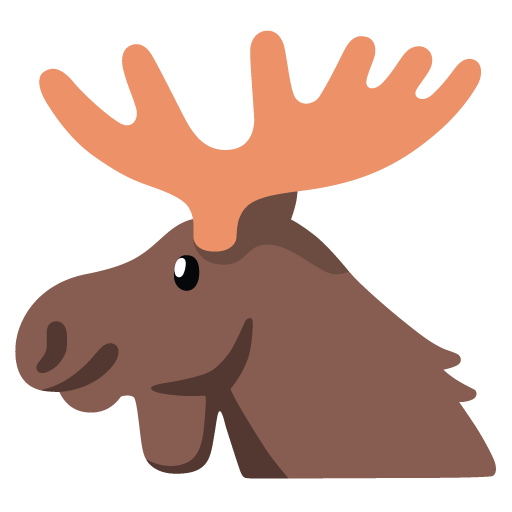-
Posts
4598 -
Joined
-
Last visited
-
Days Won
14
Content Type
Profiles
Forums
Events
Store
Articles
Patch Notes
Everything posted by srmalloy
-
I imagine that using Mark & Recall for this mission would start the same way -- flying in, freeing Katie, and clearing mobs to get her to fly up with you where she's out of range to aggro on anyone, then using Recall. It would just save the nastiness of trying to get her to follow you all the way back without falling off on her own and stopping.
-
And out of the blue, that sparked the mental image of the Kronos titan as a hard-light hologram costume, and the nightmare of trying to manage a GM-sized character in standard corridors in door missions.
-
And the decision by the Cryptic devs to perpetuate the popular misperception that the color of radiation is green, which came from the green color of radium-illuminated dials and indicators. The radium paint used for this is a combination of a radium salt and a phosphor that glows when stimulated by the radiation from the radium; it's the phosphor that glows green, not the radium. But because the gamma effect is coded with the same incorrect radiation color, and is buried in the code where it's not accessible via power customization, we're stuck with the wrong color for it even if we've recolored all of a character's radiation powers.
-

Sort stored auction house items by name
srmalloy replied to Moebius80's topic in Suggestions & Feedback
It's not that new items get added to the end of the list that's annoying, but that the listings don't jump down to show the newly-added item. If the AH listing automatically scrolled down to show an item when you added it, it would be much more convenient. -
Or you can install the Winter Event Gift maps mod using the City Mod Installer tool; the time capsules spawn in the same locations that the Winter Event gifts do.
-

How can Radiation heroes justify using their powers?
srmalloy replied to Zombra's topic in General Discussion
Look at the OP -- "it just seems completely insane to go around shooting dangerous radiation everywhere". They're fixated on how radiation works... in the real world. And you see this down through the thread -- "Citizens know what to do when their house is on fire, but if their neighborhood is contaminated with harmful radiation they might not even know it." "What you're ignoring is the popular understanding that radiation can have lasting effects that are not visible." "Again - even in comic books, it's not insane to wonder if weaponized radiation has harmful side effects." "Because radiation is the unique power type that is popularly understood to leave behind invisible death" -- that people keep harping on radiation effects in the real world and talking about how this makes radiation powers bad in the game world. -

How can Radiation heroes justify using their powers?
srmalloy replied to Zombra's topic in General Discussion
Or, more importantly for people who are deathly fixated on 'realism' to whine about things like this, throwing Fireball into a group of Council and slightly damaging them... while killing every single one of the hostages they're holding. We've already got alignment-centric power effects, where you can pop off Nova or Psychic Scream in the middle of a fight, and only damage the villains, and not the five other heroes in the AoE, but people are complaining that the effects of the powers aren't realistic? -
And certainly not the 'Duct Tape Gerbil'; that just raises too many ugly associations.
-

Is Infiltration (Stealth Pool) & Celerity +Stealth IO enough?
srmalloy replied to Story Archer's topic in General Discussion
Unfortunately, the AoE stealth powers are buried in primary or secondary powersets, like Shadow Fall, Steamy Mist, or Group Invisibility. -
I've had a lot of fun with my Elec/Elec Sentinel, particulary during the Halloween event; it's entertaining to watch the EBs spawn and be almost instantly reduced to punching because they're at zero End and kept there. The EB spawns are annoying solely because it takes more time to run them out of HP.
-
"Don't like her? What's wrong with her? She's beautiful, she's rich, she's got huge... tracts of land!"
-
And you basically have two options with this. One, make the transformation work the same way as the other noncombat travel powers like the hoverboard, that disable all of your powers while they're active, or Two, in addition to making the 3D model for the raven transformation and animations for it when flying, come up with animations for every single power in the game that a player can have so that they animate correctly while a player is in raven form, as well as all the animations for player reactions to powers used on them (i.e., the shaking from receiving Electric buffs, being knocked back or down, etc.).
-
Since the game first went live, as you go around Talos Island, whenever you see a mixed spawn of Freakshow and Warriors, it's always the Warriors on their knees getting threatened/pounded by the Freakshow. With the revamp of the Warriors, can these mixed spawns be tweaked so that some fraction of them have Warriors threatening Freakshow on their knees, or is this buried too deep in the code to change? It's got to be a source of endless shame to Odysseus that his Warriors perpetually come out second best to the Freakshow.
- 1 reply
-
- 2
-

-
Put there with an update -- it's the penultimate mission in Gordon Stacy's arc, not the last one, and mentioning the tall building in Eden that you can circle for the one or two Paragon Protectors per spawn around it as you go around and around (amusingly, I got ten Paragon Protectors from one spawn there with my AR/EM Blaster -- she hovered above the spawn, sniped a PP, who came up, was defeated, fell back into the spawn, and was rezzed by a Crey medic, then came back up... again and again).
-
For heroes that have boomed past Gordon Stacy's level range for whatever reason, normally the best way to get the Infiltrator badge for 200 Paragon Protectors (often the sticking point for the Conspiracy Theorist accolade) is to go to Ouro and run the 'Revenant Hero Project' arc that Stacy gives out, with the penultimate mission at -1x8 to present lots of Paragon Protectors at a more manageable level. You can go to Eden where there is a tall building surrounded by a depressed area that has spawns around it where you can usually find one or two Paragon Protectors per spawn, but that's a slow, annoying drag orbiting the building again and again, sometimes only getting five per loop. There is an alternative that you may find more effective. Go to Null the Gull, and change your alignment to Vigilante, then go to an SG base computer and, under 'Threat Level 40', get the villain tip "Merlin's Magical Minute". This mission has you defeating the Security Chief in the mission, reprogramming a console, then defeating the Security Chief again -- so as long as you don't touch the console, you can't accidentally complete the mission. And the mission is populated with nothing but Paragon Protectors, so you can run this single mission at -1x8 to get your badge limit on them, resetting the mission if you clear it before getting the badge, and don't have to run through five missions of the Revenant Hero Project story arc to get to the one mission full of Paragon Protectors; you miss out on the souvenir, though. Scanning
- 1 reply
-
- 2
-

-
For heroes that have boomed past Gordon Stacy's level range for whatever reason, normally the best way to get the Infiltrator badge for 200 Paragon Protectors (often the sticking point for the Conspiracy Theorist accolade) is to go to Ouro and run the 'Revenant Hero Project' arc that Stacy gives out, with the final mission at -1x8 to present lots of Paragon Protectors at a more manageable level. There is an alternative that you may find more effective. Go to Null the Gull, and change your alignment to Vigilante, then go to an SG base computer and, under 'Threat Level 40', get the villain tip "Merlin's Magical Minute". This mission has you defeating the Security Chief in the mission, reprogramming a console, then defeating the Security Chief again -- so as long as you don't touch the console, you can't accidentally complete the mission. And the mission is populated with nothing but Paragon Protectors, so you can run this single mission at -1x8 to get your badge limit on them, resetting the mission if you clear it before getting the badge, and don't have to run an entire story arc; you miss out on the souvenir, though.
-

Percent sign % at end of mission goal name wrecks AE save files
srmalloy replied to Almafeta's topic in Bug Reports
There is a quirk in the text parsing where '%' is interpreted as a special command (I forget which off the top of my head), so when a text file containing a '%' character is read, the '%' is prefixed by another '%', so that the parser understands that it's really just a '%' character. The problem is that the prefixes aren't stripped out of the text after the parsing, so that what you saved as '%' becomes '%%' when read back in, and then if you don't clean it up manually, it saves as '%%', so that when it's read in again, each'%' gets its own prefix, becoming '%%%%', doubling with each uncorrected save. -
And a game quirk that still exists, but because of the target and aggro limits, is no longer exploitable the way it used to be. The quirk is that while mobs have a collision surface around them, they do not have collision surfaces above or below them. This means that, when you got aggro and had mobs clustered around you three deep, some of the mobs at the edge would jump over the intervening mobs to get closer, and drop down into the mobs closest to you. This was used to greatest effect in the dumpster-diving wolf mission, where the mobs chasing the tank, who had jumped into a dumpster, would jump in after him and, because there was no collision check when they were landing in the dumpster, could pack the entire map's worth of mobs into the dumpster to be ground down by PBAoE attacks.
-
The tip mission "An Unstable Trigger", taken as Vigilante, drops me in the map "5th_Column_Flashback_45_Layout_02". When exposed with Reveal, the minimap has a gap in the map diagram:
-
This is one of the reasons why, some months ago, I made the suggestion to remove the "are you sure?" confirmation popups from the zone transfers other than to the PvP zones. First, there's nothing useful that they do except force an extra mouse click when, as you say, you've already told the game you want to change zones (I have the same issue with the program Process Explorer, which has a 'do you really want to restart?' confirmation, just to make sure I didn't accidentally click on File, then click on Shutdown, then click on Restart). Second, the confirmation prompt is inconsistently applied. RWZ is a coop zone, and you get the confirmation when going red- or blue-side if you are not full villain/hero -- but if you go from RWZ to a base, and then use a base portal to go red- or blue-side, you just transport to the zone. Similarly, leaving Ouroboros doesn't have any confirmation prompts, nor does the TUNNEL system -- you just aren't given the option to travel to a zone you're not a proper alignment for. Removing the prompts altogether streamlines play a bit for the people who play characters of more... flexible... alignments.
-

introducing 4-5 rl nerd friends to homecoming and coh
srmalloy replied to Relvinian's topic in General Discussion
If they're PC gamers, it can depend on what game(s) they're familiar with. ESO, for example, is very aggressively built for console players despite having been ported to the PC, with your character potentially having dozens of abilities, but being limited to six at a time with a "front bar/back bar" swap mechanism that is clearly based around the limited number of buttons on a console controller. Having direct access to thirty ability slots and indirect access to many more via binds, popmenus, and bar swaps may be initially confusing, although they'll acclimate quickly. -

AI integration with NPC's would be interesting.
srmalloy replied to speczero's topic in General Discussion
Why are you making denigrating comparisons about pigswill? I've abortively watched some YouTube videos that make pigswill look like Cordon Bleu -- for example, an audiobook narration of Larry Niven's Flatlander that, in the AI-created thumbnail image, stated "Flatlander is a visually stunning exploration of rural Dutch life"; another was a video that, from the title, was about the WWII Japanese amphibious light tank Type 2 Ka-Mi, but had AI illustrations of modern MBTs with the narration going on about the putative features of the K1A1 tank without once mentioning that it was a Korean tank. So far I've told YouTube to block six entire channels from recommendation because their videos are utter clickbait that seem to be determined to redefine "AI" as 'Artificial Ignorance'. -
Just having the escortees ignore allied stealth won't prevent you from losing them; all you have to do is move fast enough to get out of their 'follow' radius. There are very few rescuable NPCs in missions that completely ignore range-to-escort.
-

[Let's Brainstorm] The Last 4 Incarnate Slots
srmalloy replied to ThatGuyCDude's topic in Suggestions & Feedback
With the additional four levels of incarnate boosts, the devs would have had to completely rebuild the way the missions worked, and likely would have had to introduce gatekeeping to each level, because the uprating of the mobs you'd be facing would likely "tear you a structurally superfluous new behind" (to quote the Engineer) if you didn't have the appropriate upgrades. I suspect that it would have been a balance nightmare that the devs could poke at for years without ever getting right, but being unwilling to admit was never going to be workable. -
I was citing the wiki page on Electrical Affinity: And yes, 'Galavanic' is a typo on the wiki page.