-
Posts
1570 -
Joined
-
Last visited
-
Days Won
4
Content Type
Profiles
Forums
Events
Store
Articles
Patch Notes
Posts posted by Herotu
-
-
I played BA on live and it was great, so I can only imagine how OP the new one is!
-
 1
1
-
-
-
I loves me a B-side, especially when it's a cool alternate version.
The Wannadies - You and Me Song (Lounge Version)
-
Yeah! They're back! The Wannadies.
Live last year. Awesome! It's a slow start. The chain of bangers starts at 10m45s."I want you to know that I can break your motorbike, the one you like"
-
2 hours ago, Michiyo said:
Awesome thanks for the write up. Curious what error did you get to prompt step 11.5?
I can't remember.
But now I have an excuse to make another mod ... hmm, what shall it be?! -
Unida - If Only Two
-
9 hours ago, lemming said:
90% of my builds are not optimal. I think I spent the first couple years just with tossed together builds that worked fine. Only in the last year did I really start messing with them. And some chars I haven't rebuilt though I did put some sets in place. The game is pretty forgiving.
I like to start attuned enhancements ASAP because I want don't want the anxiety of remembering to upgrade them all the time, but then I end up holding the enhancements that I don't have slots for. Then I have to remember to slot them instead, so it's a similar anxiety in the end. Ugh!
Then there's the whole "I got one too many slots in X power" which the OP goes over. Doh and Yuck! Maybe I want to be able to undo the previous level up - or two - or three. I mean, respec backwards, I think?
-
 1
1
-
-
34 minutes ago, Thorny Devil said:
I get that it's wanting to share but to me it's almost like they are looking for attention or validation of their choice of song.
Almost?
Also, problem, officer? 🛒 -
1 hour ago, Snarky said:
I think its just two more flights up. Maybe three. Just keep going.
Yes, keep going, you're powering my computer.
-
 1
1
-
-
On 12/5/2022 at 8:15 PM, Herotu said:
I'm having a great time with this! Thanks GM Capocollo!
My favourite so far is usingHeroes Legend font, which you can get here, free: https://www.dafont.com/heroes-legend.font (non-hollow version)
for redcircl.ttf
I think it looks great in combat, though in some instances it's a little large. I can live with that 🙂
These fonts are now available as mods!
Smaller font : "Font_Readable_Exo"
Large font : "Font_Large_Comic_Book"
or you can pick them up here manually: https://mods.cityofheroes.dev/
Large font: https://mods.cityofheroes.dev/modView.php?id=216Smaller font: https://mods.cityofheroes.dev/modView.php?id=215
-
One reason I'm reluctant to commit to playing this game is the nightmare of builds. It's like I'm either;
- supposed to walk around with a gimped build or
- know everything about every power in the game at every level
I really struggle with this. I know the former is true, and I know that "sub-optimal" isn't supposed to mean "gimped".
It makes me feel bad, and I don't like that.
-
On 5/24/2023 at 10:07 PM, Michiyo said:
Outside of it, as in, not inside it.
Any directory *NOT WITHIN* your install directory.
If your install directory is c:\games\Homecoming, then the data directory you are using to build your mod CAN NOT be within that directory.
The idea here is to make 100% sure you are not including anything other than what you want in the archive. If you have anything else in your data directory, and you point it at that directory it's going to package everything. You can test your mod as usual via the data directory in your install, but to actually package it and distribute it you need to make a clear folder structure with JUST your files elsewhere.
Got it, thanks a lot! 😄
I want to quickly document the process because it wasn't clear to me.
1. Make your mod. Test it in your game's data folder (the one you had to make manually).
2. Make a new folder called data somewhere on your hard drive (such as C:\Homecoming_Mods (don't have spaces in the name)).
3. Put your mod in the correct folder structure inside the data folder. (e.g. C:\Homecoming_Mods\data\sound\ogg\powers).
4. Open the Mod Manager and go to Tools -> Create mod.
5. Put a name in the box and click the Browse button - find the data folder you just created.
6. Click BUILD. This will put a PIGG file in the folder which contains your data folder (in our example that's your C:\Homecoming_Mods folder).*see below
7. Log into the website: https://mods.cityofheroes.dev/
8. Click Upload Mod.9. Fill in the fields.
10. Click Choose Files, select the PIGG file you just created.
11. SUBMIT!
12. You probably want to delete the data folder you created or it's contents or move it somewhere else before working on another mod.
That's it!
Thank Michiyo for their hard work!
11.5 If the website produces an error when you click Submit, navigate to your mod again, click [edit], Choose Files again and Submit again.This was wrong.*6.1 It might not be a bad idea to remove the 'test' version from one's <CoH install>\data folder (as mentioned in step 1), and
6.2 Copy the newly-created PIGG file to one's <CoH install>\assets\mods folder
6.3 Verify the mod works in-game before uploading it to the City Modder website.
Thanks to @AboveTheChemist-
 1
1
-
-
On 5/12/2023 at 9:12 PM, Michiyo said:
Tools -> Create Mod.
You give it a name for the resulting .pigg file, you give it the data directory (outside of your City install), and hit "Build" It will then package your data directory up as a .pigg in the same directory as the provided data directory.You can't use the data directory in the install location, to make sure you're only packing the specific files for your mod.
I'm struggling to follow these instructions - maybe I'm stupid. What do you mean by "outside my City install" please?
I have Homecoming - City of Heroes\data\... but that's my game install.
I have a folder now with three replacement sound effects :
ForceField5_loop.ogg
Hasten2.ogg
Run5.ogg
I can put them in my Homecoming - City of Heroes\data\sound\ogg\powers folder and they'll overwrite the game files when I run the game. I have a bunch of other stuff in my data folder that I don't want in this mod.
Do I remove all my other stuff and then tell the website my game data folder? It then copies what's in my data folder and makes it a mod?
Then I copy all my other stuff back in afterwards?
-
21 minutes ago, ThaOGDreamWeaver said:
Tina Turner - We Don’t Need Another HeroBeat me to it. Got to say tho, she was WRONG!
More hero more better.
-
 1
1
-
-
Hmm shame I can't get the .net 3.5 stuff to install.
[edit]
I got it to install using this method: https://learn.microsoft.com/en-us/dotnet/framework/install/dotnet-35-windows
Now where did I leave that Super Speed activation sfx? Cue <rooting in the toolshed> sounds
... hmm my mod isn't as good as I thought it would be 😕[edit] now it is!
-
21 hours ago, ZekeStenzland said:
Guess I’ll have to solo it if I want a comprehensible experience.
Forget it. You won't be able to read on a TF - unless the leader makes a point of reading the text being "a thing". You have to go on ParagonWiki and read the text afterwards if you like stories.
Personally, I want TTS in the game (and I've said so too many times), so we can listen to the story whilst going to/doing the mission.-
 2
2
-
-
21 hours ago, Yomo Kimyata said:
Your post is valid, and worthy of being deemed a philippic. I'm slowly working on the final guide anyone will ever need on how to get the items you want, but I'm kind of tied up with some other things nowadays and it's pretty comprehensive. Until then, I think this one is pretty specific and entertaining to read. It sure was entertaining to write!
I do the crafting thing habitually on a lot of characters these days, instead of playing the game 😞
On some of my especially low level characters, and characters on another server, I'm bidding low on insps and selling high, but the demand seems to have disappeared at the moment, so they're all just holding the bag.
Is there a sudden lack of farmers or something?
-
12 hours ago, Shenanigunner said:
Oh there you are!
I want to thank you for your dedication and work on customisation. I tried your stuff (the rolling text files, keybinds etc) but it was such a big change all at once that I had to revert it all. 😞
Knowing some of what's possible is a real mind-opener, though! -
3 hours ago, Snarky said:
There is only one level. The one you currently are.
Deep right? Deeeeeeep
Indeed. What is a level, after all, but an interpretation of a state of body and/or mind?
-
 1
1
-
-
1 hour ago, biostem said:
IRL politics != in-game politics. Decry whatever IRL politicians/parties, other groups to your heart's content, but do it somewhere else...
Yeah, no.
-
 3
3
-
-
11 hours ago, InvaderStych said:
Some of us who actually do care about the state of politics and are politically/socially involved in our real lives also want a place where we can escape that for a time.
I keep my politics out of my video games; I expect the same of others. 😉
I do my best to keep it off the forums as well, but I've certainly slipped from time to time. I'm not perfect. Far from it as a point fact. At best I am a very bad person who is trying to do good things.
In a game about HEROES, you expect no politics. Good luck. Certain RL politicians are drifting dangerously close to opinions explicitly condemned as "villains" in the City of Heroes.
In a gameworld where politics is SO entwined with it's story, you are certainly playing the wrong game if you desire neutrality.
-
 1
1
-
-
On 5/12/2023 at 9:58 PM, Uriahs Heep said:
I Like Peas !!!
Fightening. For real.
-
1 minute ago, biostem said:
The answer is that the degree to which such a request is feasible is something only the devs can answer...
Well.. yeah, that's the desired outcome.
-
 1
1
-
-
We have casting animations where characters hold out both arms. I've seen similar ones in other games where casters float whilst doing that. How feasible would it be to make an alternate spellcasting animation where the character levitates with their arms out?

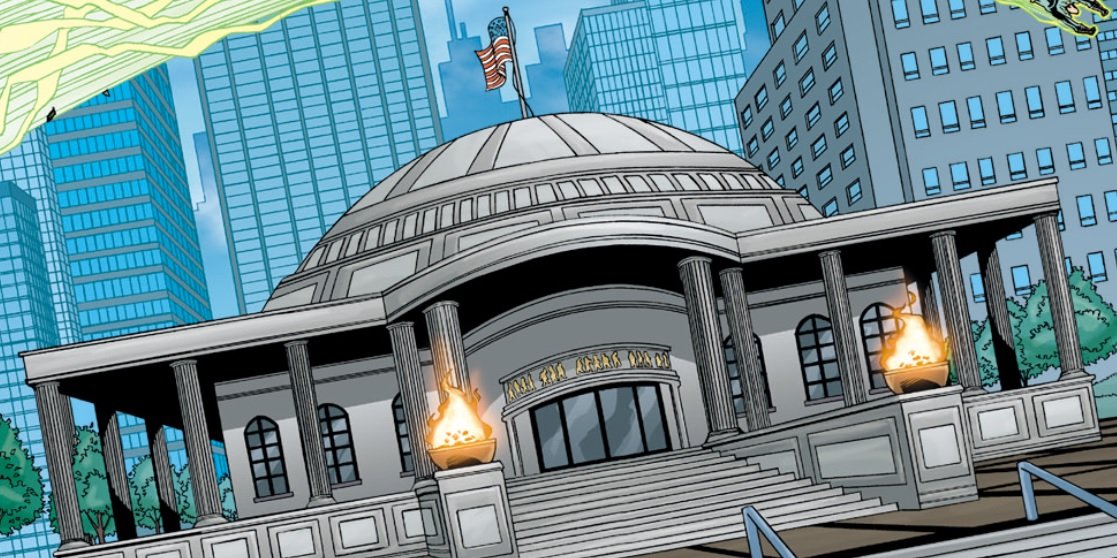

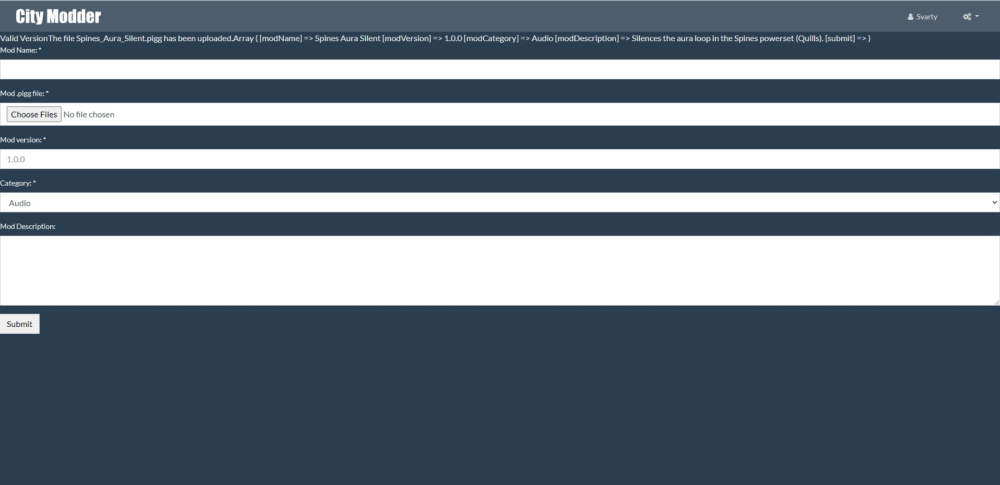

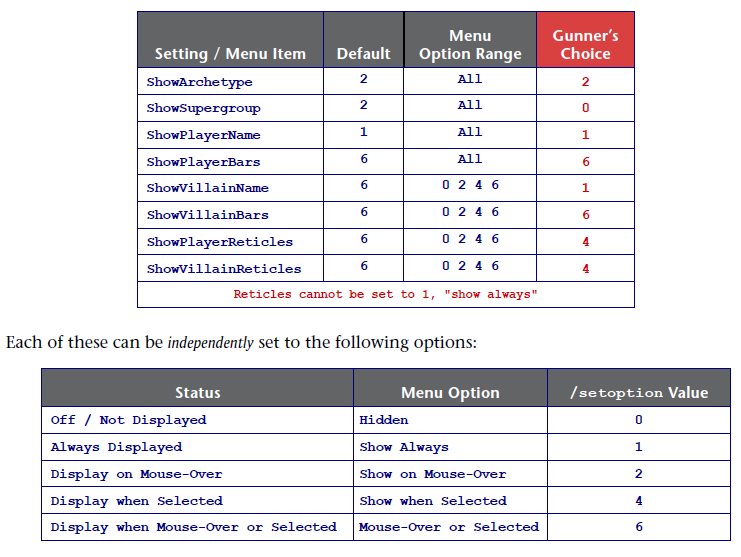
City Mod Installer (Released)
in Tools, Utilities & Downloads
Posted
I had no idea where the new mods lived tbh. I like the simpler version. Maybe just putting your new information on the bottom might be enough? Do you think?
Not to be rude, but my initial response was, "Verify it works" - pah! Laughable!