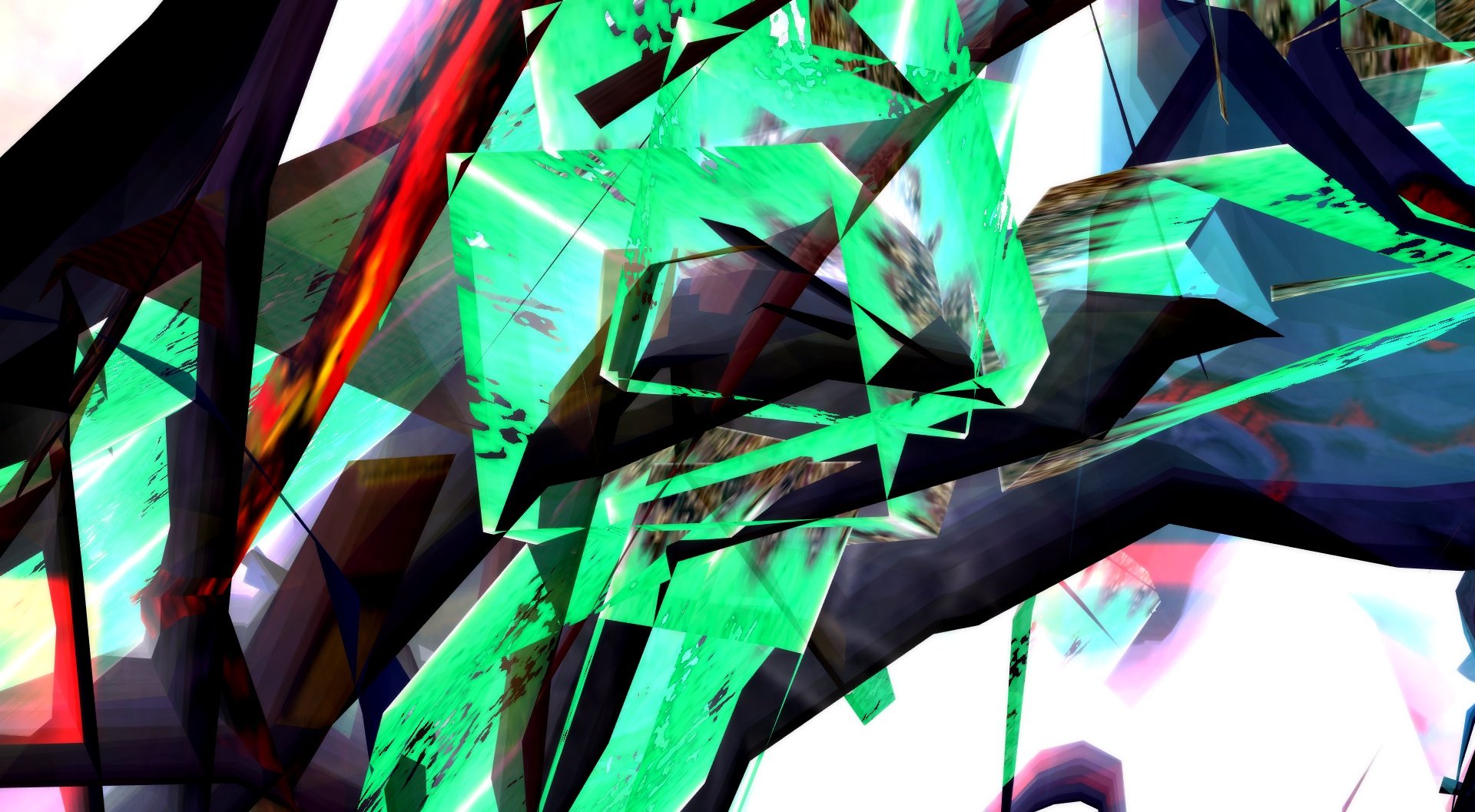-
Posts
268 -
Joined
Content Type
Profiles
Forums
Events
Store
Articles
Patch Notes
Everything posted by Korbian
-
Have you checked to make sure your anti-virus isn't stomping it?
-
Doesn't the P2W vendor sell it? It's called the LKT-some big number thingy.
-
Yeah, I noticed that. I don't know why it persisted once but not again. I don't know if those are tied to the individual costumes or if they are separate. It would be cool if they stuck though. Unfortunately I don't think it's a bug so much as a feature that could be improved. And those are probably gonna be a while coming. At least until after the servers get moved and stabilized and all that.
-

Character Creation Will Not Offer Allignment Option
Korbian replied to KyuteKitti's topic in Bug Reports
If you don't want to reroll go visit Null the Gull (Pocket D, redside, on top of the truck on the lower floor) and he can change your alignment. -

RESOLVED: Tequila keeps asking to reinstall itself?
Korbian replied to Densoro's topic in Help & Support
Tequila.exe needs to be in the same folder as the CoH files to work, so put it back. You can make a shortcut of it elsewhere but the actual executable needs to stay with the game files. ;) If it won't run at all, you might need to delete tequila.xml (also located with the game files) and try running it again. It will replace the file so don't worry about deleting it. And once you do get Tequila to open go to options and make sure it has the right location for the game files. You might also check to see that it isn't running in the background. It has an option to close once the CoH client opens but it's not the default, and I don't know how it acts if it's already opened and you try to open again. -
I have heard of this one. I think it only happens on teams, not while soloing. Try it solo and then team back up after? (since it might take awhile to be properly addressed)
-
If you have wings or a cape it will cancel out any other costume pieces that have motion effects. Trench, bolero, cybertech long, and wedding tux. That's usually the culprit.
-

Dumb question im sure, but are there any costume mods?
Korbian replied to nhisso's topic in General Discussion
I did love CO's creator, except the face. I wished there had been more ways to vary the face. I'm actually looking forward to seeing what City of Titans does with theirs. -

Dumb question im sure, but are there any costume mods?
Korbian replied to nhisso's topic in General Discussion
There are some new costume parts in the i25 client, I've noticed. I'm sure more mods are not far off, even if they don't become "official" content. But I wouldn't set my expectations too high. Each part of the costume has a "slot" it fits in, and there are only so many slots to choose from. Putting new textures in the slots that already exist might not be too complicated, thus we have carnie corsets and yakuza tops, etc. But adding a second "slot" to the "Shoulder Detail" section to accommodate separate shoulder armors is far more complex. It was done once before when tails were taken out of the "Belts" section and given their own slot. Possibly before that as well, but that would have been before my time in game. I don't know what it entails. It might be cake or it might not even be worth thinking about. There are a few things that I think might be accidental or oversights. I don't know why tech knight wouldn't work with bare skin. I don't understand why most of the gloves are unavailable for trenchcoats even when you pick the short sleeves. I know some things they restricted due to nasty clipping or other glitchiness, but some of them don't really make sense to me. With any luck those types of things are easier to deal with and can be remedied. All that being said, and as much as I loooooooove costuming, I know the people working on this have waaaaaaay more important things to deal with getting the servers stable and the gameplay bugs worked out before they start dealing with vanity. So patience. ;) -

My Account name and password is not working.
Korbian replied to WeskerWild's topic in Help & Support
You need to make a separate game account. https://score.savecoh.com/account/ -
You need to select Going Rogue instead of Freedom on the very first page of the character creator to start in Praetoria. If you just want to travel there I think you can take TUNNEL. (There's one by the tram in Atlas.)
-
Copy the CoH folder that works from your laptop and put it on your desktop? You don't have to download fresh copies on each machine, you can just copy them over.
-
Icon (the bottom option below COH Homecoming on the Tequila menu, not the tailor) will let you detach the camera and move it independently of your character but I don't think it's possible to do it on live servers.
-
Have you tried changing the keybind from printscreen to something else? Just to see? I don't know why that would help, but I think I knew someone else who had that help.
-
Well, the texture is originally designed for a specific geometry. In this case, the geometry of Labeaux's "assets", lol. So if your characters "assets" are not the precise size and shape of Labeaux's, the texture won't line up exactly. In most cases it's not noticeable enough to matter, but some textures and some geometries do not mix. Otherwise we might see more NPC costume parts in the tailor.
-
It's not there. I'm pretty sure I looked for it in the texture files when I was database editing in Paragon Chat a lot. So if they designed a top it never made it as far as the piggs. They did use the thong for the Roman Sybil costumes, though.
-
If nothing else they are wiping AE when they move the servers to Canada, so it will be gone after that.
-

My poor old eyes -or- Can I increase the font size on all chat bubbles?
Korbian replied to Zep's topic in Help & Support
Oh, you're right, I misunderstood what I read. Phooey. I don't think there is anything for the dialogue boxes, etc. I will have to see what I can dig up. -

My poor old eyes -or- Can I increase the font size on all chat bubbles?
Korbian replied to Zep's topic in Help & Support
You can! Go to Menu>Options>Windows and scroll down to the "Chat" section. The third option is a slider for chat size. Don't forget to save your options at the bottom of the Windows section so you can load them easily on new characters. :) -
But I saved all those Banana-Bucks! Now what do I spend them on? :D
-
They're under Back Detail, but the option will not be available with certain other things, such as the Trench Coat or Bolero.
-
I'm not saying it's not bug like, but this has always been the case. If you scroll past the default/top option the colors will revert to almost black/almost white on any costume piece, unless you have the "match colors" option checked. Re-validating won't help. It's just in the design. Maybe they can change it someday, but I imagine it's low on the priority list.
-
You can get it to persist by going into options and saving the chat and window options to file after setting it. :)
-
That's because you ROCK! :D (I didn't mean for you to go to all that trouble, sweetie, I was just hoping the PTB would notice. Wait, are you the PTB? You know you have to tell me if you are! *if there was a laugh smiley it would be here*)