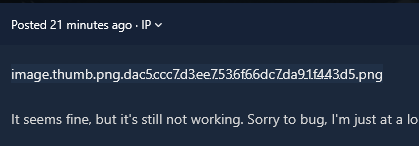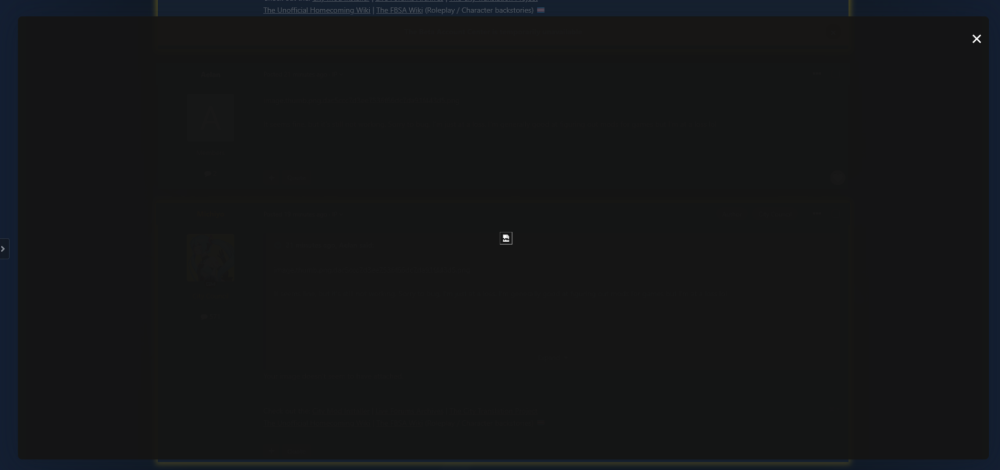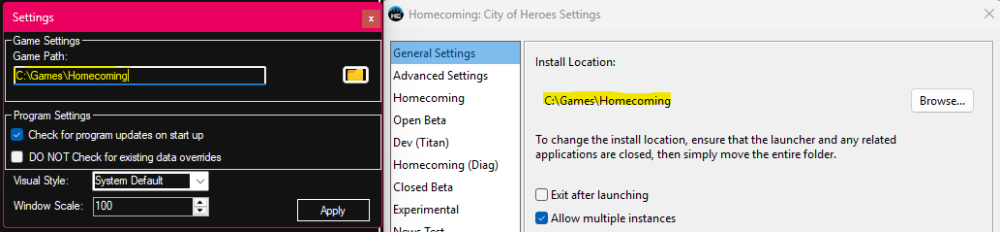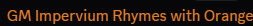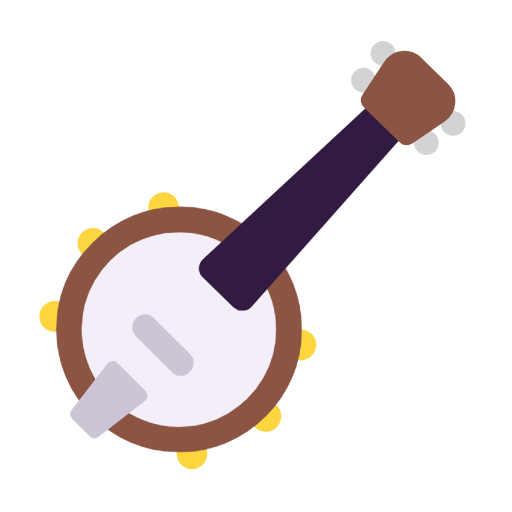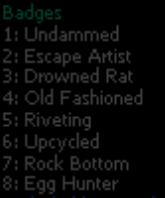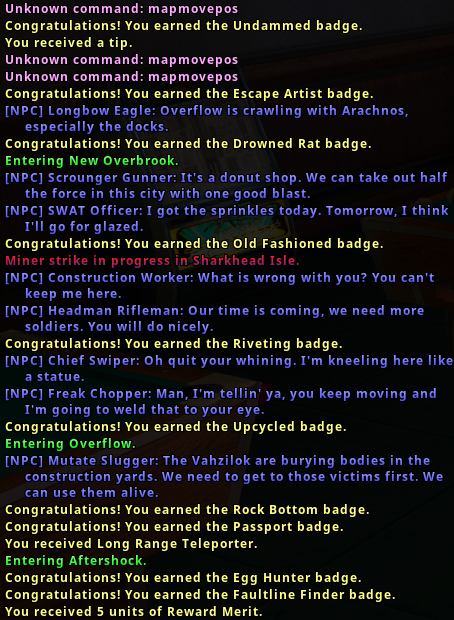-
Posts
600 -
Joined
-
Last visited
-
Days Won
6
Content Type
Profiles
Forums
Events
Store
Articles
Patch Notes
Everything posted by Michiyo
-
I can't convince the wiki that I'm not a robot
Michiyo replied to RikOz's topic in Website Suggestions & Feedback
Why? This wiki is NOT up to date with Homecoming's changes, it is stuck at Issue 24. The solution is to figure out what is stopping the OP from passing Cloudflare's bot checks. The USUAL causes for this are: VPN, Javascript blocking, Cookie blocking, some browser extensions are known to cause issues as well. The reason the "Are you a human" page shows up is because the wiki keeps randomly getting slammed with bot requests, driving the load on the server to 40+ (8 is 100% load) The system turns on the under attack mode for an hour, then turns it off and monitors the load. -
Yeah... I've been running this all evening with "ToT" as a trigger to TRY to make it mad, and on my 5800x it *spikes* to 1.4% usually sitting at 0%.
-
That's odd, because the timer that runs the log check runs once a second... I can't see ANY reason it would be doing anything 500 times a second.
-
And the image it links to is: https://forums.homecomingservers.com/uploads/monthly_2025_10/image.png.9d692e1c21ab0da86217e443601c495e.png which is a 404...
-
Your image doesn't seem to have attached.
-
Open your HC Launcher, click the Gear icon. 100% confirm the install directory is 100% the same as the game path in the Mod Installer. Also make sure the log at the bottom right of the mod installer finishes with "All profiles have '-assetpath assets\mods'".
-
The top bar on the forums -> Game Account. https://forums.homecomingservers.com/account/
-
https://homecoming.wiki/wiki/Pupil_Badge Make sure you're going to the exact listed plaques, the wiki had [copy] links to make sure you're hitting the right ones.
-
The linked install instructions are only for Tequila and other legacy / non supported launchers. There are no more "Install instructions" for HCLauncher, other than to run it and select your base path as it tells you to do in the program. The asset path is automatically added to the HCLauncher for all active profiles when the program runs. Again I'm SUPER confused on what exactly @Slayde is trying to do. As in the quoted post, you don't need to search for any mods to download the installer, the big blue "Download" buttons for Windows / Mac *ARE* the Mod Installer. Click the applicable one, unzip it, run the program inside and tell it where your BASE install is, if you don't know where it is. Open HCLauncher, click the Gear, and the install location is right there.
-
Vidiotmaps for Homecoming
Michiyo replied to AboveTheChemist's topic in Tools, Utilities & Downloads
The Cimerora issue is 100% because you have an old install of the mod installed via your Data directory. Follow the instructions in the first post to remove the old version, then either manually install the .pigg version following the directions, or use the Mod Installer. -
I'm not sure I'm following your question? The mod site is linked in the post you quoted. The Mod Installer is linked on that page for both Windows and Mac, all mods are listed on that same site, and in the mod installer's UI, when you download and run it.
-
-
I'd put money on you having an old version of this installed from the previous tool in your data directory.
-
This should be fixed now!
-
Edit: Deleted, my bad... seems I didn't refresh this.. lol
-
What does this mean for the Wiki and you fine folks? Nothing really... Every month folks make sure there is enough to keep the lights on. And assuming that doesn't change, then the wiki will stay up. It does however mean, that since I'll (hopefully) be getting a new job at some point soon, I likely won't have as much time available to fix things. My current job was WFH, and it's REALLY unlikely I'll get lucky and fall into another one of those. I.. don't know what I really intended to say here... Thank you all, for everything you do. Every one of you have made the wiki a better place for everyone to learn from. I'm glad I'm able to help in giving that a place to be. Thank you.
- 3 replies
-
- 10
-

-

-

-
Unless you using a SUPER old version of the installer, that has failed to update, no this isn't related to the move, as that was over a month ago, and the tool has been updated to use the new location. But, no. It turns out this was just an odd back end issue that's been fixed now.
-
City of Heroes Client Translation Project
Michiyo replied to Michiyo's topic in Tools, Utilities & Downloads
No, there is no way to adjust anything with the text size or placement on buttons, unfortunately when they ripped out the translations they overhauled the UI and set everything to static sizes. I have no idea of the best ways to translate the text, I barely speak english. I'm not sure. No, I don't want to release the text outside the site for several reasons So much has changed since then only the original badges would really be useful, and I would need to write a parser to read the .bin which just adds a layer of complexity. -
ATC's VidiotMaps hasn't had the "VIDIOTMAPS.COM" Text on the maps since he started maintaining it. You 100% have an old loose file install of the mod installed in your data directory. Make sure to follow the "Removing/Deleting Old Installations" steps as described above.
-
Solarverse's SFX Consolidated List of Mods
Michiyo replied to Solarverse's topic in Tools, Utilities & Downloads
If no one else does this, with Solarverse's permission, I'll package them up and put them on my tool. -
https://support.plesk.com/hc/en-us/articles/33500191748887-Websites-hosted-in-Plesk-are-not-accessible-after-a-recent-Apache-update-421-Misdirected-Request This is an issue with the software I use to host my sites, seems an update was pushed overnight that broke several of my sites.
-
Vidiotmaps for Homecoming
Michiyo replied to AboveTheChemist's topic in Tools, Utilities & Downloads
Are you sure you don't have an old copy of Vidiots installed via the Data directory? Because Faultline correctly shows 8 badges, and all 8 are there. https://homecoming.wiki/wiki/Faultline -
Vidiotmaps for Homecoming
Michiyo replied to AboveTheChemist's topic in Tools, Utilities & Downloads
The code signing cert I used to sign all of my tools expired in June. And I pushed an update late June, so it's no longer signed. I can't get a new code signing cert without jumping through a TON of hoops and spending several hundred dollars, so none of my tools will be digitally signed. As long as you downloaded the tool from https://cityofheroes.dev it's 100% safe.