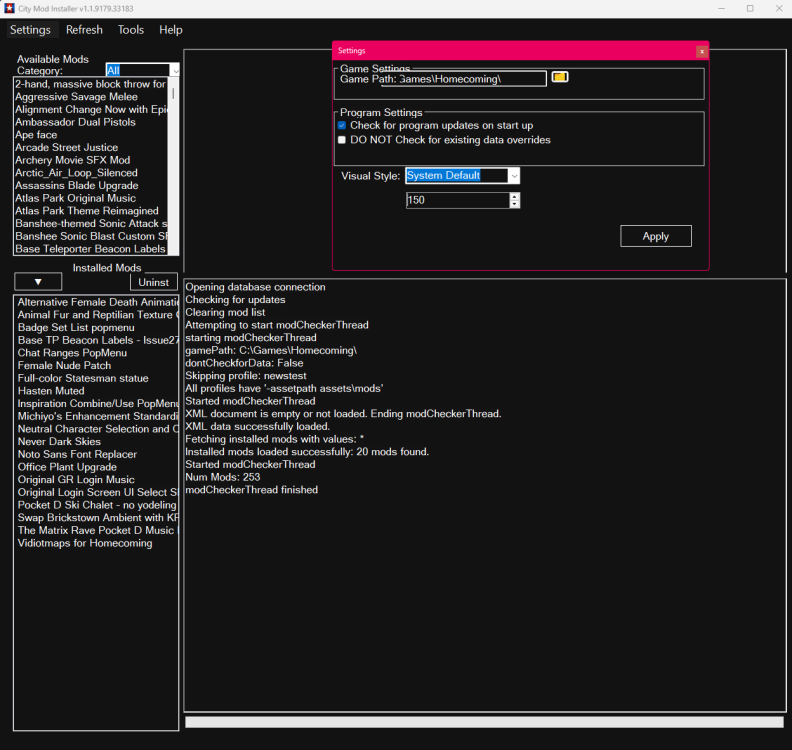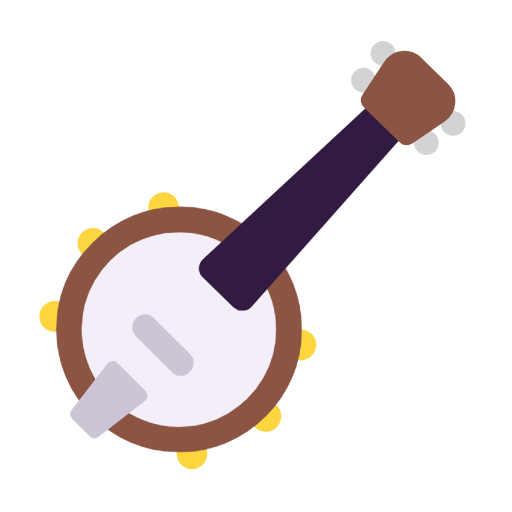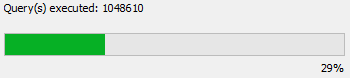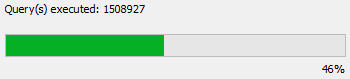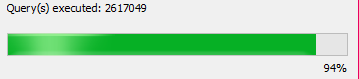-
Posts
600 -
Joined
-
Last visited
-
Days Won
6
Content Type
Profiles
Forums
Events
Store
Articles
Patch Notes
Everything posted by Michiyo
-
This was changed to be done automatically semi-recently, the tool only officially supports the Homecoming launcher now. I can't reproduce this on either a new install of the installer, or an existing install. I've pushed an update to maybe try to get more information if this happens, re-launch the installer, let it update, and try this again.
-
None of that has anything to do with the modder, and wouldn't effect it in any way. The tool doesn't even depend on your HC install, so reinstalling won't make any difference. Something has broken your .Net Framework install, apparently enough to break multiple versions of it. Sadly I don't have any real troubleshooting I can offer you with that.
-
That's confusing as you can download the actual zip, why would it time out when loading the mod data? Also absolutely NONE of that code has changed in a while...
-
I just pushed out an update removing the WebBrowser control and replacing it with a Rich Text Box. It won't look quiet as nice, but it's actually functional (In theory). Please let me know if updating.
-
Bug Report- Inaccessible Exploration Badge
Michiyo replied to slasymcslashton's topic in Bug Reports
The wiki talk page discusses this as being a problem in 2008, and nothing has changed on the map in 2+ years. I've put in a suggestion to possibly move the badge to the ground in basically the same place. -
"Offloaded all the hardware-only physics effects to the CPU. This results in the same physics quality as enabling PhysX hardware, as has been requested, without having to actually update the PhysX libraries. The reason it's being done this way is because updating the libraries would break the game client for other servers that share the same game files. The impact on the CPU is negligible on modern hardware." We don't actually use the PhysX APIs any longer.
- 25 replies
-
- 17
-

-

-

-

-
I assume wine wants dotnet48 installed now?
-
If I could bother you to try once more, I've updated the program to use .Net 4.8, you'll need to re-download the zip from the mod site, just wondering if that fixes this for you.
-
Try this tool from Microsoft: https://aka.ms/DotnetRepairTool It looks like something is broken in your .net install. If that doesn't work try uninstalling .net 4.6.1, then reinstall.
-
Download and install https://dotnet.microsoft.com/en-us/download/dotnet-framework/thank-you/net461-offline-installer This, and see if it launches.
-
I... forgot to add a label for what it is so that'll be in my next push soon. But that is a scale for the UI.
-
What exactly is the output from? I'm confused as my tool doesn't target .NetCore at all, it's .Net 4.6.1 which are 2 different runtimes. Can you share a screenshot of the error including the *entire* Modder window?
-
New Client Password - Is This the Right Place?
Michiyo replied to Blue Jay's topic in Help & Support
https://forums.homecomingservers.com/account/ -
I just made a character on Brainstorm, and was able to complete the original hero tutorial and land in Atlas, I was also able to complete the "new" Galaxy City tutorial, and land in Atlas. I assume this issue is resolved as of maintenance today.
-
-
The cityofheroes(dot)dev site is undergoing a huge re-work since I no longer host Victory from there, so stuff is moving. https://cityofheroes.dev/nameColors.php is the new link for that tool.
-
-
I've been running a restore with this 3.8GB .sql script for 8 hours now, and we're 12% done. I have 2 other scripts both with over a million rows to insert after it assuming this one runs fully and doesn't error out at some point.
-
@GM Manga maintains Launch Cat, he should be able to assist.
-
The database for this is huge, and is proving to be difficult to migrate to the new host. I'm working on it. The last time I tried to move the data the new database ended up with 1.1 million more rows than the source database, don't ask me how that happened, but it was all broken.
-
"Show other pet names" only controls if you see the custom names assigned to them, it does not totally turn off the display of the name.
-
These auras are "Combat Auras": https://homecoming.wiki/wiki/Super_Booster_I:_Cyborg#Combat_Auras And are only active when you're in a "combat" stance.
- 1 reply
-
- 1
-