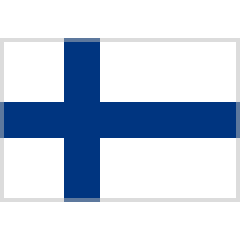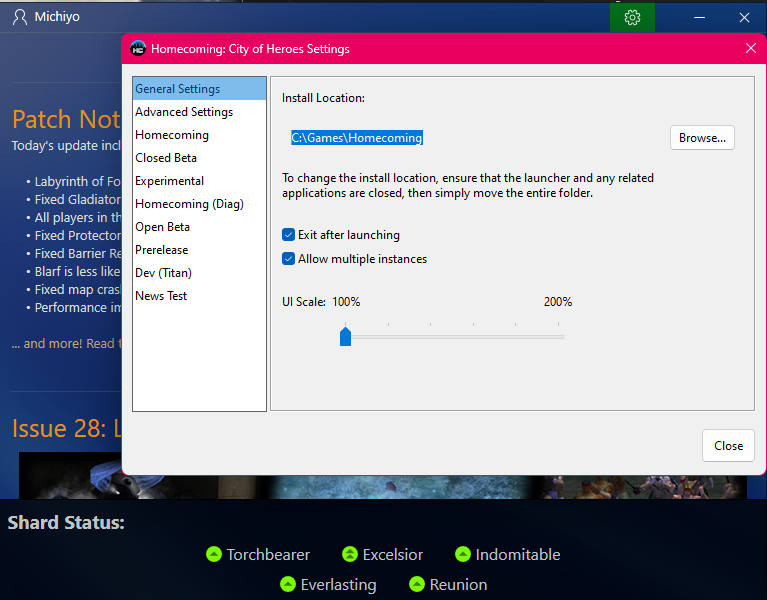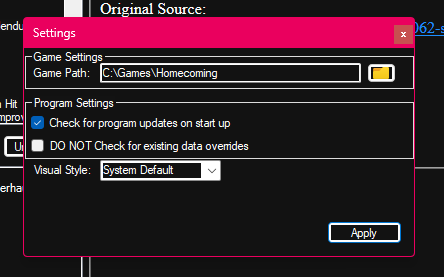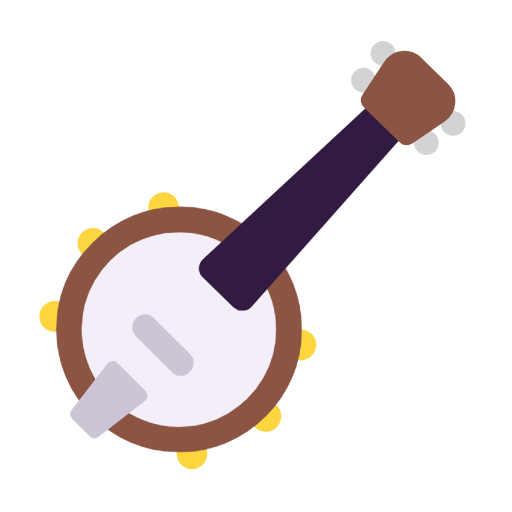-
Posts
600 -
Joined
-
Last visited
-
Days Won
6
Content Type
Profiles
Forums
Events
Store
Articles
Patch Notes
Everything posted by Michiyo
-
The fastest is clicking "Screenshots" on the launcher, then going back one directory.
-
@Manga Is the author of LaunchCat, hopefully they have some insight.
-
The link is fine, my NextCloud instance was updating, and got stuck. This is fixed now. Last time I checked, the built version available directly from OuroDev is broken, and doesn't correctly list all files in a pigg in all cases. The version I built doesn't appear to have that issue. I've mentioned this, and nothing has been done to resolve it.
-
I can confirm, those numbers are accurate. There are 299 Robotics MMs, and 91 Spines characters. We don't have the same amount of Fire Farms that HC has. We're a *MUCH* smaller population, having less characters than even the smallest HC server, with 2-6 folks max online at any given time. Our AH is stocked fairly cheaply, and we DO have a *TON* of level 1s which drags the average down.
-
Fog data is all client side, and if that fog data gets corrupted it results in exactly what you're seeing, either just reset, or it gets reset to an opaque FOW like you would see in hazard zones. Sadly the only fix so far is to delete your FOW files. For HC Launcher those are in "{HomecomingInstallLocation}\accounts\{AccountName}\maps". If you're still using Tequila 1.) Stop. 2.) those are somewhere in your appdata... I've not looked for them in several years.
-
Yeah, that was the new check. Basically when you first set the game path for some reason the tool didn't create the assets\mods directory. I have no idea WHY that would happen, but that appears to be it. I've also pushed a possible fix for this. Thanks for helping debug.
-
I just added one more check, for what I think the issue is, could you update and re-paste the output?
-
Sorry yeah, right not left, I'm dyslexic. Also yeah the update didn't actually deploy due to some issues on my backend, a patch deployed, but it was the same exact code as the previous one. I'm working on fixing it. edit: This is fixed, and the actual update has published.
-
I've pushed an update to add some debug logging to the method that gets the mod list. Could you update to the new version (Just launch the program and accept the update) and then paste the ENTIRE log output from the bottom left?
-
With today's patch you no longer need to do 10% damage, you just have to hit the banner.
-
This has been tested on the M# Series of devices and worked as far as I know. I don't have anything newer than this 2012 Mac Mini to do any testing on though.
-
How do I install Mids on my Mac?
Michiyo replied to shmurtypants's topic in Tools, Utilities & Downloads
Manga actually made a wrapper for Mids to run on Mac, it's linked on his website which it sounds like shmurtypants is already using. These steps should resolve your issue: https://support.apple.com/guide/mac-help/apple-cant-check-app-for-malicious-software-mchleab3a043/mac And just in case you're NOT using Manga's wrapper: https://launchcat.powermadsoftware.com/ Make sure to follow the install instructions, as it's not as simple as installing a normal Mac program. -
The tool does work for Macs, there is even a Mac specific download on the mod site. If you're having issues with that then myself or @Manga who set up the wrapper for it can help. And yes, you don't put .piggs in the data directory, and I can't really suggest putting them in the assets/live folder either, make a new folder in assets called "mods", then add -assetpath assets\mods to your custom launch params in your launcher, and move the pigg you installed there, if you're not going to go with using the tool to install mods. And just to prove I'm not totally insane: https://drive.pc-logix.com/index.php/s/9rkegGFS3WFXbQF City Mod Installer running on my 2012 Mac Mini running OS 10.15.7
-
It appears to be working correctly for me, the only reason I could see for it to be blank for you is if you can't connect to the mod site.
-
Protector of Paragon City Badge
Michiyo replied to Communistpenguin's topic in Suggestions & Feedback
The issue is likely: https://homecoming.wiki/wiki/Shauna_Braun Who is a vigilante contact. -
I've re-enabled the Donations block since folks seem eager to help out. Thank you all.
-
"winetricks dotnet48", should get the mod installer working.
-
I'm really confused how that step would have solved anything, but glad it's working now.
-
In the Mod Installer, select Tools -> Upload Support Bundle, enter your forum username when it prompts. Also switch to general settings in the HCLauncher, and make 100% sure the path is "C:\Games\Homecoming", in the Install path, every time this has come up the path is different between the launcher and the installer.
-
Before you do that could you please send a support bundle via the installer following the same instructions in the post above yours?
-
Open your HCLauncher, click the Gear icon on the top left, and confirm the installation path: When you launch the mod installer, make sure you're setting the Game Path to exactly that path, no subfolders: Once you've done that, close HC Launcher, and make sure to click Add to Launcher -> HC Launcher in the tool bar in the Mod Installer. Failing that, if you can click the "Tools" section in the toolbar, click "Send support bundle", and when it asks for your name use your forum name so I can find it. If you 100% don't want to bother there are manual install instructions in the Vidiot Maps thread, but it's really suggested to use the mod installer for easier updates.
-
As stated, it replaces all skies, including any event sky swaps. It sounded like that would be the preferred option in this case, however I could remove the overrides for those in another version of the mod if needed.
-
Alright, so I've done this, https://mods.cityofheroes.dev/mod/265 A huge note on this though, it replaces EVERY sky in the game with the Atlas Park sky, that has no Day / Night cycle. Every zone, including the Shadow Shard, Pocket D, etc they're ALL blue skies. Here is Atlas Park @ 10PM
-
Yes, this is 100% possible, and I've confirmed I can make zones stay at Noon all day. It's a lot of work because there 138 files to override, but I'll get that done and make a mod via https://mods.cityofheroes.dev
- 16 replies
-
- 10
-

-

-

-
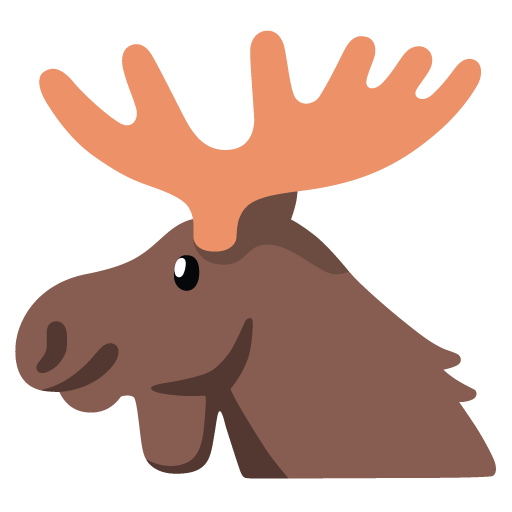
-
You just install the Halloween Event map on top of the base Vidiot Maps in the installer, it's going to tell you there are a bunch of conflicts, but you can ignore those, any zones without matching GM event maps will be the normal Vidiot maps, and zones with GM maps will show those instead. Once the event is over (or you want to switch back) just uninstall the Halloween mod and you're done.