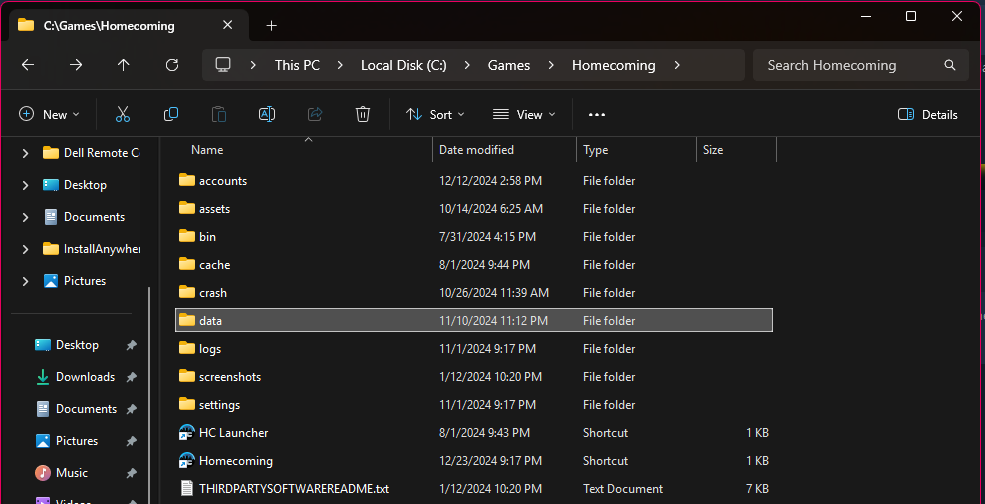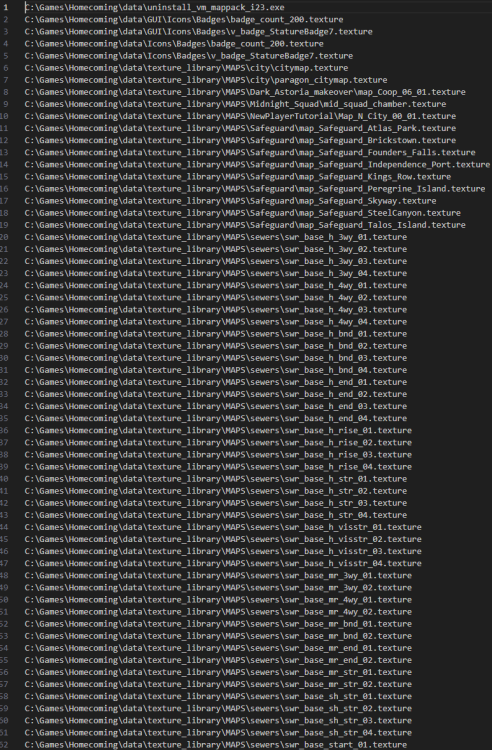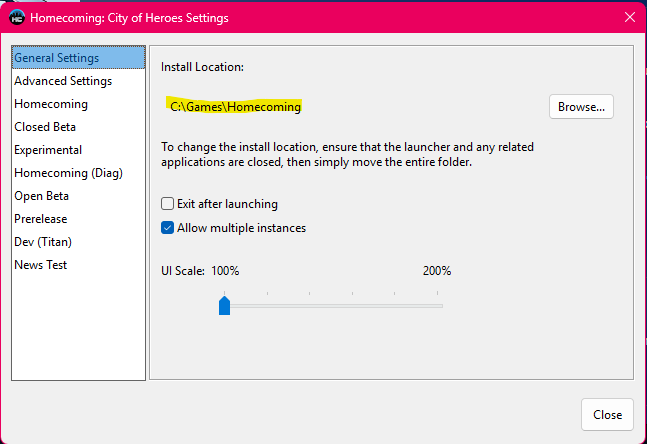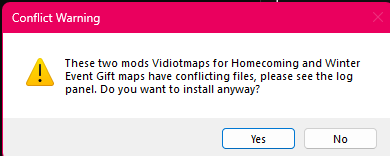-
Posts
598 -
Joined
-
Last visited
-
Days Won
6
Content Type
Profiles
Forums
Events
Store
Articles
Patch Notes
Everything posted by Michiyo
-
Locking this topic as this tool hasn't been active in 2+ years. If _NOPE_ comes back and decides he wants this re-opened please PM a forum moderator.
-
The topic you've posted in is for a tool that hasn't worked in over 2 years. This needs to be posted here: The issue is that the mod file hasn't fully downloaded, which is why you're getting a corrupted file error. We'll need to troubleshoot in the above thread.
-
You don't even need to uninstall Vidiotmaps, install the Winter Gift maps, click "Yes" on the conflict warning, it'll install the Winter Gift maps, and those will show even if you have the base Vidiotmaps installed.
-
Yeah, had a power outage at roughly 1AM, and the VMServer that runs the webserver never powered back on. I got it as soon as I got up for work this morning. Sorry about that.
-
I said to remove or rename the data directory: Not the entire Homecoming directory. Did you delete JUST "data", or, the entire Homecoming directory?
-
No, I can assure you, the only thing in your data directory was Vidiots, the launcher doesn't run from there. If your game isn't launching after doing anything to the data directory something is very wrong. You didn't modify the "C:\Games\Homecoming", directory just the "data" directory inside it right?
-
It's in C:\Games\Homecoming, not C:\Games Just totally rename or remove the data directory in C:\Games\Homecoming, the only thing in there is a Vidiotmaps install.
-
@Snarky You still have a full install of Vidiots in your data directory. Remove or rename the data directory from the root of your game install.
-
The modder has absolutely nothing to do with which maps are replaced via Vidiots, something is wrong in your City install. Re-submit your support bundle via the Mod installer under Tools so I can take a look.
-
This is fixed, and it turns out I was just dumb.
-
Yeah, this is a complaint I've had with TInyMCE for a while, when I'm feeling better I'm going to try pushing a new editor to https://beta.mods.cityofheroes.dev likely in a few days.
-
If you've installed both the WInter Gift maps AND Vidiots, you'll always see the WInter Gift maps in zones with a map. Once you're done with the Winter Gift maps, you'll want to uninstall it and leave Vidiots installed. The 2 mods modify the same files, and the one loaded last (based on the name) always is the one that is used.
-
Yes, I've got your support bundle. Can you explain what *exactly* isn't working? You still have an entire Vidiotmaps install in "C:\Games\Homecoming\data\" this directory can be either deleted, or renamed you have no other files other than Vidiots in there so it's safe, you also don't have any mod files installed via the Mod Installer, the assets\mods directory is totally empty, and the mod installer lists 0 mods as attempting to install. As long as your CoH HC Install is in "C:\Games\Homecoming", which you can verify by clicking the settings gear in HC Launcher, and verifying the path here: Then all of the setup should be correct. So, recommendations: go to C:\Games\Homecoming\, delete / rename the data directory, then find Vidiotmaps in the installable mod list, you can filter this down to JUST Maps with the "Category" dropdown, select "Vidiot Maps for Homecoming" and click Install V, wait until you see: "Attempting to download file: hc_vidiotmaps.pigg hc_vidiotmaps.pigg Installed" You already have the asset path set correctly, so at that point you should be able to just launch the game, and see the new version of Vidiots. If you want to install any of the special packs like the Winter Gift Maps, you can install that with normal Vidiots still installed you'll get a warning that there are conflicts, you can click "Yes" and then when you're done using that you can just uninstall it. NOW IF, The install location from the above screenshot is NOT C:\Games\Homecoming, in the Mod Installer then you'll need to click Settings top left, click the folder icon next to the install path, browse to the correct install location, select it, hit "Select Folder", Click "OK" on the "You must restart the program" dialog, click apply, then close / re open the mod installer, and then follow the mod installation steps above.
-
-
Tools -> Upload Support Bundle, enter your forum username when asked.
-
Vidiotmaps for Homecoming
Michiyo replied to AboveTheChemist's topic in Tools, Utilities & Downloads
This has nothing to do with Vidiots, and it *IS* Fog of War. Your client tracks the areas of the zone you've uncovered in local files, not on the server, and when one of these files gets corrupted you end up with fully opaque FoW usually used for hazard zones, instead of the translucent FoW used for city zones. Again, this has nothing to do with any mods, the client sometimes just writes out the FoW file incorrectly. The only fix is to either use reveal on the map to clear it all at once, or delete the corrupted file in ""Homecoming\accounts\(ACCOUNTNAME)\maps", if you go to the effected map, then log out the latest updated map should be the most recent "Data modified" in that folder. -
Vanguard is the closed beta server. This server was known as Paragon before the move to HC's backend. Victory suffered a major hardware failure and all data has been turned over to the folks who can do anything with it. Currently waiting for availability by the folks who can spin up a new server for it.
-
This.
-
Not an ingame option but this: https://cityofheroes.dev/blinky.php Should help you find most glowies. Record a demo run around a bit, upload the demo and it will give you the coords.
-
When you installed the halloween maps, the winter maps, and the optimal path mods this dialog: Came up saying that these 2 mods conflict. The Halloween maps, the winter maps, and the optimal paths maps all override the base Vidiot maps mod. The descriptions of these mods also mentions this.
-
There are 3 reasons for mods not working. 1.) You pointed the mod installer at the wrong COH Install, verify the path in HCLauncher under the gear icon matches the path in settings in the mod launcher 2.) You pointed the mod installer into a subdirectory of your COH Install, see 1. 3.) You forgot to "Add to Launcher -> HCLauncher" with HCLauncher closed. If you've done all 3 of these, and mods arn't working, click Tools, then Upload Support Bundle and enter your forum username, then reply to this letting me know you've done so. You can also try adding the "Corrupted Mod DO NOT DOWNLOAD" mod, and see if it crashes your game, if so mods are loading correctly and further troubleshooting will need to be done.
-
That usually means there is a process stuck somewhere, reboot and try again.
-
That's going to get you to "Homecoming\bin\win64" which is not where most folks want to be unless they know *exactly* what they are doing. If you for instance create a "data" directory there, the game will no longer launch, etc.
-
The fastest is clicking "Screenshots" on the launcher, then going back one directory.
-
@Manga Is the author of LaunchCat, hopefully they have some insight.