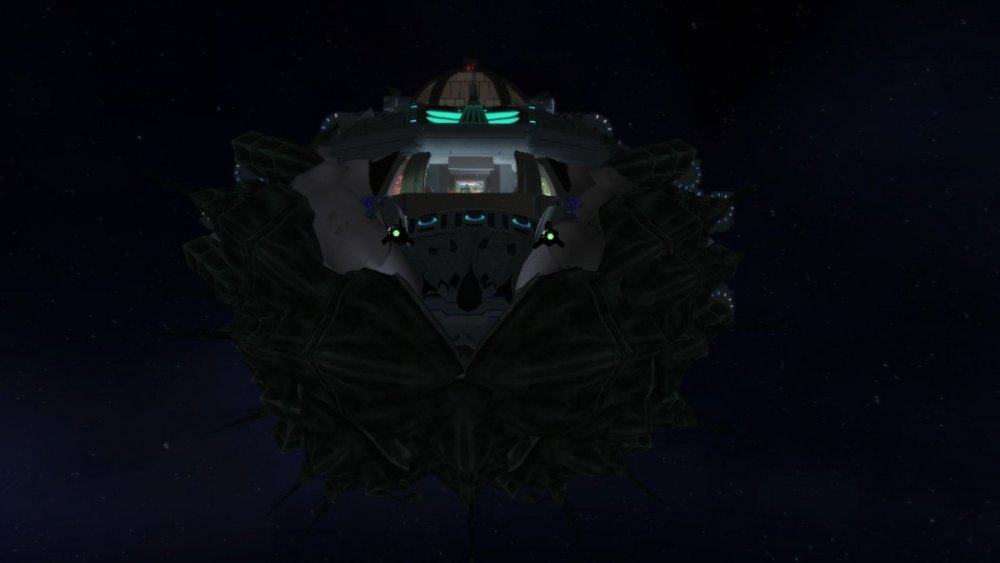The Beta Account Center is temporarily unavailable
×
Double XP is active on all shards until October 21st
-
Posts
1008 -
Joined
-
Last visited
-
Days Won
15
Content Type
Profiles
Forums
Events
Store
Articles
Patch Notes
Everything posted by Dacy
-

Base Item dissapeared after moving a rack in the room
Dacy replied to Exxpres's topic in Base Construction
Odd, indeed. Every time I’ve tried to undo, empty or full, it’s told me “nothing to undo”. So I stopped trying. I will try again and see if they fixed it! I think they are trying to fix what they can. It seems, for instance, they must not have thought that /editbase 12 was a good idea, because now that, /editbase 3, and any other combos I’ve tried above 2 no longer work to give you “editor view” in a base. Any base. Which is sad; it was cool to be able to see how something was put together. Now, if only they’d figure out how to fix that annoying teleport to the base floor you’re pointing to... -Dacy -
Nice! I like the steps, too; what is that, the underside of inactive arcane inspiration bins? -Dacy
-
That's really interesting! Also, if clearing the map is the same amount of work as clearing a base, I understand why they did it that way.... -Dacy
-
Neat! I bet that's even more cool in person. 🙂 -Dacy
-
- 835 replies
-
- 10
-

-
Thought I'd post a few things of what I'm currently working on, a base for the Invincible Ones (ONES-5030, Excelsior). Spaceship. So far completed front of ship, bridge with adjoining function rooms of teleporter, med bay, workshop/supply, and a science lab which will house the inspirations, once I move the front function room materials to the base. So, to enter, you'll see a non-spectacular base functions room, go to the teleporter labeled "Magical/Other" and choose "Aleph" (Or Beth, takes you to the nightclub on top, with access to the outside of ship atm). Front of ship (Alien, wanted it to look it) (Not sure why it looks a bit out of focus, I had it on visscale 10, but it's definitely better in person). This ship is built around the existing base rooms, so the bridge and bar, and eventually the arboretum and shuttle bay, are above the base, and the rest of the base is within the walls, so you must use the lifts to go between levels. Hard to decide which angle to use for bridge shot, lots to see, but here is one: Teleporters, reflecting a Star Trek influence: Medbay: Storage/workshop: Night Club, outside: (take turbo lift to Beth; Keph goes to conference/inside base bounds) And inside: And that's my file size limit, lol. 🙂 I didn't get to the Captain's quarters, the Ready room, the conference room, or engineering... Guess you'd have to come inside to see those things. 🙂 -Dacy
-

Anyone have a workaround for the "base edit failed: can't fit" error?
Dacy replied to WumpusRat's topic in Base Construction
Yeah, hmm...I know I said this somewhere, thought it was here! Lol. Thanks, Enabling. I've found a couple of items that seem to be bugged, and if you get anywhere near the edge of a room, they give the error. These are things that I’ve worked with before, and used at the extreme limit of “still in the room”, most notably and consistently, the AE coils. There are a few others I’ve seen give me the error when they should not be doing so, but I didn’t write them down, and they aren’t pieces I’ve used as much currently. So just so people know, this is a sometimes bug, if you are getting “can’t fit” and you think you should be able to place that piece, try a different piece there and see if it’s that place or that piece (assuming you’ve got your settings set so you should be able to place it). -Dacy -
@Carandiru, no ceiling and many more things are possible now. You might want to check out some of the bases on the base "phone book", a pinned topic, or my videos on how to do this and more, also a pinned topic. 🙂 -Dacy
-
Ah, I was going to report the Katana invisibility bug, but I see it's here. One note to that: it IS visible during animation, just not when it's just being held after the animation is finished. -Dacy
-
Yay! Yeah, that happened to me while working on a video, I had this placement in the wall glitch, then when I came back to record how I approached it, poof, was gone. Glad it resolved! -Dacy
-
Then it’s just a wonky segment of wall. Sometimes you can get around that with the extended floor trick, sometimes it will reset itself after you’ve logged out at some point, sometimes you just have to adjust and work around it, either by moving all the items so that one fits, or by adjusting how far into the wall you place it. Sometimes you can get around some of the wonkiness by changing your view to from behind the wall, a technique I demonstrated in my video on dealing with editor quirks. I’m also quite willing to see if I can get it placed for you. -Dacy
-
I’ve never experienced a problem with the storage not wanting to overlap, but I have experienced glitchy sections of wall. Try adding a floor surface that extends out past the wall (just to place your item, then you can remove) and see if that helps. Oh, and, this wouldn’t by chance be at a door junction? The editor does not like putting things in walls too close to a junction. I hope you get it to do what you want! -Dacy
-
Ah! Been so long since I cruised by! The holidays were, um, well..."busy" isn't an adequate word. Suffice it to say, I have not had a lot of time to peruse, much less answer, on the forums. I'm looking forward to the next installment of whatever size, QB. 🙂 You, too, iynx! -Dacy
-

The MacGyver Manual, or "You used X to make Y?!?"
Dacy replied to Raevyn_Darke's topic in Base Construction
Love it!! -Dacy -

Can you merge many separate base rooms into one huge room?
Dacy replied to Heliopause's topic in Base Construction
No, you sadly cannot change anything about the rooms you start with other than their position , rotation, and whether or not the space in the room is filled in part or totally. For whatever reason, too, doorways no longer get the same look of fill as the rest of the base when you are building above, either, so if you have doorways, there will be gaps. This is one reason I suggest building over one big room; you can always build smaller, but you can't build between rooms with anything other than a huge piece that's anchored in a room, and you can't change the room size and still keep what's inside. -Dacy -
Thank you. I do realize that fixing the code as it stands is pretty impossible, yes, it would have to be completely redone. But. Surely the editor items could be reorganized, if nothing else! And since we have tintable items like the alphabet letters, it stands to reason that we could also have shapes and things like walls that are tintable and made in different sizes. If we were able to tint the grass, it could look like sand. Or maybe even snow. These seem to be things that could be accomplished, given what we already have. -Dacy
-
I know this is probably low on the priority list, but is there any chance the base editor could be redone? If not, is there any possibility that it could be at least reorganized? The problems it has are too many to list, but I know that at the bottom of it all is rotten original programming. Slapping little fixes on it is more likely to break it than help anything. Currently, it's using text fields for numerical values. This results in rounding errors which shift objects out of place/alignment. In fact, the math is so wonky on this editor that setting the grid to 1/4, which should be a constant value, is in fact likely to be slightly different each time you log in and edit, resulting in things not aligning when they were done in two different sessions. Many items were added, which is great, but the interface is now full of items that aren't grouped well, making things difficult to find. At the least, it would be wonderful to reorganize how these items are categorized. If the editor were to be redone, I would suggest adding some basic shapes that you could color. A size slider would be awesome. Making several objects that you've used to make something be grouped together so they are regarded and can be moved as one object would be phenomenal. I heard that texture mapping was something someone was trying to do at one point. I don't know how far that went, but we are missing so many basic items you would think would be the first things any base editor would be able to offer: a fair variety of floors, in various shapes and sizes; ground, such as grass, sand, snow, dirt, in various shapes and sizes, walls, maybe a basic tintable wall with no trim to mess up your lines when you're making stairways. Stairway landings. Trim. Windows that are already in a wall section that blends with other wall sections, preferably the tintable wall segments. Curtains. Doors. Door frames. The list of things people want is fairly endless, I know, but honestly, items we can color and put together to make things we imagine (tintable shapes in various sizes) shouldn't be that hard to add, seeing as we have alphabet letters and other things we can tint, and that would be the fastest way to make life easier for base builders. Overall, I appreciate the freedom this game has given to base builders, and the creativity people show with what we've already got is phenomenal, but there are also so many people who struggle with the bugs in the editor, the difficulty of finding things, the awkwardness and frustration of trying to find something that works to make that thing you're imagining or you saw in the game, or something that seems like it should be easy and common, but isn't in the editor. It would be so fantastic if the thing could be redone partially or completely. Thanks for all you do! -Dacy
-
The building and street construction is very possible. However, we are unable to animate anything in the base, although a few objects have inherent motions. Cars are not one of these, nor are NPCs. Everything else is possible, but the door either has to be permanently open or you use a teleporter to get through it. -Dacy
-
Did a stained glass window of sorts for the castle I'm working on. I think it turned out well! The overall view with the chandelier is fairly impressive, I think. I just wish the white walls had a better rendering distance! -Dacy
-
It’s not a glitch, it’s the easiest way to get above or below the base confines so you can work. You remove the ceiling segments in a section, room, or whole base, and set the style to “open sky”, and then you can fly out while in edit mode, and this means via anything that lets you fly. You might want to check out my video series on base building, I explain the ins and outs and hows of building. -Dacy
-

The MacGyver Manual, or "You used X to make Y?!?"
Dacy replied to Raevyn_Darke's topic in Base Construction
The main problem is, we have no shapes at all that dovetail like a roof side needs to. Nothing really triangular or trapezoidal...except the roofs already part of a building. One thing I noticed about the top building: the roofline really isn't much different than ours. The same basic look could be achieved by putting on a raised snub triangle on the corner, so the line of the roof goes up at the end. It would have to be the corner of something solid and square, or made to look like that, preferably with rounded edges, not super sharp edges. The rest of the apparent bow to the roof comes from what's under it, and how those materials are positioned relative to the roofline. You'll have to try to smoothly blend same type materials to form the lines of the trapezoid, which means you're going to have a real problem with flicker. Slight angles as they intersect will help with that. And that's about all I've got at this point. If I stumble across something that makes a better roof, I'll tell you. Myself, I had to cobble together some things to make a tech style roof of a castle turret; I've been thru all the materials (except didn't really look at the stone), and there's not much that will make a good roof that can be blended to make a four sided rooftop. (here's a shot of the roofs I put together) -Dacy -
If your med stuff isn't working, have you looked to see if it is powered? Medical items, even the inspiration dispensers, require power/control. -Dacy

.jpg.b1dbd06907c4be72765505c719534e9b.jpg)