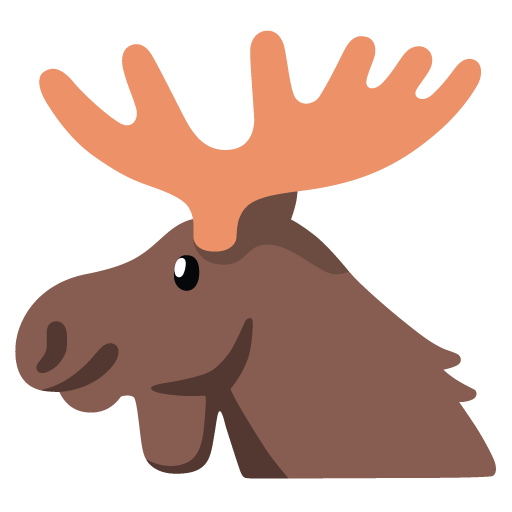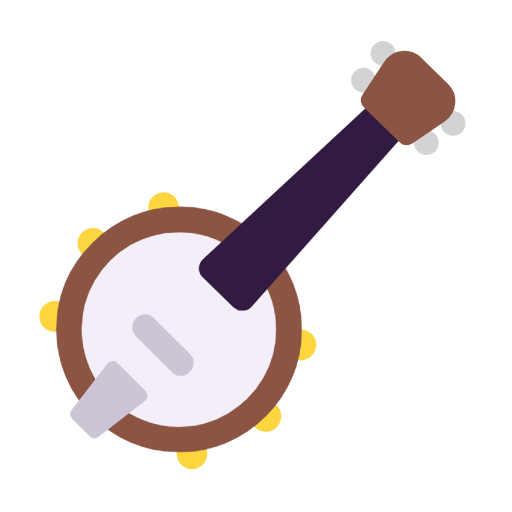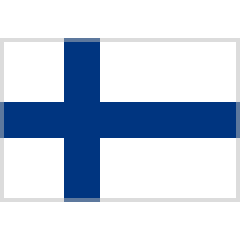-
Posts
1498 -
Joined
-
Last visited
-
Days Won
1
Content Type
Profiles
Forums
Events
Store
Articles
Patch Notes
Everything posted by Jacke
-
Immob powers do that if they're configured properly. They need to give the mobs Immob'ed NOT KB Protection but just a lot of KB Resistance. That way there's some KB, under 1, so it is shown as KD. I think most Immob powers that should be recoded this way have been. But a check of the Power in CoD2 can confirm.
-
<Neo> Whoa.... </Neo> Last thing I expected was free-form verse. Feels like I'm in a small night-club. Let's get into the mood.... Cosmic, man! 😸 A rather complex power. Thanks for the explanations, everyone!
-
Been there, done that since 2006. 😸 Since I started maining an AR/Dev Blaster. Now with Buckshot, Flamethrower, Ignite, and Full Auto each slotted with a 6-set of Artillery for the big +Range and the sweet, sweet +R Def bonuses. Back then I also read a City-of-Heroes forum article on the AR/Energy Blaster, the true Master of Cones. With Energy Manipulation's Boost Range power, got crazy. But I preferred the powers in Devices. Targeting Drone alone makes Devices the best Secondary evar! But wait, there's more! Cloaking Device Field Operative, Trip Mine, and Gun Drone, oh my!
-
I asked in the Gold Standard Testers Discord (where the Closed Beta Testers hang out with the Devs) about Range in the PPM formula. It's the Base Range. As @arcane pointed out above, it's Radius in the PPM formula, so +Range wouldn't affect it. But in fact, everything in the PPM formula is from Base values (including the non-Arcanatime Cast-Time) except the Recharge. I imagine so its calculation is mostly simple and only needs adjusting from the slotted and Alpha Boost Recharge Reduction. Excellent point! But I find on some powers with under-80ft ranges (Cone Range AoE Attacks, I'm looking at you!), upping their range improves the chance a particular attack will actually have more than the max-targets in the cone and thus max-out the effect. So many times (Cone Melee AoE Attacks, I'm looking at you!) it's hard to even have max-targets in the AoE. My thoughts are similar. I often look at a full 6-set of Artillery on Cone Range AoE attacks for the big +Range as well as the sweet +R Def bonuses.
-
I've mained an AR/Dev Blaster since 2006. I've lived the Blaster motto: Face-down and PROUD! 😸
-
Improve it...? Herm.... Make Base Buffs last 12 hours...? 😺 But that doesn't address your concerns. More seriously, I'd rather have Base Buffs added to the Portable Workbench. That way, you could refresh the Buffs in the field. And whether unlocked by gaining the Field Crafter Badge or spending 10million Influence at the P2W S.T.A.R.T. vendor, more Portable Workbenches means more Influence sunk. And in the field consumes Influence as well. Just one more thing.... The Base Buff "Grant Invisibility" is rather different from the Concealment Pool Power of the same name. One or the other should be renamed.
-

Is there really a massive proc nerf just around the corner?
Jacke replied to Azari's topic in General Discussion
[ I just play the game and help with testing in Closed Beta. I'm not a Dev. ] Good point! Set the Wayback Machine to 2020 Sep 20! Procs & PPM Something we’ve recently started looking at is procs. We’re only scratching the surface here, but our goals are similar to that with powersets: Bringing each option towards a happy medium. One big topic that needs looking at specifically is PPM. This system was still in beta when the game shut down, so it never really graduated properly to the live servers, and never received any follow-up balance passes. There are numerous issues right now, such as the interaction it has with different types of recharge bonuses and AoEs, which causes the system to be unintuitive (slotting for recharge can make a power… less good!) in some areas and not well balanced in other areas (many procs are very strong in AoEs and very weak in single targets). Along with improving general game balance there’s a secondary benefit to cleaning up PPM and procs: it will allow us to continue building new enhancement sets with new and unique procs and set bonuses. We’ve got no firm plans to discuss just yet, but it is a key area we will be looking at in the future. Herm.... What have I heard and seen about Procs? Best Farming Builds, massive use of Procs. Lots of talk about "Proc bombing...." Lots of complaints whenever certain powers (like Dual Pistols' Suppressive Fire) get Base Recharge Reductions. Trying to figure out Procs. Herm.... Complex. Have asked a lot of questions, still unsure. Seems to be a knife-edge whether it's worth it. Except if there's a lot of Procs. Especially Damage Procs. But a lot of Procs would prevent pursuing other build goals. Also seems wrong, a Superhero Game implementation error. I don't Proc-bomb when I design and implement builds. Very rarely got to 3 in one power, never more, most often 1 or none. Often remove Procs to aid otherwise. What else have I read about Procs.... I've been affected directly by changes to the game. I'm still doing re-builds due to i27 Page 5 changes, but I like being able to take the T1 or T2 of a Secondary at L1. And other changes, example to Powersets, some I like, others I don't, but that's true for most Players I would think. I think the overall effect of what the current Devs are doing is quite good. I want City of Heroes on Homecoming to be a sustainable healthy game. That's the goal of the Devs too. What else.... Ah, yes! Whispers from behind the curtain.... Some important fixes, improvements to the game, cannot be done due to concerns about how the current PPM system would interact with them. There is a fear that things will get worse in other ways if these fixes go through. So these fixes get put off for now. Including a major fix to a whole AT. Some day the APROCALYPSE will come. It will be a rebalance of the Proc System. It is a necessary change. I think the long amount of time since that mention in 2020 just indicates that this is a very major change that needs to be done properly when it comes. -
Didn't say Web Grenade would solve Warwolves, more like an AV or two, maybe. Yes, in most cases the Immob will be cut to 65% by Purple Patch (assuming +3 Level AV WRT the Toon) and then Immob Protection and Resistance. But at least it's not Radiation Emission's Lingering Radiation. Where the -Regen power has a Slow. Guaranteed to be fun at times when fun is not wanted. 😺
-
...that drive Werewolves and Rommie (both immune to Slow) crazy. 😺
-
15 Trip Mines ?!?!? During an Advanced Mode LGTF, in a certain room where a Big Boss fight was about to take place, my AR/Dev Blaster put down about 5 Trip Mines while waiting. During the fight, as I ran around the edge of the room, I kept laying Trip Mines and blasting as much as possible. In the whole fight over several minutes, I don't think I got to 15 total Trip Mines. And that's the only time I remember dropping a lot of Trip Mines in years! Trip Mine is more useful toe-bombing on a mob spawn as a first attack. Also as a security blanket. Holding a spot, lay a Trip Mine. First mob to charge me down gets an explosive surprise (my Trip Mines do not have any KB>KD slotted and will KB the mob ~50% of the time 😺).
-
Due to most Pets, including all Mastermind Henchmen, not benefiting from the build's Global Accuracy and Global ToHit (despite MRB showing they do), should use my two Pet build principles to get the Pets hitting as much as possible. Pet Summons powers need to be slotted with ED-capped Accuracy. When important Pet powers have less than 1.2 Base Accuracy (MM Henchmen have a mix of 1.0 and 1.1, and the Tier 1 and 2's are downleveled😿 ) the build should have Leadership Tactics, even the weak MM Tactics, even with just the base slot with a L50+5 ToHit or a L50+5 ToHit/EndRed IO. Yep, need to dig into CoD2 for every Pet Summons power and check them and their dependencies out. Another Repeat Offender, @Psyonico, who has way more Traps experience than me, has commented that Caltrops is more useful at low level. But that Web Grenade comes into usefulness at high level to tie down those silly running AVs. Because when you don't take it will be the time when you end up on a Team with no well-stackable Immob and more runners than Logan had to deal with. 😺 I now have Toxic Web Grenade back in my AR/Dev builds with a L50 Dam/Mez HO, using Global ToHit and Global Accuracy, which the Toon has a lot of. I believe Psy also likes both Triage Beacon (which I share), but damn, it needs at least a few slots and Global Recharge. He also likes Seeker Drones, when I'd skip them. As a player who mains an AR/Dev Blaster, I love Trip Mine. I'd take it on a Traps Toon as I used it on my /Dev Blaster before it lost its Interrupt time. I also go for stealth on all my toons and do so early, no later than L20 and usually closer to L12. More problematic with a Mastermind, which I've not played to very high level. Would still keep it at my usual levels, but may not use it as much. Detonator is a panic button. If there's room, perhaps take it, even maybe with just the base slot. Likely rather skippable. As for Fold Space, I'm trying it on my L50 Fire/Rad Controller who has Hot Feet and a few Containment powers and others to debuff and discombobulate the mobs. Got a new build for it and will test it out, as I didn't play it enough to be sure about it. (Plan to Teleport into the mobs with Hot Feet going, Fold Space, Flashfire, Fire Cages, Bonfire, then cook 'em on down. 😺) Problem is it needs 3 Teleport Pool Power Picks and at minimum 2 extra slots for Fold Space itself. Really need a reason to pull in mobs every 40 to 50 seconds or so. Would it be that good to say drop a Poison Trap and a Trip Mine, then Fold Space? Would need testing. And good mastery of the Toon without Fold Space before testing. This is a particular problem on many Toon builds. Really a pain on my Empathy Defender, led to it going with Electrical Blast. Some others Toons with a similar issue. And now with changes to Mastermind Primary Powersets, there's a reason to want to try to fit in all 3 MM personal attacks, even with a low number of slots. Usually a buff or debuff. For Necromancy, it's extra minor beasties. Spectral Forces: Activating this power has a chance to summon a Specter to your side! Specters slowly fade away over 90 seconds, even faster when attacking. They cannot be healed, regenerate, upgraded, or commanded, but provide a good distraction. Can have up to 1 per MM personal attack in use, 70% chance on each MM personal attack use to summon its Specter. Don't know if they're worth it. But could make up for other weaknesses. https://cod.uberguy.net/html/entity.html?entity=pets_enslaved_specter Yup, it's now likely a good MM build will want ALL Primary Powers. Getting as bad as some Melee Toon builds.
-
There's just something about Proton Sweep that's wrong. Can't quite figure out what.
-
Oh, yeah, they also ignore stealth. And use stealth themselves a lot. And throw Caltrops, whose DoT will clobber stealth for others who're not alerted by the KoA.
-
If someone else on the Team did in another Lt or Boss, there could be a +Perception from the mobs version of Vengeance (it fires on the just-defeated mob and gives buffs). But otherwise...IT'S A NEMESIS PLOT!!! Should have known.... 😺
-
I've got a build for a Invulnerability / Super Strength Tanker I'm still levelling. Doesn't need Tough, so I went with Boxing + Kick + Weave + Cross Punch from the Fighting Pool. Cross Punch with both buffs from Boxing and Kick in the build (just the base slots on them) on a Tanker is a brutal AoE attack. On a Controller with Containment, whoa. 😼
-
Herm.... I'm assuming this is before you attacked someone, so they struck you when you were still stealthed and Hidden. This isn't the way it's supposed to work. I've had Toons shot at by Snipers but they were running 85ft or less of stealth, so definitely possible for them. But a Stalker should be able to stand next to a Sniper and not be seen. Didn't go over something like Caltrops that busted your stealth? Do some of the other Lts or Bosses have a +Perception power? I have only have 1 Stalker, very low level too. Not going to be able to test this very simply. I'd say keep an eye to this and get the details on any future incidents. Could be a serious bug. Dug into CoD2 but the mobs aren't very well detailed there, so leaned nothing.
-
Sorry, can't quite focus well enough to properly read and respond to most of your post, but I can help a little bit. My main is an Assault Rifle / Devices Blaster. I've fiddled with the Costume Editor. More complicated for me as I have 3 builds each with a different Epic Mastery Powerset. To get the Rifle the same for Assault Rifle and Arsenal Mastery, go into the Costume Editor, change both Rifles to be the same (there will be entries for both Assault Rifle and Arsenal Mastery weapon), but do not try to use the Holster feature. It seems to mess things up. And here's the 3 current builds I have for my AR/Dev Blaster, Arsenal Mastery, Force Mastery, and Mu Mastery. Hope they help you. Blaster AR-Dev.1.20240310.MunM MF TT Weave Maneu [i27p7] @Jacke - Jacke Dark.mbdBlaster AR-Dev.2.20240310.ForceM MF TT Weave Maneu [i27p7] @Jacke - Jacke Dark.mbdBlaster AR-Dev.3.20240310.MuM Rune TT Weave Maneu [i27p7] @Jacke - Jacke Dark.mbd
-
What was your Stalker's stealth? Which mobs? What was the range? Do you have screenshots?
-
https://homecoming.wiki/wiki/Stealth_and_Perception Snipers do not ignore stealth. They have 149ft Base Perception. With the usual -55ft stealth, they can see the Toon within 94ft. With -85ft (Stealth and a stealth proc), they can see the Toon within 64ft. Only Rularuu Sentries (the Eyes) and Rikti Drones ignore stealth, but they only have normal Perception ranges based upon their Rank. They can be run past even with just a less-than-55ft stealth power if the Toon is quick about it.
-
There are hostile mobs with greater Perception ranges. https://homecoming.wiki/wiki/Stealth_and_Perception Also, what's also vital is all stealth powers, even the ones that are under 55ft, like the Base Buff "Grant Invisibility", also lower the threat of the Toon. That's how with just Base Buff GI a Toon can run past mobs as long as there's not a lot of time within their Perception range. EDIT: Thanks, @Uun. for calling out my mistake here. Only some of the stealth powers have -Threat.
-
CoD2 takes a bit of experience to read. Especially in the form in these links, which specifies no AT. Links for Brawl, Boxing, Kick, and Cross Punch. https://cod.uberguy.net/html/power.html?power=inherent.inherent.brawl https://cod.uberguy.net/html/power.html?power=pool.fighting.boxing https://cod.uberguy.net/html/power.html?power=pool.fighting.kick https://cod.uberguy.net/html/power.html?power=pool.fighting.cross_punch Fortunately the descriptive blocks for each power is accurate and matches what the settings do. Remainder of this post quotes those texts below. Brawl Melee, Minor DMG(Smashing), Fighting Synergy When all else fails, you have only your two fists to depend on, and will cause smashing damage to your target. Brawl also features a synergy with the Fighting pool. If you have trained Boxing or Kick, Brawl will also reduce the target's attack speed and chance to hit. The strength of this effect increases if both Boxing and Kick are owned. If you have trained Cross Punch, Brawl will also reduce the target's regeneration and recovery. Boxing Melee, DMG(Smash), Fighting Synergy, Foe Stun You strike your opponent with a strong punch that causes light smashing damage and has a small chance to stun foes. If you have also trained Kick, this power's damage is increased by 15% and your chance to stun increases. If you have also trained Cross Punch, this power's damage is increased by 15% and will fatigue the target, draining some endurance and lowering recovery slightly. The synergy with Kick and Cross Punch stacks. Kick Melee, DMG(Smash), Synergy, Foe Knockdown You strike your opponent with a forceful kick that causes moderate smashing damage and has a small chance to knock opponents down. If you have also trained Boxing, this power's damage is increased by 15% and your chance to knockdown increases. If you have also trained Cross Punch, this power's damage is increased by 15% and will fatigue the target, draining some endurance and lowering recovery slightly. The synergy with Boxing and Cross Punch stacks. Cross Punch Melee (Cone), DMG(Smash), Fighting Synergy, Foe Knockdown, Stun You execute a sweeping right hook that can strike multiple targets in your frontal arc. This attack causes moderate smashing damage and has a chance to both knock down and stun foes. If you have also trained Boxing, this power's damage is increased by 15% and will improve your recharge and accuracy briefly. If you have also trained Kick, this power's damage is increased by 15% and will improve your recharge and accuracy briefly. The synergy with Boxing and Kick stacks. You must be at least level 14 and have two other Fighting Powers before selecting Cross Punch.
-
Something like this has been done before. From the Mists of Time.... (Not my Toon, but one I learned of.) Brawling Humiliator Motto Mamma said knock you out! Description A concept character. Calvin Stanton is a former boxer, no longer relevant in that sport. But he just feels the need to... go punch people. Probably too many blows to the head. But that's why he has a helmet, right? He goes out and punches the bad guys now... for JUSTICE. And glory. And... stuff. (Dude only uses Brawl, Build Up, and Hasten, plus the occasional inspiration or two, and a Red Wisp vet pet, if it sticks around. That's it for damage. Sweeper only, no teams, no missions, no contacts.) That's a War Mace/Willpower/Energy Mastery Brute that someone played with just Brawl, Build Up, and Hasten to L50. Street Sweeping all the way. Now that's dedication.
-
I listen for and scout out ATs and Powerset Combos that could be interesting. For a Toon I'm going to create, I always have: A name (but it always has "Jacke" or "Jacques" in the name) recorded in my Toon spreadsheet. A costume (usually very simple) written out (which I've done since the start) and saved as a costume file; also any customized powers are saved. A build with MRB. That build gets tweaked a lot as I level and learn the Toon. I've got a lot of Toons idling at low levels. Got a complete scheme to cycle them through the Day Job Badges until I really get to playing them. Many get all but the Vanguard Day Job Badge (unlocks at L35) before they're L5 or certainly L10. I started this including recording on my Toon spreadsheet where each Toon was parked on logout back pre-Shutdown when earning a Day Job Badge took 21 days and I needed to be careful to minimize the time. Now it takes 100 hours (4 days 4 hours) to earn them and it goes faster. Hospital; University; Midnighter Club; charge powers in Hospital; Vault; Auction House. Get those 5 to ensure I get Accolades that include them when I get Redside and Blueside exclusive Day Job Badges. At the same time as that, via Null the Gull, I'm rotating through being each alignment for 10 days to get those Badges: Hero, Vigilante, Villain, Rogue. About the time the Toon goes Villain, maybe Rogue, progress to Redside exclusive Day Job Badges: Pilot in Port Oakes; Nerva Crey Bldg; Grandville Arachnos Tower; Sharkhead Arachnos Base or Mercy Arachnos Bldg; Port Oakes East Docks; Port Oakes Arachnos Bldg. As I get those Badges, I get an Exploration Badge in each Rogue Isles Zone for the LRTP. Switch back to Vigilante and get the Blueside exclusive Day Job Badges. Atlas Park City Hall; Atlas Park PPD Station; charge powers in PPD Station; Atlas Park PTA Station; Steel Canyon Tech Store; charge to get 10 Invention Discount Coupons; Firebase Zulu; Peregrine Portal Corp; Remaining Day Job Badges can get with any alignment. Stay as Vigilante or swap to Rogue for some Toons and work through them. Always using the Badge Report Popmenu as my guide through this (see the link in my signature below). Right now, because of so many toons, I'm in the midst of a major re-build series, doing Toon after Toon. Many haven't had a good build for years. And HC is putting out new Powersets faster than I get Toons to L50. 😺
-
I find myself in the odd position of at least partly defending Jack Emmert and Castle, flawed men and developers though they be. The good that both did is still somewhere in the game, despite their obvious faults. I figure Castle earned his posting to Recluse's Victory. (But Stateman killed by a punk like Darrin Wade...?!? That's just wrong...evil.) Castle thinking Masterminds were going to be the Red-side Tanker...? Must have been thinking there were like Illusion Controllers with their Phantom Army. Then MMs were pre-nerfed by having their Tier 1 and Tier 2 Henchmen downlevelled from the MM. Nothing like kicking out the feet from under their new "Redside Tanker". No wonder Brutes were seen as taking that role. If side-switching was never added to City, Red-side would be even more of a ghost-town than it is now. And making all ATs available Blueside, Redside, and Goldside, and having side-switching just makes sense, as does Powerset proliferation, especially considering Comics source material. And it makes it possible to properly compare ATs and Powersets and see the issues and flaws that were always there. Thus, this topic. 😺