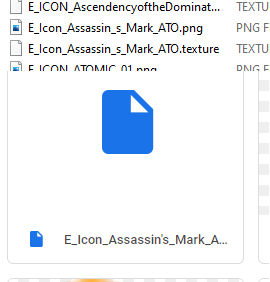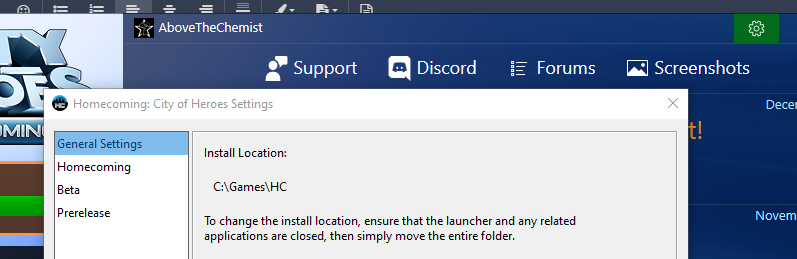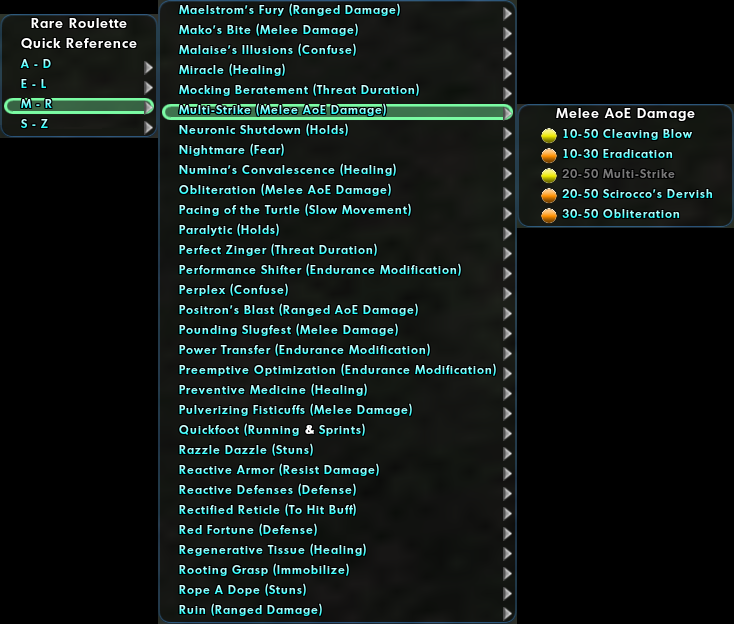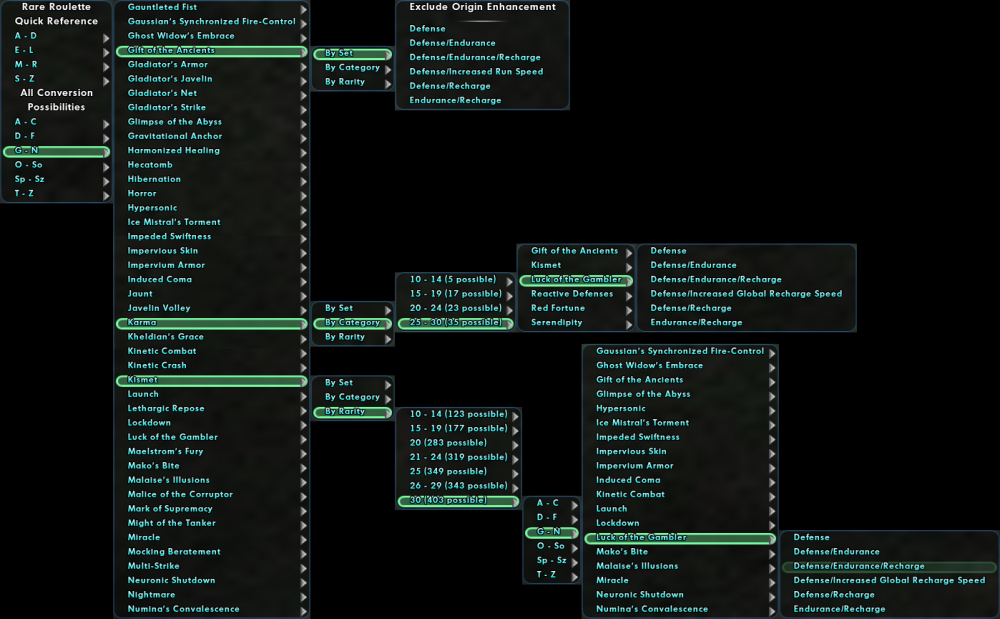-
Posts
2080 -
Joined
-
Last visited
-
Days Won
1
Content Type
Profiles
Forums
Events
Store
Articles
Patch Notes
Everything posted by AboveTheChemist
-

No Powers in Power Trays after Character Creation
AboveTheChemist replied to Apparition's topic in Bug Reports
My rough (non-scientific) recollection is that is has been mostly since i27p3 that I have noticed it. I honestly can't recall if it happened prior to then, but it has certainly happened a few times since then. I could probably dive into my logs to try to get some more concrete data if that would be helpful. -

No Powers in Power Trays after Character Creation
AboveTheChemist replied to Apparition's topic in Bug Reports
I have noticed this myself on several occasions in the past few months. -
Below is the list of locations containing exploration badges that I pulled from the Badger badges page. On that page, choose 'Type' as 'Exploration' if you want to see the full list of badges, and doing so also allows you to filter by the maps listed below if you want to see the specific badges in that location. Some of these are mission maps (like the Safeguard and Mayhem maps, and the Black Shroud Dimension map for the Shrouded/Shady badge), and some of these locations can be in multiple zones (like the Architect Entertainment Buildings location for the Thrill Seeker badge, which is in any zone containing an AE Building). There are 56 by my count, listed below. These are grouped roughly by area (hero, villain, hazard, etc) in roughly ascending order in terms of the level range of the zone. I pulled the list from a few wiki pages and supplemented with data from my own datasets.
-
The current total badge count is 1581. The Badger site is up-to-date with regard to the number of badges. The Badger site counts a couple of badges that don't count towards the in-game total, and it splits one of the Primal/Praetorian badges into 2, which accounts for the three extra badges you are seeing there. This post has a little more background on the Badger discrepancy.
-
I am hesitant to upload it since it is not my content, but here's what a peek into the data showed me for Blazing Aura: SOUND\OGG\POWERS\IGNITE2 SOUND\OGG\POWERS\FIRESWORD_LOOP SOUND\OGG\POWERS\FIREBALL1 SOUND\OGG\POWERS\AURA6 SOUND\OGG\POWERS\AURA5 SOUND\OGG\POWERS\AURA7 SOUND\OGG\THORNS\TORCH2_LOOP
-

Help finding the internal names of some temp powers
AboveTheChemist replied to SecretCisco's topic in Help & Support
While useful, that Google spreadsheet is unfortunately somewhat dated, and as far as I can tell it is not actively maintained. The HC Wiki page for the macro_image slash command is actively maintained and was built using the information from that Google spreadsheet. The HC wiki page corrects a number of errors in the Google spreadsheet, and adds a sizeable number of missing icons from both Live and Homecoming. -
I could not locate any patch notes that mentioned bucketing of salvage, but my search was not exhaustive. For those that require proof, the auction house on the beta servers is relatively barren and makes a great place to experiment. With a little inf from the freebies menu and a few minutes of time, it should be easy to see that salvage bucketing works as described.
-
I noticed this same bug a while back, and documented it here. Not sure if that will bump it up any higher on the fix list but every bit of documentation helps!
-
As a kid I religiously watched Sherlock Holmes every Sunday evening on A&E, and Lovejoy came on right after. It took me a little while to start watching Lovejoy, but once I realized that it was not only a good excuse to stay up an hour later, but also a fantastic show, I was hooked. I recently bought the series on DVD and am slowly convincing my wife to watch it with me.
-

Help finding the internal names of some temp powers
AboveTheChemist replied to SecretCisco's topic in Help & Support
You can try searching City of Data v2.0. This might be a good place to start there: https://cod.uberguy.net/html/category.html?pcat=temporary_powers For example, I found 'Temporary Powers.Temporary Powers.Shivan Shard' but I am not sure if that if the same power you are looking for. -

VidiotMaps for Issue 24 and Beyond
AboveTheChemist replied to Blondeshell's topic in Tools, Utilities & Downloads
That is definitely part of the plan for the next release, along with consolidating the 'manual' installation package from three zip files into one zip file. I don't have a time frame, but that's the plan. -

My first time getting one of these...3 rares required?
AboveTheChemist replied to Ukase's topic in The Market
Not to my knowledge. The HC wiki page for each recipe lists the components, but that's on a per-recipe basis. The only comprehensive dataset that I am aware of is the one I put together, which is available here. It's not in tabular format but it probably wouldn't require much effort to do so if one were willing. -
I'll add that the markers on the respective vidiotmaps are not always the most accurate, and I plan to correct that in my next vidiotmap update. There was some discussion (mostly on Discord) a couple of months ago that prompted me to do a deep dive into the River Rat locations. You can read more about that here if you like. One big takeaway from that post is that the trigger volume for River Rat #6 on the Nova Praetoria map is set a little too high, and swimming to that marker will likely not be sufficient to get credit. You'll need to jump, fly, or otherwise elevate yourself a few feet off the water at that location in order to get the badge to trigger.
-

Recipe salvage components dataset
AboveTheChemist replied to AboveTheChemist's topic in Tools, Utilities & Downloads
I've corrected a minor error in the data. When the 'Taunt' set became 'Threat Duration' in i27p3, enhancements that boosted Taunt were modified to boost Placate as well, and the 'Taunt' portion of their names were changed to 'Taunt/Placate' to reflect this. I didn't notice the name change until this weekend and I've updated this dataset accordingly. -

Quick Q, yes/no is fine, Streaming
AboveTheChemist replied to Chalkarts's topic in General Discussion
Here's the code of conduct section that addresses streaming. It's a quick read and there's even a video guide: https://forums.homecomingservers.com/code-of-conduct/#video-policy -

Corvus' enhancement pack, now updated
AboveTheChemist replied to LKN-351's topic in Tools, Utilities & Downloads
One option might be to separate the preview .png files from the texture files. Display the preview files as is done now on Google Drive, but zip the texture files up on your computer and upload the zip file to Google Drive. Since it seems like it's Google Drive's zipping process that is causing the issue, zipping it yourself might alleviate that problem. So you'd have two links for each iteration, one for the preview and one for the actual mod. I don't recall having any issues with the mods I have provided via zip file (although I don't know offhand if any filenames had apostrophes). As for the folder names, it was a tad confusing but not to the point where it was an issue and I was able to figure it out quickly. It might not hurt to change them though to make it as simple as possible. -

Corvus' enhancement pack, now updated
AboveTheChemist replied to LKN-351's topic in Tools, Utilities & Downloads
When I preview iteration four via Google Drive, I see the filenames with the apostrophe included. When I go to download, Google Drive zips the file and when I open that zip file, I see the apostrophe replaced with an underscore. Here's an image (crudely combined) showing both (locally zipped file on top, Google Drive preview on bottom). I concur with Lemming's observation above that Google Drive seems to be replacing the apostrophe with an underscore. -

Corvus' enhancement pack, now updated
AboveTheChemist replied to LKN-351's topic in Tools, Utilities & Downloads
There is little glory in mod-making. Cherish the thanks that you get and hope they balance out the occasional (and often inexplicable) angry rant that comes your way. I am thoroughly impressed with what you've put together. I'll admit that after our initial conversations, I had my doubts that what you wanted to do was even possible. This mod looks fantastic, and you should be quite proud of it! -
It's not just you. I also cannot get the CoH modder page to open at the moment. It may just be a temporary issue so I'd give it a little while and try back later.
-
The Conversion Possibilities popmenu has existed for a while, having originated and been available in this thread (and an argument might be made that it should stay there). If you want a peek into the lunacy that spawned this popmenu, I suggest starting there. This popmenu details all conversion possibilities for the enhancements shown on the HC wiki enhancement sets page. I'm starting a new thread for this popmenu because I've added a quick reference menu for 'rare roulette' conversions. Those typically include a conversion by category to get from an uncommon set to a rare set (which is where this quick reference menu will be most applicable) followed by conversions by rarity until a sufficiently valuable enhancement is obtained. I had previously used a printed 2-sided PDF summary as a handy rare roulette reference, but thought the idea might translate well to a popmenu. I've made two different menus available. The first is a standalone version of the Rare Roulette quick reference popmenu. For the masochists true conversion enthusiasts, I've also included the full Conversion Possibilities popmenu which now includes the Rare Roulette quick reference. If anyone would like to use this mod as a starting point to build your own mod, please feel free to do so. All I ask is that I be acknowledged for the work that has been done to date, and that you take credit for any modifications that you make. Installation Removing/Deleting Old Installations Rare Roulette Quick Reference Popmenu Preview and Use Conversion Possibilities Popmenu Preview and Use Update Log If anyone notices any errors or other issues please let me know!
-

Need help with this keybind sequence.
AboveTheChemist replied to Marshal_General's topic in Help & Support
Have you tried swapping the order of the commands? Binds typically execute right-to-left, and based on your description and the syntax of your bind that works I think that might work. f "powexectoggleon Fly$$cce 1 CCRapidBoil$$bindloadfilesilent D:\Games\CoHBinds\FluxFly1.txt" -
Nice guide! The link for what appears to be vidiotmaps at the top isn't working for me though. I tried clicking it directly and copy/pasting the text into the address bar but no luck either way.
-

Founder's Falls Safeguard, Reveal, and Vidiotmaps
AboveTheChemist replied to Rudra's topic in Bug Reports
Here's what I saw, using the vidiotmap for the Founders' Falls safeguard, and using a similar approach to TheZag's post above. The image on the left is what I could reveal by traversing the instance, and the image on the right is after using Reveal. In the image on the left, no vidiotmap markers or symbols are visible that would clearly distinguish this map from the stock game map. The only subtle clue is the black border around the map (see the comparison I posted above), and that blends in with the black border within the map window itself. So, without using Reveal, the vidiotmap and stock game map are nearly indistinguishable unless examined closely. These two new bits of info are extremely helpful. Those icons are not part of the vidiotmap (which contains only the exploration badge marker and the five square markers for the side mission key mobs). Those icons you mentioned are independent of the map image displayed beneath them. As far as I know they are completely server-side and no client-side mods (like vidiotmaps) can influence where they appear. If those icons are what you saw rotate when you used Reveal, then that issue is unrelated to the map image displayed in the window. If you saw the icons and the underlying map rotate, then the game must have rotated the map image for some reason. I established in a prior post that the Founders' Falls safeguard vidiotmap has not changed in 12+ years, and even though you updated your vidiotmap installation, the version of the Founders' Falls safeguard vidiotmap on your computer is still that same 12+ year old map. So, if the map image was rotated, it was the game's doing, and not because your previous vidiotmap file contained a rotated map. The fact that your rotation issued stopped when you updated vidiotmaps might also be purely coincidental. Whatever change occurred to halt your rotation issues could certainly have happened around the same time, but I wouldn't rule out other factors. Perhaps the rotation issue you saw is somehow related to the scaling issues that already exist on that map? I don't know how high up the bug list that one sits, but it's been reported repeatedly, and maybe fixing it (which I would love to see) would take care of this less-common rotation bug as well.