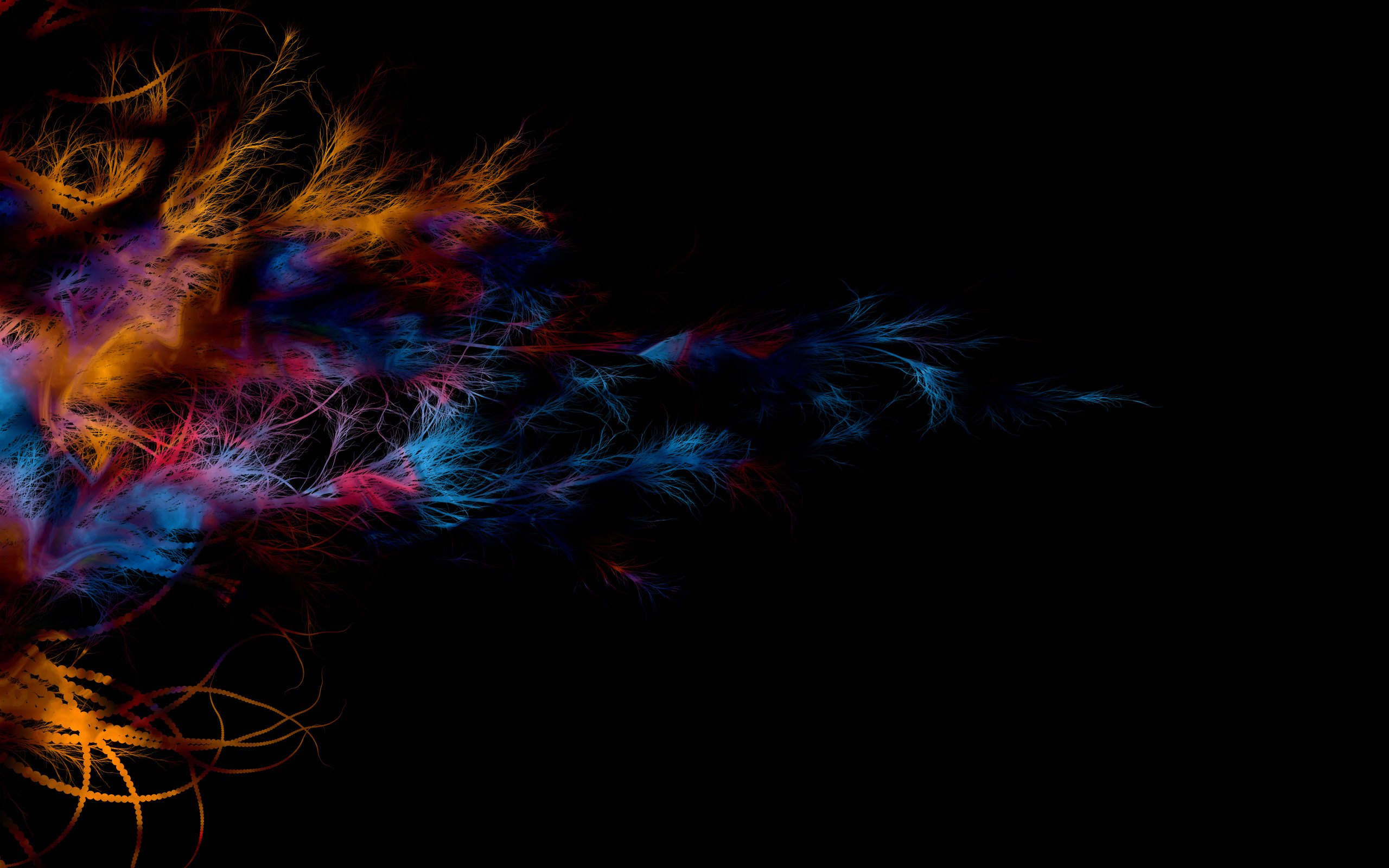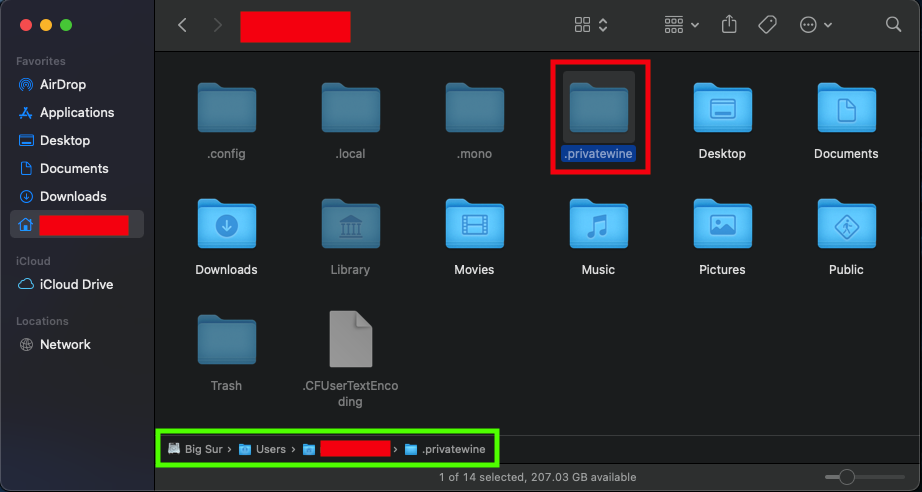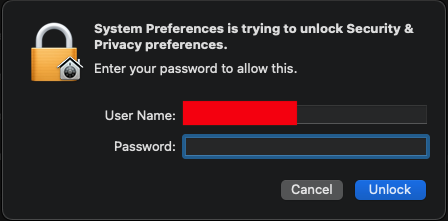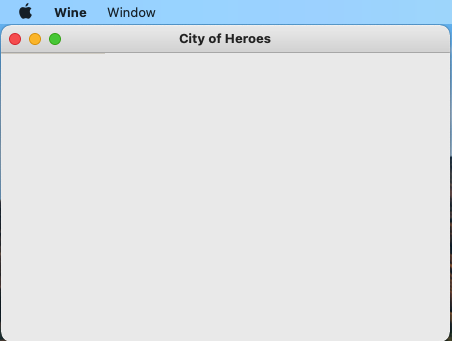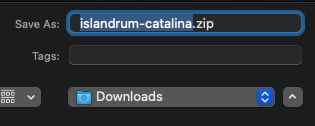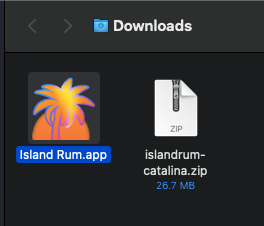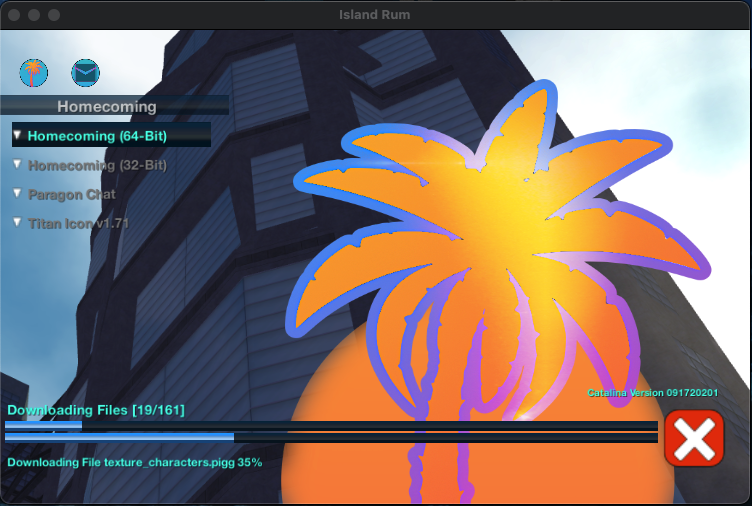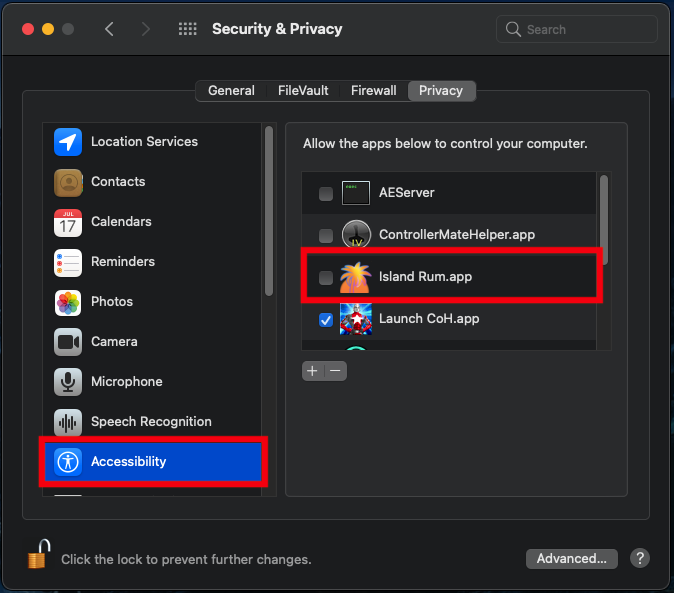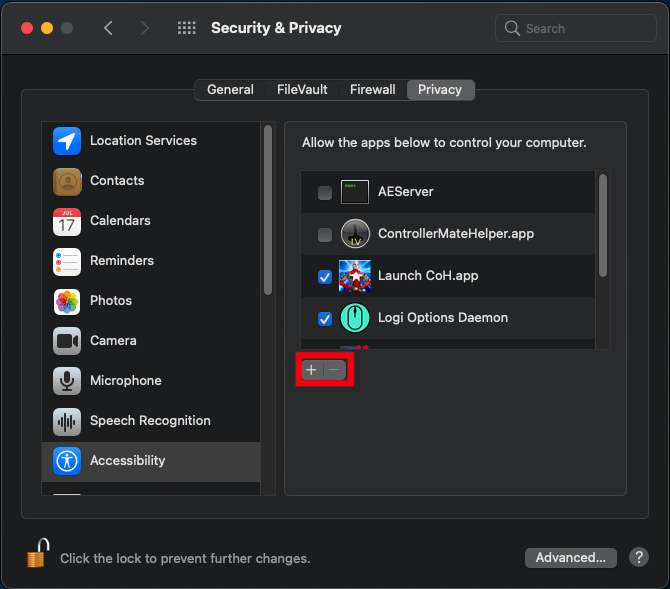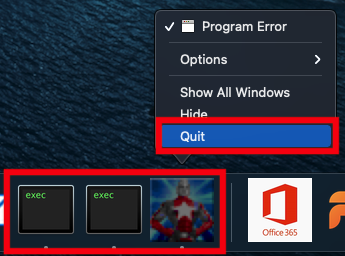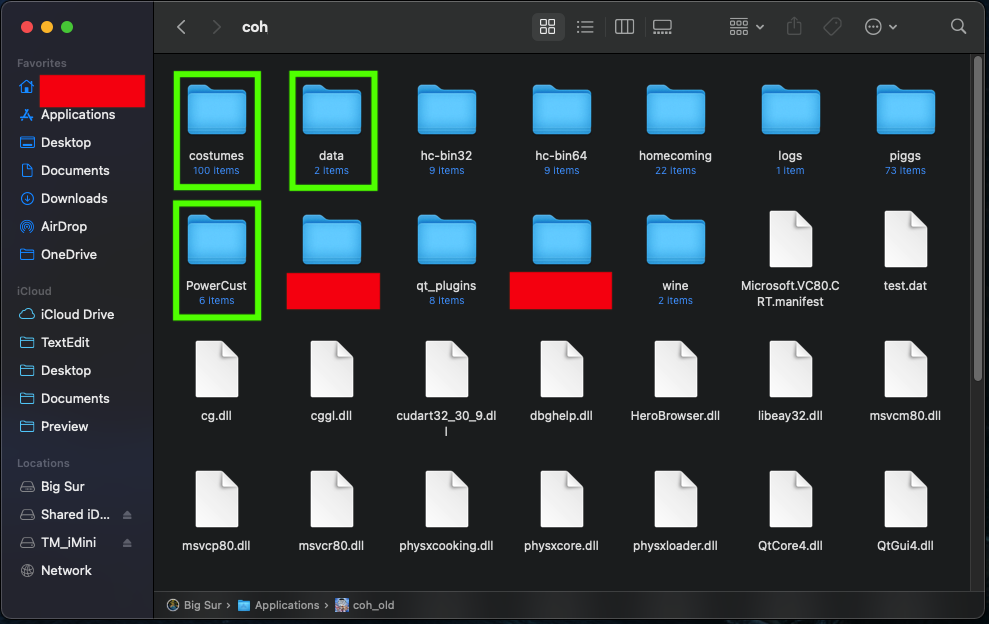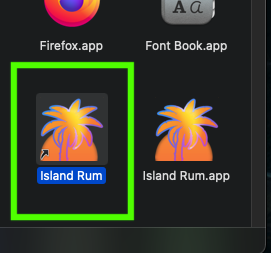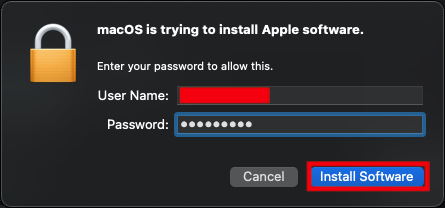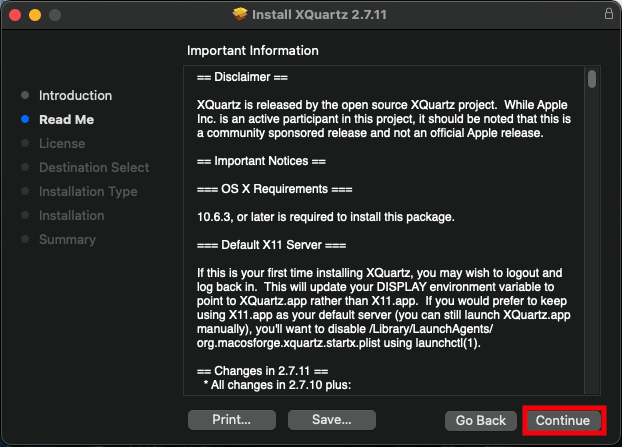-
Posts
2899 -
Joined
-
Last visited
Content Type
Profiles
Forums
Events
Store
Articles
Patch Notes
Everything posted by WanderingAries
-

Island Rum and M1 Chip, MacBook Pro, Big Sur, HELP
WanderingAries replied to Voltak's topic in Homecoming Launcher
I mean THIS guide: -

Island Rum and M1 Chip, MacBook Pro, Big Sur, HELP
WanderingAries replied to Voltak's topic in Homecoming Launcher
No-no, you're good just deleting the coh folder and the Island Rum app before following the M1 guide. -

Island Rum and M1 Chip, MacBook Pro, Big Sur, HELP
WanderingAries replied to Voltak's topic in Homecoming Launcher
Like my former roommate used to say: "I don't care how you fixed it, but it works and I'm happy" Or For a Sci-Fi Reference: President Laura Roslin: The lesson learned here is not to ask follow-up questions, but simply to say “Thank you, Captain Apollo, for saving our collective asses.” -

Island Rum and M1 Chip, MacBook Pro, Big Sur, HELP
WanderingAries replied to Voltak's topic in Homecoming Launcher
Manga knows best on what files are created, but generally, you should only need to drag the mentioned contents to the Trash to "uninstall". That said, I Know there is at least one configuration file somewhere as the game has been remembering local settings even after I do that in the HC Launcher. -

Island Rum and M1 Chip, MacBook Pro, Big Sur, HELP
WanderingAries replied to Voltak's topic in Homecoming Launcher
Ugh, That would be one reason I don't use cleanup apps. They can mess stuff up. >.< Let me see what the repair method is... -

Island Rum and M1 Chip, MacBook Pro, Big Sur, HELP
WanderingAries replied to Voltak's topic in Homecoming Launcher
Wait, what did you delete (besides the CoH stuff) exactly? -

Island Rum and M1 Chip, MacBook Pro, Big Sur, HELP
WanderingAries replied to Voltak's topic in Homecoming Launcher
Good-good, if you're going to switch to the other launcher, then feel free to continue comments about that launcher in that thread. ^.^ -

Island Rum and M1 Chip, MacBook Pro, Big Sur, HELP
WanderingAries replied to Voltak's topic in Homecoming Launcher
At this point, I'm gonna steer them to the HC Launcher guide post cleanup. I didn't realize their preference wasn't so concrete. -

Island Rum and M1 Chip, MacBook Pro, Big Sur, HELP
WanderingAries replied to Voltak's topic in Homecoming Launcher
Well the HC Launcher is much easier to deal with for sure, so go back to the older M1 guide. Delete the Applications/coh folder and Applications/Island Rum.app before proceeding with the install. I'm confident in That guide being pretty clear to follow. -

Island Rum and M1 Chip, MacBook Pro, Big Sur, HELP
WanderingAries replied to Voltak's topic in Homecoming Launcher
That's the HC Launcher (not the IR you wanted to work with), from the guide you commented on originally. 😛 -

Island Rum and M1 Chip, MacBook Pro, Big Sur, HELP
WanderingAries replied to Voltak's topic in Homecoming Launcher
Heh, the only reason we toyed around here was because they wanted to get IR working, so we did this anyway, knowing that the HC was there. Yeah, this is in the wrong forum grouping, but I left that alone unless someone wanted to move it. -

Island Rum and M1 Chip, MacBook Pro, Big Sur, HELP
WanderingAries replied to Voltak's topic in Homecoming Launcher
I've added images to the guide again -

Island Rum and M1 Chip, MacBook Pro, Big Sur, HELP
WanderingAries replied to Voltak's topic in Homecoming Launcher
Sorry, I realized you were sending at the same time, so I paused replying. 😛 So you've Done the cleanup Started the reinstall Tried launching game Is it still failing during the install or was that when you launched the game? Check that the two permissions above are actually there (you can't manually add the second one BTW). -

Island Rum and M1 Chip, MacBook Pro, Big Sur, HELP
WanderingAries replied to Voltak's topic in Homecoming Launcher
It's entirely possible that this permission will eventually trigger, but it seems to match with what's required for the HC Launcher as well on the M1. -

Island Rum and M1 Chip, MacBook Pro, Big Sur, HELP
WanderingAries replied to Voltak's topic in Homecoming Launcher
Ok, in the guide I've pointed out that you should (not sure why, but we'll go with it for now) quit those three apps at the bottom and restart IR. Clicking Play should trigger the "removable media" permission and the game "should" launch (tiny window the first time). -

Island Rum and M1 Chip, MacBook Pro, Big Sur, HELP
WanderingAries replied to Voltak's topic in Homecoming Launcher
The WIP guide -

Island Rum and M1 Chip, MacBook Pro, Big Sur, HELP
WanderingAries replied to Voltak's topic in Homecoming Launcher
You beat me to the posting >.< -

Island Rum and M1 Chip, MacBook Pro, Big Sur, HELP
WanderingAries replied to Voltak's topic in Homecoming Launcher
***Please make sure you're clipping/covering anything that can identify "You" in the uploaded content to preserve your privacy How about this since it's too easy to reveal personal info via video Send a screenshot of the apps folder and the utility folder inside that. The purpose being to see if there's something installed that may be messing with the handling of the app itself. Consider the following the "Cleanup Method" I've established until someone more knowledgable corrects me *coughs*@Manga*coughs* Open "System Preferences"->"Security & Privacy"->"Privacy" Tab Accessibility: highlight and remove (the "-" below the list) the "Island Rum.app" entry Files & Folders: highlight and remove (the "-" below the list) the "Island Rum.app" entry Delete the hidden //SSD_NAME/Users/USERNAME/.privatewine folder Delete the Applications/Island Rum.app Delete the Applications/coh folder Delete the Applications/Utilities/Xquartz.app Restart the Mac Disable/Pause any extra layers of security and any app running that doesn't need to be Follow the new guide setup by step making sure to give the Mac extra time to complete step (just in case something takes longer to trigger) As you follow it, confirm it matched up or notate Anything you can see on the screen (comment + Screenshot works) including the Dock as things will show down there too. I've noticed the permissions are "fuzzy" in their trigger points if you go too quickly (or some other condition I can't identify), but they should all trigger based on my last test. -

Island Rum and M1 Chip, MacBook Pro, Big Sur, HELP
WanderingAries replied to Voltak's topic in Homecoming Launcher
I have now confirmed that IR will trigger Rosetta 2 to be installed (or you get an error if you decline) and it will also install Xquartz (just prior to the game files) as it does not come on Big Sur. The only new folder I've identified is the hidden //USERNAME/.privatewine and no hints of Homebrew like Manga said. I actually didn't get the one permission that I did the first go 'round when I was using my existing user with Rosetta already installed. The same permission triggered by the HC launcher as well. Correction: The last permission does seem to trigger when launching the game the first time as expected. -

Island Rum and M1 Chip, MacBook Pro, Big Sur, HELP
WanderingAries replied to Voltak's topic in Homecoming Launcher
I duplicated your error by attempting to run the "Cityofheroes.exe" file directly from inside the Applications/coh/hc_bin64 folder when testing in my Big Sur Intel-VM. I got your Other errors (the terminal screens) when I didn't allow Xquartz to install or ran the game before allowing it to install. -

Island Rum and M1 Chip, MacBook Pro, Big Sur, HELP
WanderingAries replied to Voltak's topic in Homecoming Launcher
So, progress or...? You saw the new Guide in progress above right? -

Island Rum and M1 Chip, MacBook Pro, Big Sur, HELP
WanderingAries replied to Voltak's topic in Homecoming Launcher
I've been building while you've been clicking. Keep replying in here though until we figure it out. -
"Oh crap, something's wrong and I want to attempt a near-clean reinstall" No worries, I've come up with something that "should" accomplish as much as possible without resorting to wiping the OS (yes, I've tested That too :p). Consider the following the "Cleanup Method" I've established until someone more knowledgable corrects me *coughs*@Manga*coughs* Open "System Preferences"->"Security & Privacy"->"Privacy" Tab Accessibility: highlight and remove (the "-" below the list) the "Island Rum.app" entry Files & Folders: highlight and remove (the "-" below the list) the "Island Rum.app" entry Delete the hidden //SSD_NAME/Users/USERNAME/.privatewine folder Can't find this? Open a Finder window Use the key combo to toggle hidden items Command + Shift + "." (period) Delete the Applications/Island Rum.app Delete the Applications/coh folder Delete the Applications/Utilities/Xquartz.app Restart the Mac Disable/Pause any extra layers of security and any app running that doesn't need to be during the installation and first run Follow the guide setup by step making sure to give the Mac extra time to complete step (just in case something takes longer to trigger)
-
A few things to know: My SIP is Disabled I only mention this because IDK if/how it may impact the situation, but per the requirements of another app, I've disabled the SIP feature on the Mac. You can look up what it's for, but I'm comfortable with it that way because I fully understand the risks. The same is actually true of my MBP for that matter, for the same reason. Rosetta 2 There's no clean way to remove Rosetta once it's there, but there is no harm in it remaining installed as it was created BY APPLE for the purpose of compatibility Screen Resolution Settings DO NOT TOUCH THEM OR BAD THINGS MIGHT HAPPEN Seriously though, leave it at whatever it started as because there is no way to "window" the game (as of this edit) and all of my testing resulted in nothing but trouble
-
Forgot about this thread, but I'll leave it visible in case it helps somehow. Most people will want to follow the HC Launcher thread if they get directed here. Original Thread: Warning: This has had minimal testing, so anyone who wants to try this as a "clean" install, then let me know, and screen shot everything you can! Below is mostly a clone of the HC Launcher thread Updated: 03-11-2021 @ 8:05p EST Before I start ANYTHING, I need to thank @cheeseninja for the crucial direction on this as the VM based solution wasn't going so well performance wise. Tested on my Base Model Mac Mini M1 with all Game GFX settings to ULTRA! Not smooth as butter that way, but turning down to what a sane person would isn't a bad thing. 😛 Notes: Rosetta 2 will need to be installed if not already, Type the following into the Terminal and Press the "Enter" key to install it manually softwareupdate --install-rosetta Otherwise it will install when you run the Launcher If you accidentally interrupt the process of installing Rosetta 2, then you will get an error Click the Close button and reopen the Launcher to start over Step 1: Install Island Rum/City of Heroes Step 2: Permissions Step 3: First Launch Step 3: Post Install Migration Creating Shortcuts We still need more input from those who choose to use the Island Rum launcher in order to verify that things are working as described, so let us know how it goes!