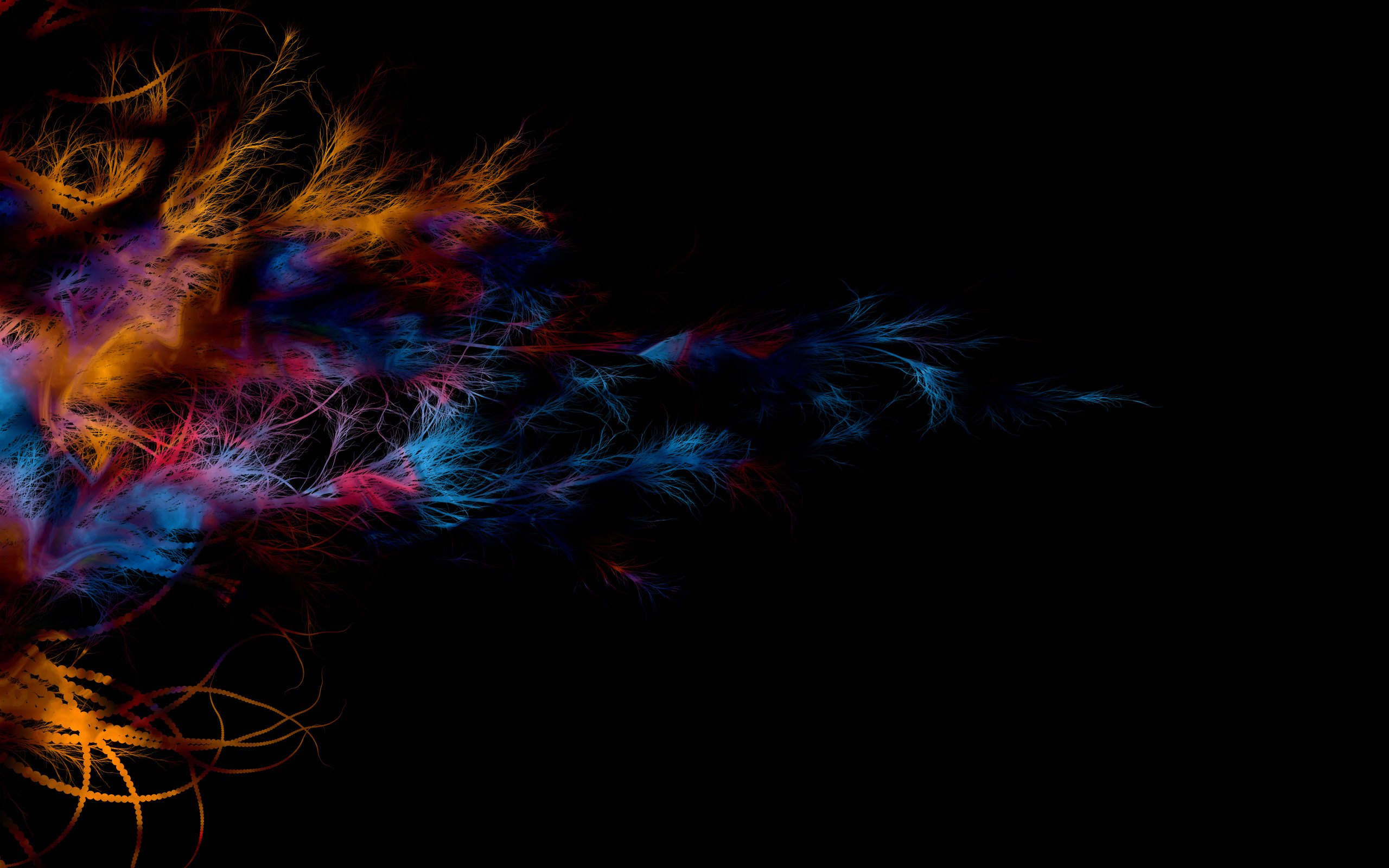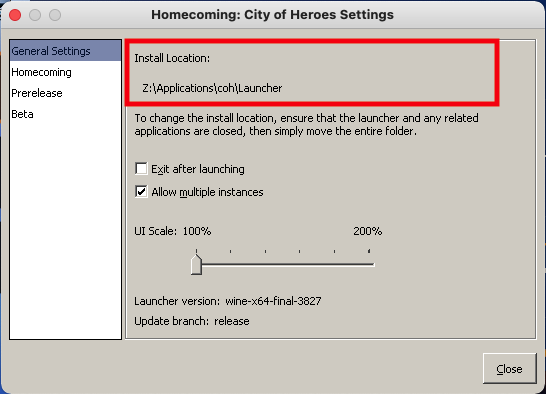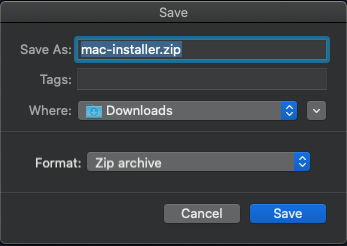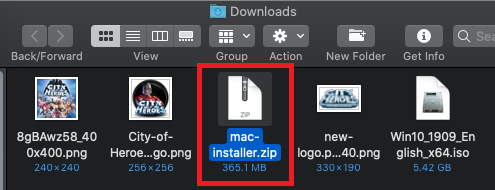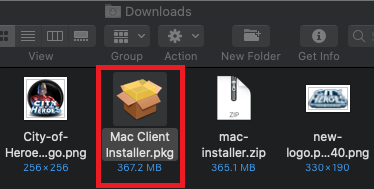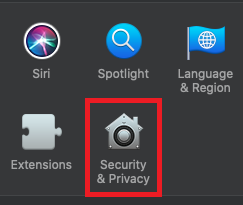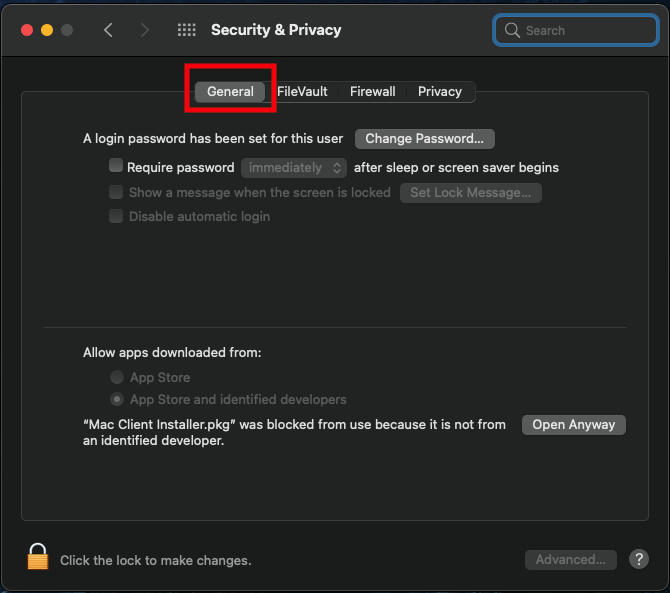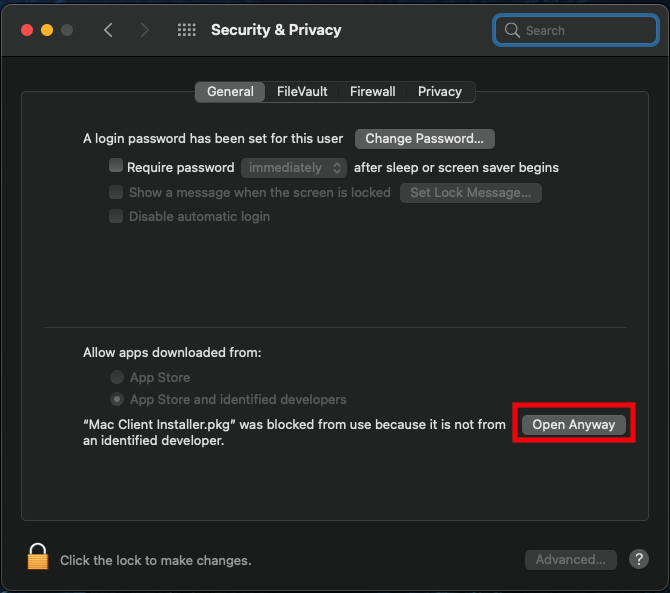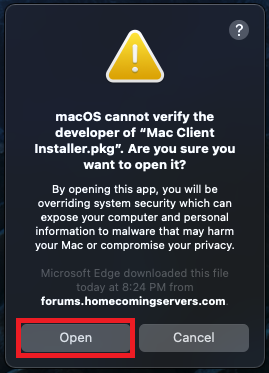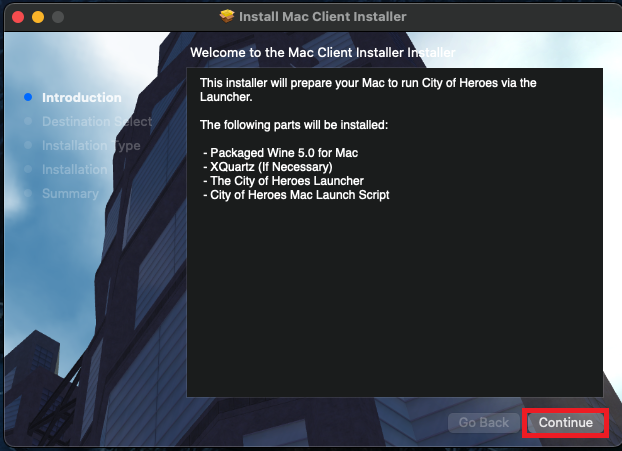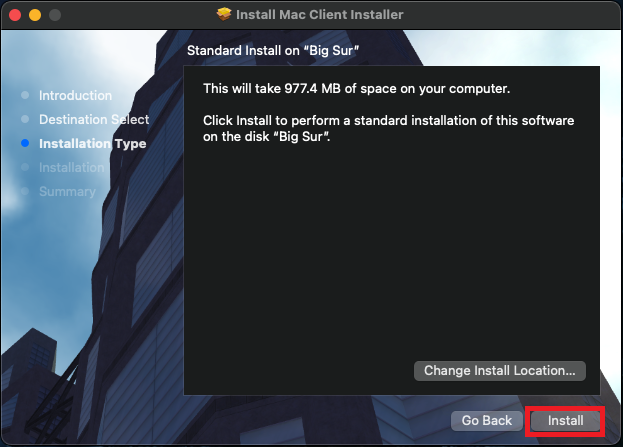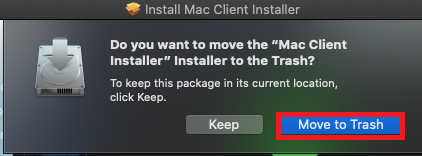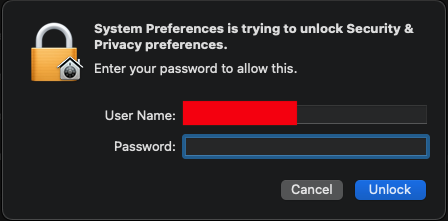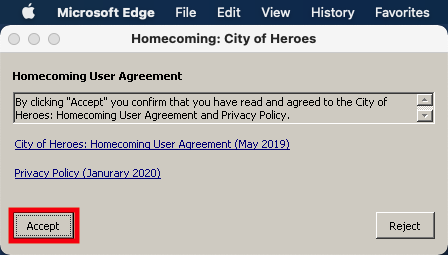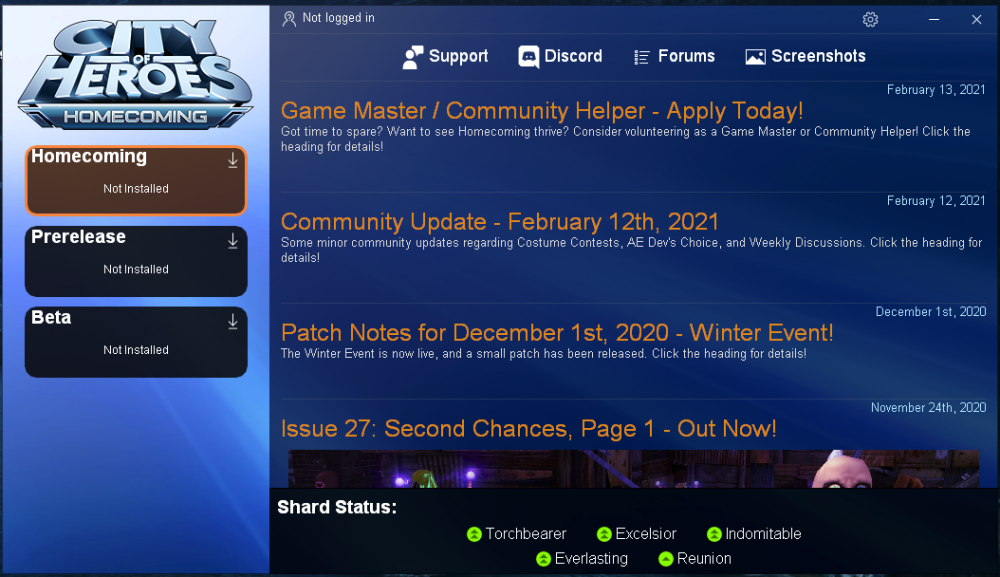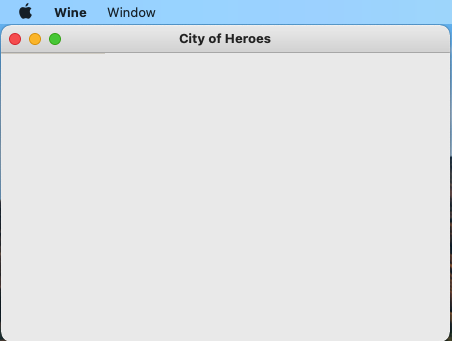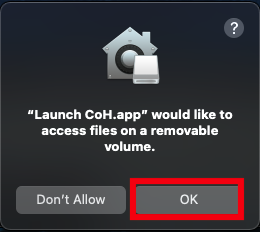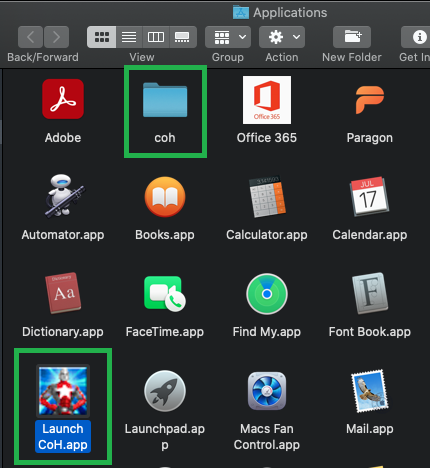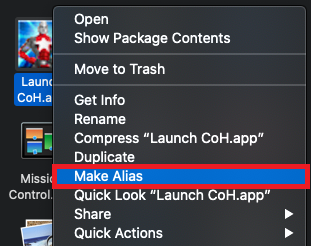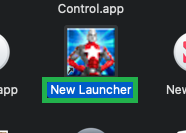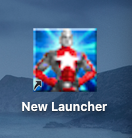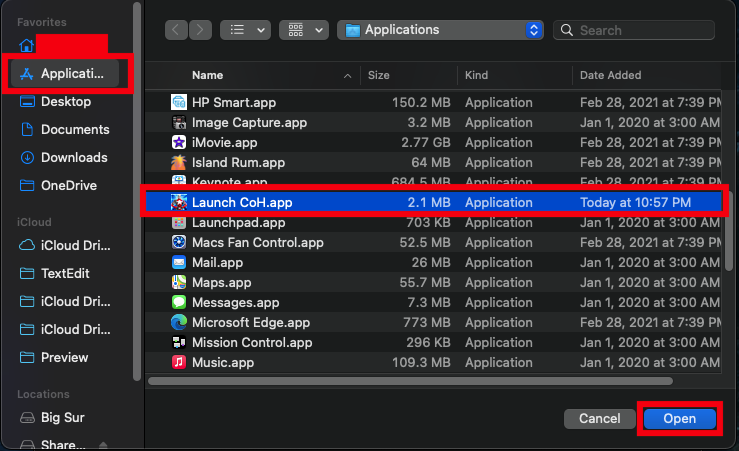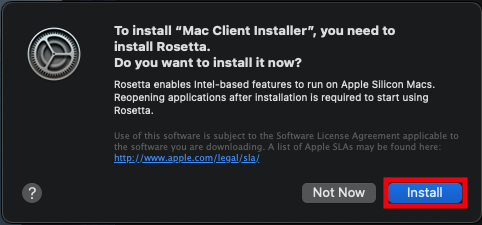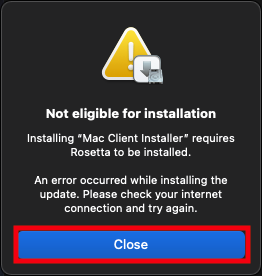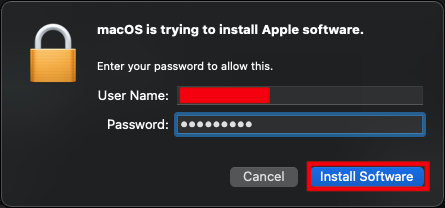The Beta Account Center is temporarily unavailable
×
-
Posts
2899 -
Joined
-
Last visited
Content Type
Profiles
Forums
Events
Store
Articles
Patch Notes
Everything posted by WanderingAries
-
Oh good, that's what this is about because there's a Wentsworth in The Outer Worlds video game and it made me wonder if there was a Real Wentsworth this was All based on.
-
You shouldn't have to change that Every time. What's the path that this is installed into?
-

Characters transfert from CoH to CoH Homecoming
WanderingAries replied to Icy Chiller's topic in Help & Support
For files that you may have, check this out as well: For Installing: Checkout the links in my Sig -
For those that don't know about their work on HC/COH helpful stuff. http://www.shenanigunner.com/
-
I knew something existed, but didn't know the formatting: EDIT: Oops, that's Summoning at your feet
-
Just in case, do you Happen to have a power icon mod installed?
-
You can try sending an ingame email as well. I think it's /getglobalname Brou in this case.
-
Perhaps it's the lack of need for mods beyond what exists?
-
If you wanna go internet archive diving for old mods we can add.... 😉
-
I loved their movies, but this is just cool. I didn't find the finger version I know exists in a simple search.
-
Heh, for those that remember, this is the classic Voltron style animation. 😛
-

Launcher keeps prompting for runtime install
WanderingAries replied to HSV2006's topic in Homecoming Launcher
Just noting, I get this same exact behavior when testing on the Win10Pro / Insider Preview / running inside Parallels 16 Beta / running on an M1 Mac Mini. -

[How2] Basic Installation Guide [MacOS - Apple M1]
WanderingAries replied to WanderingAries's topic in Homecoming Launcher
A few things to know: My SIP is Disabled I only mention this because IDK if/how it may impact the situation, but per the requirements of another app, I've disabled the SIP feature on the Mac. You can look up what it's for, but I'm comfortable with it that way because I fully understand the risks. The same is actually true of my MBP for that matter, for the same reason. Rosetta 2 There's no clean way to remove Rosetta once it's there, but there is no harm in it remaining installed as it was created BY APPLE for the purpose of compatibility Screen Resolution Settings DO NOT TOUCH THEM OR BAD THINGS MIGHT HAPPEN Seriously though, leave it at whatever it started as because there is no way to "window" the game (as of this edit) and all of my testing resulted in nothing but trouble File Migration Caution I've found that while I can safely drag/drop the user created files into the Applications/CoH folder without issue. When I try to do the same with the do the same with say the Launcher/Settings/Live folder (that contains the txt files for settings), then I'll get a corrupt installation (and have to reinstall the launcher/game). If I instead copy just the txt files to the Launcher/Settings/Live folder, then everything is fine. The icons I use: Other things that may help: -
And Tada!
-
***Last updated 01/20/2024*** Before I start ANYTHING, I need to thank @cheeseninja for the crucial direction on this as the VM based solution wasn't going so well performance wise. Tested on a Base Model Mac Mini M1 with all Game GFX settings to ULTRA! Not smooth as butter that way, but turning down to what a sane person would isn't a bad thing. As always, please start your Own thread in the troubleshooting section for actual issues, but don't forget to check the existing guides first as most of the answers should be there already. Prep Step / Install Rosetta if not already Step 1: Install Homecoming Launcher Step 2: Permissions Step 3: First Launch Step 4: Launching the Game Step 4: Post Install Migration About the Launcher Creating Shortcuts Possible Errors As much of a headache as all the testing was, trying to figure out Why it wasn't doing this or that, it's great to see that, with the help of those more used to these things, we finally have a streamlined solution to getting you up and running on modern hardware once again!
-
Why oh WHY did I think this wasn't important? Because I "though" it was simply going to give me a big white screen instead of the little one, that's why! >.< All is well and now it's time to take all this info and start writing!
-
I'm apparently using the newest wine64, but can't seem to sort out how to find the Homebrew version number. Also, I see Wine Devel.app with the "that's not compatible" icon over it and when I GI it says it's a 32bit app. Looking through the Terminal output, it should be Homebrew 3.0.1. I just tried reinstalling the Wine-Devel and no change that I can tell. I'm a bit out of my language here though.
-

Automatically assign powers and slots
WanderingAries replied to SuperPlyx's topic in Open Beta Testing
So...I missed the "What forum was this in?" then. Got it, side effect of eyes glazing over the "All Unread Forums" list. -

Automatically assign powers and slots
WanderingAries replied to SuperPlyx's topic in Open Beta Testing
Or you could do what I generally do when I'm not sure how a build works yet. Start with the basics (Acc, Dmg, Rech) and then go from there. Anything beyond that is the whole POINT of being able to do it on our own. Need help? Check the forums for suggestions on the build. -
I'll have to check that then, thanks.
-
This seems to be how it acts in general on the platform overall (for me at least) as it's exactly what happens each time I've tried from the beginning, even after purging all traces of CoX and Wine. Previously it was mentioned that it's likely something to do with OpenGL and Rosetta.
-
I just tried this on the same hardware you mentioned having Rosetta already installed (pretty vanilla OS). I'm running 11.2.1. I'm getting the Same, blank white window (after I manually expand it) with sound, that I've been getting the whole time. Can you think of anything in the process that may have been left out? Any other apps you may have already installed? I've attached my Terminal results, goofs and all. Yes, I "USERNAME"d myself out of it. CoX PrePrep.rtf
-
So that should be: 1) Install Homebrew /bin/bash -c "$(curl -fsSL https://raw.githubusercontent.com/Homebrew/install/HEAD/install.sh)" 2) Install wine-devel brew install --cask xquartz brew tap homebrew/cask-versions brew install --cask --no-quarantine wine-devel 3) Install Per Manga's Process? (Sorry, most of that was to cleanup so I can read it later)
-
ORL? Please Educate on the process! :p