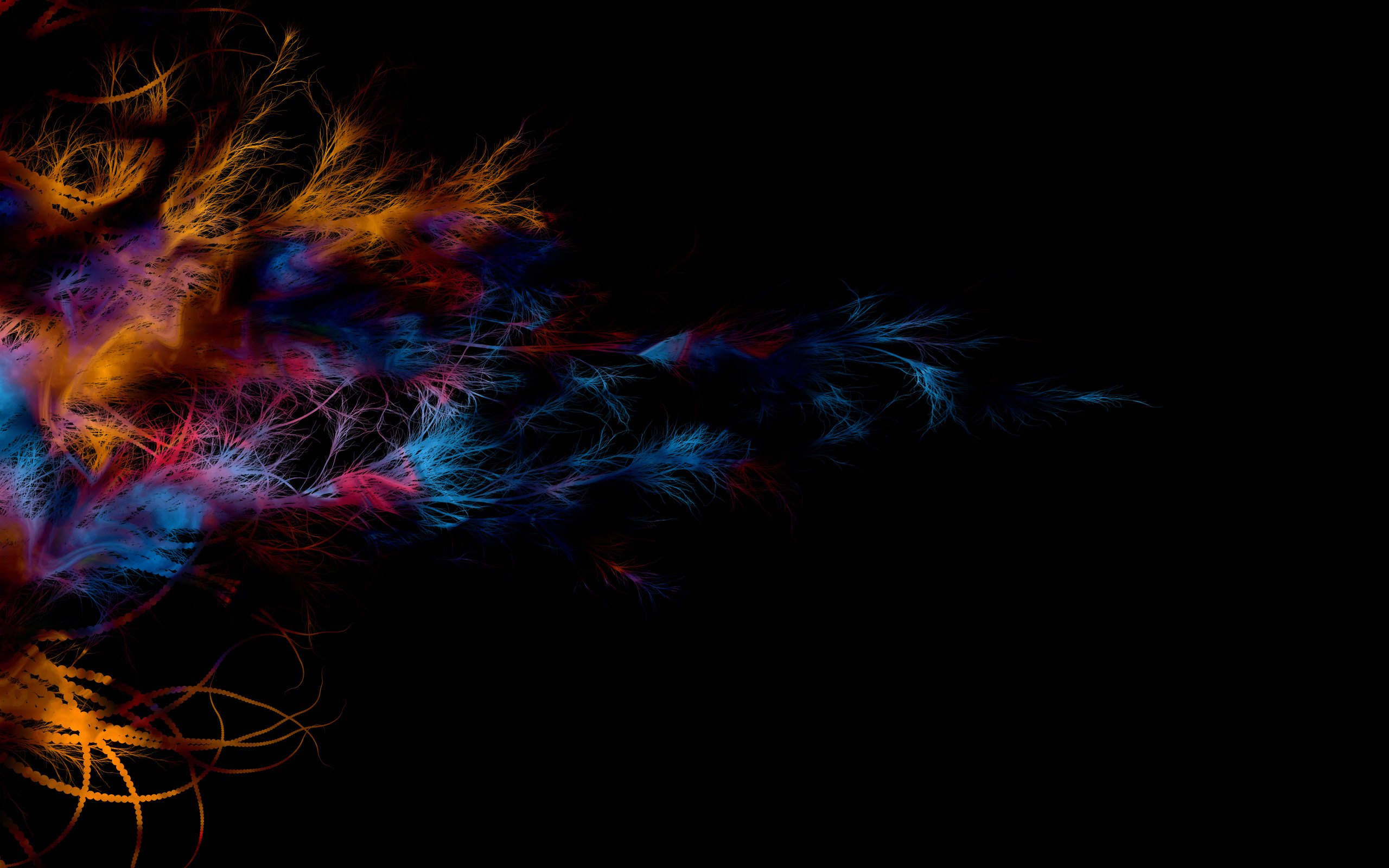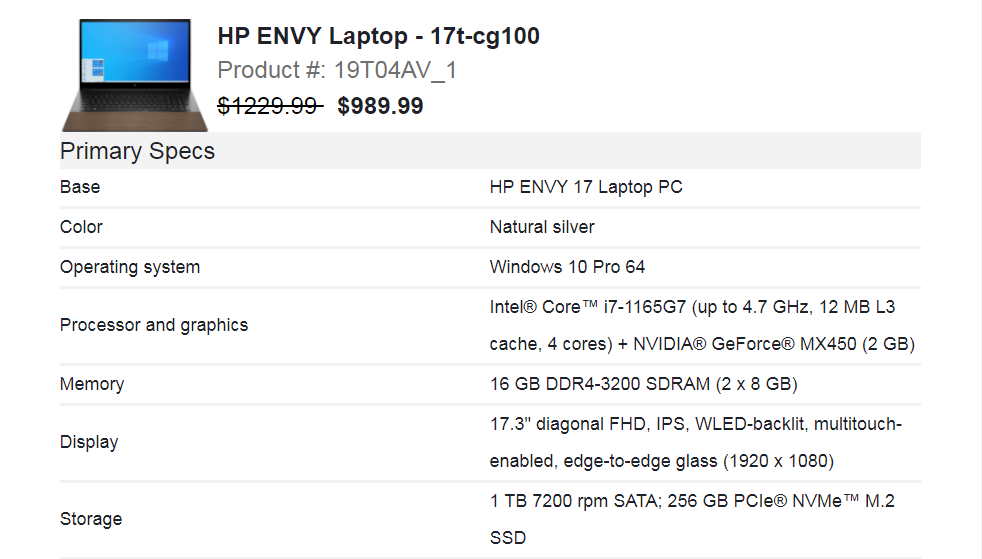The Beta Account Center is temporarily unavailable
×
-
Posts
2899 -
Joined
-
Last visited
Content Type
Profiles
Forums
Events
Store
Articles
Patch Notes
Everything posted by WanderingAries
-

Slash command technical inquiries - omnibus
WanderingAries replied to Shenanigunner's topic in General Discussion
Try This http://www.shenanigunner.com/ And now we realize what we've done. >.< -
Heh, I'd be doing the same if my funky config didn't basically break it, but for "normal" people, it's not a problem. 😉
-
About what you Might be seeing WRT the permissions. There's this thing about APFS where it treats volumes rather funky as an effort to prevent intrusion. You have a single (wrong word) group of sub volumes all within a single one. Generally, you shouldn't see more than the "Catalina - Data" volume (Yours appears to be called Macintosh HD) as that's the User modifiable volume. It also has a "Update" and "Catalina" volumes as well. AFAIK, you can't really (easily?) modify either of those (and probably shouldn't). I tinkered a while when I first noticed them and realized anything you put into the protected OS volume was wiped out on next boot. That said, if you're on an HFS+ formatted volume, then ignore all of the above, but consider changing to APFS for a list of benefits I don't know off hand. If you haven't already, go ahead and boot into Recover (Command+R at startup chime), then use Disk Utility to run First Aid on your drive to make sure everything's fine (it'll fix or complain it can't) at that level. Now if you don't mind not being able to personalize it too much, then you could download the latest Windows ISO from MSFT and install bootcamp. That would (hopefully) knockout most of your problems as you'd be running Completely separate from the current OS and permissions. The process is straight forward, you've got Plenty of HDD space, and you've already tried most of what I can think of so far. Give Windows like 256 GB - 512 GB just in case you use it more in the future.
-
Very true, You can get a decent KB for cheap and a good (not great) monitor for <$100. Only downside is now you've made a desktop. That said, laptop KBs aren't that much usually, but the LCD screen is hit or miss. All in all, I've done a task like this and it ended up being a couple hundred in parts.
-
Since it's a PC, due to it's age, and the other stuff mentioned, then I'd save some pennies. In the meantime, come up with a list of things you want the new lovely to handle (Specific games, apps, etc). Then look at how much storage you've been using on average. Toss in how you use it in general and give us a post to play with. You likely won't need Brand new, but getting something close to new is best for longevity. Especially when having the option to purchase a multi-year hardware warranty. Personally, I still like having two separate storage devices in mine. A fast SSD/NVMe for my OS/Games/Apps, and something else for my Data/OS Backups. No less than 16Gb RAM and a Discrete GPU with 2+ Gb vRAM wouldn't hurt. No Chromebooks, No Netbooks, and don't buy it for the flare (I don't care How pretty the RGB is!). Beyond that, I like the 17" screens even though they're bulky. https://store.hp.com/us/en/ConfigureView?langId=-1&storeId=10151&catalogId=10051&catEntryId=3074457345619753322&urlLangId=&quantity=1&color=natural+silver#!
-
Yeah, we need like another ten game currencies for sure.
-
Don't do that, bad things (not perma bad, but bad) happen.
-

VidiotMaps for Issue 24 and Beyond
WanderingAries replied to Blondeshell's topic in Tools, Utilities & Downloads
Manual is simple really. Unzip the data folder and drop it into the root of whichever launcher you're using accordingly. Yes, there will already BE a data folder, just tell it to replace and it'll work when you drag/drop into the folder. -

issue 27 Patch Notes for December 3rd, 2020
WanderingAries replied to The Curator's topic in Patch Notes Discussion
But I liked it when my feet were ten feet in front of me. :/ IDK, it sounded funny -
I think this is why a lot of people have a dedicated "Badger" toon. As far as actually Doing the thing, it would likely require a manual, server side edit of the character database and I can see that being a PITA as you likely have to take things like alignment and such into account. IDK off hand, but there is possibly an issue with an alt getting say an annual badge from a year before the desired Badger even existed. So many things that only those who understand the "hidden" design of the game would have any true insight on. Feels like a headache for the devs when in use to me, but an interesting concept. I think it would be easier to make Badges a global unlock TBH.
-

VidiotMaps for Issue 24 and Beyond
WanderingAries replied to Blondeshell's topic in Tools, Utilities & Downloads
You'll know you have extra because there's a TON of things marked on the map compared to the vanilla maps, so it should be obvious. As for installing, use PK's thread for assistance there, but he's done his damnedest to make it as simple as possible. It basically just needs to get aimed at the game folder and it'll go from there. Manually speaking, just make sure any zipped folder gets unpacked so that you get /data and drop that in the game folder accordingly. -
That would probably be best served as its own tool or have the functionality added to the existing Mids tool. I'm Assuming you're talking about organizing the files it creates?
-

HC Wiki is unreachable, bad certificate
WanderingAries replied to gameboy1234's topic in Website Suggestions & Feedback
Loaded in a heartbeat with cEdge browser. Any time you have an issue accessing a site, the first thing to do is try another browser. If it works, then clear the affected browser's cache. If you get the Same result, then the comment above about a DNS is likely more probable as the issue. Never hurts to restart your network as well just in case. -
@ozma22, you've got a very interesting case that I've not been able to replicate either native or in VM so far. Did you go back and retest what @GM Mangawrote above?
-

Got my new laptop, need help with settings
WanderingAries replied to Jawbreaker's topic in Help & Support
Not directly related, but I've been disabling Windows SNAP feature since it came out. Minimizing the number of background apps (things you really don't need at startup) would also be good. -
It's easy to miss things when You're the one creating it. That's why the industry always has outside testers for apps. 😉
-
Since I've been messing around with my newer Triple MacOS boot (all APFS volumes), I've been annoyed with this one lingering thing that I'm not sure if/how to do. When in Catalina/Big Sur, I can see the multiple "Update" volumes that appear to be system used, but they take space on my desktop and Finder. Now I "think" I can simply pull them off the Finder window, but I'm hesitant to mess with the icons on the desktop because those ARE the volumes (unlike Windows where they're just shortcuts). I've run across a command line or two that supposedly hide them, but I'm seeing conflicting answers that mostly point out there is an issue with Mojave and up (IE: All of my volumes). Anyone deal with this level of pickiness with a confirmed, safe method?
-

[Links] When your AV and CoH don't get along
WanderingAries replied to WanderingAries's topic in Help & Support
Heh, I was just in the process of pasting that comment. :p -
Bad, BAD @Solarverse...no "Cake" for you!
-
Have you tried any of these? I don't have it, so I can't test. For you as well: @Boudicia.Dark, @PaganSteel
-
What did you click on to get that file? It doesn't match ANY of the links in the OP thread at all. I don't like the ".xZ" extension though, This is the link to download the launcher from above: https://manifest.cohhc.gg/launcher/hcinstall.exe
-

[How2] Basic Installation Guide [Windows]
WanderingAries replied to WanderingAries's topic in Homecoming Launcher
Sounds like you're talking about the Tequila launcher. It would be best to check/post-in those threads as I feel like it's been answered (since it's asked often in the past). I think the answer is security based (what isn't TBH). -
Not sure what has been changed by HC, but the supplimental map pack is also in here. I haven't checked to see if he's got it separate or together.
-
I'll make it short for now (on my tablet), but I wanted to point out probably the simplest tool I've ever used for making an installation media for MacOS. Something is either wrong or changed in Mojave and newer because I can't use the simple command-line to create bootable USBs. Even worse was when I briefly tried the latest OS beta. And the I came across the Patched Sur found on github (?) and man did that masks things simple. Not only does it do all the work, but it lets you choose your version of the OS you want to build. Having used the beta in a VM to nab the live edition (the tool was designed for beta), I can even use the live edition as a source. I already had the beta installed on my 3rd partition, but when I aimed the refreshed installer at that drive it did an in place upgrade. Now depending on your hardware and its "official support status (my MBP 2012 is not), you may have to manually install the preloaded kexts from the USB. The patcher is Supposed to automate that, but a simple sudo command (I'm super green on terminal) later and I got Wi-Fi. Oddly enough, it Says I'm on the 2.4Ghz band, but I'm getting 5Ghz speeds from the router. Either way, having the full 1.5Gb of vRAM is much nicer than the 3Mb you get in parallels. I can't see much of a performance difference when doing basic functions so far.
-
I'll throw that on the list of things to look at for sure.