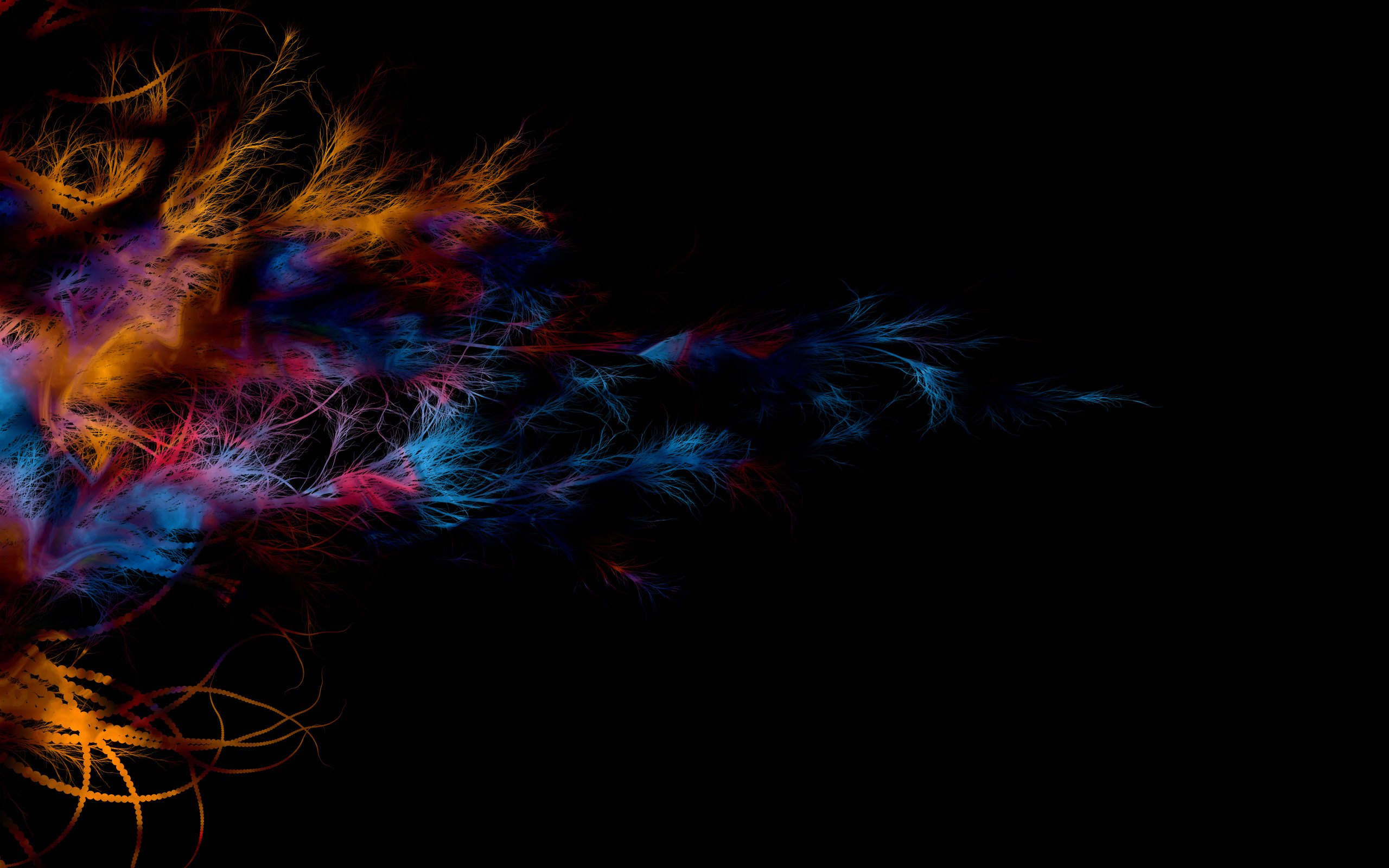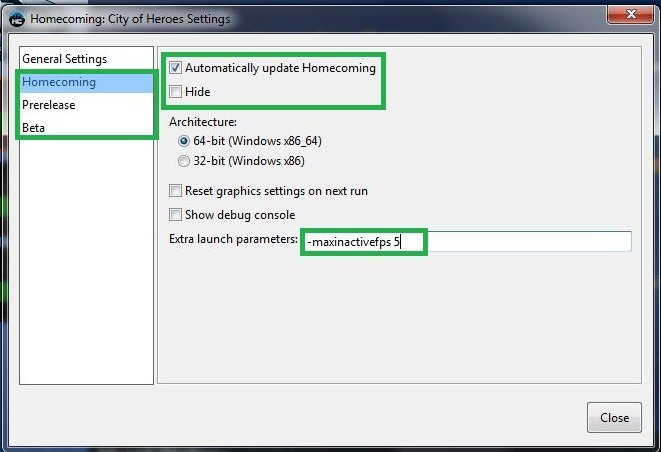The Beta Account Center is temporarily unavailable
×
-
Posts
2899 -
Joined
-
Last visited
Content Type
Profiles
Forums
Events
Store
Articles
Patch Notes
Everything posted by WanderingAries
-
So just to finalize the answer here for those who come to read later: The basic solution is to make sure that you've clicked the "Remember Account Name" once you've gotten to the Game's login screen.
-

VidiotMaps for Issue 24 and Beyond
WanderingAries replied to Blondeshell's topic in Tools, Utilities & Downloads
Make sure you're aiming it at the right Launcher folder. Many people have both Tequila and the New launcher and it's easy to get confused. -

VidiotMaps for Issue 24 and Beyond
WanderingAries replied to Blondeshell's topic in Tools, Utilities & Downloads
That's a known issue in general I believe (from live). I don't think it's something that's changed (yet?). -

Unable to uninstall old version Mids
WanderingAries replied to Benchpresser's topic in Tools, Utilities & Downloads
I'm not sure about registry entries, but you should just simply be able to delete the installation folder. By default the data you create is located in your Documents folder and should be safe. -
Launcher now loads instantly on Win7 x64 it seems.
-
MP3 player, iPod, or a smartphone without active service. Upload the music you want to the device and go. There's always a Walkman. 😄
-
It's quoted elsewhere in this subforum, but the two functions don't seem to be the same. The other thread this is in has a GM reply with how it should work if you're looking to do it.
-
If you're reinstalling windows and DON"T wipe the drive, then you won't lose anything but settings stored in the registry (Tequila GFX settings).
-
Somebody posted this exact thing like a day or two ago... But it would be cool to have something that many use as an option. In the meantime, checkout the Mod installer tool create by @The Philotic Knightas it tries to automate the process of dealing with mods for you and Includes all of the existing maps.
-
Obligatory:
-

[How2] Basic Installation Guide [Windows]
WanderingAries replied to WanderingAries's topic in Homecoming Launcher
Not off hand, but I'd start a new thread about it. Make sure to describe the installation environment: OS, where it went, etc. -

Anyone mind looking over my Desktop build?
WanderingAries replied to BassAckwards's topic in PC Builders's Forum
Preferences I seem to have Brand/Model wise: SSD = Samsung EVO (OS/Apps/Scratch Drive) Like mentioned above, I've had good luck with the performance, reliability, and compatibility of this line. You Could go the pro route if you wish. The SATA variant will be slower than the PCI-X versions. This is where looking at the motherboard headers is important! HDD = Seagate EXO (Primary and Archive storage) I didn't used to care, the the floods a long time ago soured my Seagate experience, but now I'm back on the train. I aim for the 5+ yr warranty on drives plus the high spin and cache. The EXO is sealed with helium and while that may make data recovery tricky, they're Really cool on temps. I've been keeping a ~4Tb drive for active data and a 12+ Tb for archival PLUS a second of the latter kept externally from the PC for redundancy. Motherboard I'm running on a Gigabyte right now and I have an ASRock in the other room. They both seem to offer some great boards for decent pricing. IDK what the latest tech is like overall, but like mentioned above, read the MFG's actual manual for things like losing SATA ports when using the M.2. Same goes for PCI-E lanes. I've found that my next budget will be CPU heavy because to get all of your MB lanes, the CPU has to have them. Depending on your cooling (I'm leary about liquids), make sure you have enough fan headers. Same for data headers. While you can convert, if you want the option of things like USB-C 3.2 or the like, then you'll need some headers. Multiple layer silicon boards are durable, more efficient (more traces), and make for cleaner signals for things like audio. CPU The best you can manage that fits the above RAM I've attached myself to G.Skill it seems as they are nicely priced, have good stability/performance, great compatibility, and often have their own heat spreaders. GPU Lots of Cuda and GDDR vRAM depending on your needs. If you're wanting to push multiple monitors, then most will do it, but watch their capabilities/limitations as well as their port offerings. I think DP and HDMI 2.x are standard now PSU I don't buy less than 1kw now because I accidentally caused several RMAs due to a power miscalculation. You REALLY want that +20% buffer for safety. Case Plan out what you are going to put in it VERY carefully as some cases aren't large enough for some coolers or even GPUs. Check that the built-in headers are what you need as well. Since heat rises, I have a bottom's up solution. And don't forget FILTERS. Especially where the fans go. You'll either want tall feet or something solid for it to stand on. SmartUPS - Pure Sine Wave Mostly because I'm in Florida now, but I've also lived on an island before and brown-outs suck. This one took some investigation when I was researching clean power. It will be safe for medical equipment even, comes with USB ports (charge my phone during hurricane), and can match my PSU. I honestly have one for just the network equipment and printer with the Computer and basic accessories on the other. Granted, two different rooms, but still. I'm planning one on each Entertainment (consoles, TVs, etc) setup in the house as well. -

[How2] Basic Installation Guide [Windows]
WanderingAries replied to WanderingAries's topic in Homecoming Launcher
I take it that's Win10. I haven't messed with that since the launcher came out. Do you think that's defender or smart screen blocking? I'm in the middle of rebuilding my MBP drive right now, so it'll be a minute before I can test again. -

[Window Shopping] Best Mac for Big Sur and beyond?
WanderingAries replied to WanderingAries's topic in Off-Topic
@RogerWilco, I did manage to get the beta working on my 2012, then as a result of the partitioning I did, I broke bootcamp. Tried fixing that and now the Beta partition won't boot, so I get to fix that again. :p Luckily though, it was a really simple install if you're not put off too much about the lack of wifi and I'm sure I can do it again, but I may wait until after someone patches the release version and try again. It's really more about testing the OS, screen captures, etc. I upgraded Parallels to 16 and can now run the OS within Catalina (with almost no vRAM for some reason). Beyond that and a pipe dream, I don't have much else purpose wise. I certainly agree with the poor quality of hardware in most of the intel line, so maybe they'll do better with the Apple Silicon. All things considered, it'd likely be a couple Years before I could seriously consider even the MBA (I'd rather pro). -
I may come back later to clean things up or even write a proper guide, but for now, here's a few quick helpers (mostly for BitDefender right now). General Article: How to Unblock an app in your AV https://windowsreport.com/antivirus-blocking-exe-files/ BitDefender Support links: How to Unblock an app in BitDefender https://www.techadvisor.co.uk/how-to/security/unblock-program-in-bitdefender-3786201/#:~:text=Click on Protection (left-hand,changes to your protected folders. How to add an app exception to BitDefender's AV https://www.bitdefender.com/consumer/support/answer/13427/ When BitDefender blocks an apps access to the internet https://www.bitdefender.com/consumer/support/answer/32557/
-
I would like to see this added to the Wiki once we know what they are and How to format them. When I used my "-maxinactivefps 5" I used the old shortcut method with the dash at the beginning. I've not noticed an issue and id does seem to work that way.
-
My guess there is that actual malicious files are likely still of the 32bit variants for now.
-
Oh the days of "it has awesome skins, but doesn't do the things I like.". Yeah, I've tried lots of things over time. I think I've decided to stick with the YT Music app as the most direct replacement for the retired Google Play Music. My biggest beef with that is that I'll have to go back and do a full down sampling of my library (3k+ songs) to MP3s from WMAs (lossless). It's been a while since I've done That because I was only doing so to make MP3 discs for my car (before Pandora or my Smartphone were a thing). I still have the software and horsepower to do the transcoding, so I'm not worried. I know I need to wean myself off of Win7, but the file explorer UI in Win10 is driving me nuts for some reason on this device. I never had an issue with it on my other installs, but this isn't a prebuilt system either.
-
-
The launcher has a control for each game type where you Choose to auto-update or not. Now, that won't mean that you won't get forced to do so once you try to launch the game, but it's a choice.
-
There's a UI setting within the launcher right on the main screen once you click the gear that's supposed to change it, but I've not tested.
-
When testing for this thread, I came across something that may be scary for AE users that I think is an actual omission/filtering glitch in the new one. Basically, when using Tequila, there are files that appear to be used when editing missions in AE that: 1) Don't copy over to the new filesystem and 2) appear to be blocked entirely in-game when using the new launcher. I've narrowed it down to the following: MY_STORY.storyarc.backup Testing shows that this is created when you delete a mission when using Tequila ONLY and not when doing the same action in the new launcher. Note: This seemed to happen on the first test, but not consistently afterwards as I only managed to create the one file. Neither launcher sees these files as they seems to ignore the ".backup" file extension for some reason. I'm guessing that this is to be able to retain old stories, but stay within the 3 story limit (?). In order to use the files, the user must delete the ".backup" extension so that it will become visible in-game. This requires the user to be very careful using AE in the new launcher as they could Easily lose content. PlayerCreatedSouvenirClues.txt In my testing, this was created by the game using the Tequila launcher (not that the launcher should matter). My instinct says this was merged with the Mission file, but I'm not so sure as there's no sign it's used with the new launcher. Update: This file now migrates during installation While not likely to affect me as a player (AE isn't my thing), I figured this should be addressed before retiring Tequila fully.
-
- 1
-

-
I'm trying to wrap-up my Filesystem Migration thread and I have a few loose ends specific to AE that I couldn't confirm with a simple mission creation. Basically, I need to confirm some assumptions that I've made based on this simple test. PW and players have mentioned the following files as being related to AE, but they don't seem to migrate when installing the new launcher. I even manually created the files and named them accordingly only to find them still not transferred or seemingly used by the game via the new launcher. If I can get some insight into what they are, how they're designed, and if they're even still used, then it will be helpful. autosave.storyarc In my testing, this is simply a copy of the MY_STORY.storyarc file MY_STORY.storyarc This is the Mission the player creates It appears to include the Souvenir details within it MY_STORY.storyarc.backup Testing shows that this is created when you delete a mission when using Tequila ONLY and not when doing the same action in the new launcher. Neither launcher sees these files as they seems to ignore the ".backup" file extension for some reason. I'm guessing that this is to be able to retain old stories, but stay within the 3 story limit (?) This requires the user to be very careful using AE in the new launcher as they could Easily lose content. PlayerCreatedSouvenirClues.txt In my testing, this was created by the game using the Tequila launcher (not that the launcher should matter). My instinct says this was merged with the Mission file, but I'm not so sure as there's no sign it's used with the new launcher. *pokes @Number Six*
-
- 1
-

-

Reinstalling on new comp but cant get installed
WanderingAries replied to LdyPirate's topic in Help & Support
(Making sure to mark out any personal info) Can you grab a screenshot of the system specs? You can use Winkey+Break (upper right area) to bring the window up. Also, what is your AV? Knowing your Router's Model and age might help too. My current guesses? Wifi connection issue A Windows 10 Network Reset wouldn't hurt Check your cables on the Modem/Router and reboot if needed. I've replaced the modem with my own now because of network issues on their end (after they basically replaced everything from the street to the wall). Switch to the 2.4 Ghz band if your signal strength is <4 arcs consistently. Moving to a closer location to the router would be a good test of this. Weak hardware It's possible that you're on a "light weight" device that just doesn't like doing what you're trying to do. Not too likely, but possible. There may be a factory flaw in the wifi card or elsewhere on the motherboard that should be checked if possible. There may be a factory flaw in the storage device (HDD/SSD) and it's already failing (slowly). This can cause corrupted files. Device Security interference I often find that people end up with Too much security on their device. Windows defender +1 3rd party AV is enough. Some only run with defender without issue as well. Defender itself doesn't usually complain too much about the launcher, but quite a few (all?) 3rd party AVs will silently crimp down on either the connection or the app itself. Look for notifications and hints in the Quarantine section of the AV for signs of this. I know I've been pushing the hell out of this, but it seems to be a much nicer experience for most people. Try the new launcher as it's much simpler and less of a headache (so far) to troubleshoot. I'm still tweaking the related post (new info provided), but it's more than enough to get you running save the above issues.