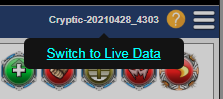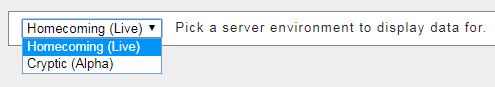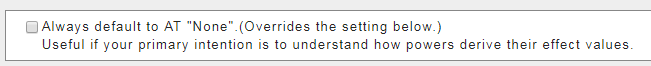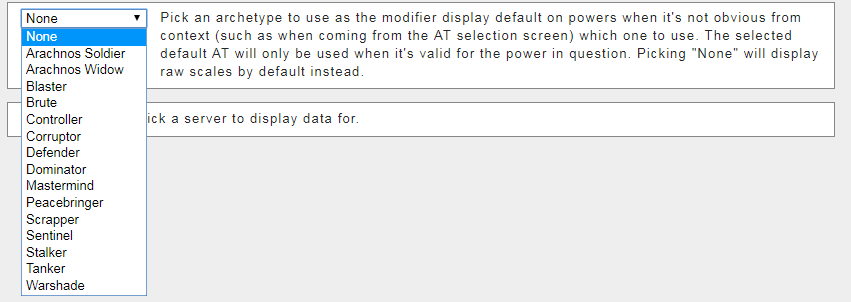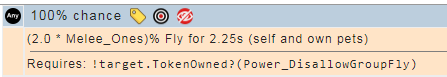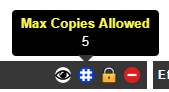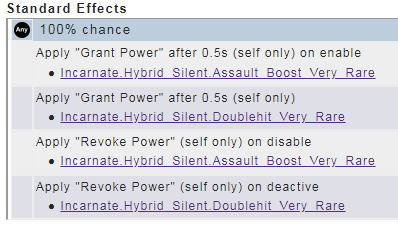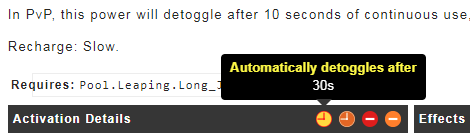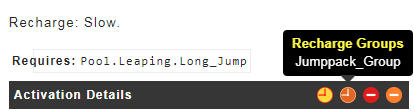-
Posts
657 -
Joined
-
Last visited
-
Days Won
1
Content Type
Profiles
Forums
Events
Store
Articles
Patch Notes
Everything posted by UberGuy
-
I don't know the formal definition for it, but non-unique minion/LT/boss/EB mobs don't give everyone a drop. They drop one thing from each reward category (enhancement, recipe, salvage, etc.) and each only goes to one person. AVs and GMs normally only have special drop rules for SOs, in which they give everyone who damaged them (or perhaps met some damage threshold). DE Monsters have special rules where everyone on a team that damaged them is eligible for an EoE drop. Incarnate rewards are different. I forget the specifics. I believe everyone on a league can get Threads from an iTrial critter defeat, for example. I'm not aware of anything that drops a recipe or invention salvage per person. Only special rewards, like EoEs or Ambrosia, or SOs from AVs. Edit: Doing some digging, it seems like there are two places unusual rewards can be attached to a critter. Either in its EntityDef in the "additional_rewards" field, which is something you can see on City of Data's raw data view, or in the spawndef that sets up the enemy for an encounter. For example, EoEs and Ambrosia drop assignments come from the spawndefs in The Hive or Eden Trial. "Normal" rewards seem to be specific to a critter's rank (really, its archetype, which is correlated with rank), and unless overridden in one of the two ways mentioned, every critter of a given AT does actually have a standard, "normal" reward distribution. Invention salvage is a bit different, as it's defined on a per-villain-group basis, because different groups drop tech, magic or both.
-
Every normal critter has a chance to drop one recipe on defeat. When you are on a team, which teammate gets that drop is random and evenly distributed*, and doesn't care what level the person is, how much damage they did, or whether they even have room for the drop. On a team of 8, you get 1/8 of the drops, on average, than you would if you defeated all that stuff yourself. Of course, it's very likely you defeat it all faster, but maybe not always 8x faster. In a raid, its much more complex. Which team is given the chance to get the drop from a critter does depend on how much total damage was done by each team that damaged it. (A team is considered to have damaged a critter if any member of the team did damage to it.) My experience is that ship raids give me jack squat for drops. I consider myself lucky if I get 1 drop. 3 is outstanding. (The point at ship raids is to damage as many things as possible before they die rather than focusing fire on single foes, because every Rikti that dies that anyone on your team damaged at all gives everyone in reward leash range of it a VM on defeat.) The point is teaming is almost always butt for drops compared to solo, unless you're soloing on something that kills stuff slowly. * There are caveats here - you have to be on the map and, if it's in an open zone, you have to be within a certain distance of the critter when it dies, unless you personally damaged it, in which case you get your (random) share of the rewards at any range.
-
I haven't actually noticed that office maps have a problem with this. I know I do see these markers on them, but maybe not always. Maybe this is a thing and I just don't miss the spawns. I have noticed that sometimes spawns that did show on the map disappear. I've never pinned down the pattern for why. It seems maybe to related to it showing more than one "last" spawn, and defeating the first hides the second? Also worth noting, ambushes count against the threshold, so if you're down to the last "static" spawn but there are 3 ambushes waiting for you to release a hostage, the map won't reveal the static spawns.
-
Very minor update to the above post - after chatting with some folks we decided it made more sense to call the Cryptic test server "Alpha". That's actually always been its designation, but during issue/page testing rounds a lot of us me included) have taken to calling it "beta". But there are totally different "beta" servers (Brainstorm and Paragon), so I'm jumping in early to correct the convention on CoD. The site and the post above have been updated to reflect this naming.
-
That's just the nature of unbiased (pseudo) randomness. And by "unbiased" I don't mean it's not got a chip on its shoulder. Rather, I mean that the shape of the distribution of numbers over time looks like a nice Gaussian curve. Streaks of similar outcomes are actually completely normal in the short term even for completely random systems. A lot of folks assume "fair" randomness won't do that, but it totally does. And, yes, when that turns against you on conversions or missing a dangers foe a bunch or something, it really stinks.
-
OK, this update is kind of a big one. CoD can now show data for both Live ("Homecoming") and Alpha ("Cryptic") The "revision" string in the top right of the screen is now clickable. When you click on it, a popup appears offering a link to change to other servers. Right now, the only two options are Live and Alpha. Clicking anywhere outside of these links will dismiss them without changing your current data preference. You can also change this on the settings screen. (This was the original way to do this, as the popup version was harder to implement.) Full disclosure: CoD wasn't really designed for this sort of switch to be dynamic. While the data source was always configurable, the site was designed with the assumption that each data source would have its own dedicated site, and for that site the source would never "swap". This is what we did for a while with the alpha site, which originally hosted only alpha/Cryptic data. So the behavior of this feature is sort of limited. When you change data sources, it reloads the page, and now you're using that data source from then on until you change it back. Your browser history will not remember that previously viewed pages were viewed with a different data source. The ways of switching described above are the only ways to go back and forth. Note however that if you want to compare a power between data sources, you can open it in two tabs or browser windows and switch one of them. The other view won't reflect the change in data source until you reload it. Hotlinks to specific data Recognizing that it may be useful to hotlink directly to a power as defined in a given datasource, without regard to how the viewer may be set up, the site accepts a URL query parameter on any page that causes it to display just that page using the specified data source. Query parameters are things in a URL that come after a question mark, usually in the form of "name=value". If you have multiple query parameters, they are separated by the "&" character. For example: https://cod.uberguy.net/html/power.html?power=scrapper_melee.dark_melee.siphon_life&at=scrapper This has a two query parameters power=scrapper_melee.dark_melee.siphon_life at=scrapper Here's how you would specify that link should show live (Homecoming) data: https://cod.uberguy.net/html/power.html?power=scrapper_melee.dark_melee.siphon_life&at=scrapper&data=homecoming and here it is for alpha (Cryptic) data: https://cod.uberguy.net/html/power.html?power=scrapper_melee.dark_melee.siphon_life&at=scrapper&data=cryptic So you just add "&data=<SOURCENAME>", where "<SOURCENAME>" is currently either "homecoming" or "cryptic". (If there are no other query parameters, you would use "?" instead of "&".) This should work on any page driven by game data - powercat/powerset/powers, sets, entities, and attribute/modifier pages. If a URL conflicts with your current data source setting (eg: the URL points to alpha while you're set to view live) only that page will display using the data source given in the URL. Navigating away or manually removing the query parameter will revert you to your previous setting. There's no way to build these data links in the UI. You'll have to add the query parameter in the address bar or a text editor of some kind.
-
It feels about the same to me. The root time matches the cast time according to CoD, so I wouldn't expect surprises there. I took a quick vid with a recharge timer running, activated Vorp then held down space. Watching the countdown on the power it seems like I jump just before the 3s mark. That seems about right for a 2.5s cast.
-
It should not be! Just checked, the current site code: // Setting name and default value always_prefer_at_none: ["always-prefer-at-none", false], But if it ever was set, by me messing up that default or accidental click, it would remember it forever (until it was changed again.)
-
Is this option perhaps enabled on the settings page? Edit: If it's off, then navigating from, say, Scrapper -> Fighting -> Boxing should show you stats for use by a Scrapper. The URL should end up looking like so: https://cod.uberguy.net/html/power.html?power=pool.fighting.boxing&at=scrapper And following that link I just pasted there should also always show a Scrapper. Let me know if those things don't happen. I would want t o look into it
-
The reason for wanting to know the GM's name is very, very certainly so Faultline can chat with the GM about any additional details they may have. The devs and GMs talk to one another. There's nothing punitive going on.
-
That's just because it has no way to know what AT you want it to display the information for. It only displays the "X * table" when it doesn't know what AT version of the table it should use. You can always fix that by picking an AT from the dropdown above the info. I've tried to make the site figure out what AT you want it to display based on how you navigate to a power, but if you jump directly or from the search box, it may not know. It depends on the power - some always only make sense for a specific AT, but some are shared. You can make it default to showing an AT by going to the settings page. It will always default to this AT unless it's actually an invalid choice for the power. You can also check the box next to the level slider on the power page and tell it "I don't care, show me what it would do on some AT that can never use this power." I think you may misunderstand how powers like Enflame work. Its damage is emitted by a pet, which has its own AT ("Minions Pets") and thus its own damage scales. In cases like this power, the pet can't inherit its caster's damage scales, so we have to fake per-AT damage modifiers by creating a different damage effect with a different scale per possible caster AT. As a result, all of the damage effects are conditional based on the AT of the pet's summoner (the user of the base Enflame power) - there is no "base" damage. You're not wrong that this is like reading code. This is, for better or worse, how the power actually works. Even if there was a graph, there's currently no way to pick what it would display. I would have to add support for a second level of "used by" archetype, parse the expressions to pick the right effect, and use that number. I'm ... probably not going to do that. In simpler cases, the damage graphs aren't that useful. For the vast, vast majority of powers, they're just the power's total damage scale times the curve for that AT's damage modifiers. So every curve looks exactly alike for a given AT, just scaled by a different amount. You can get that same data by picking an AT from the dropdown and moving the level slider around. For cases where the damage is not so simple, that means it's not easy to calculate all the conditionals and averages in the browser. I could do it in the code that generates the data the browser displays (remember - there's no "server" for this CoD - it's just static files and Javascript to turn them into the pages you see), but to generate that data I would need to write back-end code that understands all the attribmods. Right now that only exists in the browser - the back-end just writes out the data and reorganizes it some. Porting attribmod parsing to the back-end so it can do fancier things is a "maybe someday" task on my to-do list for the site, but it's not likely to happen soon.
-
I use this approach now to separate my HC, CB and Cryptic installs. Mostly because I like keeping the logs and screenshots for the different environments separate, but as a bonus side effect I get a cleaner environment list in each installer. But the point is that separating them definitely works, and cleanly. Note that each installer directory will have a copy of the I24 piggs, which is about 4.2GB of data. Not a lot by modern hard drive standards, but just so you know. If you're feeling fancy you could use Windows junctions (symbolic links) to point one installer at the other one's I24 folder, but 🤷♂️. Unless you're strapped for space that's overkill.
-

issue 27 Patch Notes for May the 4th (be with you), 2021
UberGuy replied to Jimmy's topic in Patch Notes Discussion
Yeah, what @Wavicle said. The suppressed speed didn't change. You're likely feeling how much bigger the change between suppressed and non-suppressed movement is now that non-suppressed is so much faster, especially for Fly. -
CoD now shows shows max number allowed for powers that stack through multiple copies of the power. There's also a new icon for the Line of Sight requirement on powers. I kind of forgot that was already there in the Activation Details block. Maybe I'll remove that now. Finally "DelayedRequires" expressions are now displayed on attribmods. These aren't real common, but they're important. The expression is checked before the attribmod is applied, and if it is false, the attribmod is dropped instead and doesn't take effect.
-
My money is on it not existing, but hey, even if not maybe it's possible to add it.
-
I searched for the actual terms we know are used and didn't find anything, including using Google for the search. The game's damage types are an actual, literal in-game thing. They have actual game-mechanical meaning, and aren't abstract terms like these damage "scale" terms.
-
That's sort of funny. It makes sense. I am not sure if this can actually be avoided, as I think your falling damage is a function of your jump height attribute, and so protection from the damage probably can't extend beyond the duration of your ability to actually jump so high that you'll take more damage after falling. PS: When I read the title of this, I was expecting some strange behavior for Titan Weapons. 😮
-
Yep. The early game had no numbers for players, and this was a very explicit decision by Jack and probably others from the early design team. They envisioned a more story-centric MMO, where people cared less about the numbers. That never really worked out. Fist, lots of gamers really want to know the numbers. Especially early on, when you recall that there were no respecs! You were stuck with your power choices. But probably more importantly, CoH is almost totally combat focused. Hiding the numbers in such an environment makes less sense than if it were actually, functionally more about the story. The numbers turn out to be very important to ... everything we do.
-
I also just finally updated the site to display "application type". This was something that was always missing on the old CoD and lacking it makes some powers effects super confusing, because they often just look like a list of "grant this power" followed by "revoke the same power". Which is, like, "what?". Now you can see that these kinds of things have different triggers. From Assault Radial Embodiment: The standard "application type" is "on tick", and vast majority of effects use that application type. Because of this, I don't display it when it's the type in use on an attribmod. (See the - seemingly redundant - "Grant Power after 0.5s" in the image above.) The options other than "on tick" are: On Enable - the power becomes enabled, presumably after being disabled, but probably also after zoning/logging in On Disable - the power becomes disabled, such as via exemplar or a having a disable mode applied to the character On Activate - the power is clicked on. Mostly used with toggles On Deactivate - the power is toggled off On Expire - the power ran out of lifetime. This is mostly used for passives that only exist for so long and then do something at the end, like the intermediate power that grants you alignment powers after 7 days.
-
CoD has been updated for Homecoming build 4337 In addition, there are new displays for toggles which shut off after running for so long and for shared recharge groups. From Double Jump: I'll look into making some of these group displays (recharge groups and exclusion groups) into a link you can click on to see what powers are included, but for now they're just text. I also fixed some display issues with Taunt and Placate (they were showing up as "Applies X points of Placate", which is not super helpful) and healing (which was showing as "Applies X points of Heal Dmg" instead of "Heals X points of damage"). I also finally squashed a lingering bug in the Rust code relating to assigning ATs to powers that are redirected to, executed by or granted by other powers. It was missing "Execute Power" when building up the relationships, which was affecting the various versions of Kinetics / Transference. With that fix , the data build process is finally fully idempotent - running it multiple times with the same pigg/bin files always produces the same output repeatably.* * I never even posted about the discovery that the extracted icons, written as PNG files, were changing every time because the library I was using to manipulate and save the image data was embedding the current date and time in the image metadata. Finding how to turn that off was an adventure on its own.
-
If that's bugged, it's actually bugged in the game. That's really a null attribmod. There's no hold effect in that power. Note that it cannot be enhanced for hold duration. I think the Wiki is out of date.
-

issue 27 Patch Notes for May the 4th (be with you), 2021
UberGuy replied to Jimmy's topic in Patch Notes Discussion
What @Apparition said, but the devs have said they still want to improve the spawn behavior to not be so crazy, but doing so requires modifying the missions that rely on you clearing them. That will take more time than they wanted to leave people having to deal with the side effects of the reduced spawn rates, so the reversion was the best course for now. -
We don't have one that I know of. There is no hard link in the game itself between those text descriptions and the actual damage of the powers. Meaning the game does not look at the damage a power does and choose a descriptive word based on that. Instead, they are entered as free-form text by the devs as part of the power description. These used to be very inconsistent. You could not, in fact, make assumptions that "moderate" was more than "light". A pass was done by the devs some time back to standardize them using objective criteria, but that was done with tooling that exists outside the game itself. We don't seem to have a copy of the "rules" they used here on these forums. Note that these descriptions cannot be used across ATs. What is extreme damage on a support AT may be moderate on a more damage-focused AT. This is intended. If you are interested in knowing the relative amounts of damage things do, you're really going to be best looking at the in-game details or City of Data.