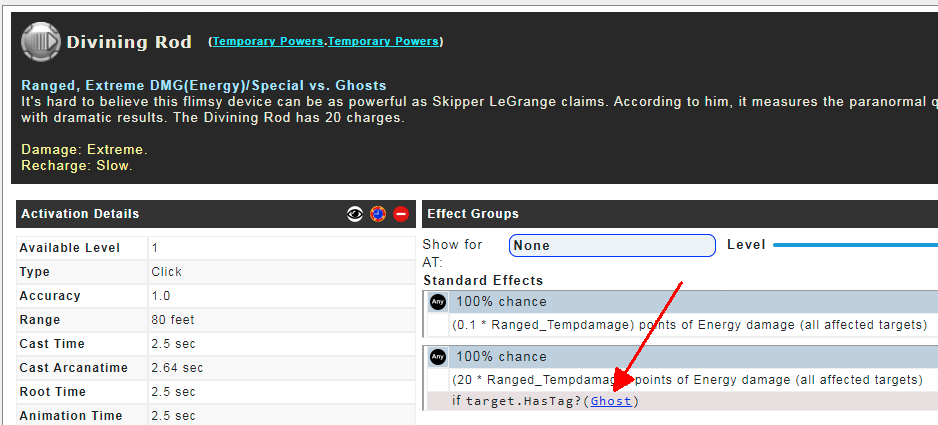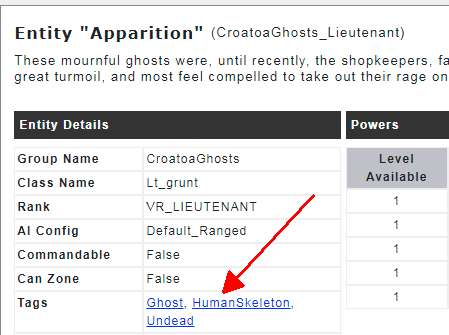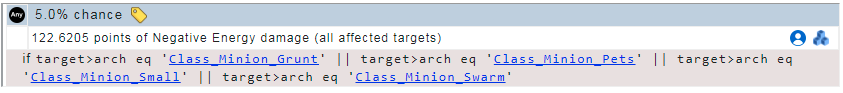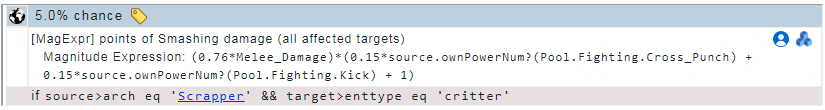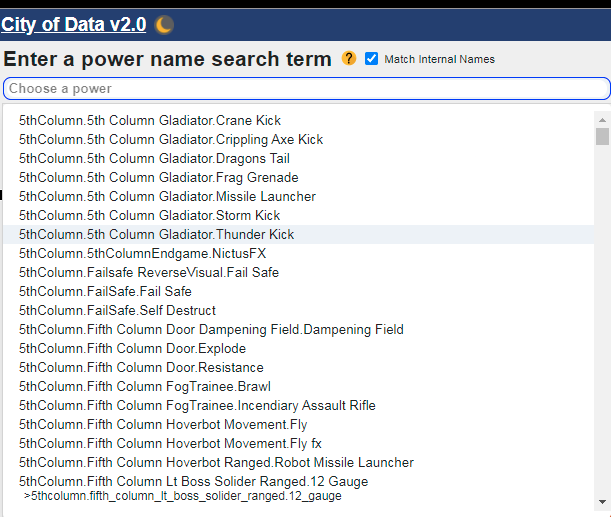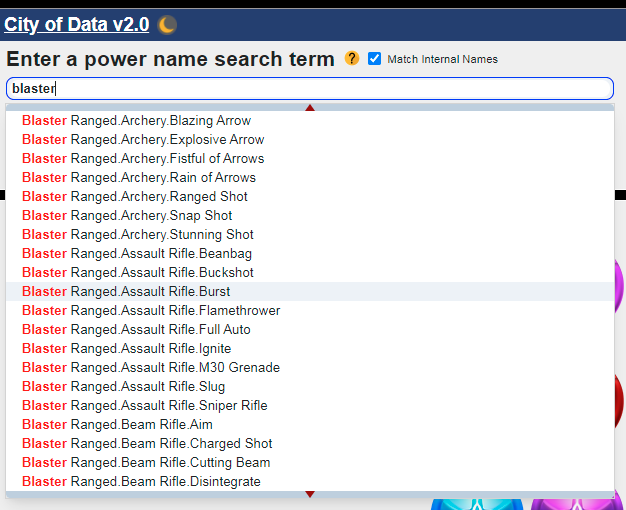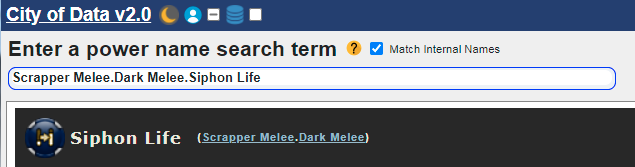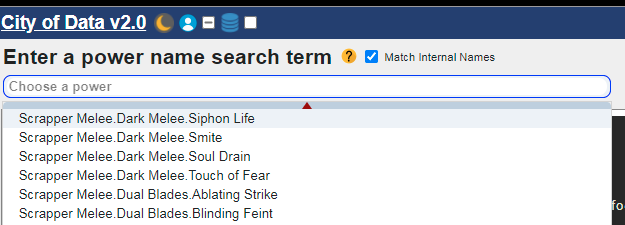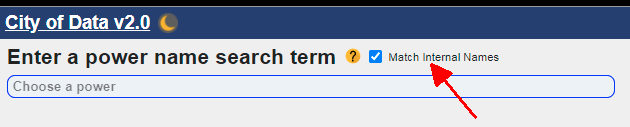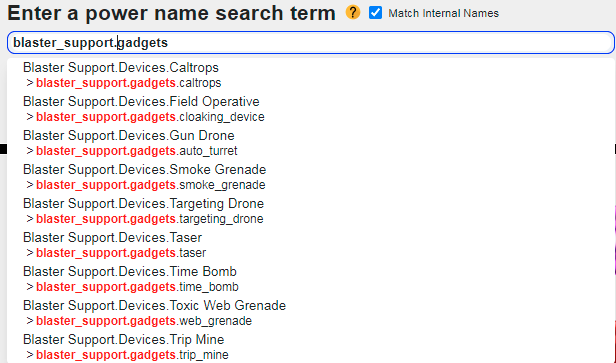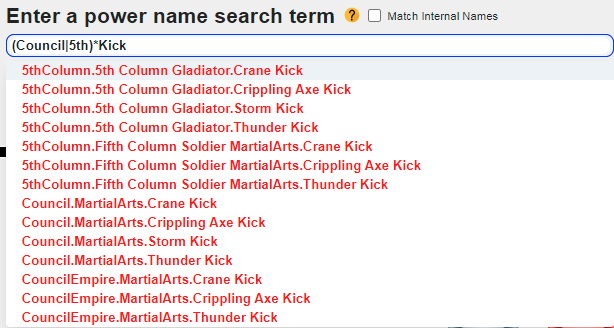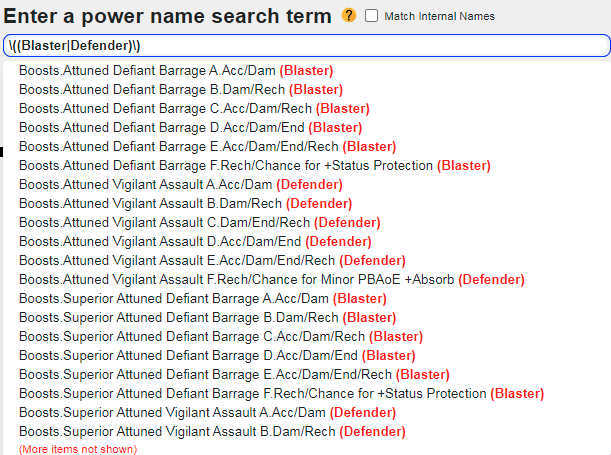The Beta Account Center is temporarily unavailable
×
Double XP is active on all shards until October 21st
-
Posts
657 -
Joined
-
Last visited
-
Days Won
1
Content Type
Profiles
Forums
Events
Store
Articles
Patch Notes
Everything posted by UberGuy
-
From old discussions, I think Sentinels were supposed to be around Scrapper levels of DPS, but with more of a (limited range) AoE focus. They're not as durable as other melees, because they do get to hang back. They're definitely not at those target DPS levels, and and I am sure CPH knows it. But no idea when they'll get attention again.
-
It is. CoD's display data is extracted directly from game files. We have all that powers-related data on the clients for Real Numbers in-game display purposes - they publish the client with the same raw power data used by the servers to actually manage and execute our powers. The site is currently up-to-date with the live Homecoming release version of that data.
-
That was all before any kind of real numbers, so all we had were dev comments and the published guide. And the latter was really innacurate. (I forget who the published that - I'm sure someone remembers - but they were well known for publishing inaccurate stuff in their guides.) But as far as I know, Stalkers have always had the same base scales as Scrappers on all armor-related modifiers.
-
The settings page now has a help section.
-
Some updates today. Some minor fixes to the search boxes to help them behave more like they did on the previous (scrolling without a scrollbar) version. There's a lot of variables and state management to keep track of, so bugs are kind of easy to cause. So if you see anything wonky, let me know. The help pages have been updated to cover the recent search updates. Search has its own dedicated section in the help. I cleaned up the styling on the help pages so they only show one scroll bar, and are hopefully more mobile friendly. I still need to add a help page for the settings page. Also, I used collapsible sections in the new search page that I think might help make some of the other long help pages look more manageable, so I might update a few of them with it.
-
Seriously, just play Willpower. I don't mean that to be a dismissive response - I'm saying it because Willpower is functionally very similar to Regen with toggle IH. Yes, I know, the fact that it scales with foes means its basically not as strong at +regen on its own, but it's close in a pile of foes (and why aren't we always in a pile of foes?) and it gets +defense and +resist to boot. Willpower is very nearly the ultimate "toggle up and go" powerset, with a single toggle and just one click you can't even make recharge faster. This was, basically, how old toggle Regen played. It was vogue (and completely practical) to skip Reconstruction, so your only click was Dull Pain (and MoG, which you learned to try not to use.*) You fired up Integration and IH and did your thing. I don't want that playstyle back for Regen. We now have it in WP. I actually enjoy click-happy Regen. I'd like the changes it gets to let it keep that flavor. I really do think it can be more competitive with res/def-based sets without toggle IH. Or at least toggle IH that did what the old one did. * Old MoG was kind of like SR's Elude, but actually made it very likely you were going to die while it was running. You could not heal, you still took auto-hit damage like caltrops, and it did not block Psi damage. Perversely, the low HP but capped resists it gave you meant you were functionally exactly like you were at full health, but unable to heal or regenerate (and stuff that could miss could still hit you), except that Psi damage was unblocked and functionally caused 4x damage. Old MoG had its place, but mostly it wasn't a great idea unless you knew very well what you were up against.
- 68 replies
-
- 2
-

-
- regen
- regeneration
-
(and 4 more)
Tagged with:
-

Bug: Burnout does NOT refresh Conserve Power (Mu Patron Pool, Corruptor)
UberGuy replied to Carnal's topic in Bug Reports
Yep, not a bug. It's right in the power description. -
Nothing short of immuity to Regen debuff resistance will make a difference, because the -regen debuffs the game tosses around tend to be huge. What needs to happen instead is that the regen debuffs need to be reduced to something like 20% of their current scales - this would make Regen's current resistance levels more useful, though I wouldn't complain if they were raised. Malta Titan plasma blasts need to be reworked completely - they are random so they don't always land, but they cannot be resisted for scale - your resistance only makes them last less long. I think resistance to recharge debuffs is far more critical for such a click heavy set, and I see the -recharge resistance given to Fiery Aura in Temperature Protection when FA was buffed by Paragon Studios as precedent. IH should do more, and also probably recharge faster. I'd like it to have an up-front heal so it's more useful as a reactive power. If you don't hit it in anticipation of your being in mortal danger, it often cannot save you on its own if you're already near death. All self-rez powers should do something useful when used when you're not dead. I despise self rezzes, and consider them a waste of a power pick when you could carry inspirations and instead take something that either keeps you alive longer, or fight longer, or helps you kill things faster. If self rezzes all did something truly helpful if used when you're alive, this complaint would be nullified. People have suggested Regen's rez could be another MoG or IH like power. That might be a bit much, but I certainly like the general idea. In order to ever compete with sets that have meaningful defense or resistance, Regen either must gain those (and I think Resistance is the only sane one to give it more of), or develop some healing mechanic that acts more like them, healing % damage taken over a past time interval. This is simply due to the math invovled - X points of HP recovered / sec (whether healed or regenerated) counters X incoming DPS. Defense and Resistance counter a percentage of incoming DPS - the more DPS is coming at you, the more DPS you avoid/resist. This means even someone with Scrapper/Stalker can theoretically avoid something like 97.5% of damage coming at them (at resist cap and defense soft cap), which when faced with 1000 DPS would mean taking 25 DPS. You can survive that with Health and a couple of +heal/regen procs. A synthetic and extreme example, since few builds could cap both defense and resist. But 1000 incoming DPS is not synthetic (foes like Cimerorans can achieve that easily), and Regen simply can't achieve that kind of HP replacement rate with help from Incarnate powers. Because of the last bullet point above, I don't think any sane amount of healing over time or (suggested in other threads) ticking absorb is going to do anything for Regen. Those are just more HP replacement. That's not going to meaningfully change how the set plays under DPS stress unless the HP replacement / padding is huge. An aside, but I ... don't run away when I use MoG. I use it proactively, on entry to a dangerous fight. Regen has to clear out foes because more foes = higher incoming DPS. Pretty much nothing is killing you while MoG is up, so it gives you time to thin the ranks of the enemy so that by the time they start being able to hurt you, fewer of them are there to do so. (If I have Shadow Meld, I use it for this since you can move while activating it, and then use MoG if the fight is still painful. Activating MoG mid stream in combat is not so bad - the animation is long-ish, but not terrible, and if you're in the middle of your foes, the root is not a big deal. Activating Shadow Meld in combat is painful, though, because that animation is brutally long.)
- 68 replies
-
- 3
-

-
- regen
- regeneration
-
(and 4 more)
Tagged with:
-
A few relatively small updates. AT modifiers links On the AT modifiers table page, when you select a modifier from the pick list, the address bar turns into a URL that will take you directly to the page with that modifier pre-selected. Entity Tag Pages Some powers have additional, conditional effects against critters that have specific "tags" applied to them. Examples are things like "Undead" or "Electronic", applied to zombies and robots, respectively, and these tags let powers like the Undead Slaying Axe or EM Pulse do special things to these targets. There are now pages which show you either all the critters that have a specific tag or all the powers that affect critters with that tag. Like several other pages, these pages include a "deduplication" popup when you hover over a row that has a non-unique display name (pictured above). You can get to these pages from both critter pages and power pages. On power pages, these tags are referenced in effect group condition expressions. In the expression, the tag names are now links. Also, the entity pages treat all the critter's applicable tags as links. AT Links in Condition Expressions While I was in adding links to power expressions, AT/class references are now also links. Player AT links point to the base AT page listing inherent powers and pri/sec/pool powersets, while NPC classes point to their attributes data pages. Here's an example from a Scrapper critical hit effect. And here's one of Boxing's many AT-specific effect lines (also for a Scrapper). This probably isn't nearly as useful as the tags thing above, but it was easy to add given what I was already doing for tags. Bug Fixes I fixed a couple of bugs. A big one was that I broke a lot of (maybe all) the links across the site for maybe 10 minutes yesterday. Hopefully no one noticed! A small one was that the deduplication popups like the one pictured above always had a bug where, if your mouse was in just the right place, the popup would appear where it would block the mouse hover target that made it appear. The result was it would flicker on and off very annoyingly. This is fixed. What's Next Other new features on my todo list are slightly larger than the above, so my next task is to get back to working on the help pages, particularly around search.
-
So, on further research, it seems the update lag when scrolling on mobile is not a (missing/bad) browser feature thing. The articles I was seeing suggesting that are out of date. Browser tech has changed fast during the last 5 years, so there's a lot of old info out there. It seems it is honestly just a performance thing. Each time you update the search box, a new list of matched entries is built. When you scroll around, the code has to calculate where in that list you're currently at in order to know what list entries to display. This is an optimization to avoid rendering several thousand entries (10s of thousands for powers) on page load. This calculation of what to display is non-trivial because not all the entries are the same display height - duplicate display names and matches against internal names both cause the internal name to be shown underneath the display name, making some entries taller in a way that varies based on the current search box input. If every row is the same height, you can just figure out where you are in the list by dividing the current scroll position by the height of the rows, but with variable height, you have to get fancy. The brute force approach would be to walk the list of display items until their heights add up to the current scroll offset. The performance on this would be abysmal for large lists. Instead, I used a tried-and-true approach called a "binary search", where you start in the middle and say "am I above or below where I want to be", and then keep dividing the remaining list in half until you end up in the right place. Worst case performance on the brute force approach is proportional to the number of things in the list - a hefty 21,800 (not 28k like I said above) in the worst case of the powers list. But for a binary search, it's proportional to the log() function of this number. For the ~22,000 items in the full power list, it cuts down finding your place to 14 tries tries or less, with an average of probably around 7-8. But it still has to do this on every scroll update. But wait, the Entity search list has about 7,700 entries, which still seems to result in 12 tries or less, and the entity scrolls noticeably more smoothly on mobile. That tells me its probably not the time spent finding one's location that's the dominant factor. Power names, with their need to display the category, powerset and power names together, can be really long. So the search box (and the dropdown list) for powers is much wider than the Entity or Boostset search boxes. And a wider list box is more area the browser has to repaint on each scroll refresh. And that seems to make the dynamic scrolling updates to the list box slow enough that they fall behind when you scroll fast. Which... there isn't a lot I can do about, since displaying less than the full names would make the power search considerably less useful. I'm going to keep poking around, but so far it doesn't seem like I can do a lot about this. The best advice seems to be: Don't slap the search list with a massive swipe action that will make it rip through the list super fast. Unless you don't care if you can't see what's scrolling by, in which case, go nuts. AND put something sane in the search box so the code has less to search through a smaller list
-
OK, folks. It took several days of learning, coding, breaking things wildly and then figuring out how to fix them, but I've implemented a fast scroll box that has a real scroll bar. Most of the original scroll interactions from my first go at this have been preserved. The main thing that's changed is the scroll indicators at the top and bottom of the list are gone, replaced by the legit scroll bar. The cursor up/down keys move the currently selection up and down, and scroll once you reach the ends of the visible list. The page up/down keys scroll roughly a whole screen at a time. Sometimes they go more or less than a whole page because it snaps to the nearest top/bottom row. If the mouse is off the scroll list, the page keys move the current selection to the top (page up) or bottom (page down). If the mouse is over the list, it's position determines the selected item. The mouse wheel will scroll up and down, without momentum. The list will initially put the last searched item in the search box at the top, unless that's not possible because the remaining part of list is too short. The last searched item is initially selected, whether it's at the top of the list or not. New behaviors are: The dropdown remembers its last position if you leave it without picking something. This is not really a feature, it's just default unless I do something different. Personally, I kind of like it. You have scrollbars. They scroll very fast even if you have all 28k powers matched by your current search. You can (finally) scroll on mobile using traditional swipe up and down motions on the list. Sadly, the behavior of the swipe scroll on mobile is not nearly as nice as it looks on a regular PC. This seems to be a limitation of the platforms - an actual difference in how all the mainstream mobile browsers handle scroll events. On desktop, many events fire as you scroll, creating a smooth visualization. On mobile, the scroll events fire near the end of the scrolling, meaning a fast scroll creates a long period of nothing visible in the list. I will continue looking for ways to address this - the one I found was out of date and discontinued, and most articles talk about just sucking it up. But hey, at least you can scroll on mobile now.
-

Enhancement Set Bonus Range in Beta Server
UberGuy replied to huang3721's topic in Open Beta Testing
There is no upper limit, only a lower one. That lower limit is normally equal to the lowest level the set exists at -3. So a level 20-50 set will work at levels 17-50. -
If the power now includes an "Activation Effects" group (AEGs) when viewed on CoD (and Reaction Time does), there's a good chance the proc will no longer work in it. I think this was not specifically intended. It's a side effect of changes to have various "self + foe" powers to use AEGs, which were done to clean up various powers. For example, Reaction Time was meant to hit as many as 10 enemies, but to also affect the caster. Previously, to support this, it had a target a cap of 11 and (even) more convoluted per effect-group requirements. With AEGs, it can have a target cap of 10, all those targets will always be enemies, and the self buffs come from the AEGs, which don't care about targeting (they always affect the caster.) However, a lot of self-affecting procs weren't configured with this new behavior in mind, and now they simply no longer work on the caster in powers like this because the power's standard effects no longer affect the caster. (Procs don't fire off of AEGs and the only standard effect group in RT that works on the caster now is the one with the buffs that trigger on detoggle.) This wasn't noticed in testing. Edit: And the change to procs in RT had nothing to do with the Stealth-related changes discussed above. I'm pretty sure something will be done here to address this, but I don't think we have a commitment to that effect from the devs, or any timeline.
-
Sort of. All NPC fliers got their AI cleaned up so they fly with less zig-zagging and pausing. This was a fix meant to un-futz Mastermind pets, who were just plain dumb about following their summoner at long range made possible by improvements to Group Fly. Those AI improvements were made to core logic shared by all NPCs, so all fliers are now more ... purposeful in moving to their chosen target location. Their actual travel speed attributes were not increased, just how directly they move to get where they're going..
-
I think you have to have hit it on the head. The full name of that power is "Redirects.Tanker Melee.Shinobi Skills". So the powerset name is, for some reason, "Tanker Melee". This is almost certainly a copy/paste mistake - the internal name is "Redirects.Blaster_Ninja_Training.Shinobi_Proc". As an aside, this is what happens if the game thinks you have powers from any powerset not marked as primary or secondary - a heading for the powerset name appears in the third, right-most column, where all your pools and temp powers and such go. If you have a "fruit salad" character with powersets that are normally impossible, they appear over there too. Which is sort of what's happening here.
-
This. I have one of each. Solo, they kill about the same, though Scourge is obviously very nice for helping finish off foes already near-ish defeat. On a team, the Corr tends to shine more in combat since their damage doesn't trail off with team size. The Defender is noticeably more survivable, however.
-

Blizzard bug (or location AoE where a run duration takes place?)
UberGuy replied to Icecomet's topic in Bug Reports
There doesn't seem to be a pet/NPC setting for this, so my guess is that it's hardcoded somewhere in the generic pet handling code as a way to ensure that ambulatory pets follow their summoners through elevators and similar doors, but has no distinction for static pets. -
No, it's plugged into the tohit formula. Basically, it counters 100 percentage points of defense.
-
Quartz give DE +100% tohit bonus, so yeah, they basically cancel SR on their own. Suppression should not last for the duration of the effect - only for the period where you are actually mezzed. Can you test that in a more controlled environment, where there is nothing like Quartz around?
-
Short version: yes, it was only intended to benefit actual stealth powers. Longer version: Stealth powers do things the IOs don't that powers like Reaction time can check for. As things stand now, such powers have no way to know you have a Stealth IO active.
-
More search tweaks. I'm hoping this one is a big deal for heavy users of the site. The search box scrolls. You can use the cursor keys, the page up/down keys, a mouse wheel, or click on the scroll indicators at the top and bottom of the list. When the current search has no more data either up, down or both, the respective scroll indicators at the top or bottom darken and turn solid, to indicate you can't scroll further in that direction. I want to do some cleanup so that they disappear if the current search matches fit fully on screen, but that's a little complicated currently, so narrow search results will have rather glaring "you can't scroll this" indicators for now. Unfortunately, adding a scroll bar was beyond the scope of what I could easily achieve. I do believe it is possible (and have what I believe are relevant examples), and once/if I get that working, scrolling (via any input method) should be much more visually smooth. Plus, moving around the lists with the scroll bar will be much faster, though the page keys do currently work nicely. The search box now remembers two things it used to immediately forget if you touched its inputs It remembers the most recent selected search result. Previously, if you interacted with the search box, it would forget this, at least visually. This has an important meaning with the new scroll behavior - the most recently picked item is now used to anchor the drop down when you go to search. This is meant to facilitate poking around in the list near the most recent thing you looked at. The search box also remembers the most recent search input if you let the search box lose focus without picking anything. This way you don't have to re-type a long/complex search if you accidentally clicked off the search box or hit escape. These two combine - if you have something picked, then type a search but don't pick anything, when it loses focus the box will show the last thing you picked, but if you give it focus again, it will remember what you typed. Only when you actually pick something will what you typed will be cleared out. The search boxes at the top of various pages also now default to the object of that page. So if you navigate to Scrapper Siphon Life, as shown above, that power is already picked in the search box and the dropdown will be located at that power. Some caveats This works reasonably well on a desktop computer. Without a scroll bar, you can't do a lot with it on a mobile device. Arrow keys and page up/down keys, if you happen to have them on your soft keyboard*, do work, but otherwise you can't scroll, as far as I can tell. The up/down "bars" at the top of the bottom of the lists don't seem to honor mouse-like presses on a tablet the way they do an actual mouse on a PC. Because the search rows are not all the same height (because of the display of internal names on some rows), occasionally you get a row that's half visible. Scrolling one row will usually fix this, depending on what's visible, but because it only advances in "whole item" increments, certain combinations of visible entries just refuse to re-align until you get back to a place where everything is one row tall. Also, while I tried hard to squash these bugs, you may find that the highlighted item wanders out of the viewport. If you lose track of it, just click off the search area and back. Or just click / select something with the mouse / your finger. All the highlight selection bugs should be addressed fairly naturally once/if I get a scrollbar working. Edit: Just fixed a bug where scrolling with mouse wheel in the match list would also scroll the page itself if it had enough info visible to have a scroll bar. That's what I get for testing without the "raw data" icon checked. * For Android, "Hacker's Keyboard" offers arrow keys and, on the "Fn" page of keys, page up/down keys.
-
Awesome. With that seeming to work well, I've updated the site to remember the new "search internal names" setting across pages and between visits. (As always, this setting is browser/browser-profile specific.)
-
@Apparition, if you could give the above a whirl on iOS when you have a chance, I would much appreciate it.
-
Some decent updates from the above list. Power and entity name searches now support explicit searches against "internal names" of powers and entities. The default is to search against display names. For example, the internal name of "Blaster Support.Devices" is "blaster_support.gadgets" Matches against the internal name are displayed with the internal name showing and the matched part highlighted. If a search string matches a mix of both display names and internal names, the display name matches are listed first, then the internal names. Matches are otherwise sorted by display name, even for matches against the internal name The internal matching checkbox is not yet persisted - you have to turn it on each time. I will add persistence, but wanted to get this out for wider testing. There is no meaningful benefit to searching internal names for boostsets, so the internal name search is not enabled there. The search box code got cleaned up and more "regular expression" features added. You can use "^" to indicate that something must be at the beginning of the string. "^Coun" will only match things like "Council...." and not "AnimusArcana.Counter Spell...." You can use "$" to indicate that something must be at the end of the string. "Blaster$" will only match things like "Epic.Mace Mastery.Summon Blaster" and not "Blaster Ranged..." You can use "|" to indicate "or" Including "^", "$", "|" or "*" signifies that your search string should be treated as regular expression-like. This changes parenthesis to be a match grouping operator, as in the example above. Without the parenthesis, the "or" would take precedence over the wildcard, and it would search for "(Council) or (5th*Kick)", which would give very different results. If your search doesn't contain the characters above, parenthesis are not special and just match in the name There aren't many display names with parenthesis in them, but there are some. If you need both regular expressions and to search for parenthesis in a name, you can use the backslash to "escape" your parenthesis to say they should be treated as literal strings and not grouping operators. All searches show highlighted match text. Previously only ones using a wildcard (*) would do so. All of this needs to go into the help. The search boxes are going to get their own help page.
-
While working on the help, I either discovered new things I want to do with the site, or were reminded of issues / suggestions I still need to work on. So I actually have a decent little to-do list. In no particular order, this is what's on it now. Search result scrolling. This is a nice-to-have I may not be able to provide without a significant rewrite of the search box. I've never been satisfied with how results are limited and you can't scroll through matches. DONE! Allow regex-style anchors in search boxes. So things like "^" for "start of string" and "$" for "end of string". This would be particularly useful if I can't get the feature above working with reasonable performance. I need to make sure this has reasonable performance, as what I do now to support "*" in searches is already pretty expensive, but ensuring it only updates the search results every so often (instead of every time you type something) seems to work pretty well. DONE! Support internal power names on power searches. Entity search already works this way. DONE! Sort display name matches in search results before internal names. Most folks are going to be searching by display name, and right now the internal names sort first if they "win" alphabetically. DONE! Create pages listing all critters that share a power tag, like "Electronic" or "Undead" . Link to these pages from both entity and power pages. DONE! Create a "conversion simulator" that shows all the other sets you can convert a piece of a given set into, based on either its level or whether it's attuned. Break out data for set bonuses by attribmod and scale, to empower search/display for sets based on what bonuses they provide. Display more more boostset info in a table when viewing lists of boostsets from the Boostset Groups page. Max level the set exists at Lowest level the set's bonuses work at Lowest level at which you can slot the set (which is not always linked to the lowest level for bonuses) Check why there are no AT assignments for some power categories. At least some NPC power categories have no NPC ATs mapped to them, which is surprising to me. See why this is (not) happening in the Rust code. Clean up raw data files for compressed bundling and add download links