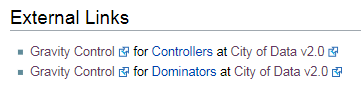-
Posts
657 -
Joined
-
Last visited
-
Days Won
1
Content Type
Profiles
Forums
Events
Store
Articles
Patch Notes
Everything posted by UberGuy
-

issue 27 Patch Notes for April 20th, 2021 - Issue 27, Page 2
UberGuy replied to Jimmy's topic in Patch Notes Discussion
I haaate drift, but have been able to ignore it for years because fast switch to Hover completely stops it. I can basically stop on a dime from flight because I can zip up to something and flip Hover on at the right place. (Within the limits of game client/server position (dis)agreement lag, of course. 😛) -

issue 27 Patch Notes for April 20th, 2021 - Issue 27, Page 2
UberGuy replied to Jimmy's topic in Patch Notes Discussion
I don't think it's possible for a Null option to do this. It would require completely different powers, or a code change to allow exclusion groups for powers to be some kind of expression, rather than just a string that's checked at power activation time. -
This would require a code and data storage (DB) change of some kind. Nothing currently is shared across accounts except Global Mail and the stuff in "Character Items", both of which are rather limited. Character Items seems largely restricted to "back end" reward grants, with the closest to us "storing" things there that I can think of being opening Super Packs. Personally, I would not want all my characters' items and wealth shared by default. But I would like a better interfaces for sharing than Global Mail's. And yes, shared Inf would massively overflow if it was not a larger integer than per-character Inf is.
-
This. To my knowledge, Containment has never had a float text associated with it - only the extra mag effect of Overpower did.
-

issue 27 Patch Notes for April 20th, 2021 - Issue 27, Page 2
UberGuy replied to Jimmy's topic in Patch Notes Discussion
I have those toggles on the side of my mouse, where I can flip them with my mouse hand thumb. At this point, I can do them by sheer muscle memory. There's no performance cost, unless I block myself by queuing attacks while I try to change travel modes. Edit: It helps hugely that the true travel powers (so excluding EvMa) are zero cast/recharge time, so you can toggle them on/off freely. -

issue 27 Patch Notes for April 20th, 2021 - Issue 27, Page 2
UberGuy replied to Jimmy's topic in Patch Notes Discussion
I don't run all the toggles. I build binds that let me toggle them off so they're mostly exclusive. I don't need Fly (or EvMA) to run when I'm in combat, and doing so is a huge waste of endurance. And until Hover's animation doesn't override Fly's, I don't want Hover on while I'm flying in open spaces. (Otherwise I'd keep it on for the movement control.) -
Clearly it's just foreshadowing. Level limit 120 update coming Soon™! (But seriously, that's kinda funny. Clearly those stats are just freeform text.)
-

issue 27 Patch Notes for April 20th, 2021 - Issue 27, Page 2
UberGuy replied to Jimmy's topic in Patch Notes Discussion
That's just for use on this pineapple pizza. -

issue 27 Patch Notes for April 20th, 2021 - Issue 27, Page 2
UberGuy replied to Jimmy's topic in Patch Notes Discussion
You may have wanted to test it before posting. That's what the most recent ones do. -
There are probably a lot of OG players here who've seen all but the most recent content hundreds, even thousands of times. They don't all want to rush through content, and all new players don't want to stop and smell the roses, but I am sure it's part of what you're seeing. As far as your complaint about scatter, while it's usually extra annoying for melee, it's annoying for anyone who has their own AoEs to leverage. Spreading foes all over does no one any favors. But everyone isn't interested in efficient play. Some folks just want the visceral fun of sending things flying. I'm not a fan, but I sorta get it.
-

issue 27 Patch Notes for April 20th, 2021 - Issue 27, Page 2
UberGuy replied to Jimmy's topic in Patch Notes Discussion
Actually, a little bird pointed out to me a bind combo that I think (?) does what you want, @Blackbird71 Bind this to start or stop flying. Hover turns off if it was running "powexec_toggleoff Hover$$powexec_name Fly" Bind this to start or stop hovering. Fly turns off if it was running. "powexec_toggleoff Fly$$powexec_name Hover" -
That seems like good info. I would not expect any NPCs to do that shuffle any more. Hopefully the right devs see this.
-

issue 27 Patch Notes for April 20th, 2021 - Issue 27, Page 2
UberGuy replied to Jimmy's topic in Patch Notes Discussion
OK. I've given you all the help I can offer. If one more key (to land) is that much of a QoL decrease, I literally cannot assist. -
Some of the slash commands that affect the game client's own settings (render / cpu settings, for example) can be added to the command line as "switches", written as the same command string preceded by a dash instead of a slash. But ones that interact with in-game stuff like chat, various windows like /ah or /trade can't be invoked from the command line.
-

issue 27 Patch Notes for April 20th, 2021 - Issue 27, Page 2
UberGuy replied to Jimmy's topic in Patch Notes Discussion
For comparison: Single keypress to go from on the ground to Fly active. The first bind I provided will do this for you Single keypress to go from on the ground to Hover active. I don't have a bind for you here, but you can use the bind above to get to Hover (only) in two clicks. Alternatively, you could use a reversed version of the bind above to do this (and bind it to a separate key). Meaning first click gets you hovering, and additional clicks toggles between Hover and Fly. Let me know if you'd like the "inverted" version, but basically you just need to reverse the order of Hover and Fly in the binds. Last power in the bind is executed first. Single keypress to toggle from Fly to Hover The first bind provided does this after it gets you off the ground into Fly. Single keypress to toggle from Hover to Fly. The first bind provided does this after it gets you off the ground into Fly. (Next click is Hover, then Fly, repeat.) If you go with the reversed bind to get to Hover from the ground, it will do this too. Single keypress to turn off Fly. The landing bind I provided does this. It turns off Hover and / or Fly Single keypress to turn off Hover. The landing bind I provided does this. It turns off Hover and / or Fly All of this in no more than two buttons. Anything more than that is worse than what we had before the patch. You can do this in two buttons if you're willing to double click to get from ground to Hover. If not, you'll need three. I don't see how you had this in two buttons before, though, as you could not have had "ground to Hover in one click" on the same key as "ground to Fly in one click", and you also had a landing key. -
Nothing's changed with respect to this according to patch notes.
-

issue 27 Patch Notes for April 20th, 2021 - Issue 27, Page 2
UberGuy replied to Jimmy's topic in Patch Notes Discussion
What I posted gives you a single bind (the first one) you can use to alternate fly and hover. Since only one of those two power will be on at a time, you can just click whichever is on to land, if you don't want a key for it. If you don't want the stuff that detoggles run powers while you're flying, just remove that part and leave the references to Hover and Fly. In terms of keys involved, I'm not sure how this could be more complicated than before, since you had to have at least one bind in order to toggle between Hover and Fly previously. All the rest of what I posted is optional - I posted it for completeness, because it's what I use and I thought it might be useful to you (and others). -

issue 27 Patch Notes for April 20th, 2021 - Issue 27, Page 2
UberGuy replied to Jimmy's topic in Patch Notes Discussion
That's what the first one does. Just bind the first one to whatever key you want, using this /bind <SOMEKEY> <THE_COMMANDS> Include the quotes around the <THE_COMMANDS> part. The second one is a convenience to have one key to stop flying with, -

issue 27 Patch Notes for April 20th, 2021 - Issue 27, Page 2
UberGuy replied to Jimmy's topic in Patch Notes Discussion
Here's what I did. The character in question uses Ninja Run if I want fast ground movement. If you don't need that, remove references to it, and if you want something else, just change the power name. To start flying from a ground state, and then start alternating between Fly and Hover. "powexec_toggleoff Sprint$$powexec_toggleoff Ninja Run$$powexec_name Hover$$powexec_name Fly" To stop flying and start sprinting. Click a second time to start toggling fast ground movement on and off, if you have it. "powexec_toggleoff Fly$$powexec_toggleoff Hover$$powexec_toggleoff Evasive Maneuvers$$powexec_name Ninja Run$$powexec_toggleon Sprint" Note that you will need another key to toggle on Evasive Maneuvers, if you have it. You can't have the alternation as part of the fly/hover bind - toggling on and off between more than two non-exclusive powers doesn't work in one bind. (Edit: Well, it can, sort of, but since EvMa has a non-zero recharge time, while it's recharging you can end up turning off Fly and not turning Hover on, so you just fall, so I considered it not worth it.) I also use this additional bind to start running Afterburner. Note that this will not work as given if you have the popup tray disabled and don't have Afterburner in a tray somewhere. (It will turn on EvMa instead of AB.) "powexec_toggleoff Sprint$$powexec_toggleoff Ninja Run$$powexec_toggleon Afterburner$$powexec_toggleon Fly$$powexec_toggleoff hover" -
Ah, I was looking at the links on the main page, not the powerset pages. I didn't even know those existed. That said, they seem to be working for me. I see these links For Controllers: https://cod.uberguy.net/html/powerset.html?pset=controller_control.gravity_control&at=controller For Dominators: https://cod.uberguy.net/html/powerset.html?pset=dominator_control.gravity_control&at=dominator Edit: If those links directly above aren't working, the standard advice is to clear your browser's file cache. You don't need to reset cookies or anything else except cached files. Sometimes browsers really like to hold on to the backing data for CoD after it's changed, and when the data and the code are not in sync, that can really break the site's functionality.
-

Achille's Heel: Chance for -Res stacking?
UberGuy replied to Tubalcain's topic in General Discussion
It will not stack with itself, from any source. It will stack with the other -res procs, and other sources of -res. -
Not sure what you mean. The links seem to be fine. The site seems to be working.
-

issue 27 [Beta] Patch Notes for May 7th, 2021
UberGuy replied to Jimmy's topic in [Open Beta] Patch Notes
I think the issue was that originally there was no way around it. Someone must have cranked out a way. 🙂 -
They've done that since Grandville was added, at least. So yeah, it's absolutely not new.
-
CoH's designers very much based it on turn based games. Literally D&D and Champions (the pen and paper version, not CO). Stuff like attacks hitting you after you ran around a corner is because all attack rolls are resolved immediately. The fireball flying to its target is just a visual representation of something that's already been resolved, back before you got to cover. (Which may have been only moments before, given the speed of travel powers.) It seems unlikely that this game will ever be able to move away from that core behavior. Its assumptions run too deep into the engine design. But making it more responsive in the sense of cutting down on time spent rooted is certainly possible, as long as there aren't balance or, in some cases, animation concerns involved.