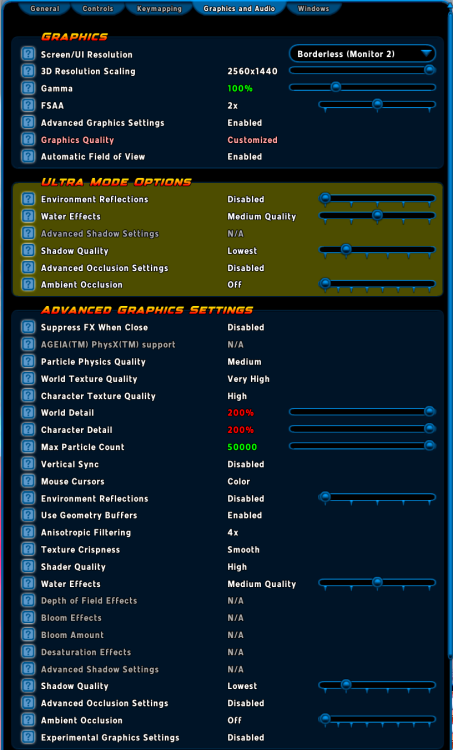Overview
About This Club
- What's new in this club
-
Don't the 9000 series now fall into the complication category?
-
16gigsof memory should be great. MORE NEVER HURTS I recommend using aio using 140mm fans rather than 120mm but anything 360mm dimensions should be fine I don't use X3D chips Unnecessary complication
-
All-in-one (AIO) liquid coolers are convenient and mine hasn't had any issues in the 6 years since I last built mine. The bigger it is, the more heat it can disapate until diminishing returns kicks in usually around 360ml. Don't skip out on cheap memory prices - the sweet spot for me has been 32GBs for the past 6 years. GPU is going to be the bulk of your costs. No preference, just know it's going to cost you a lot.
-
I have been out of the gaming rig building game for, well, awhile now (my last build was a Core 2 Duo). Lately I have just been cobbling together spare parts to retrofit old Dells but my current PoS has finally died and I have the spousal authorization to purchase a new rig (yay!). I am a diehard Intel/Nvidia fan but thanks to @HyperstrikeI know to steer clear of gen 13/14 Intel CPUs. So I am biting the bullet and going AMD. The rig is going to be used for Gaming (CoH, BG3, and maybe some other AAA titles) and Development (Full Stack), ok mostly gaming . Budget is in the $2-3K range (lower is better). I have only ever air cooled but am open to liquid cooling if deemed necessary. Any suggestions and warnings are appreciated. I'm assuming an AM5 build with a Ryzen 7 or 9 A RTX4070 or better (I don't know Radeons at all) Motherboard? RAM? 3.5" Floppy or a ZIP drive?
-
Apogee joined the club
-

Business Build w/ a side of Gaming?
WanderingAries replied to WanderingAries's topic in PC Builders's Forum
Finally got a response and apparently this is what we're dealing with. So basically, we could probably do this with a multi-core potato. 😛 The email does mention that this is only One of the resource intensive apps, but I'm assuming the rest will likely be in the same realm of requirements, or at least in the build recommendation scope. https://www.stata.com/products/compatible-operating-systems/ Stata requires 64-bit Windows for x86-64 processors made by Intel® or AMD (Core i3 equivalent or better) Disk Space: 2 Gb RAM: 4 Gb Stata/MP can perform calculations in parallel on 2 to 64 cores App is I/O intensive No specifics for GPUs So yeah, whatever I had in mind is perfectly fine, but since the app is I/O intensive, then I'm going to highly encourage the dedicated SSD for the app / cache data. Something that I figured would be a thing considering the nature of the app. Again, I figure they might play Civ7 on it too (unless they choose to use the new XB I got them for that), so I'll still keep that into account. I'm still not solid on the GPU, but I'm only being held back by the fact that the 7900 XTX doesn't have the newer stuff and the 4090 apparently runs circles around it. What I'll likely suggest is to keep their current GPU for now as that'll keep the initial build cost at bay considering the CPU has an APU that can also be used for now. I think I'll still suggest getting the updated PSU to cover the future GPU upgrade and avoid the hassle of needing to swap it later. -
With all the time I've spent relearning things while trying to help with that other build, I've been side-building my own system's parts list as well. It really helped narrow things down a bit. Here's the basic parts list as I'm not going to bother putting all the various fans, etc that I have in the system right now. I did find out that my existing case limits AIOs to 240 though, so unless I change cases, the liquid option for the CPU cooler isn't Actually compatible in that SKU. As it stands, there's not going to be Too much of a difference in the two builds aside from the GPU and PSU most likely as I won't need a newer GPU anytime soon. Motherboard Asus ROG STRIX X670E-E For my purposes, I may consider the X870-E for the USB 4, but I'm nowhere near budget ready on this, so I'll leave it be for now. CPU AMD Ryzen 9 7950X This seems to be the best of the series for general productivity without the hassle of dealing with "core parking" and the other setup concerns. Otherwise, I was looking at the 9950x originally. CPU Cooler AIR Thermalright Peerless Assassin 120 SE This seems to be the most popular with great value and no RGB AIO ARCTIC Liquid Freezer III Only like 50% more than the Air Cooler, but if I use it in this case, then I'll lose the top 2x200mm exhaust fans and I've not looked into the cooling balance that would impact. RAM G.Skill Flare X5 64 GB (2 x 32 GB) DDR5-6000 CL30-40-40-96 This is where I've learned the most actually as I was still going by the old adage of "lowest CL, ignore the other numbers". Then I looked into builds that have the CPU and found out that the stability sweet spot for DDR5 is the 6000. It seems that the total timings should now be looked at as well, so while there may not be a noticeable difference between CAS 28, 30, 32. The timings range does matter. So having the middle numbers as close to the first, while also being the same as each other, makes for more stable RAM. The lower the last number the better of course, but there doesn't seem to be much of a choice in that one. GPU EVGA FTW3 ULTRA GAMING iCX3 GeForce RTX 3060 Ti 8 GB I may actually look into testing the visual performance of just the APU initially, but I did buy this card to serve as my last EVGA card and probably the last one I'd really need anytime soon since I don't Really game on the computer anymore. I Do need to get through my backlog, but those are mostly old games.
-

Business Build w/ a side of Gaming?
WanderingAries replied to WanderingAries's topic in PC Builders's Forum
I whittled down the parts list even more after learning a bit more about modern RAM. I didn't realize that the one option was Actually for Intel and after looking into things further, the choice was clear for price vs performance (w/ brand preference). Now if busy-bee will get back with me, then I can narrow down the GPU / cooling requirements and move onto conserving parts (use existing components) and/or case choice. -

Business Build w/ a side of Gaming?
WanderingAries replied to WanderingAries's topic in PC Builders's Forum
STILL waiting for the requirements list, but (within the restrictions of the site) I think I've whittled down the parts Range. Except for the storage, anything with more than one thing listed is an indication of a choice to be made (based on requirements / suggestions). The biggest unknown right now is the GPU as IDK how important it'll be in the workload, so unless AMD comes out with a revised XTX that brings in where it's currently lacking vs the 4080 S, then I'm keeping the Nvidia cards on the table as it were. Again, we're still in design phase, so pricing is being ignored as of right now. I threw in some LC components, but I'll have to learn how that affects physically building in cases. IDK what case they have right now, but I know that mine has plenty of space for AIOs (if I yank out half the fans). I'm just not sure how airflow works with them. Something that I've been keeping in the back of my mind, however, is that there are accessories / often forgotten components that should be taken into consideration. Specifically, GPU stability brackets and CPU thermal pads. I've even considered looking into redoing my CPU with a thermal pad (or just using one in the next build) for the simplicity of not having to guess about how to apply paste (and my paste is Really old now both in system and the toolbox). The GPU stand consideration will depend on the case used I'm sure, but the back of my mind also seems to think there's a slot-side bracket that may exist to allow that end to be more secured. IE: a replacement bracket that extends the mounting to 3-4 slots wide. A list of considerations: CPU KryoSheet No more mess! Thermalright AM5 CPU Contact Frame No guessing on mounting, but may affect cooler installation(?) GPU ASUS ROG Herculx Graphics Card Anti-Sag Holder Bracket I like that this has a built-in level! EZDIY-FAB GPU Holder Brace A less flashy option with an interesting design difference SSD Minus Pad 8 Probably sufficient Minus Pad Extreme IDK how much 'performance' you'll get with these over anything else as the price is quite up there vs the standard even -

Business Build w/ a side of Gaming?
WanderingAries replied to WanderingAries's topic in PC Builders's Forum
Yeah, I cut out the idea for the 7950x3D and 9950x because of all the added work that I'm not sure they'd want to deal with (or me try to explain and I've been reading about chip fraud now). Definitely won't be doing an OC. Never have actually unless you count RAM, but that's because of how it's designed (it's always overclocked to get the quoted speeds). I'm going to draft a "Current Build" / "Build Requirements" form and send it off this week so that I can get something more concrete. Maybe then the choice of PSU / GPU would be much easier. I'm thinking since longevity is a concern, then 850W~1kW will likely be the aim there, but I'm hoping a 30 series or AMD equivalent (if the better choice) might be an option that'll keep the budgets friendlier. -
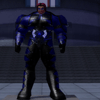
Business Build w/ a side of Gaming?
Hyperstrike replied to WanderingAries's topic in PC Builders's Forum
Honestly, unless my objective is maximum gaming performance without any other benchmark, it's not worth the price premium. I think the need for actively controlling the CCD cores (disabling the cores you're ALREADY paying so much for) is a waste of time and money. Primarily, air-cooled vs liquid is an effectively dead argument. The price of a competent liquid cooler as a way to stabilize CPU is worth more (IMNSHO) than opting for X3D, Remember I have history overclocking dual Celeron setups and have familiarity with such "home brew" setups. For me, if it's "more power" or "more stability", having had rigs go t**s-up at the drop of a hart, has broken me of badly planned "Clock To The Moon And Back" stuff. Considering how much you spend on a rig, you're NUTS if you're doing it any other way. -

Business Build w/ a side of Gaming?
WanderingAries replied to WanderingAries's topic in PC Builders's Forum
Still haven't received any new info, but I threw together some basics and started running into confusion over parts like "air cool vs AIO", "how efficient should the PSU be?", and many other things that stem from not having a fully fleshed out concept. Based on pushing the clock out for longevity's sake (kinda wants another 10+ year build). I settled on the 7950x when trying to sort out if it was worth suggesting the x3D or 9950x. I think I started mentally mixing my own wish list as I was looking at things as well, so that wasn't helping. One knowledge hurdle is not understanding AMD GPUs fully (vs Nvidia), so when I briefly looked into cards that would fit well with the CPU choice, I about had a migraine as I also didn't know how much vRAM would be needed or the like. Trying to sort through PSUs and CPU air coolers was a PITA as well. Storage wise, I've templated out the FireCuda 540 ~2 Tb for the primary and an 8 Tb Baracuda / Exos for storage or backup drive. Even on my 3770k though, I've been using SSD for my active data drive, so that made me start looking at the 4x M.2 slot boards as those would allow for a primary drive, data drive, scratch drive, etc. without sacrificing speed or needing a ton of SATA ports. Granted, the more I started looking into That (and all of the above), the higher the budget starts going, but unless we start shucking $2k GPUs, then I don't think that'll be a problem anyway. I guess the biggest hurdle right now is not knowing the system requirements for the core software being used because IDK what it is and IDK if I'm allowed to due to the possibility of needing a Security Clearance. I don't think the latter is an issue since it's a home machine, but I always have to keep things in mind like that. -
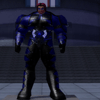
Business Build w/ a side of Gaming?
Hyperstrike replied to WanderingAries's topic in PC Builders's Forum
AM4 is a perfectly acceptable budget option. A 5600 chip is fine, if you want to give it a bit more grunt, a 5800. A B-550 board. The nerd in me says a minimum of 16GB is fine, but 32 or more is NEVER GOING TO HURT. Make sure unless you are space constrained, to go with a regular ATX board. Don't saddle for m-atx unless you are forced to. And yes, SSDs. Get the biggest fastest drives you can. Samsung is my recommended brand. They tend to be the best mix of size and performance. If "durability" is a concern look at the Seagate FireCudas. Give the AM5 platform a bit of time. Their current power ceilings result in very "Meh"performance. It's not "BAD". But it's no an appreciable step up. The new settings for wattage here on out will result in a better performance boost. -

Business Build w/ a side of Gaming?
WanderingAries replied to WanderingAries's topic in PC Builders's Forum
*pokes* @Hyperstrike @GM Tock -
So I'm still waiting for details of what the true system requirements are, but I'm trying to template up a build for the sibling's next desktop. We'll likely be keeping the Case, fans, and possibly the PSU, but that depends on what I am given in terms of Actual current hardware. I Do know that the current build was based off of my original 2010~2012 desktop that I'm still running, but he's got some AMD GPU apparently (vs my GTX 770 -> GTX 970 -> RTX 3060 Ti) that will be available, but likely need upgraded as well. What I Do know is that they're going to be primarily running intensive productivity (heavy hitting statistical analysis) software that's apparently stressing out the current system and they're running 3-4 monitors to boot. I'm thinking that they'll need at least an SSD boot drive, possibly another for scratch files (like I do, but depends on that software), and I always recommend a spinner for data storage. They inquired about whether SSDs are now standard for all of the above, but I still feel that (in part because of $/Tb) it's best to just have that large capacity data drive for the long-term. I'm hoping that finding out the system requirements for the software so that the build can be focused there, but I think they also play Civilization. I see what I think is that on their (just as old) Surface device when they visit. I recently gifted them an Xbox to try and give them more options for gaming as many games are cross-platform between Windows and Xbox, so that should help keep the new design more productivity focused. I just wish I knew if the statistical software was more CPU intensive or GPU and whether it was more compatible with Intel or AMD (leaning AMD now a days due to the obvious things going on with Intel). So with that said, what would be a good starting platform? AM4 / AM5? The build is going to be running for the next decade (as this one has), so we're not trying to skimp on performance for sure, but at the same time, I'm thinking they may be just fine with a B series board instead of the X series I've had in mind lately for myself. Their current build is Likely this same platform, but not as many parts. I threw this together as a start, but I wasn't thrilled when dealing with compatibility charts for the RAM. That and I don't think they have all the models anyway.
-
Well considering I've had a magnifier app on my phone for several generations now. I kinda had to do it. Well, that and it's just so much easier to Win-+/- vs messing up the zoom level of the actual app you're in. 😛
-
Yeah, I was originally like "6K resolution!" Then I started to need to use Magnifier or IrfanView to see some stuff.. MAN that chapped my ass!
-
I like my monitor, but I also heavily use the Windows Zoom function (now have it set to load at startup in background).
-
Sorry, no controllers. Last controller I had was a vintage Atari Joystick.
-
Welcome to the giant screens are better club. Add a recliner and a controller and you'll be golden.
-
Troo joined the club
-
As some of you may remember, I as running a triple 27" 4K monitor setup This changed today. As if mt car troubles weren't hitting my wallet hard enough, my monitor rig, when trying to move stuff around, CRUSHED THE DESK SURFACE! So, Ikea, still not a great desktop, but at least I can recycle the legs. And only 1 (ONE) 4K monitor... HOWEVER, bumped to a 65" HDTV.
-
My preferred Keyboard / Mouse combo for the longest of time are the Logitech K800 and Logitech Performance MX, but they're both discontinued and only getting more expensive over time. I've searched many times but can't seem to find decent replacement options that have the core features I'm wanting. Things I like about the Keyboard: Wireless (albiet a custom dongle) / Rechargable / Battery Swap Full 101 +10 key Quiet keys (OMG I hate 'tap tap tap' style keys!) Backlit / through the keys lighting / minimal around the keys light bleed Built-in palm rest Calculator button, Media Player Controls, Extensive Software-based key customization Things I like about the Mouse: Wireless (albiet a custom dongle) / Rechargable / Battery Swap Works on ANY surface, even glass! Extensive Software-based key customization Average / semi-light weight Palm-grip style Semi-Quiet buttons (OMG I hate 'CLICK' style buttons!) Custom side buttons (I use them to scroll pages and toggle tabs / windows) I've tried this keyboard, but it suffered from horrible light-bleed to the point that it could easily give me a migraine. I've tried the MX Master 2s and HATED the wheel. I tried the MX Anywhere 3s and it was way too small. I have small / average sized hands and it was entirely inside my grip, so clicking buttons was challenging. I might try the MX Master 3s, but I fear it'll basically be like the other one. One thing that I'm wondering about my current mouse is whether it's actually Too heavy for my hand or the grip style is actually leading to pain as my 2 right most fingers sit off to the side, basically only gripping the mouse. I know that if I use it too long I get a pain along the related tendons. I have a standard sized / style Logitech M500 Corded Mouse for when I was doing W@H, but while it was somewhat comfortable, it's wired and won't work in my bedroom. IDK, I may just have to order a bunch of both from eBay, test, and store them without batteries. I use my own rechargeables anyway and the only reason I'm looking (besides the occasional pain) is that the charging port on my current KB has been loose for a while. I think I may have Solved that by glueing a magnetic connector to the port and using the related cable adaptor, but eventually the KB itself will give out at some point. The mouse is probably my 4th one in 2 decades because the main buttons eventually wear out in the down position.
-
I decided one day that I wanted to reduce the number of devices in the home using the wifi in an effort to reduce congestion. Since we Own the home, then I have the ability to basically do what I want within my abilities and income. What I Want to do is to have a powered hub just below the 'computer room' that feeds into the other rooms and garage. Once the feeds hit those rooms, then I'll put a per-room switch on the new jacks so that each device can have its own port. I'm not looking at PoE, but much of what I originally looked at was designed for it. What I Wasn't seeing is Gigabit connections per port in most cases, so that made me start looking at changing from a specialized unit to building one with a waterproof box. I'll list a few things that I've come across, but I'd like to see what you guys think. Things to know about the environment: The house sits on a brick perimeter with central brick pillars down the spin (stupid prebuilt homes) We're in North-Central Florida, so I'm not sure just how hot it gets Under the house. I know that it was bearable when I recently swapped the whole-house water filter recently. There's a white sand bedding under the house that I assume is a moisture barrier of sorts, but there won't be direct rain or anything getting to it. Especially once I manage to build a new door for the entry point adjacent to where this would be installed. Requirements: Cat6 / 7 / 8 compatible Moisture / Heat proof AC power from the box that I can connect to the power box I've previously run Gigabit (or higher) ports to feed 5+ rooms Unmanaged is fine A cooling fan would be nice. One that's temperature controlled would be awesome. Future proofing / easy upgradeability is ideal What plan on using at the per-room level: IBL-1 Cat6 Ethernet Port and 1 Gold-plated Cable TV Coax F Type Port Wall Plate (already purchased) iMBAPrice LV1-2PK Single Gang (1-Gang) Low Voltage Mounting Bracket (already purchased) Cat8 Ethernet Cable, 40Gbps 2000MHz, RJ45, Outdoor&Indoor, Weatherproof UV Resistant, S/FTP (from the hub to the wall) TP-Link TL-SG105, 5 Port Gigabit Unmanaged Ethernet Switch TP-Link TL-SG108 8 Port Gigabit Unmanaged Ethernet Network Switch I'd originally looked at one of these, but when I go to the higher port capacities the per-port speed drops to 100 Mbps. After reading a few posts, I started looking into something more like this, but then I enter the territory of needing to know dimensions of each component, being able to seal the connection ports, and possibly changing to round cabling. It would probably be the better, more long-term solution though.
-
- 1
-

-

[Request] Optimal GFX Settings per GPU
GM Tock replied to WanderingAries's topic in PC Builders's Forum
The other advice for those new to Variable Sync or AMD Freesync/Nvidia GSync compatible displays (like I am): for your display, be sure "Game Mode", "Freesync", "GSync" or "High Refresh" is turned on. (Language may vary.) The option should be somewhere in the monitor's OSD (On Screen Display, visible when you press MENU on the display, or press the buttons to find a settings panel on those with a 4-way button and "OK"/"Back" buttons instead of a menu.) If there's more than one, check the manual (in the box or online, most sites will load it with a Model number typed in to Support search.) Most displays advertise the refresh rate, but don't have the mode enabled by default because customers realize more Power Savings if someone never turns it on. (Compared to a CRT, still far less with High Refresh Rates enabled, just a bit more than the ~12V-30V AC Brick is used to on defaults.) This is absolutely anecdotal. I had Game mode enabled on my displays then realized Freesync was a second option to also turn on along with Game Mode... my 144Hz class displays now push 166Hz with both enabled, so average frame rates in most zones are easily 80-100FPS, if not higher. The classic FPS killer Atlas Park never goes below 45FPS now. Definitely worth checking out.- 7 replies
-
- optimization
- gpu
-
(and 1 more)
Tagged with:
-
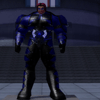
[Request] Optimal GFX Settings per GPU
Hyperstrike replied to WanderingAries's topic in PC Builders's Forum
I'm hating 16x9. I REALLY prefer a taller screen aspect. This is why I have a triple monitor setup with all screens in portrait mode. (Long aspect vertical). Having to deal with it right now as I've had to fall back to a 4K laptop. And I'd have this problem on a 4K TV too. The only thing that makes it MILDLY usable for me is I crank the FOV ALL THE WAY UP to 90 (max). It delivers a very slight "fish eye" look. But for things like ship raids? It's utterly invaluable when I need to zoom all the way out (400) and want to see as much as possible. I've grown so used to it, trying to crash around in default FOV is just that. Nearly un-navigable for me anymore.- 7 replies
-
- optimization
- gpu
-
(and 1 more)
Tagged with:
-

[Request] Optimal GFX Settings per GPU
GM Tock replied to WanderingAries's topic in PC Builders's Forum
Odd posting in a thread my non-GM self posted in. It's like TimeCop. (I'll try not to shake my own hand.) Anyway, Mac Silicon users are in a similar place with Ryzen with on-board graphics, with some key differences: Most Post Processing Effects are disabled. This emulates Intel IGP support, Mac systems with Core i-Series CPUs had the same limitation. Was corrected elsewhere that the Shadow Engine (above the lowest setting representing the dithering shadow engine) and Amb. Occlusion are both post-processing effects. FSAA is limited to 4x max. Regarding the entire M1-M3 lineup, the CPU makes no real difference across all four variants of each chip. (Having 4, 8, 12, or 16 Graphic Cores for the game is negligible when only one is needed to run it well. Better frame rates on the more expensive models, that's basically it.) Refresh rate doesn't appear because I'm using Borderless windowed mode. I've also favored water effects over shadows because the weird 'clock warp' when a zone load in happens and seems a bit Breaking Bad-ish to me, so in the old Shadow engine, it's a lot less pronounced. Ambient Occlusion makes little sense without the new shadow engine, so that's off too. Finally I also prefer high FPS performance over pretty. As such, Vertical Sync is disabled. This is because I have a monitor that is made for gaming use, so screen tearing is handled in the Monitor Hardware itself suitably well not to worry about it (AMD Freesync certified, but still works on Apple). If you're on a 60FPS or sub-60FPS display, really consider leaving that feature on unless you like seeing "tears" in the graphics when you spin left and right quickly.- 7 replies
-
- optimization
- gpu
-
(and 1 more)
Tagged with: