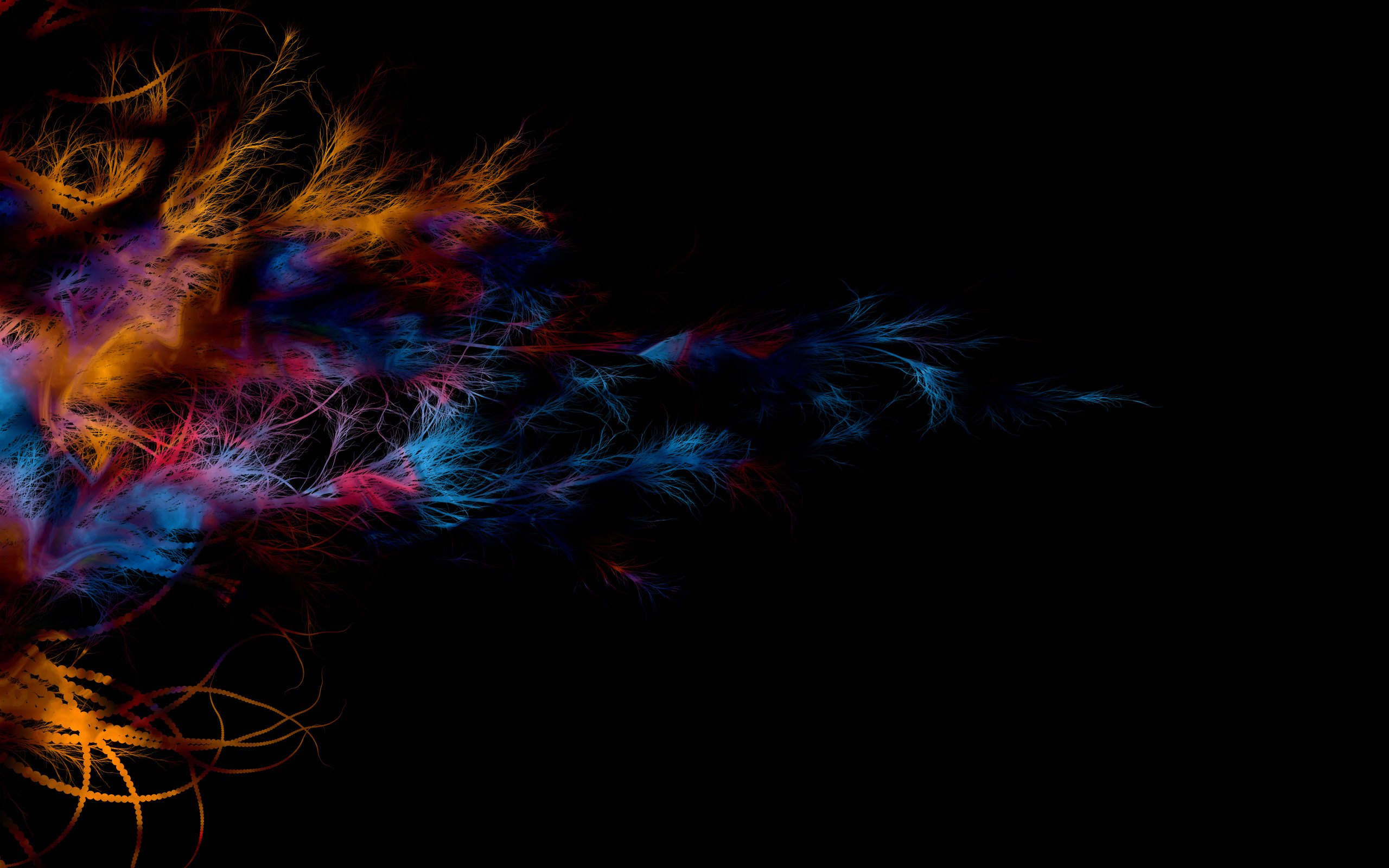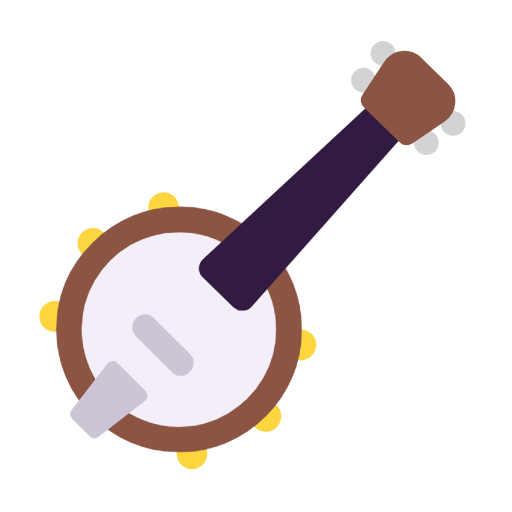The Beta Account Center is temporarily unavailable
×
-
Posts
2898 -
Joined
-
Last visited
Content Type
Profiles
Forums
Events
Store
Articles
Patch Notes
Everything posted by WanderingAries
-
I decided one day that I wanted to reduce the number of devices in the home using the wifi in an effort to reduce congestion. Since we Own the home, then I have the ability to basically do what I want within my abilities and income. What I Want to do is to have a powered hub just below the 'computer room' that feeds into the other rooms and garage. Once the feeds hit those rooms, then I'll put a per-room switch on the new jacks so that each device can have its own port. I'm not looking at PoE, but much of what I originally looked at was designed for it. What I Wasn't seeing is Gigabit connections per port in most cases, so that made me start looking at changing from a specialized unit to building one with a waterproof box. I'll list a few things that I've come across, but I'd like to see what you guys think. Things to know about the environment: The house sits on a brick perimeter with central brick pillars down the spin (stupid prebuilt homes) We're in North-Central Florida, so I'm not sure just how hot it gets Under the house. I know that it was bearable when I recently swapped the whole-house water filter recently. There's a white sand bedding under the house that I assume is a moisture barrier of sorts, but there won't be direct rain or anything getting to it. Especially once I manage to build a new door for the entry point adjacent to where this would be installed. Requirements: Cat6 / 7 / 8 compatible Moisture / Heat proof AC power from the box that I can connect to the power box I've previously run Gigabit (or higher) ports to feed 5+ rooms Unmanaged is fine A cooling fan would be nice. One that's temperature controlled would be awesome. Future proofing / easy upgradeability is ideal What plan on using at the per-room level: IBL-1 Cat6 Ethernet Port and 1 Gold-plated Cable TV Coax F Type Port Wall Plate (already purchased) iMBAPrice LV1-2PK Single Gang (1-Gang) Low Voltage Mounting Bracket (already purchased) Cat8 Ethernet Cable, 40Gbps 2000MHz, RJ45, Outdoor&Indoor, Weatherproof UV Resistant, S/FTP (from the hub to the wall) TP-Link TL-SG105, 5 Port Gigabit Unmanaged Ethernet Switch TP-Link TL-SG108 8 Port Gigabit Unmanaged Ethernet Network Switch I'd originally looked at one of these, but when I go to the higher port capacities the per-port speed drops to 100 Mbps. After reading a few posts, I started looking into something more like this, but then I enter the territory of needing to know dimensions of each component, being able to seal the connection ports, and possibly changing to round cabling. It would probably be the better, more long-term solution though.
-
- 1
-

-
IDK if things posted in clubs get onto the feed page or not, but I just posted this:
-
Not like anybody seems to be reading anything in groups, but here's what I recently did. I originally went with the 2 Tb Samsung 980 Pro with the heatsink and had no issues with it beyond limited capacity vs my game library. Recently, I decided to go ahead and grab one of the 4 Tb 990 Pros, but this time with Out a built-in heatsink in favor of a highly praised Custom heatsink. I have no way to monitor temps and I never get the "system overheating" message, so I can't attest as to how effective it is or whether it was worth the purchase, but "I did the thing" as it were. 4 Tb Samsung 990 Pro ElecGear PS5 NVMe SSD Heatsink The first thing I did was get out my "SSD to PCIe" adaptor (need to get a USB or easier to install version I think) and make sure the SSD's Firmware was current as I won't be yanking it out of the system anytime soon for testing upgrades. Then I did some basic health checks, confirming it was legit and new, etc. And then it was time to do the install. While the install was somewhat painless, I found that it's Really easy to lose track of the cooler's tiny components, so it's best to do that on something with like a white background and with a rim so that things don't roll away on you. The instructions are rudimentary, but also written kinda tiny. They talk about how it's best to put the included thermal pads on the chips themselves and how they can be cut, but I found them almost putty like, so I put the whole thing as one big strip. It won't hurt anything, but it's an option. They also give strain relief pads for under the SSD, so that was cool. Oh and don't forget to stow the parts that can't go back into the system in the cooler's packaging just in case you change it out later.
-

Random websites you didn't know you needed
WanderingAries replied to Techwright's topic in Off-Topic
I've only apparently got a few of my older links left in my archive (that's still a valid link): Ye Olde City of Badgers (the only CoX classic site many may not have saved) RenFair [NSFW] song of olde - "The Moose Song" (not That one) Well-made Fan page for Misfits of Science with helpful links The "OMG is Voltron really 40 years old now?!?" official page A translating tool that I actually used a bunch for both CoX Bios and my music library The Internet Archive, a powerful tool for finding things older than a millennial One of the Icon archive sites I use (IDK why I don't have the Others saved) because I like to heavily customize my Desktop -

Any work being done on game engine?
WanderingAries replied to Kikokuma's topic in Suggestions & Feedback
I mean, if somebody wants to spend their free time despagettifying the base code, then have at it as that would create the best results with the least amount of jarring changes on our end. 😉 I imagine that would make the devs' jobs that much easier with troubleshooting issues as well. -

Add a customizable projectile option to firearms
WanderingAries replied to srmalloy's topic in Suggestions & Feedback
Been a while since I played, but can you even See what's being shot? I'm not sure the game has the resolution to even do that without messing with a lot of things. -

REQUEST: A Little More Storage for SG Bases
WanderingAries replied to BlackSpectre's topic in Suggestions & Feedback
Back in the day they tried to tweak the limit for bases in general and apparently it's a database limitation or something in which EVERYTHING in a base counts towards the total items one can have. (AFAIK) That means everything you build, store, etc adds to the make / break number and if you hit it, then it risks crashing the base or something. IDK, it's something in that realm and quite often asked for, fix wise, but the answer is normally the same. -
And this is why Mids became so popular I'll bet.
-
Don't scratch the itch if the claws are out?
-
Every Bethesda game ever
-
Doh, looks like I was slacking last time:
-
Yeah, that's what initially came to mind myself, but I also haven't any first-hand experience in a long time to compare to.
-
Back on live, before mids (or whatever it was called back then) I'd gotten a few 20-30 something alts (before 50 was a thing) and had a good idea of how the system worked. Once Mids came out, the first thing I did when designing a new alt was to run through Mids so that I wasn't getting powers in an unideal sequence. Granted, that was Also when things like travel powers unlocked at certain times, etc.
-
That would look awesome as a stained-glass piece of art. I remember the days of the metal frames, parchment paper, and melting crystals that went into the oven and looked similar in style to that (80s / 90s).
-
IDK about the OP, but I noticed Somebody's been on a reply count spree recently 😛
-

Creating Overlay to speak NPC mission dialog
WanderingAries replied to Heliopause's topic in Tools, Utilities & Downloads
The most you could hope for as a non-integrated feature is to utilize a screen reader, but I don't think that'd work TBH. -
What about the OS' browser / notification settings? Like the rest, I've not had one of those since they did their last overhaul of the forums. I admittedly only use Edge / Windows 10 now a days, so I'm not sure about mobile devices, but most of us are quite adept at those settings I imagine. You don't happen to be incognito or something silly like that by chance? Maybe a wonky VPN setting?
-

There needs to be a leaver penalty
WanderingAries replied to Living Brain 3000's topic in General Discussion
If someone's chronic about it, then block them if you really don't want to deal with it. Just realize that there are days where either server / local/ or in-between can be having issues (downdetector.com if you're Really itching) at the 'wrong time' and you just can't avoid it. Beyond that, there's no real reason to Add some sort of monitoring thing or even add to the dev's Mod queue over something that already has a built-in penalty (not getting the rewards).- 91 replies
-
- city of heroes
- newbie
-
(and 1 more)
Tagged with:
-

Helldivers 2 - Are you doing your part?
WanderingAries replied to PeregrineFalcon's topic in Video Games
Already did my part