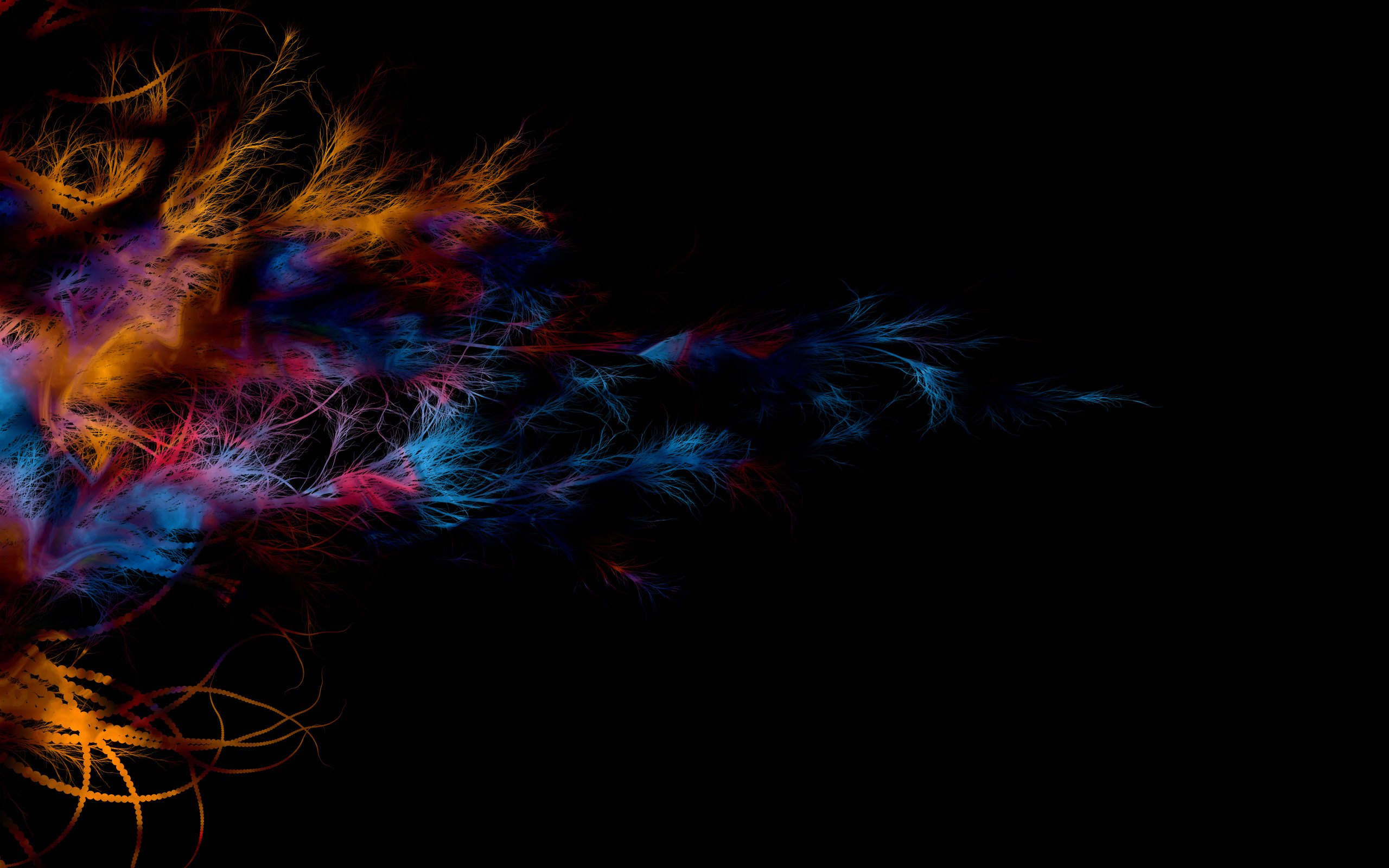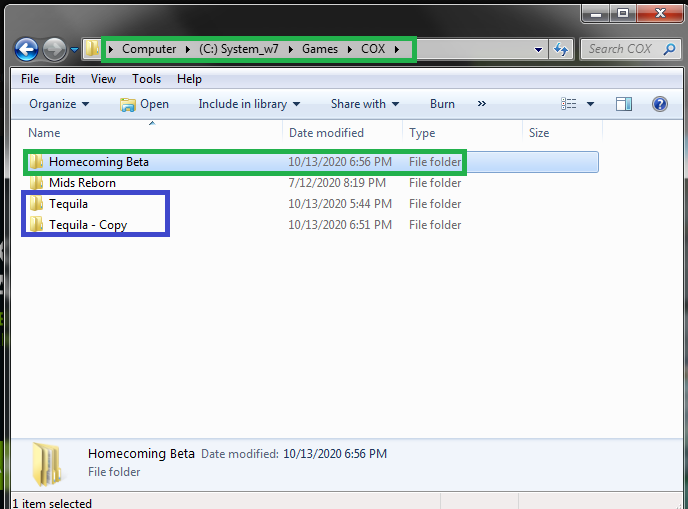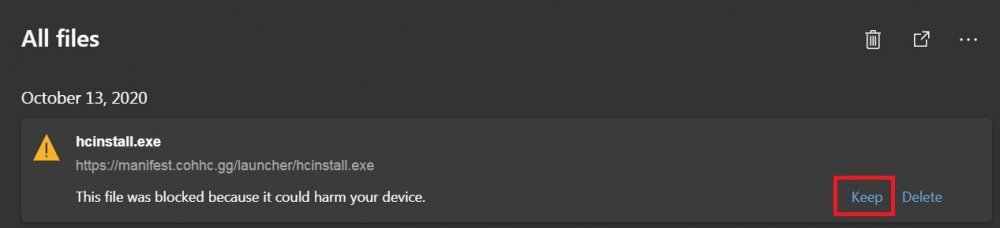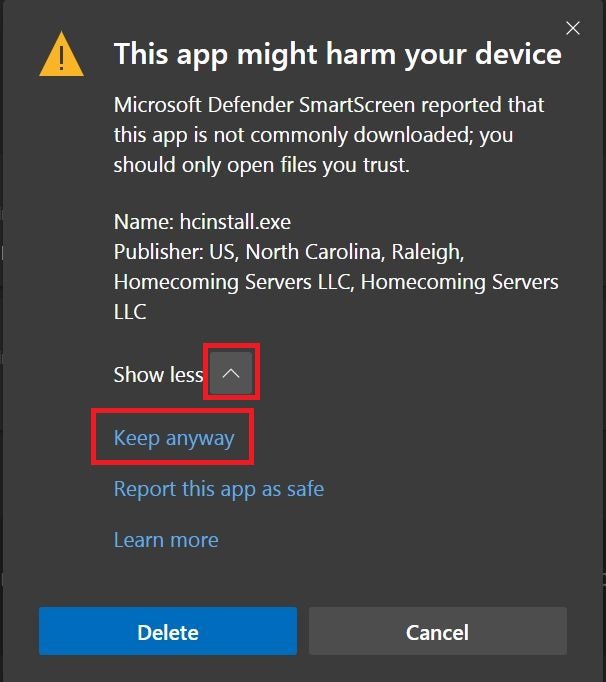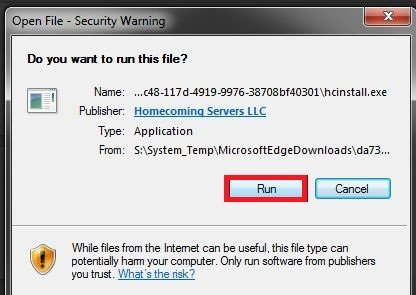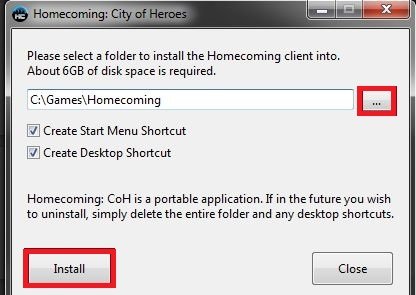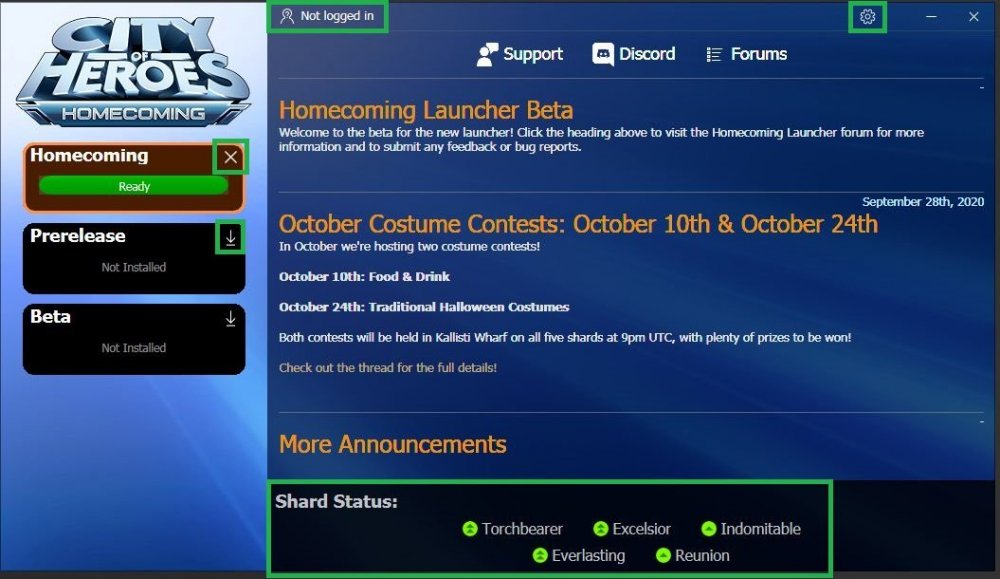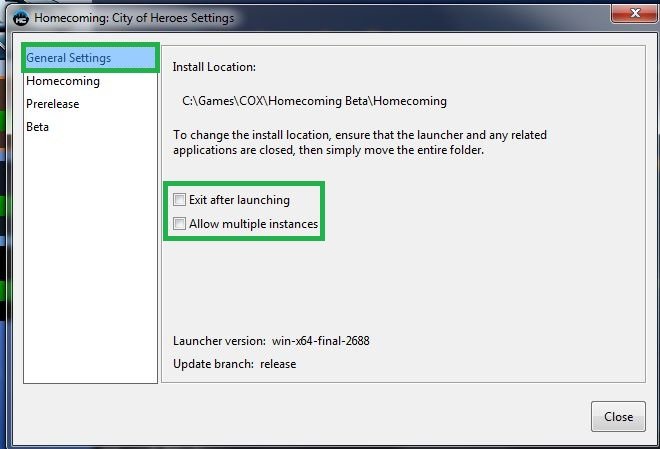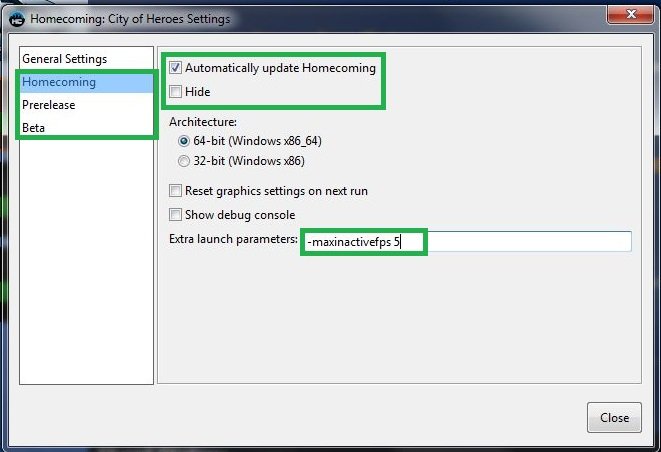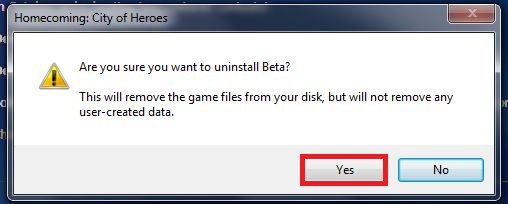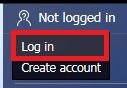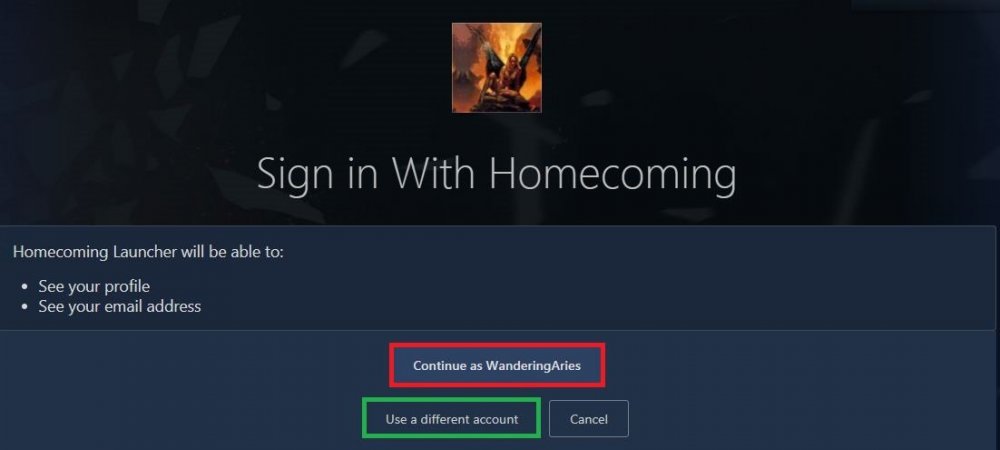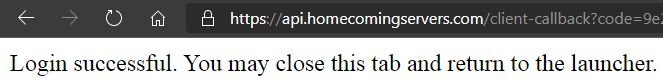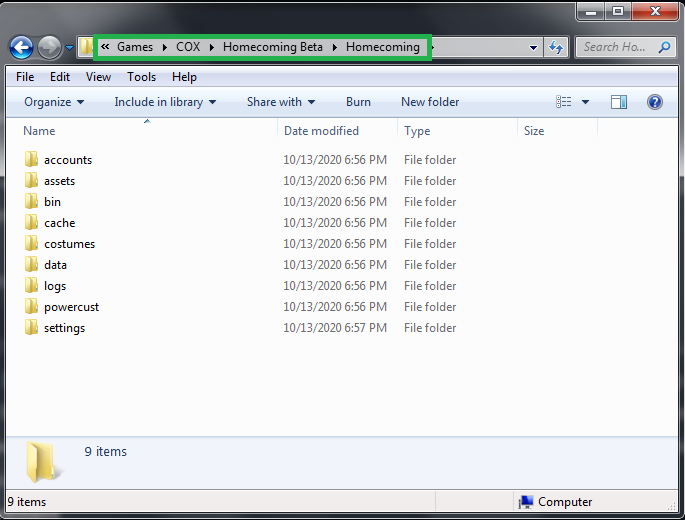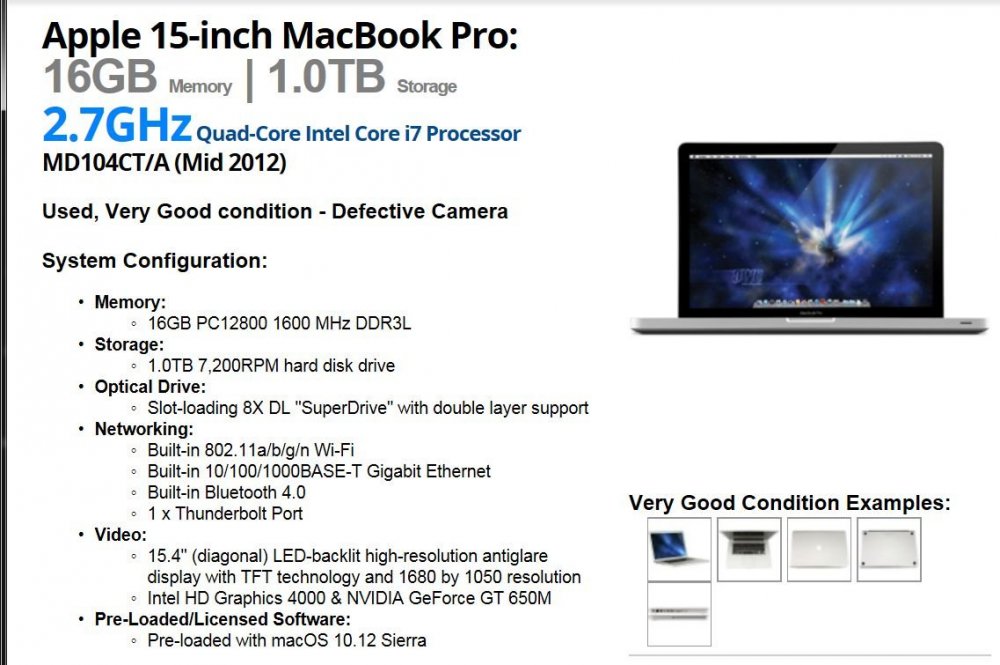The Beta Account Center is temporarily unavailable
×
-
Posts
2899 -
Joined
-
Last visited
Content Type
Profiles
Forums
Events
Store
Articles
Patch Notes
Everything posted by WanderingAries
-
@The Philotic Knight Looky, you'll wanna prep Ithink, but I don't see any of what Six said in it yet.
-
-

[How2] Basic Installation Guide [Windows]
WanderingAries replied to WanderingAries's topic in Homecoming Launcher
Ok, I think I'm done now...my fingers hurt and my food's getting cold. *pokes @GM Tahquitz* -
***This guide assumes that you are Not running Windows 10 (or newer) with S-Mode enabled. See this MSFT link to deal with S-Mode*** I've updated a bit of the wording as this was originally written when the Launcher was in Beta, so all of the images will refer to Beta, but you can now ignore that and any references to use that as a pathname. Backup Tequila: (Skip if you're doing this as a fresh install / new to the game) Download New Launcher: Install New Launcher: Alternate Install Location: Launcher Main Screen (Initial Install): Launcher Main Screen (General): Login Management via Browser: Settings Basics: Basics of the File Structure: And that's it basically. Just a down and dirty thing I did, but if I had time I'd probably made it more magical (someone else please do!).
-
Choosing to sign out after logging in to swap accounts does not work as when clicking login again it auto-signs you in unless there's a step I'm missing. Many of the popup buttons don't seem to work right either. I can get them to popup once, but then have to click around the window before I can do it again. There's a lot of layer/image tearing when doing the drag server thing that feels like it's related to the other issues.
-
I'm in the midst of reorganizing the house including my room and the standalone computer/network room. That of course spawns the evil (?because money?) Amazon lists, overthinking, and wishing. The current list focus is a chair that can be used for sitting "at work", gaming, and movie watching. It's entirely possible that this will end up being bought in pairs or two separate chairs in the end, but for now lets assume it's all-in-one. I'm also looking at relevant accessories. Requirements: Would be Nice-ments: Current Wish List: So, what kind of stuff do You have and do you have any recommendations? Obviously, Links Please!
-
Clicking the Option dots for the servers is hit/miss. You can click it to get the Verify/Settings/etc, but you can't hit it again for some reason and it's REALLY hard to hit in the first place. I'm not sure what's there besides Verify that isn't in the gear though. I just grabbed like dozen screenshots, so we'll see how fast I can edit a simple How2 since I feel like it.
-
Good catch, between the "one off" naming and (other personal factors), I did miss that. My current venture (that broke my Bootcamp) is to get Big Sur running on my 2012 MBP sometime this year or whenever it's officially released.
-

Please fix the salvage/IO bins in bases
WanderingAries replied to WillParkinson's topic in Suggestions & Feedback
You can search for other threads (some very recent) with other work around like a second acount2to serve as a mule, etc. -

If you could radically overhaul 1 thing....
WanderingAries replied to Galaxy Brain's topic in General Discussion
I don't feel like reading everything, but if there's ONE thing it would be to detangle the spaghetti that is the base code for the game so that the devs can more easily fix and expand it. ^.^ -

Please fix the salvage/IO bins in bases
WanderingAries replied to WillParkinson's topic in Suggestions & Feedback
This is most definitely on the long list of Wants people have been giving the previous and current devs. Maybe in the future when the bigger stuff is handled. -

Please fix the salvage/IO bins in bases
WanderingAries replied to WillParkinson's topic in Suggestions & Feedback
Unfortunately, until someone gets REALLY hyped on Amp and spends the rest of their life on the spaghetti that is the underlining game code, the current numbers are Hard numbers. They've been tested before on live and anything More caused the game to be unstable. -
My (needs to be updated) Sig has some of these and maybe other helpful things
-
Keep in mind that there are times when that particular part of the system is down and transfers may take longer than normal. I'm guessing a message would be on the Disq about it, but never hurts to ping a mod.
-
-
It's almost sounds like tool this was a good idea, @The Philotic Knight. :p
-

Microsoft is buying Zenimax and Bethesda Studios
WanderingAries replied to Frostbiter's topic in Video Games
I'm on the "OMG more/better Fallout content" (cause of the $$$ behind them now), but at the same time, I Really hate the clicky nature of my XB controllers. It's super distracting and I enjoy the PS layout much better. Hell, now that the Switch allows it, I've finally swapped my buttons on the controllers there to match the "standard" layout (N always has been that way), so now I don't have to get mad when I accidentally use a consumable accidentally in a PS game after having played on the Switch. :p IDK, beyond that, my XB is really just there because of exclusives (Halo console even). Same for the N consoles I suppose, even if the Zombi game plays better on the U than anything else because of the based tablet BoB and such. -
Note: I AM looking into the "unofficial" installation process on the below machine. My current Mac for reference: So I was doing research for work this week and came across some sad news. My test Mac has been left to pasture for the next OS. I knew it was going to happen sometime as I've had it since 2nd hand purchase with Sierra on it. It handles Catalina with no perceivable issue and I can't tell too many differences between it and Mojave besides how it handles the Tequila installations and some odd issue with Webroot not ignoring drives that are on the blacklist. That all in mind, my brain went to Window Shopping mode (thank god I'm mostly broke >.<) for a device that will take on Big Sur and beyond. At first I priced out a brand new 16" build on Apple and (after I forced myself to think realistically for needs) I ended up with a reasonably priced Mac (stop laughing). Now it's WAY more than I wanna pay and I know that there's likely an older model that will do what I want, but with ALL the issues the MBPs have had over the (recent) years, I'm scared to even consider one. I chose the above with help and managed a bit of a Unicorn when I bought it. IDC about the dead camera as it's been generally good to me with its limited use. So this is where we are in the purpose of the thread. What new(er) model should I consider that has the most tolerable (repairable) issues should I end up with one that's not quite 100%? What will last me the longest based on known issues for a device that won't see a high level of usage? Will any of them be user repair/upgradeable? General thoughts, etc?
-

Pine's character print out weirdness
WanderingAries replied to Foundry's topic in General Discussion
Maths, such a non-colonial. :p -
So in light of having to replace a drive in the build finally, I started looking at the expansion capabilities again from a "how far could I go to max out this board?" standpoint. I should start off with this, which I've updated as I'm now setup to manually bootswap (bios profiles) between Win7 and Win10 and it caused me to max out my SATA headers finally. Granted, some are connected to eSATA connections. Basically, I've got some Other headers on the board as well as slots that I've not used up yet and the case still has some room in it as well for outward expansion I've been meaning to look into. I was poking at ideas in NewEgg and came up with a few things. Hotswap bay on the front using the USB3 headers If I could convert from USB3 to SATA, then this would work out great, but I'm not sure of the workable path for this yet. Example Example Helpful Adaptor Helpful Adaptor USB-C (USB3.2) port add-on I found some adaptation that uses the USB3 headers directly, but didn't look hard enough for a mounting method yet. Example Internal PCIe based SSD / HDD solution to allow for (IDK what I'd do with it yet) so long as it doesn't impact my GPU performance (notice the trend?) Example PCIe x1 Wifi card + BT upgrade On the far end of ideas as I do plan to move this computer into the room where the router is next (?) year at which point I'll be connecting with Cat7 Nice Tech Any thoughts on other things I could consider? The "purpose" of the computer was gaming and editing at first, but gaming mostly went away and it'll be a while before I can setup in a new room for video/photo editing (family project), so the add-ons are really more about using what I've got to its potential.