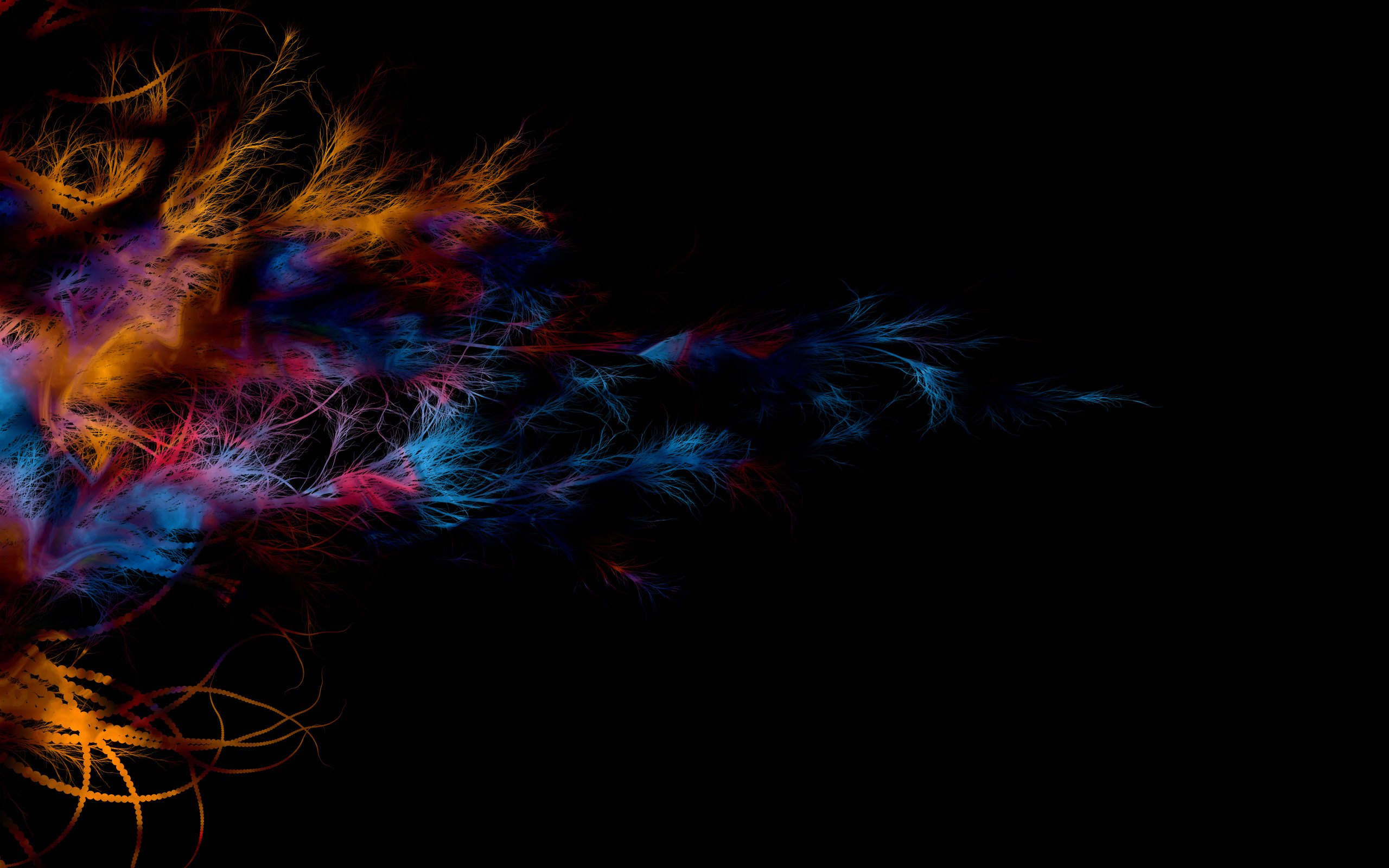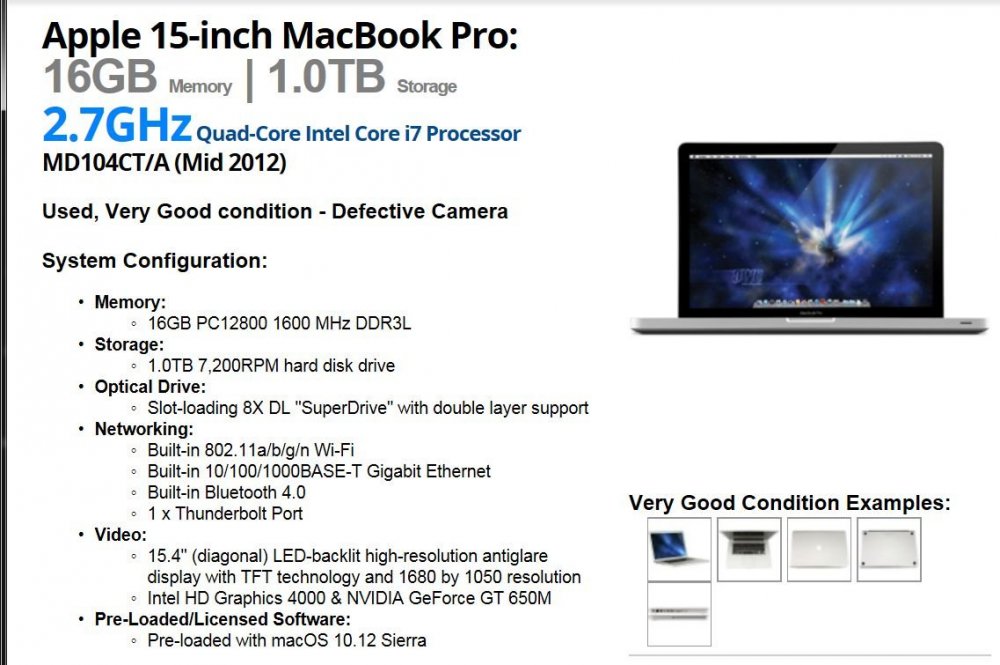The Beta Account Center is temporarily unavailable
×
-
Posts
2899 -
Joined
-
Last visited
Content Type
Profiles
Forums
Events
Store
Articles
Patch Notes
Everything posted by WanderingAries
-
@The Philotic Knightso you're only displaying the results of positive approvals then? Ok, one I don't see so far is the base mode for portal zone names. I think I'll G-Drive what "I" have picked up in these forums and give you a link.
-
I give it about a tree-fiddy chance of happening.
-
So it wasn't just me? :O :p They played very well though. Maybe something with more power than what I tried getting away with back then.
-
Something to point out about the Maps, you might want to use a merger of the original and the add-ons for accuracy sake. See the related thread for what I'm talking about if you've forgotten/not know about it.
-

[Request] Universal Add/Remove Mods App
WanderingAries replied to WanderingAries's topic in Tools, Utilities & Downloads
You guys are all trying to get me back into programming aren't you. :p -

[Request] Universal Add/Remove Mods App
WanderingAries replied to WanderingAries's topic in Tools, Utilities & Downloads
Announcement aside, it's best to (un)load mods while the game is offline to avoid memory issues and what has already been discussed. -
I just read a thread about unlocking costume parts that NPCs had and it reminded me of a big pet peeve I have and it's that I have a hard time seeing many of the costume pieces clearly. Now obviously there are threads for upgrading them to higher rez, but what about a tool that reads the existing costume pieces and does something like the costume creator (for ease of selection) in that it places them onto a template character. Or perhaps just creates it in 3D (this may not be possible due to how I think they're stored). Overall, the ability to zoom and control the camera much more than the CC does would be the most helpful. Ideally, we'd have an offline CC with this functionality (similar to the old Icon app) that pulls the live data and Also allows you to save those costumes (like the CC). That way you can spend the time you want creating your costumes without risk of being kicked off the server (for spending 3hrs on that costume :p).
-
Try the guides on binds/macros. I believe there's one for placing a target at your feet (nothing too specific location wise).
-
Make sure your installation isn't in a Windows controlled folder like the Downloads, Documents, etc as the system itself may be protecting the files from modification. Other than that, deleting the file you're inferring about is the only way to fix the character selection arrangement.
-
That was going to be basically what my suggestion would have been as it's the Only thing you have control of. That or the monitor's manual color settings in the hardware menu.
-

[Request] Universal Add/Remove Mods App
WanderingAries replied to WanderingAries's topic in Tools, Utilities & Downloads
Good start on the template for sure. I didn't get a chance to visualize what the other person's code was about, but I'm sure the logic would be helpful. -

[Request] Universal Add/Remove Mods App
WanderingAries replied to WanderingAries's topic in Tools, Utilities & Downloads
While not quite so on the fly (but it would work!) as the intent, that's the concept. Make an easy to use application to manage the often hard to understand (by those who don't code) how to install mods. The method described would allow for a much Easier way to individually add/remove them where as now you'd have to know each and every file/location to modify. -
I'm not sure it's limited to the [SPACE] character as it happened to me all the time on live as I'd lose track which chat I was typing to (using binds).
-
Yes, they're client side to prevent cheating I imagine. You "might" (?) be able to do this in the costume changes screen, but I'm not sure.
-

[Request] Universal Add/Remove Mods App
WanderingAries replied to WanderingAries's topic in Tools, Utilities & Downloads
I'll have to remember to check back on my own threads...and those source files. -
Hugh, that's something I'm not sure I'd known to have looked into. I just assumed they all started with the RTC and then adjusted based on UTC as needed.
-
*ears burning* Oh wait, false alarm
-

Tequila launcher closing when i start it, please help
WanderingAries replied to DrGrinspoon's topic in Help & Support
nm -
What are the odds that doing so will make players "in the know" start asking to help you, ask for help, etc?
-
Honestly, I'd create an email address exclusively for each account and call it a day. For my purposes, I have my primary on say Yahoo and the secondary on say Gmail (general examples). Both have the same name, but the @server is different yet makes it easy enough to tell the difference. Once that's setup, point them to each other for recovery purposes! Setup 2FA with your smartphone and boom, secure accounts. ^.^
-
Paper and Pencil don't always translate well to digital. Now being able to reskin based on the existing layout would be cool.
-
Origin is so baked into the code that it would break things if this was attempted. <-- Short version of the answer from an old thread.
-
If that doesn't work, then get a GM to help you in-game as they can pop-in wherever they need to be to allow the edit.
-
For testing purposes as the performance isn't that great for CoX (not why I bought it): Mods since purchase: HDD upgraded to: Samsung SSD 860 EVO 512GB 2.5 Inch SATA III Internal SSD (MZ-76E250B/AM) (OS/App drive) Partition Schema: Mojave, Catalina, Bootcamp / Win10.1909 Optical Drive moved into external enclosure and replaced by: Seagate BarraCuda 2TB Internal Hard Drive HDD – 2.5 Inch SATA 6Gb/s 5400 RPM 128MB Cache (Time Machine / Shared Data)
-
Deja Me! ;) Current Specs: (Upgraded since sunset) Windows 7 x64 Thermaltake Chaser Series Chaser MK-I (VN300M1W2N) Black SECC Extra Big ATX Tower Computer Case Support ATX PS2 Power Supply Thermaltake AF0032 120mm Blue LED Case cooler (Pulling in from below) Thermaltake 2 x 200 x 200 x 30mm Multicolor LED Fan (Top, Pushing out) Thermaltake 1 x 200 x 200 x 30mm Multicolor LED Fan (Side, Pulling in) SilverStone All Black Sleeved 1-to-2 Sleeved PWM Fan Splitter Cable (CPF01) (For when you run out of fan headers) Rosewill SATA Cable 90 Degree Right Angle SATA III 6.0 Gbps, SATA Cable 12 Inches, SATA 3 Cable - 12 Inches, Red (Reduce crimping) Thermaltake SP-1000M 1000W ATX 12V 2.3 & EPS 12V 2.92 SLI Ready CrossFire Ready 80 PLUS BRONZE Certified Full Modular Active PFC Power Supply GIGABYTE GA-Z77X-UD5H LGA 1155 Intel Z77 HDMI SATA 6Gb/s USB 3.0 ATX Intel Motherboard Intel Core i7-3770K Ivy Bridge Quad-Core 3.5GHz (3.9GHz Turbo) LGA 1155 77W BX80637I73770K Desktop Processor Intel HD Graphics 4000 Arctic Silver 5 High-Density Polysynthetic Silver Thermal Compound AS5-3.5G (For those that care) Cooler Master Hyper 212 EVO - CPU Cooler with 120mm PWM Fan Cooler Master Blade Master 120 - Sleeve Bearing 120mm PWM Cooling Fan for Computer Cases, CPU Coolers, and Radiators (Push-Pull Config) G.SKILL Ares Series 32GB (4 x 8GB) 240-Pin DDR3 SDRAM DDR3 1600 (PC3 12800) Desktop Memory Model F3-1600C10D-16GAO EVGA GeForce GTX 970 04G-P4-2978-KR 4GB FTW GAMING w/ACX 2.0, Silent Cooling Graphics Card LITE-ON 12X BD-R 2X BD-RE 16X DVD+R 12X DVD-RAM 8X BD-ROM 8MB Cache SATA Blu-ray Burner with 3D Playback iHBS212-08 LightScribe Support TP-LINK TL-WDN4800 Dual Band Wireless N900 PCI Express Adapter, 2.4 GHz 450 Mbps / 5 GHz 450 Mbps, IEEE 802.1a/b/g/n, WEP / WPA / WPA2 Samsung SSD 860 EVO 250GB 2.5 Inch SATA III Internal SSD (MZ-76E250B/AM) (OS/App drive) Samsung 850 EVO - 250GB - mSATA Internal SSD (MZ-M5E250BW) (Cache Drive, Sys Temp) HGST Travelstar 7K1000 HTS721010A9E630 (0J22423) 1TB 7200 RPM 32MB Cache SATA 6.0Gb/s 2.5" Internal Notebook Hard Drive (Data Drive, pulled from PS4 during That upgrade) WD Black 4TB Performance Desktop Hard Disk Drive - 7200 RPM SATA 6 Gb/s 64MB Cache 3.5 Inch - WD4001FAEX (Assigned to backup the OS drive and keep copies of the other devices I service) Seagate Exos 12TB Internal Hard Drive Enterprise HDD – 3.5 Inch 6Gb/s 7200 RPM 128MB Cache for Enterprise, Data Center (Archive drive for AV project) Logitech K800 Wireless Illuminated Keyboard — Backlit Keyboard, Fast-Charging, Dropout-Free 2.4GHz Connection Logitech Performance MX Wireless Mouse CyberPower CP1500PFCLCD PFC Sinewave UPS System, 1500VA/1000W, 12 Outlets, AVR, Mini Tower (Because I live in FL)