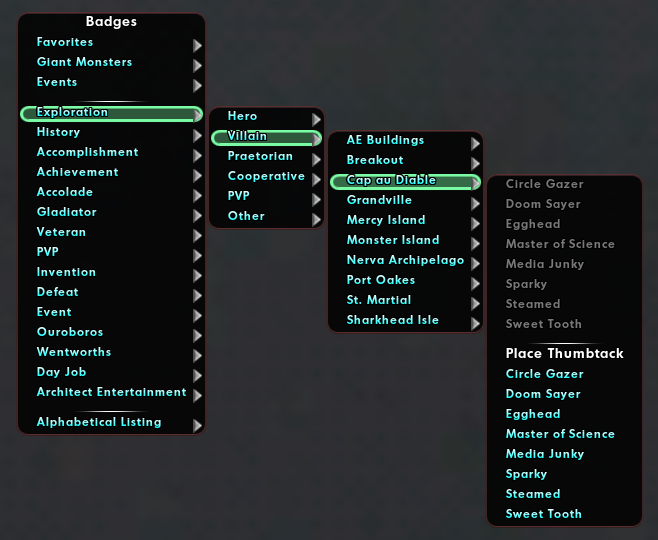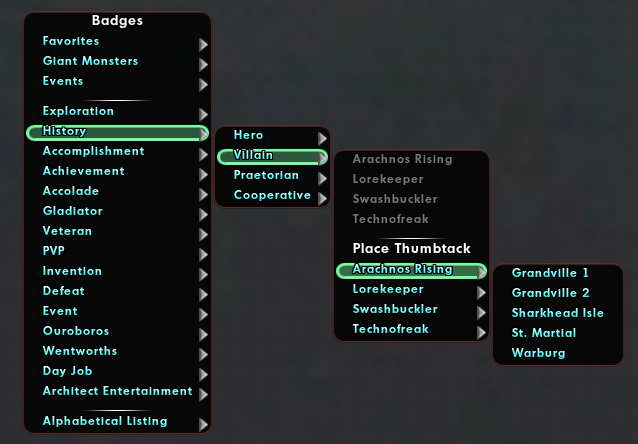-
Posts
2063 -
Joined
-
Last visited
-
Days Won
1
Content Type
Profiles
Forums
Events
Store
Articles
Patch Notes
Everything posted by AboveTheChemist
-

ATC's Badge List PopMenu
AboveTheChemist replied to AboveTheChemist's topic in Tools, Utilities & Downloads
Minor update (in top post) to update the coordinates of the 'Living Dark' badge in Abandoned Sewer Network, which was moved. -

VidiotMaps for Issue 24 and Beyond
AboveTheChemist replied to Blondeshell's topic in Tools, Utilities & Downloads
The most recent updates are available at this link: Click here for updated maps The May 4, 2021 game patch includes some changes to the Abandoned Sewer Network map, so I have included a new map for that zone. The Paragon City overview map was updated way back in Issue 27, page 1, so I took the opportunity to update the city overview map that is visible in the mini-map window (on the 'Zone'tab), as well as similarly updating the Rogue Isles and Praetoria overview maps. I removed the corresponding game world texture files for the Paragon City, Rogue Isles, and Praetoria overview maps. The game world texture file for Paragon City is visible on the 'big board' as you enter the tram boarding area in any tram station. I could not find any place in the game world where the Rogue Isles or Praetoria overview maps are visible. My reasoning for removing these is that the legend text this mod adds to those overview maps has context in the mini-map, but not in the game world, so there is no reason to mod the game world texture files. Users may need to manually remove the following files to fully realize these changes: <CoH Root Folder>\data\texture_library\MAPS\city\citymap.texture <CoH Root Folder>\data\texture_library\P_MAPS\P_citymap.texture <CoH Root Folder>\data\texture_library\V_MAPS\City\V_citymap.texture Finally, the May 4 patch notes also mention changes to the Sewer Network map, but as far as I could tell the currently available VidiotMap for the Sewer Network already includes all those changes, so I saw no reason to modify the Sewer Network map. -

issue 27 [Beta] Patch Notes for May 1st 2021
AboveTheChemist replied to Jimmy's topic in [Open Beta] Patch Notes
That's the VidiotMap for the Abandoned Sewer Network, not the stock in-game map (which is shown in the top post). It may take a little time to get the VidiotMaps for both the sewer networks updated. -

tracker Badger - CoH Badge Tracker Website
AboveTheChemist replied to KeyboardKitsune's topic in Badges
It has been added (mostly by someone else), just waiting on the bossman to commit the changes. EDIT: Changes have been committed and it is live on the site now. -
Level 50 is the highest level you can attain. The 'normal' XP that you are earning is going towards veteran levels, which grant badges every 3 levels as well as Empyrean merits and incarnate threads periodically. See the wiki page on veteran levels for more details about the various rewards. You don't gain any more slots or powers past level 50, aside from unlocking incarnates which is a separate system.
- 1 reply
-
- 3
-

-
I just wanted to note here that I moved all the existing Leaping and Running sets over to their new Leaping & Sprints and Running & Sprints categories, respectively. However, since the devs noted that there may be other sets in the future that use the existing Leaping and Running categories again, I left all the existing infrastructure in place for those categories. In some cases, I used redirects, and in others I added notes and links explaining that there may be sets to go in those pages/categories in the future, and where to go to find the sets that moved. I also fixed all the references I could find so that powersets now point to the new categories, and checked everything else I could think to make sure nothing I did broke anything. As always, though, if I've messed something up just let me know and I'll fix it!
-
- 2
-

-

VidiotMaps for Issue 24 and Beyond
AboveTheChemist replied to Blondeshell's topic in Tools, Utilities & Downloads
Those are the locations where the Kraken can spawn. They are the icons for the badge that is earned from defeating the Kraken. Any zone that can spawn a giant monster will have that giant monster's spawn locations marked with the defeat badge icon for that giant monster. I have not verified the accuracy of each one, as I didn't think there was a need. I simply used the same locations as in the existing Perez Park map. -

VidiotMaps for Issue 24 and Beyond
AboveTheChemist replied to Blondeshell's topic in Tools, Utilities & Downloads
The most recent updates are available at this link: Click here for updated maps -

Freebies popmenu update (post-Issue 27 page 2)
AboveTheChemist replied to AboveTheChemist's topic in Open Beta Testing
I made a minor update to the menu to adjust the name of the Time & Space Manipulation set and have uploaded a new version in my April 11 post above. If my count is correct, 17 folks (as of May 19th) have downloaded the menu (including previous iterations). I have not yet received any feedback on the menu. If anyone has any, please let me know. I'll probably hand it off to the devs in the next week or so, should they decide to include it. -
You are correct, it is for the Brightest Sun badge. Here's the code you will need (and you'll need to supply your own tooltip and command): /macro_image "Badge_OGTH2" "Tooltip" "Command" Be warned, though, that power icons are 32px by 32px, whereas that badge icon is 48px by 48 px. As you can see in the top post, it will extend beyond the tray slot that you put it in and may cause issues with its neighboring icons.
-

VidiotMaps for Issue 24 and Beyond
AboveTheChemist replied to Blondeshell's topic in Tools, Utilities & Downloads
EDIT: I appear to have corrected my earlier problems with updating the map pack via CoH Modder. The latest version of VidiotMaps now in CoH Modder now contains the maps that I have recently updated. -

VidiotMaps for Issue 24 and Beyond
AboveTheChemist replied to Blondeshell's topic in Tools, Utilities & Downloads
The most recent updates are available at this link: Click here for updated maps Now that I think I have corrected the issues with my map production process, I updated the Perez Park map, which I noticed had some minor issues. -
Here are the details and icon: Name: Complicated Category: Accomplishment Badge Text: Sometimes, the line between good and evil isn't as simple as it seems. Badge tag: Badge_Frostfire Settitle ID: 2459 Earned: Defeat Frostfire in the mission 'Take Out Frostfire' from Flux, part of the 'Flux the Outcast' story arc. And for the new anniversary badge that will be available in May: Name: Legendary Category: Event Badge Text: You have helped celebrate the 17th anniversary of City of Heroes. Badge tag: Anniversary17 Settitle ID: 2460 Earned: Log in during the month of May, 2021 (and presumably available from Luna in Ouroboros during May of subsequent years)
-

ATC's Badge List PopMenu
AboveTheChemist replied to AboveTheChemist's topic in Tools, Utilities & Downloads
I have updated the menu according to the following changelog: The major addition is the ability to place a thumbtack for any exploration badge or history plaque. Within the zone-specific lists for exploration badge, and within the alignment-specific lists of history plaques, I have added a section under the header 'Place Thumbtack' which allows placement of thumbtacks. Exploration badges are listed individually, and history badges contain sublists of plaques listed by zone. See the screenshots in the spoilered section below for examples. Thumbtacks were measured within a hundredth of a foot and should be highly accurate. Exploration badge thumbtacks reference off the top of the badge marker (including hidden badge markers), and history plaque thumbtacks reference off the center of the face of the plaque. I double-checked every badge location, but if anyone notices a badge or plaque location that is in error, please let me know. Thanks! Edit (June 18 2021): I thought I had mentioned this, but thumbtacks in Mercy Island and Port Oakes may not always work as intended. There is more information in this bug report, but in some areas of these two zones, the navigation waypoint will indicate an incorrect destination. The thumbtack on the mini-map, however, will always indicate the correct destination. I have added some bug warning notes in the appropriate sections that mention this fact. -
You've got two different quote types in the menu. Look carefully at the double quotes in the 'Menu' line and in the first option line. They are 'slanted' quotes and aren't recognized as proper quotes by the game. The quotes in the second option line are 'vertical' quotes and are the proper type, so if you replace the 'slanted' quotes with the 'vertical' quotes it should work fine. EDIT: And if you scroll up the page to my August 26, 2020 post it shows another example of the two quote types. Also I don't think you need a blank line at the beginning as long as you have at least one commented line (using the double forward slash //) at the beginning, which in this case you do have.
-

Map Thumbtacks Not working 100% in Port Oakes
AboveTheChemist replied to America's Angel's topic in Bug Reports
I posted similar observations in the zone geometry bug thread, and mentioned it again on the beta tester discord when it popped up again while I was testing the new /thumbtack command. Faultline's response there was: -

VidiotMaps for Issue 24 and Beyond
AboveTheChemist replied to Blondeshell's topic in Tools, Utilities & Downloads
Map testing of 16 maps was a complete success, but I wouldn't mind having someone test a few maps on their machine before I consider the issue resolved. If you are willing to do so, please let me know. In the meantime, here's the short version of the problem. DDS files contain a header plus the actual map image. Within that DDS file header is a flag that specifies the mipmap count (i.e., the number of mipmaps). I compared the DDS headers for several 'good' maps with those of several 'bad' maps and noticed that the 'good' maps all had that flag set to 0 (no mipmaps), while the flag for the 'bad' maps indicated 1 mipmap. I changed that flag in the 'bad' map DDS header from 1 to 0 and that seemed to correct the issue. Here's a slightly more detailed version of how I arrived at that conclusion: For all the time that was spent by myself and others trying to identify and correct this problem, it seems somewhat funny that the solution could be as simple as a single line in a script, in which a single character in a text string is changed from 1 to 0. -
One trick I find that makes locating Sally easier is to set the reticle option for 'Show Villain Name' to 'Show Always'. Reticle options are typically set in Options > Window > Reticle section, but setting 'Show Villain Name' to 'Show Always' can't be done via the menu. It has to be done using the following chat command (see Shenanigunner's excellent CoX Tech Guide, starting at p31, for more details) : /option_set ShowVillainName 1 This will let you spot Sally from about 625 yards away. It's not uncommon for me to pop out of the train station or base portal and see her from there. I think the higher the villian 'rank', the farther their name will appear, so it makes spotting GM's and the like a bit easier.
-

VidiotMaps for Issue 24 and Beyond
AboveTheChemist replied to Blondeshell's topic in Tools, Utilities & Downloads
Not a silly question at all. The download link in the original post is still the main one to use, although a few of those maps are slightly out of date. The original poster hasn't been around in 6 months or so, so a few other people and I have attempted to update the out-of-date maps as best we could. There was a slight flaw in these maps, and the last few pages have been a flurry of activity trying to identify and fix the flaw. A fix was found, and if you'd like the updated maps, they are available at this link. In related news, I am 90% certain I have found the root cause of the flaw and have a fix that avoids having to use Photoshop. I still need to test a batch of maps and then I'll make a post with more details assuming the testing goes well (knock on wood!). If anyone would like to volunteer to test a couple of the maps on their machine (I don't have a second gaming setup), I would be forever grateful. I need sleep first, though, so it'll have to wait until tomorrow. -

Freebies popmenu update (post-Issue 27 page 2)
AboveTheChemist replied to AboveTheChemist's topic in Open Beta Testing
Per Faultline's request, I modified the 'Set Level' menu to 'Train / Set Level' and added a 'Train' option to it, which issues the /train 0 command to open a training interface as if one were speaking to a trainer. Edit: Tested it and it worked great, updated the screenshots to reflect the addition of the Train option. -

VidiotMaps for Issue 24 and Beyond
AboveTheChemist replied to Blondeshell's topic in Tools, Utilities & Downloads
It is, you can see details about the updated maps in this updated post. I have updated that post with the corrected maps that PsiBug posted. EDIT: I have since generated corrected maps of my own and made them available in the linked post above. -

VidiotMaps for Issue 24 and Beyond
AboveTheChemist replied to Blondeshell's topic in Tools, Utilities & Downloads
I got the NVIDIA standalone texture tool loaded and I tinkered with some exports but I have not been able to get anything to work yet that isn't garbled at the lower world texture quality settings. I plan to do a little more testing but my hopes are not high. Speaking of PAINT.net, I found a different thread that mentioned it would handle the A8R8G8B8 format so it was next on my list of things to try. Since it is free I probably will give it a go just to exhaust all options before turning to PhotoShop. That thread you linked seems to be active and the OP seems quite knowledgeable so if I don't have any luck on my own I might see if anyone in that thread can give me any pointers in getting a non-Photoshop option to work.