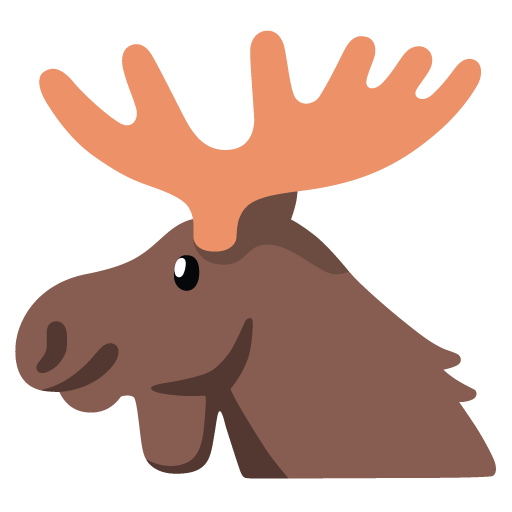-
Posts
1802 -
Joined
-
Last visited
-
Days Won
1
Content Type
Profiles
Forums
Events
Store
Articles
Patch Notes
Everything posted by AboveTheChemist
-
If it helps any devs hunt down a fix for this, the option_set portion of this broke in the 10-Sep-2019 patch. I posted a bug report about it back then and would love to have this functionality back.
-

Solarverse's SFX Consolidated List of Mods
AboveTheChemist replied to Solarverse's topic in Tools, Utilities & Downloads
Tri-Cannon appears to use sound\ogg\weapons\gatgun4.ogg I've attached that ogg file if you need it. Unfortunately it auto-embeds so you will probably need to right-click and download using save as, depending on your browser. gatgun4.ogg -
I hope they implement this suggestion, but in the meantime you can try: /option_set ShowPlayerName 6 Taken from https://homecoming.wiki/wiki/Option_set_(Slash_Command) and https://homecoming.wiki/wiki/Option_Names_List with thanks to BlackSpectre for their hard work in researching that data and updating those pages.
-
That is not behavior I have ever witnessed, and I have studied/tested this event quite a bit. There are three separate construction areas that can independently spawn the Paladin event, and if each event is allowed to complete the construction, then up to three separate Paladins will make their way to that spot in High Park. The construction event will not recur until its respective Paladin is defeated.
-
Paladin will make a beeline towards (-297, -30, -2368) in the High Park neighborhood if the construction event triggers and is allowed to complete. More info on the event can be found here: https://homecoming.wiki/wiki/Paladin_Construction
-
EDIT: All done! I forgot to update when I finished. In my effort to maintain the Macro Image Slash Command page, I run a scripted comparison of the icons that have changed or been added since the last page. For i27p7 there are 152 new icons that I'll be adding to that page. As part of that, I also plan to upload the 152 new icon artwork PNG files. I'm posting this just in case there is anyone chomping at the bit to add new pages for the new powers. If so, please let me know so we can coordinate image uploads so that we aren't duplicating work effort. I try to maintain a consistent naming scheme which uses PascalCase, which seems to have been the norm from pre-HC work. So for instance if an icon is named dark_mastery_darkblast in the piggs, I'll upload it as Dark_Mastery_DarkBlast.png I plan to try to do this as soon as I can after the new page goes live, but again if someone else was planning on uploading some of the new power icons, please let me know so that we can coordinate. Thanks!
-
That name doesn't ring any bells either. I provided an embedded link in my previous post, but here it is again in a bit more obvious form: https://forums.homecomingservers.com/topic/24454-atcs-badge-list-popmenu/
-
I don't recall hearing about a CL Tool popmenu, and a quick search of the forums turns up nothing. There are several badge tracking popmenus out there, including one I maintain. And I assume by citymaps you mean vidiotmaps?
-

Removal of all base lists
AboveTheChemist replied to thunderforce's topic in Unofficial Homecoming Wiki's Forum
This is indeed what happened. I just checked the spreadsheet I copied the data to and there are two entries for the Olympus base. I can't get to Google docs at the moment but I'll run a quick update with the updated Reunion data when I am back home. It shouldn't be too much trouble to write a script to compare the Google doc to the wiki to look for missing bases, and potentially for other duplicates. Maybe an hour or two of work at most. It would probably be most useful right before we do the big Google to wiki transfer, but it might come in handy later down the road as well. It's something I was planning on doing even before thunderforce mentioned it so I don't mind taking care of it. -

Imperial City 'Going Rouge' exploration badge LRT bug
AboveTheChemist replied to AboveTheChemist's topic in Bug Reports
Bumping this bug report for visibility and to note that with the upcoming badge swap of Rookie - Silent Sentinel between AP and Echo: AP, the LRT zone check popmenu will need to be updated to reflect that badge swap. Essentially, under the LRT Zone check for Atlas Park, you'll need to replace the badge_tag for Silent Sentinel (AtlasParkTour2) with the badge_tag for Rookie (Rookie). And that isn't a typo, both the badge_tag and badge name are Rookie. -

Focused Feedback: Badges & Emotes
AboveTheChemist replied to The Curator's topic in [Open Beta] Focused Feedback
I am unable to locate this relocated badge in Echo: Atlas Park. I've been all over that building and I see no badge marker and I get no badge reward message. I checked the 'old' location of Rookie in Echo: AP in case the Silent Sentinel badge had been inadvertently put there, and it is not there either. I am not sure where else to check. And yes, I confirmed that I am in Echo: AP and not regular AP, and I've confirmed that I don't already have the badge. EDIT: Found it at (-608.0 70.3 -1890.0) in Echo: AP, thanks to some help from Take One on Discord and some historical coordinate info from the wiki. -

Pop Menu Troubleshooting
AboveTheChemist replied to Cyclone Jack's topic in Tools, Utilities & Downloads
Yep, that is a limitation, sorry I didn't point that out. The menu name can only be text. For the 'Badge:' and 'Logout Location:' lines in your last menu, if you want those to show up with the 'bright' text like you have (instead of the darker text like where it says 'Teleport to Wentworth's' in the middle menu), you can just use the normal Option command like so, leaving the command portion empty, and dispense with the LockedOption block: Option "Badge: Monitor Duty" "" -

Pop Menu Troubleshooting
AboveTheChemist replied to Cyclone Jack's topic in Tools, Utilities & Downloads
I was going more for having the clickable powers in one menu (as you've done, to keep from having to go another menu deep to click the power), and the additional information in a separate menu section, but you could certainly combine both functions into one submenu if that is more to your liking. -

Pop Menu Troubleshooting
AboveTheChemist replied to Cyclone Jack's topic in Tools, Utilities & Downloads
Not it! My stuff was way below line 216. Nice catch though, there is a missing bracket there and I've replaced my upload with a revised version. I'll definitely keep that error log in mind the next time I am troubleshooting a popmenu. -

Open Beta FAQ - Read This to Get Started!
AboveTheChemist replied to Jimmy's topic in Open Beta Testing
If you mean that the macro from the freebies menu doesn't do anything, you have to buy the actual power from a P2W/merit/costume vendor. Unfortunately I can't grant the powers right from the popmenu. The macros in the popmenu just give you icons to differentiate the powers, since the ones from the vendor all have the same icon. I added a little bit of text to the next iteration of the freebies menu to make that a bit clearer. Hopefully that new version will go live with the next patch. -
It is normal. There isn't much I can do on the vidiotmaps end to make it brighter aside from moving it over the map proper, which would obscure the map more than already is. You can always go to the P2W vendor and buy the 'Reveal' power, which will remove all of the fog of war from the map.
-

Open Beta FAQ - Read This to Get Started!
AboveTheChemist replied to Jimmy's topic in Open Beta Testing
I am not aware that there is a slash command to do that, but if there is please let me know and I will be happy to add it. Or, if the devs add a command to do that I'll put it in the popmenu. -

Pop Menu Troubleshooting
AboveTheChemist replied to Cyclone Jack's topic in Tools, Utilities & Downloads
Here is the mockup I made. I added my stuff at the end. It should be obvious but I bracketed it with my edit comments just in case. I basically copied a small portion of the top menu (the first two Day Job teleporter powers, to be exact) and set them up in 'helpful text' mode like I typically do in my menus, under a title of 'Acquisiton'. It uses the LockedOption command, and you can see how I set up the syntax. There may well be better ways to do it, of course, but this has worked well for me. I am not at my gaming computer so I couldn't test it in-game to double-check, but my fingers are crossed that I didn't mess up any syntax. Have a look and I'll be around if you have questions. MyStuff.mnu -

Pop Menu Troubleshooting
AboveTheChemist replied to Cyclone Jack's topic in Tools, Utilities & Downloads
There is not that I am aware of. Submenus function as a sort of de facto hover tooltip (since submenus appear when you mouse over them), so if you really wanted that functionality you could add another section that creates submenus of each of the powers you list, and the submenu content would display the text of how to earn the power and/or more charges. I can do a little mockup if that explanation isn't clear. -

Removal of all base lists
AboveTheChemist replied to thunderforce's topic in Unofficial Homecoming Wiki's Forum
Therein lies a great philosophical debate that probably all the wiki editors have had at one point or another. Early on, I felt it was more important to mark things as historical, but now I lean towards just deleting it, because as you point out, ParagonWiki is essentially our historical archive. I think however you feel is most appropriate to handle it, is how you should handle it. If you find pages where there is absolutely nothing remaining that is relevant to Homecoming, I have no problem with them being marked for deletion (more about that in a sec). If you find info that may be of significant historical/contextual value, then you could either mark the page as historical, or move those interesting bits to a more relevant page as a historical footnote and delete the rest. Those are just some ideas and one man's opinion on the matter. One wiki page I find handy is the editor's tags templates page. It has links to, among other things, the deletion tag which is used to put pages in the deletion queue (an admin has to actually push the delete button, which may take a few days) as well as the historical tag which is used to mark historical items. There should be usage directions on each page but we're here if you need help. One tip I would add is that if you do use the deletion tag, definitely add a sentence or two to explain the reason.