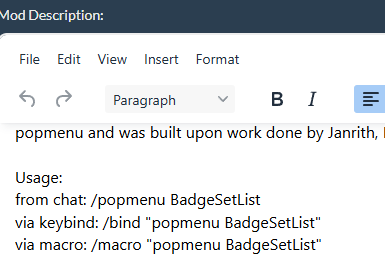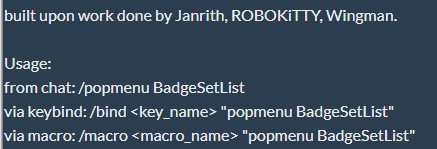-
Posts
2063 -
Joined
-
Last visited
-
Days Won
1
Content Type
Profiles
Forums
Events
Store
Articles
Patch Notes
Everything posted by AboveTheChemist
-
I updated the boost codes file in my post above (4 posts up) to include the boost codes for the new Cupid's Crush enhancement.
-

Vidiotmaps for Homecoming
AboveTheChemist replied to AboveTheChemist's topic in Tools, Utilities & Downloads
Just to expand on this, my current workflow on any map that I update is to do a complete map overhaul, which includes a thorough check of all marker locations (badges, plaques, contacts, day jobs, GM markers, and anything else), a thorough survey of all NPCs in the zone to make sure the critter notation is accurate, and some other consistency checks for text and other stuff on the map. That way, once I finish a map, I shouldn't ever need to revisit it outside of any changes the HC team might make. The exceptions to this were 11 maps that I updated for Bicentennial markers only, because I just didn't have time to give those maps the full overhaul treatment. I'll likely pick a couple from that group of 11 to overhaul for this next round of updates. And thanks muchly for the kind words! -

Vidiotmaps for Homecoming
AboveTheChemist replied to AboveTheChemist's topic in Tools, Utilities & Downloads
I am not sure what would lead you to this conclusion, but your fears are unfounded. As lemming noted, the last update was a year ago almost to the day, and it was a big one containing 28 maps. Given the magnitude of that update, perhaps I can be forgiven for taking a break for a while. That being said, I know of some future changes that are going to necessitate some small updates, so I am beginning anew the process of planning which zones to update next. I'll probably pick a few from my backlog as well, with the goal to update 5 or so maps in the next update. I have no timeframe, but I'll aim to update it roughly the same time as the next page releases. -

Bug Report- Inaccessible Exploration Badge
AboveTheChemist replied to slasymcslashton's topic in Bug Reports
The wiki thumbtack is exactly accurate, I verified it against my badge location dataset. I was able to get within 17 feet of the badge marker using a character with fly. There appears to be some sort of exclusion bubble around the rocket that prevents players from getting any closer. I don't do PvP so I don't know if there is lore or a reason behind that but another option (besides outright moving the badge, which doesn't seem necessary) might be to reduce the size of that exclusion bubble. -
I don't think that is it at all. The upper left edge of the bow is touching the edge of the pog in the AH image, and there is at least a pixel or two of space between the edge of the bow and the edge of the pog in the tray image. And just for clarity, the pog is the red background disk that sits in the center of, in this case, the attuned enhancement border.
-
The center icon portion (the unique graphic, not the background pog or the io/attuned border) of the enhancement icon is shifted at least a pixel left and maybe a pixel up when the icon is viewed in the AH, compared to viewing it in the enhancement tray (where it appears centered). I've included a screenshot (enlarged to make it easier to see the difference) showing an example of Cupid's Crush in the enhancement tray (left) vs the auction house (right), and the AH version clearly looks off center to the left and maybe up. The others I checked exhibited this same behavior.
-

ATC's Badge List PopMenu
AboveTheChemist replied to AboveTheChemist's topic in Tools, Utilities & Downloads
Updated (in top post) to add the new spring 2025 event badges. Full update log is in the top post. Please let me know if you notice any issues. EDIT: lemming pointed out that the year is wrong for the current version. I still have it as 2024 and it should be 2025. Most folks will never notice this so I am not going to bother re-pigging and reuploading it, but I have fixed it locally and it will be right in the next update, whenever that might be. -
This is the way to do it. You can't buy an item that you have for sale on the same character, but you can buy an item from an alt on the same account. So just swap to an alt and you should be able to make the purchase. And yes, attuned and non-attuned versions of a given enhancement pull from the same 'bucket' within the auction house so selling a non-attuned and buying it back as attuned is a valid (and smart) way to get attuned enhancements.
-
I don't know the methodology used by the original vidiotmap creators when generating the level annotation, but for the maps I have updated, I have to make some judgement calls if critters of a certain level are outliers compared to the level of critters generally found in an area. Using your example image above, if 90% of the Crey seen in that neighborhood are 31-33, then that is what I am likely to note on the map. That is why I conduct such thorough surveys, and why I conduct a minimum of five surveys, so that I can have a reasonable statistical sample to know which are outliers. As noted above, I have done no work to date on Crey's Folly and I don't know what the actual data reflects, so the notation in your example image above may indeed be wrong and need updating to reflect current data. In short and in general, I wouldn't treat the critter annotation as all-encompassing, but rather as a guide to what you will typically see in a neighborhood, knowing that you may occasionally encounter critters just outside that level range.
-
When I update a map for a given zone, I also do thorough mob surveys as part of that update to make sure the level ranges are reflected correctly. This generally means a line search pattern about 400 feet apart while recording a demo file. I generate 5 such files for that zone over the course of a week or two, then process the data with some Python scripts so that I can plot spawn points by critter and level for that zone in GIS software, as well as outputting the data in tabular format. I use that info to update vidiotmaps, but there are lots of maps and only one of me so it takes time. I haven't done any work in Crey's Folly to date, but it is on the list for an eventual update, and I'll update the spawn info then.
-

City Mod Installer (Released)
AboveTheChemist replied to Michiyo's topic in Tools, Utilities & Downloads
You might get better results posting this in the feedback forum. The requests you made are a bit niche and while there may be a modder out there that can do it, I wouldn't hold my breath. The HC team, however, has typically been quite receptive to suggestions of this sort when there is some aspect of the game that impacts players like this. -
Happy to help! I know the input data well enough and it's been a little while since I did much coding. I've been looking for some small projects to help knock off the rust so it probably helped me as much as it helped you.
-
I did have the data in friendlier-than-JSON format but it is nearly four years old and I didn't want to vet it for any changes since then, so I just parsed the latest City of Data JSON files (specifically the ones in individual subfolders in powers\boosts within the zipped archive) to get the boost codes. This includes every single enhancement, be they crafted, bought, dropped, attuned, etc. I've attached the data here as a semi-colon delimited file: enh_boost_codes_types.txt First column: Enhancement name as it appears in-game Second column: Boost code for that enhancement Third column: Enhancement type, one of Crafted, Attuned, or a catch-all Other that includes anything that was neither Crafted or Attuned (like bought and dropped enhancements) I missed this question earlier but I was in a scripting mood so I put together this dataset as well. I've attached it here: invention_final.txt It is also semi-colon delimited and follows the same basic format as my other recipe salvage dataset, with a few minor differences. The first column has the enhancement name, not the recipe name as in my other dataset (if you need the recipe name, I can modify that easily). Second and third columns are min and max level, respectively, as in my other dataset. These recipes have a max of three components, so the salvage names appear in columns four through six. Some enhancements require two of a component and in those cases, a component will be listed twice as it was in my other dataset. Note that I spot-checked this data against the invention recipes wiki page but I did not check it thoroughly, so you may want to check it against that page to make sure I didn't make any errors. This data came from the leaked source files. Just let me know if you have any questions or need clarification on any of the data. Enjoy!
-
I am pretty sure I have that somewhere in a friendlier-than-JSON format, but not 100% sure. I had to map this relationship when I updated the freebies menu to show the actual names versus the internal names (with the letters), because I generated all that with a Python script. Let me have a look and see if I can find it. Also I totally do not remember you contacting me previously so I really hope that I am thinking of something other that what I gave you previously. Even if I don't have it readily available, I've parsed JSON from City of Data before so I could probably whip up a script to read in those files and output something a little more user-friendly for you.
-
I have a crude enhancement database but I am not sure if it is mapped the way you need. If you can provide an example mapping of what you need, I should be able to tell if what I have will work for you.
-
I think you may be onto something with the notion that it is more trouble than it is worth. Now that modding has moved to using pigg files in the assets/mods folder, I think only advanced modders would use the data folder, and they are more likely to understand the file structure that needs to exist in order for mods to work from the data folder. The average player that only uses a few mods will likely never see that folder.
-

Winter event gift maps
AboveTheChemist replied to AboveTheChemist's topic in Tools, Utilities & Downloads
I took all the gift locations from demo files I created by touring each zone in early 2021, so unless the devs have moved/removed spawn points (which is possible, but unlikely I think), then there should be a gift at each marker. The thumbtack command for that particular gift in Port Oakes is: /thumbtack -2560.1 48 825.2 Try that and if there is nothing there, please let me know. -
All support for CoH Modder was discontinued a couple of years ago. The new modding tool, City Mod Installer, can be found here: https://forums.homecomingservers.com/topic/49175-city-mod-installer-released/ Edit to add that most mods that were in CoH Modder are available in City Mod Installer. Initially, all mods were imported from CoH Modder, but I think there were a handful that the mod author(s) requested to be removed from City Mod Installer.
-

City Mod Installer (Released)
AboveTheChemist replied to Michiyo's topic in Tools, Utilities & Downloads
Hey Michiyo, after a couple of folks poked me about some confusion regarding my mod instructions, I noticed a odd quirk with the editor on the City Mod site and thought I would post here to give other modders a potential heads up. If I go to, for example, my BadgeSetList popmenu (https://mods.cityofheroes.dev/mod/11), in the usage instructions are a couple of lines that contain variables in angled brackets, like: If I click the Edit button, the mod description editor deletes out the stuff in angled brackets, like so: Then if you save/submit, the text in angled brackets does not reappear. It's nothing major, and I'll just have to remember to add that stuff back in where appropriate, unless there is an easy fix for it. It's something other modders might want to check for, though. -
Glad you got it sorted out. I think there is something funky going on with the City Mod site such that when you edit the mod description, it can sometimes delete out the stuff in angled brackets. I checked the pages for both mods above (as well as my other popmenus, as I saw the same issues there) and have edited them for correctness.
-

ATC's Badge List PopMenu
AboveTheChemist replied to AboveTheChemist's topic in Tools, Utilities & Downloads
I'd like to politely request/remind users to please limit the discussion in this thread to the BadgeSetList popmenu. If you have questions for me not related to this mod, feel free to PM me, otherwise please start your own discussion thread or locate a thread appropriate to the topic you wish to discuss. Updated (in top post) to add the new winter 2024 event badge. Full update log is in the top post. Please let me know if you notice any issues. -

Questions about creating mods
AboveTheChemist replied to Dacy's topic in Tools, Utilities & Downloads
No worries, I should have been clearer. Typically in popmenus you'll have a slash command of some kind that is invoked when you click on an item in the popmenu. I assumed that you were referring to that kind of functionality when you said: Ideally the way I think the popmenu would work is that you would open it and drill down to the item you wanted, click the name of the item, and it would (theoretically) take you to that item in the editor. But there would need to be a slash command available that would allow one to open an item in the base editor based on its name or code or something. I am not sure if such a slash command exists, and if not then the popmenu couldn't have that functionality. But, such a popmenu could still be useful, because folks could at least see a list of the base items that might fit the category they need, and they could manually search for them based on their name. Or, assuming that slash command doesn't exist, you could set it up so that clicking the item name in the popmenu would print that item name in the chat window, and users could copy/paste the name from the chat window to the search bar. I'm just tossing out some ideas to make the menu as useful as possible, even if the slash commands aren't there to make it work exactly like the ideal menu might work.