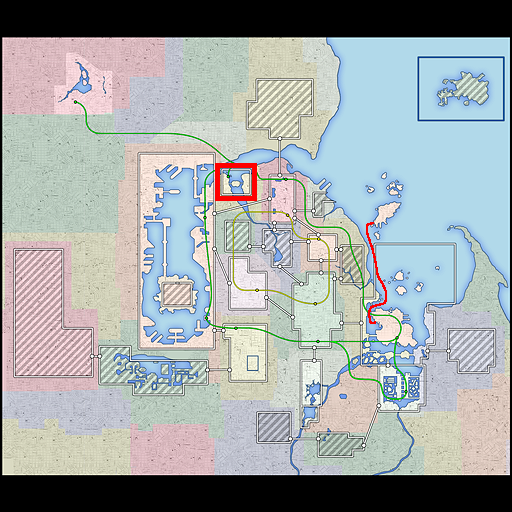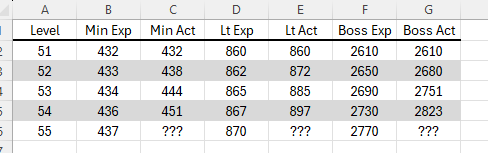-
Posts
2063 -
Joined
-
Last visited
-
Days Won
1
Content Type
Profiles
Forums
Events
Store
Articles
Patch Notes
Everything posted by AboveTheChemist
-

[OPEN BETA] Patch Notes for July 6th, 2025
AboveTheChemist replied to The Curator's topic in [Open Beta] Patch Notes
I saw a suggestion in another thread that one copy to the open beta server (Brainstorm) via the beta character copy tool and check progress there without having to transfer between live servers. -

Vidiotmaps for Homecoming
AboveTheChemist replied to AboveTheChemist's topic in Tools, Utilities & Downloads
That is a long-standing bug that has nothing to do with vidiotmaps. Even the stock game map is bugged. Last I heard it was being looked into. It's been reported multiple times on the forums, but here's an example that contains a decent amount of testing and information: https://forums.homecomingservers.com/topic/34223-founders-falls-safeguard-reveal-and-vidiotmaps/ And here's where the team has mention it is being checked: https://forums.homecomingservers.com/topic/55240-the-maps-in-coh-are-f-d-up/page/2/#findComment-697486 -
Thanks for the heads-up! I am checking to see if any other categories were reorganized and will update my mods (and Badger) accordingly.
-
I have some vague memories of testing this bug quite a lot back when it first became known, and some even more vague memories of it being fixed. I can't recall if the fix was ever documented in patch notes, or if it was just a discord discussion I recall reading.
-

Optimal badge/plaque collection path maps
AboveTheChemist replied to AboveTheChemist's topic in Tools, Utilities & Downloads
I've updated both the CoH modder installation and the manual installation files in the top post to include updates to 10 total maps (plus the Atlas Park seasonal variants). This includes a new Kallisti Wharf map, an overhauled Crey's Folly map (including a couple of minor badge position changes), and eight other maps that received minor updates to the respective underlying vidiotmaps. The full update log is available in the top post. If anyone notices any issues, please let me know! -

Vidiotmaps for Homecoming
AboveTheChemist replied to AboveTheChemist's topic in Tools, Utilities & Downloads
I've updated both the City Mod Installer installation and the manual installation files in the top post to include the relevant new i28p2 content in Kallisti Wharf, a full overhaul of Crey's Folly, as well as mostly minor text changes (for consistency) to fourteen other maps. Please refer to the full changelog in the top post for more details. Regarding the Kallisti Wharf map, I have not had a chance to complete the critter notation for that map, so the critter notation will be noticeably absent. Including the critter notation would have significantly delayed the release of the map, and I thought it preferable to release it sooner without the critter notation than to delay the update. I will include the critter notation in a future update. There are critters from many factions, old and new alike, and in general you'll find critters closer to level 40 at the north end of the map, and critters closer to level 50 at the south end of the map. If anyone finds anything in error on any of the maps, please let me know. EDIT: My optimal paths map mod is now updated as well.- 160 replies
-
- 10
-

-

-

-

Mior QoL suggestion for Kallisti Wharf
AboveTheChemist replied to Voltor's topic in Suggestions & Feedback
I was just on Brainstorm and it looks like it has been moved to the west edge of the island, near the bridge to the hero side. Luckily I've not quite finalized the KW vidiotmap so I can update the location there. -
I was just on Brainstorm and it looks like this has been fixed.
-
To follow up on this conversation, now that I have actually collected the data, here is the script output for the neighborhood shown in the OP: I called it Paragon Water Works (yellow) because there is a separate orange section of PWW just west of there. The numbers you see are the total numbers of individual critters for each group and each observed level for the 5 different surveys of Crey's Folly I conducted. The numbers in parentheses indicate which of the 5 surveys contained critters of that group and level. Starting with Crey, clearly levels 31-33 are well represented, with many total critters and critters appearing in all five surveys. There are fewer total level 34 Crey, but they do appear in all but one of the surveys (missing from survey 4). There are a decent number of level 35 Crey (appearing in all 5 surveys) and while there are fewer level 36 Crey, the numbers are sufficient in my mind to warrant inclusion, particularly because they also appear in all 5 surveys. I did observe 2 level 39 Crey in survey 4, but with so few and only appearing in one survey, I count that as an outlier. So the Crey notation for that neighborhood will be updated to show levels 31-36. To run through the rest of the groups quickly, here's what I see: Devouring Earth 31-34 (levels 35 and 36 are outliers) Freakshow 31-33 Nemesis 31-33, 39 Rikti 31-33, 39 There aren't many overall Nemesis or Rikti but there are enough in each case I think to note levels 31-33, plus there is a significant number way up at level 39, so I will include that level as a one-off outside of the 31-33 range. Ignore the level 99 Rikti, that is probably a portal or other non-combatant NPC that appeared in survey 1 and my script assigns such NPCs a level of 99.
-
Reported here as well (just to help consolidate reports for anyone gathering data): https://forums.homecomingservers.com/topic/56001-universal-damage-sets-only-needing-two-converters-to-convert-in-set/
-

Patch Notes for June 17th, 2025 - Issue 28, Page 2
AboveTheChemist replied to The Curator's topic in Patch Notes Discussion
Here are some HP changes that I noted. Basically, I noticed a small bump in max HP for level 52-54 compared to pre-i28p2 data. There may be other changes but I was only focused on max HP for some mod work I am doing. These are expected vs actual max HP for the grunt class of minions, lieutenants, and bosses for mob factions that do not use powers-based HP boosts (like Skulls). Expected values pulled from City of Data files, actual values pulled from beta servers using the power analyzer. -
I have updated both my BadgeSetList popmenu and my Optimal Paths popmenu to include the new KW badges and plaques. If you just want the raw data, I've also updated my exploration badge & history plaque coordinates dataset. The vidiotmaps update is about 80% complete and I hope to publish that in the next few days barring any major setbacks. SnoBahr has also published a nice little KW-only badge/plaque popmenu if that better suits your needs.
-
I've updated the popmenu and binds to include the new/updated badges and plaques in Kallisti Wharf. The updated files are available in the top post. If you are updating an existing installation, please follow the instructions in the Updating an existing installation section, as it is best to remove the old bind files and folders before updating them with the new set. If anyone notices any issues, please let me know.
-

ATC's Badge List PopMenu
AboveTheChemist replied to AboveTheChemist's topic in Tools, Utilities & Downloads
Updated (in top post) to add twenty-two new i28p2 badges and adjust the thumbtack for the Kallisti Wharf Bicentennial plaque, per the i28p2 patch notes. Full update log is in the top post. Please let me know if you notice any issues. -

Kallisti Wharf Badges and Plaques popmenu
AboveTheChemist replied to SnoBahr's topic in Tools, Utilities & Downloads
Thanks for the kind words! Aside from the version notes, that beast and the accompanying bind files/folders are generated entirely via a Python script. -

Kallisti Wharf Badges and Plaques popmenu
AboveTheChemist replied to SnoBahr's topic in Tools, Utilities & Downloads
That is actually not that far off from the 'optimal' travelling salesperson path, well done! And I'd wager it didn't take you 24+ hours of computation time, not counting the many failed attempts because the solution ate up all the memory on a machine with 64GB of memory. -

Exploration badge "get a badge, get a tip" breaks early in KW
AboveTheChemist replied to srmalloy's topic in Bug Reports
Try it without the enclosing brackets. I don't think thumbtack is meant to be used with enclosing brackets. -

Enhancement shows wrong rarity for conversions
AboveTheChemist replied to srmalloy's topic in Bug Reports
As I understand it, the rarity of a recipe/enhancement is related to the drop pool to which it belongs. Set rarity for conversion purposes is a different, mostly unrelated, beast entirely. There are many sets where the rarity of individual enhancements is different from the rarity of the set. Layer in rarity of salvage components and it becomes an even more confusing puzzle. -

Is the game harder to learn today than back on live?
AboveTheChemist replied to Intermipants's topic in General Discussion
Back on live 90% of my playing time was during the first year after launch. I quit MMOs for a while at that point and (foolishly) deleted my characters. I came back briefly a few years later but struggled finding the same spark, partly due to the changes and partly because my old characters were gone. Fast forward to when HC went public and I jumped on it instantly but I found the learning curve quite steep due to all the changes from when I last played regularly. It took me a good few months to figure out all the new mechanics (auction house, inventions, incarnates, enhancement sets, etc.) but the forum community was invaluable in getting up to speed. TL;DR: Yes, I think the game is harder to learn now than in 2004 simply because there is more to learn -

World Texture Quality resets to high at every launch
AboveTheChemist replied to Zed's topic in Bug Reports
If you haven't seen it, this wiki page might have a command line for setting world texture quality. I haven't used it so I can't personally vouch but if this looks promising then you might also check with BlackSpectre to see if they have any more insight into this command, as they wrote the page. https://homecoming.wiki/wiki/Reduce_mip_(Slash_Command) I suspect this is related to the miplevel in the JSON snippet you posted. I am often fiddling with my world texture quality as part of testing various things and I don't think I've ever had it reset on me. I will do a little testing on my end and report back if I find anything worthwhile.