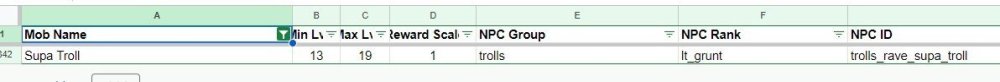-
Posts
2080 -
Joined
-
Last visited
-
Days Won
1
Content Type
Profiles
Forums
Events
Store
Articles
Patch Notes
Everything posted by AboveTheChemist
-
I tried that during my tinkering and it didn't help, unfortunately. I didn't try splitting the menu into separate menus in the same file, though, and I think that is definitely worth a shot.
-
I gave it the ole college try, and tinkered with it quite a bit in game, but couldn't find the issue. I saw what you saw, in that Red through Green worked, but Blue through White did not. I moved Blue through White to the top, which made them work, but then the three at the bottom didn't. I also tried moving them all to their own submenu, and that made Blue start working, but Purple and White still did not. I checked the syntax as well and could find no faults. I'm stumped.
-

Which file are NPC costumes stored?
AboveTheChemist replied to Mathew322's topic in Tools, Utilities & Downloads
I think I used a torrent client. It's been years and I avoid torrents if at all possible (might have been the last time I downloaded via torrent), so my memory is quite hazy. -

Which file are NPC costumes stored?
AboveTheChemist replied to Mathew322's topic in Tools, Utilities & Downloads
I'll see if I can upload them to Google drive or something. Or just check one of the other archives up the page, if you are comfortable doing so. I found Cyrus's costume info in one of the files: -

Which file are NPC costumes stored?
AboveTheChemist replied to Mathew322's topic in Tools, Utilities & Downloads
They definitely can, that's how I extract a good deal of the data I need to update my various badge-related mods/datasets. You'll definitely see some non human-readable stuff in there, but there should be a lot of human-readable text as well. Reading over the last day or two of posts, I'll just re-iterate the benefits of downloading the source info from OuroDev (here's the link again). I think the datasets I downloaded are listed under the historic section as the first and second German leaks, and the i2400 dataset (third link from top). There is a lot of data in there (several GB worth), and it can be tedious to search through at times, but it represents the pre-shutdown game data before it goes through the binning/pigging process. For this particular application, and knowing what I know about the source data vs the pigg assets, I think it would be worth looking through the source data to get at the data you need, as opposed to trying to decode the data from the bin files. Both datasets have their pros and cons, but there have been times that I've been able to relatively easily get data from the source files that would have been difficult, if not impossible, to get from the pigg assets, and vice versa. -

tracker Badger - CoH Badge Tracker Website
AboveTheChemist replied to KeyboardKitsune's topic in Badges
I replied on your GitHub post, and I appreciate the effort above, but I have ways of getting the badge info and icons out of the game files themselves. I am happy to try to train multiple people if we can arrange a time to meet. -

tracker Badger - CoH Badge Tracker Website
AboveTheChemist replied to KeyboardKitsune's topic in Badges
That is part of the problem, unfortunately, as I know of no such resource to point you to. Learning to update the database is likely going to be some combination of me passing along the info I know, and you reviewing the examples that are already in the database to see how to handle different badge nuances. The latter is quite important as I still rely on existing examples to refresh/reinforce my memory on how to set things up correctly. Coding experience shouldn't really be necessary, but the HTML experience should be helpful. Experience using GitHub would be quite helpful, but not necessary. I had never used it before getting involved with Badger. If you are still willing to learn then perhaps we can set up a time to meet maybe over Discord or something so I can walk you through the basics. -

Which file are NPC costumes stored?
AboveTheChemist replied to Mathew322's topic in Tools, Utilities & Downloads
No idea what Titan Icon is, sorry. The leaked game data I refer to is the collection of files from the original servers that is essentially the source data before it gets compiled/packaged into piggs to make the game assets (and my explanation may or may not be the best there). I got it on OuroDev at this link. The data I downloaded includes a few of the sources under the Historical section but I downloaded it not long after HC released so some of the links further up the page may be better to download now. Demo files will tell you the parts for your costumes, and for any other PCs that end up in your demo file. NPC data in a demo only contains the model name, though, the same as what CoD relates. The first draft of my previous post in this thread actually explained the process using demo files, until I remembered that CoD probably had the same data in a more easily accessible format. -

Which file are NPC costumes stored?
AboveTheChemist replied to Mathew322's topic in Tools, Utilities & Downloads
You could do an entity search on City of Data to get the model name. For example: https://cod.uberguy.net/html/entity.html?entity=genericheroes_cyrus_thompson The model name in that case is Model_Cyrus_Thompson_01. Granted, I don't know how to tell which costume parts/colors make up that particular model, but this might get you one step closer to that info. If you have access to the leaked i24 game data via OuroDev, there might be more specific info in there for that model. -
I'll let you decide if there is any useful comparison between your numbers and mine, but I posted a decent amount of farming drop/inf data in the thread at this link. Methodology and other info are available at that link as well. This data is going on 4 years old now, and some things have changed since then, but I compared these numbers to more recent data and the overall results were quite similar.
-

tracker Badger - CoH Badge Tracker Website
AboveTheChemist replied to KeyboardKitsune's topic in Badges
The info lemming posted above is a good starting point but it takes a LOT more information and effort to be able to update the Badger database. Some of that is raw badge information which is relatively easily obtained, like badge category, in-game text, acquisition details, prerequisites for badges that have them, and sequential display order, among other stuff. The hardest part of updating the database, though, is knowing how to update it. That includes knowing how to create the relational keys, obtaining and in some cases properly cropping the icon art, knowing how to name all the files and where they go, understanding how to populate the various fields with respect to different badge alignments, genders, and categories, and things of that nature. Since I normally delve pretty deeply into the badge-specific info for other mods and datasets that I work on, and because I've helped with Badger since nearly the beginning, I just take it upon myself to perform the updates. Couple that with the fact that the owner of the site has been away from the game for several years at this point. While he often responds quite quickly to pull requests, I know that the time (and perhaps inclination) he has available to devote to general maintenance, and to correcting errors in pull requests, is minimal. So, I put a lot of effort into making sure that everything is as correct as possible before I submit it, so that he can approve the changes with a minimal amount of hassle. I would certainly welcome the assistance if someone is willing to take on the task of learning what they need to know to update the database. It is not a commitment that should be taken lightly, though. I'm not going to sugar coat it to make it seem like it is easier than it is, because there is a lot to learn. But I'm willing to share what I know for anyone that might be willing. Just for reference, given that there are 15 new badges in the latest update and some of them are a bit complex (the accolades mainly), I'd estimate it will take me at least 10-15 hours worth of work to get all of them updated. -

Which file are NPC costumes stored?
AboveTheChemist replied to Mathew322's topic in Tools, Utilities & Downloads
The duplicates you see are because those live and beta assets replace the i24 assets. The i24 assets are an unchanging snapshot in time from shutdown, and the live and beta assets either contain new assets created for HC, or replacement assets to fix/enhance the existing i24 assets. If you think of the i24 assets as the 'base game', then the live/beta assets are a mod that overwrites them. I know of a rosetta stone spreadsheet for sound but I don't remember much about the visual rosetta stone. I have a vague memory of its brief existence but I don't have a copy and don't recall much about it. PK recently posted a dump of all his info at this link, and while I don't see the visual rosetta stone mentioned there, you may have some luck if you contact him about it. -

tracker Badger - CoH Badge Tracker Website
AboveTheChemist replied to KeyboardKitsune's topic in Badges
When I have time to get to them, yes. -

ATC's Badge List PopMenu
AboveTheChemist replied to AboveTheChemist's topic in Tools, Utilities & Downloads
Probably this weekend at the earliest. Quite busy with work and life in general at the moment. -
OuroDev used to provide a compiled version (EDIT: or, at least one that was easily/readily accessible, considering Lunar Ronin's post above) but they stopped doing so years ago for some reason. Michiyo has been kind enough to provide a compiled copy of Piglet at this link.
-
The macro_image wiki page is far from "woefully incomplete", as I personally put considerable effort into making sure it stays updated. It doesn't currently include badge or IO icons because they are oversized for the power icon trays. Normal power icons are 32x32 pixels, whereas badge icons are 48x48 (not counting the rectangular ones which can be much bigger) and IO icons are 64x64 although they include some transparent buffer space and can essentially be treated as 48x48 for macro_image purposes. Certainly one can use oversize icons if one wishes, but when updating that page I didn't intend it to be an exhaustive list of every possible icon one could use with the macro_image command. Rather, I included the rather extensive library of power and other icons that fit naturally in the 32x32 power tray space. However, there was some discussion of a similar topic on the HC Discord a few months back, and at that time I more or less agreed to build a companion page to the macro_image wiki page (because the current page already has a ton of icons and adding many more will make it even slower to load) to host images and names for oversized icon images for those folks that might want to use those. The wiki has been locked for a while, so that idea is just sitting on a back burner for now. Getting the icon names for badges and IO sets is a fairly trivial task for me, and should be easy for anyone with access to a pigg viewer. I don't have access to the piggs at the moment and am going off somewhat rusty memory but icons for badges and enhancements can be found in the piggs as noted below: Badges: texture_library\GUI\Icons\Badges Enhancements: texture_library\GUI\Icons\Enhancements Look in the issue24 assets folder for pre-HC stuff (some of which might be superseded by HC-era icons), and in the live assets folder for new or updated HC-era icons. That icon is E_ICON_EDEN_01. The E_ICON_CrystalShard and E_ICON_GEM_01 have similar gem/crystal icons if you want something else in that theme. The settitle listing page that you linked earlier (which I also maintain) contains all the badge internal names. Sometimes those match the icon name, and sometimes they don't, so trying to guess the icon name based on the internal name can be hit-or-miss.
-

Anyone else prefer to just play "regular" coh?
AboveTheChemist replied to Forager's topic in General Discussion
That's how I play (mostly solo), although my playtime is minimal of late. -
This is a long-standing bug in Mercy and Port Oakes, and is well documented. In lieu of digging up a bunch of bug report threads, I'll simply link one in which I posted a response from a dev explaining the bug.
-
What you describe sounds like the reward scale factor, which varies for different NPCs depending on difficulty and can, in some fairly rare cases, vary among the same NPC type/rank. I did some extensive research/testing with respect to this a few months back, including compiling a spreadsheet from parsed City of Data info for the NPCs in the game. More info and a link to that spreadsheet can be found in the post at this link for those curious. Supa trolls, though, only have one entry and one reward scale with a value of 1: My best guess with regard to the OP is as Luminara and tidge mentioned, that these particular critters suffered damage somewhere between the rave and their final demise. Other factors (like double XP, the Indom xp bonus, and the level difference factor) muddy the waters a bit, but I'd put my money on that explanation.
-
I haven't had any other reports of issues with it. Perhaps double-check the Installation and Use sections to make sure you are following the installation and use guidelines. And double-check that it is installed in the correct location. Many errors of the 'I can't get it to work' variety often are the result of installation in the wrong location.
-

Want a higher res version of a power icon?
AboveTheChemist replied to Rylas's topic in Art & Multimedia
The names are: PowerPunch_EnergyStore1 PowerPunch_EnergyStore2 -
Yes, it should be possible. The thread at this link is the best place to start. You might need to do some sleuthing to hunt down the name of the source sound, but replacing it with silence is fairly simple once you know the source name. That thread should have all the info you need.
- 28 replies
-
- guide
- teleporters
-
(and 1 more)
Tagged with:
-

Show all day jobs in the drop down list
AboveTheChemist replied to Captain Fabulous's topic in Suggestions & Feedback
I use settitle binds quite frequently and haven't noticed any issues. If you'd like some help towards resolving the issue, feel free to PM me and I'll do what I can. -

City Mod Installer (Released)
AboveTheChemist replied to Michiyo's topic in Tools, Utilities & Downloads
No worries, I didn't take offense. I just wanted to make sure it was clear that, despite some surface similarities, there are differences in my menu that you may or may not find appealing. -

City Mod Installer (Released)
AboveTheChemist replied to Michiyo's topic in Tools, Utilities & Downloads
Essentially, yes, with some strong caveats. BadgeSetList is mine, and while I did originally create it as an offshoot of (among others) the alphabetical badge list menu 4+ years ago, even back then I made substantial formatting/content changes that resulted in the two menus bearing only a passing resemblance. So if you are hoping to get an exact 1:1 replication of the content of badgelist.mnu in my badgesetlist.mnu, you may be disappointed. Also, I was wrong about the last updated version of badgelist.mnu. If you take a look at the post at this link, it has a more recent update from 2023.