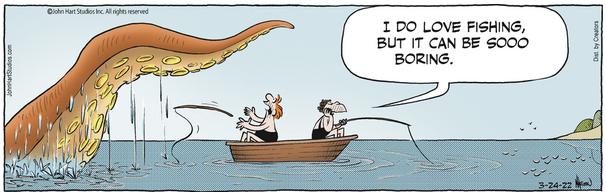-
Posts
1884 -
Joined
-
Last visited
-
Days Won
4
Content Type
Profiles
Forums
Events
Store
Articles
Patch Notes
Everything posted by Shenanigunner
-
I'd use (and do use) a rolling bind on W, myself. Far more flexible and extensible. You don't really need to use the "auto fire" power except on powers that will "bwang" annoyingly if they are already active or cooldown. But the method can be used to keep all buffs and shields, toggles and clicks, up, alla time, more or less automatically. A bit complicated, so I won't post possibly misleading snippets here. It's in the Guide.
-
What a dumb thread. Everyone knows CoX doesn't use EIE IO!
-
My new (last year) system has a real, real purty ASUS mobo that's all black and aluminum... but I really don't need to look at it. I think that's the reason case LEDs came along, for the people who have watched too much Star Trek etc. and feel like a computer isn't working unless there are lights chasing each other all over.
-
Nah, it's more than that they aren't for me. I am a desk (workstation) worker; I simply can't do this on one screen, even a comparatively large one by laptop standards. I have a full wrap of 3 monitors and a fully ergonomic console setup, by sheer necessity. And I have almost zero need to drag all this with me; there are better ways to manage my connectivity etc. when I am at remote locations. My contention is that some very large number of people who buy laptops would be much better off with a decent desktop; for all the plans to be able to flit around Earth working and communicating away, many never move the slab except to dust under it. (See the line about the tile kitchen floor in When Harry Met Sally.) And even those who actually put the transportability of a laptop to good use, but then spend 6+ hours a day using it, are doing so with absolutely terrible ergonomics and all the lifetime health consequences thereof... things we solved for desk systems 30 years ago. (By the way, the standing or convertible desk was invented in 1920. Just sayin'.) Laptops are expensive, short-lived, un-upgradeable, efficient only for single-small-screen workers and ergonomically awful. They should be used by those who need the very specific purpose of a readily portable workstation. But they're something like 95% of all computers sold... which is a crime. At a minimum, those who really work with a computer all day and are convinced/correct that having a laptop is necessary should use a docking station and ergonomic console for their primary workstation. But hey, we were bitching about how Alienware useta be the bring-a-nuke-to-a-gunfight gaming systems. 🙂
-
Oh, I know what laptops are supposed to be for. I've had three. All acquired for some immediate purpose — once, to go manage a convention — and every one essentially rusted away on a shelf after that, not usable the next time I needed one. That everyone uses them as a primary system, even if it hardly ever leaves the desk or kitchen table, just boggles me. But then, I have no physical issues after 40+ years of using a computer long hours daily, either; I think people with neck and back problems from laptopping are already common in ortho offices.
-
Alienware started off building very decent systems, a bit heavy on all the mobo flashers and such as those came along, but solid systems. Wouldn't have one as a gift now. Dell once made decent, solid systems, but hasn't for decades. I have built nearly every computer for myself, family, business etc. with one exception: about 15 years ago I needed two computers for floating staff to use, when they dropped into the company offices. I bought two box Dell systems. I have never hated any inanimate product more than those two POS's. Starting with all the gritware that was IMPOSSIBLE to remove from the desktop — merged somehow at a deep system level, couldn't even deep-dive and delete files to get rid of them. And, of course, nearly all box computers are proprietary parts now, so you have to buy a $350 modular power supply instead of a $75 standard-config one. My sincere recommendation is that no one ever buy a desktop. Get someone to build one for you from absolutely standardized components. But, of course, everyone just uses laptops now, a configuration I have yet to find a use for in almost 40 years. Combine the worst of box computers, lack of options and abysmal UI/ergonomics, and you get a laptop.
-

Returning player apparently with amnesia of game mechanics
Shenanigunner replied to AroneousMentor's topic in Help & Support
You might find the Tech Guide a useful reference and tutorial on these and many other things. It doesn't cover much about gameplay, per se, but there's not much it misses in all the UI and control stuff. It's a little dusty, but the GSNOTTY list on the website will probably remind/refresh many things for you as well. See the sig for the links. And welcome back! -

If you lived in City of Heroes/Villains
Shenanigunner replied to FenrisWolf44's topic in General Discussion
Just to bring this (back) to the attention of the community: City of Zeroes: http://shenanigunner.com/coz/ A sort of long-running answer to that question, and others... -
No, there's no command. Pretty much all chat setup has to be done manually. But setting up chat "perfectly" on one alt, then using /chatsave to save the configuration and /chatload to add it to other alts or restore it after it's messed up, is the right overall solution. You only have to do it once. (If you tweak it on any alt, use /chatsave again and you can re/load the new config on all your other alts.)
-

Make the chat type buttons in the Comms panel larger
Shenanigunner replied to MsSmart's topic in Suggestions & Feedback
They are WAY too small. Here's a workaround that might help, though: Create a chat tab/window for each channel or group of channels you use. You can combine them (Local, Broadcast, Zone etc.) Assign one channel in each window as Default, the one you are most likely to post to. Set the chat button to the LAST one, A for Active. You can now respond to any chat window by clicking in it. If your "chat" window has Local, Broadcast, etc. and Local is set default, messages will go out on Local. You can create a Team window with all the mission channels and make Team default, for quick replies. Etc. This means you have to expand your chat window setup, and probably scale it a little, but it saves a huge amount of having to stop and select a chat window for replies. -
Abandoned by a villain, rescued and run by heroes.
-
-

Help finding the internal names of some temp powers
Shenanigunner replied to SecretCisco's topic in Help & Support
Noted, thanks. -

Help finding the internal names of some temp powers
Shenanigunner replied to SecretCisco's topic in Help & Support
Another source to find oddball power names (including what seem to be typoes or misspellings by some long-ago code wrangler, or powers that were crafted under one name but released or updated under another), look at the list of power icons: https://docs.google.com/spreadsheets/d/1uHUi6BWFTYj4wbfGBs3LjZL88Fym6B-8EwDr18YZcY8/edit#gid=0 Each has a call name that can probably be used to decode the power name. -
I always look in back corners of custom maps. I'm sure some GF's initials are there, somewhere.
-
In the Tech Guide Sorry, thought that was said earlier in this thread.
-
You might want to look into the movement auto-fire binds. I haven't had to manually raise a shield, buff or fire a timed power manually in a long time on any build.
-
Ah, meant to jump on this when I got to my desk this morning, but forgot. I see the support team has already jumped in. But: Yep, you can use the shift keys with pretty much every key on the board. You're not limited to the number buttons. You might want to see my overall substitute bind file (GABB) for examples if not inspiration. (If I am reading part of your question right) No, you can't use multiple shift keys. That is, Ctrl-Alt-M won't work write. It actually does bizarre things, reading the press of the two shift keys as a keypress, but not consistently. So it's any key and any key with any of the shift keys, but no more. ~400 keys will just have to do it. Rolling binds and the press/release binds open up all kinds of possibilities that can't be done with simple key combos. All in the Guide. And I've been distracted of late, but will answer any further questions if it helps.
-
NM
-
I've never found it useful except to have two optimized Kheldian builds (one hooman, one triad). If I teamed a lot more, I would probably have solo/team builds on some alts.
-

Looking for a Macro for Rad Melee
Shenanigunner replied to Shocktacular's topic in General Discussion
There is no interactivity in the bind/macro system, by design. Every channel of 'automation' was kept out. Command strings can be made to do almost anything a player with twenty-'leven fingers could do, but no more. -
Yikes. From the subject I thought I was going to have to lock down the bunker.
-

I have a new PC! Will Windows 11 work?
Shenanigunner replied to JnEricsonx's topic in General Discussion
Virtualization alone makes it worth the upgrade. And I'm hearing close to zero problems or downsides — at least far, far fewer than with any prior major update. People bitching about how the start menu has been rearranged seems to be the worst of it, and those of us who like to reposition the task bar got shafted. In a world that runs on OSes, it's less and less wise to hang on to old tech for very long. Especially if you use your systems for something more than gaming and social media.