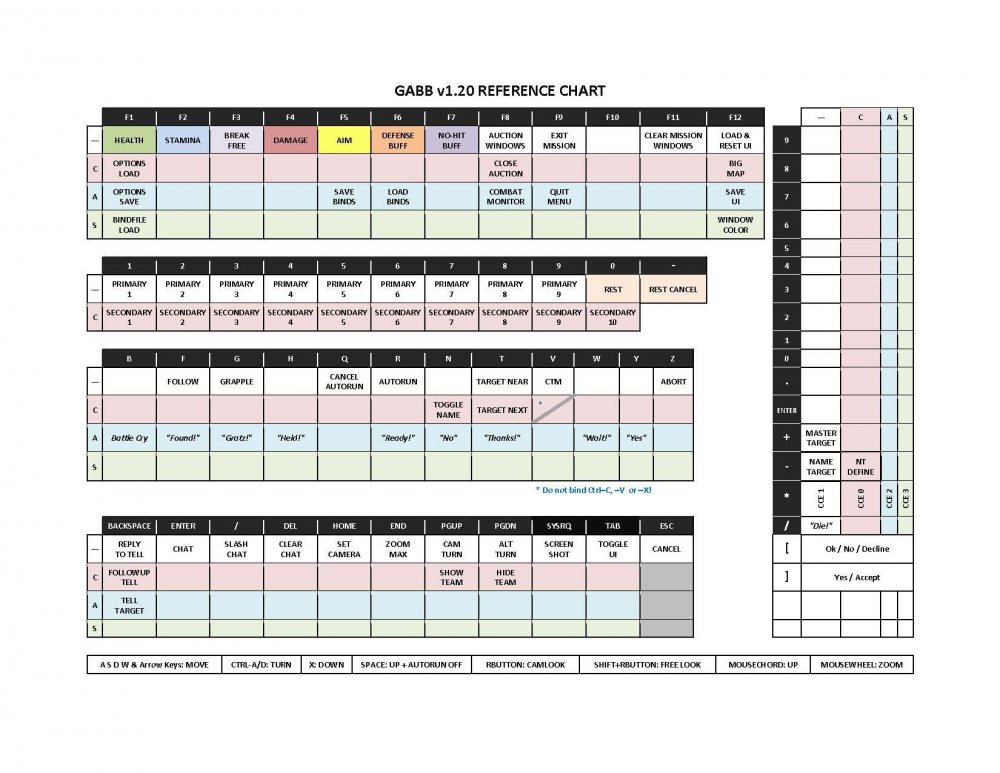-
Posts
1884 -
Joined
-
Last visited
-
Days Won
4
Content Type
Profiles
Forums
Events
Store
Articles
Patch Notes
Everything posted by Shenanigunner
-
Can anyone explain, technically, why CoH's first person is so bad, when other games do it well?
-

Help! How to make a targeting keybind?
Shenanigunner replied to mrultimate's topic in General Discussion
Understood. But that perception range can be quite a ways. I was doing a nasty BP cemetery mission recently, and no matter where I was the Target Object more or less in the middle showed up on every targeting pass, even when way out of rendering/vision range. Which is why the general targeting and name targeting tools are so wonderfully useful on those friggin' find-the-moron missions... Ya want macros? Make name-search ones for Percy and Fusionette. 😄 -

Help! How to make a targeting keybind?
Shenanigunner replied to mrultimate's topic in General Discussion
If you use more or less random keybinds, yes. If you use a consistent set, not so much. I have about six alts in regular rotation, each of different archetype, and by using consistent "type" assignments it never takes me more than a few minutes to remember the basic controls. I do maintain a cheat sheet for all my alts, just to refresh my memory on the obscure stuff, but simple stuff such as: H for whatever the main self-heal is. I for whichever invisibility you have. U for defense/buff toggles. Keep tapping until they're all up. P to fire the big gun - Zapp, Assassin Strike, etc. CTRL+P to fire the big damage booster - Aim, Concentration, whatever. Ctrl-P to prep; P to fire. Y to execute emergency move GettaHellOuttaHere (vertical TP, flight or jump). J to activate jump power (often just Jump Pack, since travel jumps are bound to my mouse). B for AoE powers: Ball Lightning, Boggle, Burn. (Just happens to be three B powers.) ...and so on. I'm not saying this is the wizard set of assignments, but it's easy to map powers generically so that you're using the same keys whether it's Healing Flames or Aid Self or whichever. The vast number will be per-alt and in your main power tray anyway. And it's not an argument against macros if you prefer them. I just find a lot of the arguments against binds somewhere between thin and silly. (It reminds me of car guys I know, who will reach through the fan belt of a running engine to adjust something, but sweat bullets at the thought of rewiring a taillight.) For certain values of "perception range." On maps like the cemetery or islands, popping to a high location will often target things many hundreds of feet away, invisible even with high visscale settings. Hostages etc. often just pop up as a tiny reticule. -
If you're much over about 30, regularly-enhanced Burn or FS will take out the largest mob, other than a few who get the lucky 5% miss. ETA: Maybe I'm just a cruel SOB, but it never stops being amusing.
-
I never played this variation, but just going to Perez Park and using burn or foot stomp on large mobs was always amusing. We called it stomping ants.
-
"New" as in not part of the original game code. Since they were added to the code base, they may be more flexible and adaptable than some things that are integrated right into the bare metal.
-
Thumbs up on the idea. It could be a relatively simple keyword extension: rank [string] as it is inherently for names. (Rather than a hard-coded list of type keywords.) As in: /bind SUBTRACT target_custom_next enemy alive rank boss /bind SUBTRACT target_custom_next enemy alive rank lieut /bind SUBTRACT target_custom_next enemy alive rank arch /bind SUBTRACT target_custom_next enemy alive rank elite The custom target commands are "new," so here's hoping their code is easily extensible.
-
Agree with most of the comments. It has something to do with the camera positioning, but I find first person both disorienting and clumsy, as if I am looking at the battle through a piece of pipe. No peripheral vision in any direction. An aside, but I have HOME bound to a camera distance setting that I tweak for each alt by height and archetype. About 30 feet seems to be optimum; a little closer for melee types, a little further for ranged. That way I can zoom in and out but always conveniently return to a "best" view. I do wish first-person worked a little better, because I'd like to play that immersively. (And have electric dreams of CoH/VR... sigh.)
-

The annoyance of leveling on mission completion
Shenanigunner replied to DougGraves's topic in General Discussion
"Best to stay away from a man when his blood's up, boyo." -

Help! How to make a targeting keybind?
Shenanigunner replied to mrultimate's topic in General Discussion
Don't read my comments as being anti-macro; I use them all the time and delight in finding just the right icon image for each. But they're two different tools and I find it odd that so many otherwise advanced users will spend so much time trying to make macros do certain jobs and all but shun keybinds as some... dumb, complicated, game-breaking option. (I've had all three said to me.) Welllll, maybe that calls for yet another tool that works very well, such as this one: I know. How retro and inconvenient.... 🙂 -

Help! How to make a targeting keybind?
Shenanigunner replied to mrultimate's topic in General Discussion
Yes. If you put the macro in slot 0-9, it's as simple as a bind. I just remain confused as to why some players choose to write macros for anything but (fairly infrequent) click-use. They are harder to create, harder to edit, can't be saved, have (large but) limited count, have to be restored individually on each alt, can't be managed as a set, and have to be assigned to a tray slot to allow keyboard activation. They very much have their place... but, IMVVVVHO, so do binds. Why use a screwdriver to pound nails, as in this case? 🙂 (In all good, non-flaming, non-argumentive intent...) -

Help! How to make a targeting keybind?
Shenanigunner replied to mrultimate's topic in General Discussion
Well, yeah. There are almost no binds that can't be macros, and vice versa. I'll just suggest that for targeting, a bind can be operated continuously WHILE you move and position and look around, and a macro can't. So the macro is only usefui in a "stop and see what's in my field of vision" mode, whereas the bind can be used as you turn, fly, run, spin, generally look around. I guess if you're in a focused battle and want to target something already there, a macro is okay, but if you're using the general or name target bind to find hostages or glowies, it might be unnecessarily clumsy. -
But will it have cookies?
-
So as I said elsewhere, I find the animation for Staff Fighting | Innocuous Strikes absolutely absurd. It's a great power, cone, does a fair amount of damage... but poking your foes in the feet is as ridiculous as grabbing the gate policeman's junk to pass through. So I went a little loopy and wrote an extended rolling bind to make it more fun. Here's the code: [staff_01.txt] 4 "bind_load_file_silent ./staff_02.txt$$powexec_slot 4$$g Eek! Eek! A mouse!" [staff_02.txt] 4 "bind_load_file_silent ./staff_03.txt$$powexec_slot 4" [staff_03.txt] 4 "bind_load_file_silent ./staff_04.txt$$powexec_slot 4" [staff_04.txt] 4 "bind_load_file_silent ./staff_05.txt$$powexec_slot 4$$g I really HATE your shoes!" [staff_05.txt] 4 "bind_load_file_silent ./staff_06.txt$$powexec_slot 4" [staff_06.txt] 4 "bind_load_file_silent ./staff_07.txt$$powexec_slot 4" [staff_07.txt] 4 "bind_load_file_silent ./staff_08.txt$$powexec_slot 4$$g Dance, you ugly mofo. Dance!" [staff_08.txt] 4 "bind_load_file_silent ./staff_09.txt$$powexec_slot 4" [staff_09.txt] 4 "bind_load_file_silent ./staff_01.txt$$powexec_slot 4" Each of those lines needs to be pasted into a file with the name at the beginning (just from the "4" onward, not including the file name). So you end up with nine files in your bindfile folder. Next, paste any ONE line (the first is good) into your regular bindfile in place of the definition for "4" (by default, 4 powexec_slot 4. If you don't use a bindfile, enter the following bind update: /bind 4 "bind_load_file_silent ./staff_02.txt$$powexec_slot 4$$g Eek! Eek! A mouse!" And put [Innocuous Strikes] in tray slot 4. (You can, of course edit all of this to use another tray slot.) Now... when you use this silly-looking power, two times out of three nothing will happen (the six short files), but every third time you'll call out a goofy phrase to go with the action. It rolls every time you tap 4. Just gave this a run on several missions, and it really made things more amusing. Here's a small ZIP file with the files in it, ready for use or editing. Dump them in your bindfiles folder, edit the path in each('./') if you use something other than the default. And get a giggle every time you poke a foe to death defeat. Staff-fun-bindfiles.zip
-
- 4
-

-

-

Street Justice/Martial Arts animations
Shenanigunner replied to xl8's topic in Suggestions & Feedback
Something of an aside, but if there's going to be effort put into redistributing this set of animations... could Staff Fighting/Innocuous Strikes get an update? It's an effective power, but has what I think is the stupidest animation in the entire game, with Our Hero viciously poking at the target's feet as if s/he is trying to scare away a mouse. It's as bad as grabbing a gate cop's junk to pass through... Maybe a set of pokes more or less at a foe's midsection, with some variation in the strike point? Instead of screaming "I really hate your SHOES!"? -
An extraordinary post and the work is appreciated! I fear it may be beyond the reasonable capabilities of the current dev/economics model, though. This would be almost as big as rolling out CoV.
- 14 replies
-
- 1
-

-
- new powerset
- controller
-
(and 4 more)
Tagged with:
-
Not sure if this is a known bug, but on my 4K display, the name of the zone and the Options box in the map collide: Any fix for this besides making the map pretty wide?
-
No, one command or the other would be ignored and the last one processed would result in your target. Since there are four options for target_custom_ (near, far, prev, next) you should be able to select one that works best. You nearly always want _next, since (as far as I have ever been able to tell) its first result is always the same as _near, and it then progresses by distance to the furthest target. No, there is no targeting method that works by foe level, class, group or type. All targeting is by name... which you can use to your advantage. Use something like /bind CTRL+T target_custom_next enemy alive Sap — this will target ONLY [Nemesis] Sappers, the little b*stards. Substitute any valid name or part of a name string for 'Sap' and away you go. But again, it's only for NAMES... you can't use Boss or Nemesis or Lieutenant. There's a good section on how to use the custom targeting commands and name-string targeting in the Guide, and another post just went into some detail on how to manage this command — see it here. /em victory
-
Such as, "g Oh, god, not ANOTHER cutscene!$$em barf"
-
There are some quicker ways to save and load UI settings — worth throwing in here. When you get chat, UI layout and options the way you like them on one alt, use /chatsave, /wdwsave and /optionsave to write them to common files. When you need to fix any changes or bugs in each, use /chatload, /wdwload and /optionload to restore your settings. These common files are also great to move settings around between alts, so that you can maintain a consistent setup. Save one from optimized alt, load to any/all others. Phase 2 is to create custom versions for each alt, mainly the UI setup. (I haven't found custom chat or options useful; one set works for all my alts.) Create a bind or macro that saves your window settings: /macro WinSave wdwsavefile ./MYALTNAME-windows.txt Create a bind or macro that loads those settings: /macro WinLoad wdwloadfile .MYALTNAME-windows.txt. (I use Alt-F5 for save and Alt-F6 for load in my bind scheme.) Once you have a generally optimized window setup with the first process, save it as each alt's (using, of course, an individual name for each). Every time you tweak the setup and like it, use the save function to store it. When the windows get messed up in any way, the load function will restore it. Makes that endless fine-tuning and resizing a... well, maybe not a pleasure, but at least not a boring chore. (And, just to make it easy, use the menu slider to set window scaling for your status bar, then /windowscale to change all the other windows to scales you like, and start the saving process. The status/health bar, the menu scaler, and the generic size of all other windows are linked. If you /windowscale status, it will change the menu setting, so that's where to start.) I probably tweak some little thing on a UI in every session, and it's nice to have a way to either undo it or save it for easy recall. Voilá.
-
Not much to it. In the end, it's just a defined chat string you can call up. You define it in a field of your alt's ID page. I think it's limited to 32 characters or something like that. You use it by pressing F10 in the default binds - it combines the phrase with the Attack emote. All in all, a bit limited and not very useful. You can create any bind you like, with any emote and any phrase, on F10 or any key you like. (My choice is Alt-B for the mnemonic.) As far as I know, there are no hidden features or attributes or anything — it's just a stored string you can call up with a chat variable ($battlecry). It may be more useful to use the battlecry definition as a spare variable for chat strings - say, your supergroup name or some other characteristic of your alt that might change with the situation. You can then use the $battlecry variable in a chat string. (The Guide has a complete section on variables.) It is the only such variable you can define; the others are drawn from your build, character name, current target etc.
-
Taking the question straight: my main on both Live and HC, the fire/ss tank of this name. Didn't choose the build idly back when, didn't hesitate to rebuild it as soon as HC launched the game. But less seriously... it would be a character in another game. For all the innate charms of playing any one alt here, a huge amount of the continuing enjoyment is the unlimited ability to build and run all the others.
-

Help! How to make a targeting keybind?
Shenanigunner replied to mrultimate's topic in General Discussion
Nope, you're write, I'm rong. I corrected the post to prevent future confusion, but it should have said Ctrl+SUBTRACT to update the bind and SUBTRACT to fire it. The binds themselves should have made it clear, but I sure didn't. 😛 -

Help! How to make a targeting keybind?
Shenanigunner replied to mrultimate's topic in General Discussion
No, the comments above are correct, as is the bind post. Hit Ctrl-SUBTRACT to update the search string and record it as the new bind. Hit SUBTRACT to actually search using the string bind. Solves many problems, such as having to type out or find the update bind, update macros, keep a whole tray or two of macros around, etc. Update in seconds on the fly, search away. You're rarely searching for more than one foe at a time, and it tends to evolve across the spectrum of leveling. -

Help! How to make a targeting keybind?
Shenanigunner replied to mrultimate's topic in General Discussion
Here's the great bind pair for that: /bind CTRL+SUBTRACT "beginchat /bind SUBTRACT target_custom_next enemy alive " /bind SUBTRACT "target_custom_next enemy alive Sorc" When you hit CTRL plus the NumPad minus key (SUBTRACT), it gives you a bind-writing string in the chat box. Just type four or five distinguishing characters ("Mito" is good) and hit return. (Note the space at the end of the string; it makes it easier to just start typing.) Now whack SUBTRACT to target only the named targets. Change up in seconds as often as you need to. Targeting works ONLY on names, not groups, titles, foe types etc. The default there is "Sorc" for Sorcerer; you can't use "Tsoo" or any other ID string. Just names. But it can be just a few key characters, so you don't have to type in that whole long name. target_name is not as flexible since it can't be limited to enemies. The target_custom commands are preferable for almost all work of this kind.