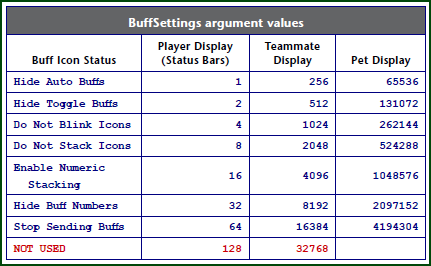-
Posts
1884 -
Joined
-
Last visited
-
Days Won
4
Content Type
Profiles
Forums
Events
Store
Articles
Patch Notes
Everything posted by Shenanigunner
-
Not sure this belongs in either Bugs or Suggestions, so I put it here. I experience a bug when binding +up to any mouse key. When I do so, as in the attempt to start flying with a jump — /bind mousechord "autorun 1$$powexectoggleon Fly$$+up" — the command parser interprets it as ++up or up 1, latching the alt into a continual rise (or, if on the ground, jumping) until I actually press mouse-chord or spacebar (both "up" keys). I am not sure if this is a universal bug, or something keyed to my particular OS, mouse driver, mouse, etc. So I'd like as many players as have a minute to do so to run the following test. First, see if you have mousechord bound to anything: /showbind mousechord If it's blank, no problem. If it's not, you might want to write down the bind that's on it, or just save all your binds: /bindsave Now add the following bind: /bind mousechord +up Now, when you press both right and left mouse keys, your alt will jump or rise. I find this a very useful bind for travel; you can steer and go over obstacles with one hand. So leave it like this a while. In my case, every time I zone, including base transits, the alt either latches into an up 1 mode, rising or jumping nonstop, or jumps every time I press either mouse button. I have to press both mouse buttons or the spacebar to cancel this bug. So play a while, zone a few times and see what happens, and report back here if you would. To clear the bind, either use: /bind mousechord "" or restore your bind set with: /bindload I run a fairly vanilla Windows 10, Logitech trackball setup with SetPoint and the Unifying Software loaded. If you're running the same setup, I'd expect you to see the same odd behavior. If you're running something else, please DO report back. If it's really universal, on all systems, I hope to nudge the Devs into fixing it sooner. If it's just one combination of hardware and drivers... well, it's a common combo and I'd hope the dev team has time to poke at it anyway. Ad(thanks)vance!
-
Oh, I know. COH just isn't really a 'vehicle' game. Not sure it's worth cluttering up the visuals with a bunch of vehicle-y emotes.
-
How about a 737-MAX, for real heroes? 😛
-

Add an alias for /quittocharacterselect
Shenanigunner replied to Pilchenstein's topic in Suggestions & Feedback
Try "bind" or "macro"... 🙂 I used this quartet for years: F9 "requestexitmission 1" CTRL+F9 "quittocharacterselect" SHIFT+F9 "quittologin" ALT+F9 "quit" (Actually, the last was "quit$$dialog_yes" for a quick bang-out to the desktop, but it was dangerous.) But I find the following almost as efficient: F9 "requestexitmission 1" ALT+F9 "show quit" F9 will take you out of any mission once complete; nice shortcut for when you try to solo that last boss and need to bail. Alt-F9 brings up the quit menu, quick to choose the three game-exit options. Clicking "Exit Game" almost immediately brings up the "Confirm" button in the same place, just a slow two-click to bang on out. I mean, if you're really typing out a slash command for a regular function, especially one this long, well... time to look at some binds and such. 🙂 -
Nothing more important can be said about this game. Play it your way. PLAY. Players who are obsessed with maxed numbers and lightning leveling and soloing endgame content are... well, my attitude is "have fun, guys, but kinda sorta just shut up and go play your way instead of loudly maintaining that everyone who plays differently (you know, PLAYS) is an idiot."
-

Teleportation Rework Tinkering Doable?
Shenanigunner replied to CraterLabs's topic in Suggestions & Feedback
Teleportation_Pocket_D, I would assume. Full list of powers and icons on the website. -
What about a paired power like Jaunt/Teleport as added to the pool travel powers? One power just to Fly, another to... Launch?
-
The Guide has them in alpha order and is searchable, along with current, hard-verified notes about their action and use. As much as I admire the content and group knowledge of most wiki pages, the fragmenting of info by Issue and add-on pack and release date and so forth makes many of them almost unusable. Many of the emotes either have no useful notes or outdated ones, as well.
-
So there are three powers, each of which will take a combo buff and let you choose which buffed attack you want. I go back and forth between two, depending on the mob situation. So there should be only one Finisher? You can accomplish that by leaving whichever Finish power you don't want to use out of the tray. Also, binds. I fire most major powers (Finisher, Assassin snipe, etc.) with a bind anyway. Power control, especially for higher-level melee types, should use a combination of tray icons, macros and binds. No one does the job alone.
-
My SJ/WP scrapper doesn't have any trouble managing the attack power chains for combos. Not really sure what you're asking except to essentially remove Combo "builders" so that you can always do a buffed hit with the finishing power. Not on board with that kind of thinking. If you don't want to play combo powers, don't play combo powers. *shrug*.
-
If your only interest is maxed numbers, yup, flight is slow. But it's also the best superhero travel power, exceeded in fun only by jump. A configurable takeoff animation would be nice. However, I have tried to simply combine a starting jump with fly only to be stymied by the +up bind bug. Maybe that could get fixed (at the command-parse level) so that a simple bind — /bind U "powexectoggleon Fly$$+up" — can simulate a flight takeoff.
-
An MMOG with virtually unlimited customization, growth and gameplay options in a vast, completely free-form open world setting with very few thematic, setting or story restrictions. An online world of unlimited freeform gameplay, with or without collaboration, and a truly exceptional community inside and outside of the game itself.
-

Please buff... the Buff/Debuff team pull-out bar
Shenanigunner replied to Teirusu's topic in Suggestions & Feedback
Didn't have the material at hand last night... here's the short version of how to control all the Buffs displays. /macro BUF "optionset buffsettings n" Where n is a fairly complex stacked value composed of the following numbers: You can create one-click settings for almost any combinations of solo, pets, teams, etc. using the right numbers, all added up into one. This doesn't fix the massive strings of buff icons or the selective alerts for things like mezzed teammates, but it's a start. 😛 -

Please buff... the Buff/Debuff team pull-out bar
Shenanigunner replied to Teirusu's topic in Suggestions & Feedback
There is a slash command that controls this, enabling simple bind or macro control of the display. -

Please buff... the Buff/Debuff team pull-out bar
Shenanigunner replied to Teirusu's topic in Suggestions & Feedback
On both Team and Pet windows, I'd settle for being able to select which side of the window the buff icons appear. The setup of having them stream towards the center of the screen makes it frustrating... if you put either window towards the center of your UI, so that you can keep an eye on teammates or pets, the buffs have to be turned off so as not to spray across your other centered elements. A simple click-toggle icon, like the arrow on the trays, that would let you display buffs towards either edge of the screen, would be great. -

Fix Pantheon Spirit Mask Click Surface
Shenanigunner replied to MsSmart's topic in Suggestions & Feedback
I badge-hunted masks over in the corner cemetery of DA back on Live, session after session (they seem to spawn less and less frequently as you hunt, so you have to log and/or come back another day)... and yes, I remember them being oddly difficult to click. Targeting binds help a lot. But there is something odd about their click envelope. -

Fix Pantheon Spirit Mask Click Surface
Shenanigunner replied to MsSmart's topic in Suggestions & Feedback
While they're at it, fixing the click zone on the gate police would be nice. Depending on your distance and angle, you're always poking them right in the junk... sooner or later they're going to get all beatdown on us. -

Fix for cutscenes on ultrawide monitors?
Shenanigunner replied to Captain Fabulous's topic in Bug Reports
So... the black areas are ADDED bars? I assumed it was a failure to render at full width, caused by the dual-rendering aspect of extremely large screens. Okay, that's just... explicable I am sure on some technical level but... dumm. -

Fix for cutscenes on ultrawide monitors?
Shenanigunner replied to Captain Fabulous's topic in Bug Reports
Looks exactly the same at 4K. 🙂 Because it's split at the center of the screen, I can guess at some of the technical issues. But I'd hate to see dev time wasted fixing it. -

Fix for cutscenes on ultrawide monitors?
Shenanigunner replied to Captain Fabulous's topic in Bug Reports
I have this issue on my 4k monitor, but my ideal solution would be to get rid of City's horrible cutscenes... even when I am in mild RP mode, I can't think of a one that actually added to the mission or gameplay... They're like watching a bad birthday puppet show. So, very low priority, I'd say. Chernobog can just live with it. -

Is there a way to set up a series of short backwards jumps?
Shenanigunner replied to aethereal's topic in General Discussion
I went back and tried variations of the simple bind: /bind B "+up$$+backward" and it works, for certain values of "work"... meaning, first, that it's going to be full jump height and distance, not a hop, but also that the '+up' parsing bug means the first command in the string latches on. That is, the above bind latches you into running backwards, same as a '++backward' bind would do. Switching the two latches you in up mode. Sigh. Hmm. Thought. Maybe a null command at the start of the string... ETA: nope. -

dragging / organizing costume slots
Shenanigunner replied to jessica's topic in Suggestions & Feedback
Save the above code snip, edit it once to suit your own set of cc emotes and slot numbering, and file. Load and run for each alt to create the 2-4 macro buttons. Done and you'll be one stylin' alt. 🙂 -

dragging / organizing costume slots
Shenanigunner replied to jessica's topic in Suggestions & Feedback
A workaround might be to use macros to select costumes; I bind the * (multiply) key to each alt's "combat" outfit, and CTRL-* to the regular "Hey, look, I'm a hero" costume. Add in Shift and Alt and you've got four options on tap. MULTIPLY "cce 1 ccSmokeBomb" CTRL+MULTIPLY "cce 0 ccSmokeBomb" SHIFT+MULTIPLY "cce 2 ccSmokeBomb" ALT+MULTIPLY "cce 3 ccRainbow" A tray of macros would make it even more expandable and easy, with a 3-letter code for each one, and all rearrangeable as you like with no need to sort the actual costume slots. /macro HRO "cce 1 ccSmokeBomb" /macro CBT "cce 0 "ccNuke" ...etc. Not quite a UI fix, but. -
You very much have no idea who you're talking to here. 'Nuf sed. You can class me, though, with those who regard this as a pleasant but highly fictional game with so many patently absurd aspects that dragging the current white-hot fury of gender issues into something as basically stupid as emote details is... well, it's one of the funniest damn things I've read in a while. I will allow John Carmack to speak for me further, and I suspect you know exactly to what I'm referring.