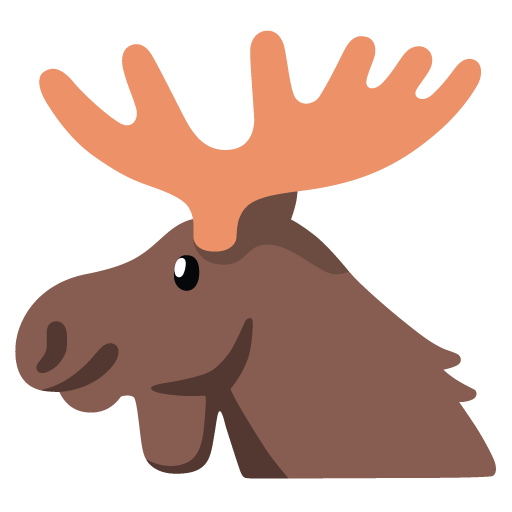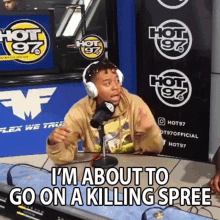-
Posts
9740 -
Joined
-
Last visited
-
Days Won
166
Content Type
Profiles
Forums
Events
Store
Articles
Patch Notes
Everything posted by Snarky
-
I think it is just you. Local glitch
-
Ran a Sara Moore last night on my Dark^3 Corruptor. The kill rate was EXTREME. We finished in slightly under an hour. I would forego Tar Patch most of the time. Unless my Nuke and Incarnate Nuke were on cooldown. Only when soloing away from team would i do my usual Fear Cone, Stun AoE, build up, tar patch, incarnate nuke, nuke chain. It was way too slow. The team was rolling
-
Players taking advantage is wrong. The Teleporter is a real dick though. Now that we are going into the Holiday season it is important for us gamers to come together and support each other. Please donate to @Snarky as we work to get holiday treats to all the little heroes of Paragon. Thank you.
-
wait, you want me to do something? i am here to look fabulous. bask in my presence. but, be quiet about it.
-
Wilkommen! They are not rebuilding Boom. Seasonal Atlas been around for years No idea about Shivans. There are so many temps available. I use the P2W vendor temps in kill alls at low level.
-

Population cap in Peregrine is making a difference!
Snarky replied to mechahamham's topic in General Discussion
I think population control is the answer to so many issues. Donate your unwanted people to @Snarky. We recycle!- 6 replies
-
- 8
-

-

-

-

-
- deadly apocalypse
- banners
-
(and 1 more)
Tagged with:
-
I thought you liked challenges!
-
Thank you Excelsior. Yesterday I was off work. I was able to do Kane, all Halloween badges ( including 2 GMs) except the 6 tip badges. I also joined a PUG Dr Q for badge and double merits. 🧛
-
It is “usually” not a financial decision. Nothing is until you're broke… almost everyone here will advise you, as you learn, to stay away from 2xp boosters
-
my version Corruptor (Dark Blast - Dark Miasma) Snarky 2025.mbd
-
Thematic Redside MM. Using Spiderlings, Drones, and and Arachnobots as the three levels of pets. Maybe with a bonus of a few more Arachnos themed costume parts for our future Recluse aligned MMs!
-
EBs melt like butter with Incarnates and give better exp/drops. So a strong league can farm lowbies get better stuff and still grind fast. Right?
-
I split the difference and do 4 and end up around level 14 with 4 buffs. And no squish going from 20 to 15. Then posi 1&2 Glad to share the wisdom. Although, it takes a lot of time and mental energy! Donate now to @Snarky to support community wisdom and research into MedBeds that cure all diseases and regrow limbs!
-
do you feel it yet?
-
-
I have not posted my current build. (MiDs and I are barely speaking…). I will try and post it tonight or tomorrow. (Out getting “supplies”) 🧛 The playstyle is important to my build though. I use the PBAoE stun, as well as the ranged AoE stun. Both Mag 2, so Mag 4 stacked. I will use a fear cone, then throw the ranged AoE stun, then get into the group, which stacked the toggle AoE stun. Then i go through Nuke Chain. Tar patch, dark buildup, Nuke. (Sometimes Incarnate Nuke, then Reg Nuke). Then i hop out for AoE cones and/or ST dps. My build forgoes chasing defenses. I have an AoE heal, and a ST heal. I depend on those, and at 50 barriers on teams. Solo, the above strategy works great. I do use a TON of +range. This makes the cones as well as everything else work much better.
-

Help deciding on powers for this character...
Snarky replied to AckshunJackson's topic in General Discussion
invul/energy melee tank -
Run a Corruptor. The damn things are insanely great at the game…
-
Yes, I can. It is feasible. Possibly easy. It is not going to happen. You are welcome. You get a temp power buff that lasts to 22 on DFB and there are 4 of them. All good. I usually run 4, then do Posi 1 & 2. Then i start looking for 4 DiB to extend those buffs to 30 while doing Tarikoss and Synapse. Also, do you do the tutorial and start in Atlas at 2, or just generate and enter Atlas at 1? Would that change this situation?
-
Justice Super Teamer have themed teams on For and Sun. We run all content, and you are more than welcome at any level. Do need a theme, fri is elemental and sun is electric and explosions. Good (bad?) luck with whatever you do!
-
I really like the homage to each of the era of your character. Enjoy the new you!
-

The state of AFK Checking and Zone Caps in 2025?
Snarky replied to mechahamham's topic in General Discussion
blood and donuts!