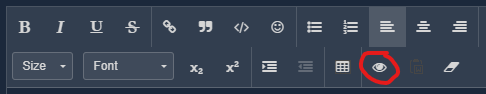-
Posts
1806 -
Joined
-
Last visited
-
Days Won
1
Content Type
Profiles
Forums
Events
Store
Articles
Patch Notes
Everything posted by AboveTheChemist
-

Sorting out the Teleport Mess (help solicited)
AboveTheChemist replied to Shenanigunner's topic in General Discussion
It is not, Pocket D must be enabled by either earning the Pocket D VIP Gold Club Member badge, or by earning the LRT power another way then collecting one of the two exploration badges in Pocket D. If you want to save yourself some time you could always 'earn' some of the badges in question using the /badge_grant command (the badge tags for the various badges are listed here) on the beta server. -

Open Beta FAQ - Read This to Get Started!
AboveTheChemist replied to Jimmy's topic in Open Beta Testing
I dug around in some of the spreadsheets and found this data, which worked for me on beta just now. Here is the syntax for DOs and SOs (using an Accuracy enhancement at level 6 as an example): SO: /boost Magic_Accuracy Magic_Accuracy 6 DO: /boost Mutation_Magic_Accuracy Mutation_Magic_Accuracy 6 I've attached a text file containing the enhancement names I found. I can't say if this list is exhaustive or not, but it should be a good start. so_do_names.txt -

Open Beta FAQ - Read This to Get Started!
AboveTheChemist replied to Jimmy's topic in Open Beta Testing
The closest thing I could find in the freebies menu is the auto enhance feature. It looks like the command '/auto_enhance' will grant single-origin enhancements, but I have never used it so I am not totally clear on how it works. It looks like the boost command will work for hydra, titan, and hamidon origin enhancements so if there was a way to determine the internal name for single origin (or dual or training if you wanted those) enhancements then it might work. Aside from that you might just need to grant yourself some inf and hit the store (assuming what you need is available there). -
Take a look at my last post in the Extor's Emotes Popmenu thread. The easiest install method is to use the CoH Modder tool, and there are some more details in my linked post. The other method is to manually install it by downloading the .mnu file in my linked post and placing it in the folder structure mentioned there. There are instructions for deploying it in-game there as well. It is certainly possible the in-game menu might be expanded, but I have no idea how likely that might be. This thread might provide a nudge in that direction but aside from that I am not sure what else might be done to encourage the updating of the in-game menu.
-
I honestly thought the same thing, but looking back at a screenshot from 14-Oct-2019 (attached) shows that it has been toward the bottom of defeats since at least then. It's certainly possible that War Machine and the other badges I mentioned have always been there, and that the order shown on Badger has been incorrect this whole time.
-
War Machine and War Torn use the same icon. Assuming that is War Torn on the top row of the defeat badges icons (to the left of the arrow), I see the same icon on the bottom row of the defeat badges icons, third from the left. Is that it? If not, try /settitle 2333 and see what is reported in chat. If you have the badge it should tell you that War Machine is selected as the new title. Edit: Taking a closer look at the defeat icons in your screenshot, and comparing them to the list on Badger (which are/were in the correct in-game order as far as I am aware), it looks like they might have reordered some of the defeat badges to group all the GM kill badges together. Along with War Machine, it looks like Surging (for Deathsurge) and Hell Bane (for Caleb) were moved as well, based on the icons I see at the end of the third row and beginning of the fourth row of defeat badges.
-
The built-in emote menu does not contain a complete list of emotes, which is why I linked Extor's popmenu. Regarding the wiki emotes page, I agree that it could be organized more efficiently, but I've focused more on making it complete/accurate and less on overhauling the whole page. A page overhaul would take more time than I have at the moment but it is on my radar if someone else doesn't get to it first. In the meantime I recommend using one or both of the wiki page's table of contents or your browser's find function (CTRL + F on Chrome) to make finding emotes a bit easier.
-
The wiki emotes page is up-to-date, as is Extor's Emotes Popmenu (as of my 2-Dec-2020 update).
-
It's a bit more complex than that, and this will only be useful if you are using Python (or something that can access Python pickle files), but this is my pickle file with the input data. It is parsed from the Badger repository (taken from the exploration and history badges). It's been a few weeks since I looked at the data structure but off the top of my head the data structure looks something like this: Top level keys: zone names Top level values: dictionaries containing: keys 1 to n are the arbitrarily numbered 'points' in each zone representing each badge/plaque in the zone and corresponding to values which are dictionaries containing various bits of info about each badge/plaque, including coordinates, names, type, vidiot map key, etc. key 0 corresponds to a value which is another nested set of dictionaries that basically contain the Euclidean distance between each possible pair of points from 1 to n, with distances only computed to points of a higher integer to avoid having duplicate distances (i.e. distance is computed from point 1 to point 7, but not from point 7 to point 1) badge_coord_dist_dict.pik
-
I had something similar happen last year, and noted it in a bug report at the time. In my case I had common salvage stored in the AH that got posted instead of a Panacea IO. I have since made sure to remove everything from the 'Stored' tab except the item I am selling and have not had the problem reoccur.
-
It was mentioned at the very bottom of the i27p1 patch notes (under the Powers & Enhancements Bug Fixes section). They fixed this bug as well as a similar bug in Gaussian's Synchronized Fire Control, but there is still a similar bug in both Adjusted Targeting and Efficacy Adaptor (which are from the same sets as Gaussian's and Performance Shifter, respectively).
-

VidiotMaps for Issue 24 and Beyond
AboveTheChemist replied to Blondeshell's topic in Tools, Utilities & Downloads
Is the issue to which you refer isolated to users of the CoH Modder tool, or is it something that impacts those of us that installed VidiotMaps and MoreMaps4U manually as well? -
I'm not sure about travel times, but I suppose I could publish the distances of the 'optimal' paths that were computed. As mentioned in the OP I used 3-dimensional Euclidean distance between each point, but even that is not totally accurate in some cases due to badges inside buildings, under roadways, or in cases where straight line travel between points is blocked by buildings or a zone corner. Those distances were sufficient for my purposes, though, and folks could use them to compute their own (rough) travel times. Given there are so many modes and speeds of travel, I think that is a more reasonable approach. Besides, if I were to publish a travel time, then I'd invariably have to deal with folks that were upset because my published travel time didn't mesh with their own experiences. In terms of a project update, I am making decent headway but I was delayed a couple of weeks due to my laptop dying. I hope to devote a lot of time over the holiday to the project but it's probably going to be after the new year before I have all the maps generated and vetted.
-
I modified the Regenerative Tissue icon texture to reflect the suggestion in the OP. It is attached if you would like to try it. It goes in: <CoH Install Folder>/data/texture_library/GUI/Icons/Enhancements If you don't have one or more of the above folders in your CoH install folder, you can make them. If there is sufficient interest I can load this into CoH modder as well. I checked the recipe, the attuned enhancement, and the non-attuned enhancement in-game and they all appear to work fine for me. Here's a screenshot: E_ICON_RegenerativeTissue.texture
-

Freebies menu update (pre-Issue 27 page 2)
AboveTheChemist replied to AboveTheChemist's topic in Open Beta Testing
I was finally able to return to the game this weekend and make the final tweaks I wanted to the menu. The biggest changes I made were to add options to the 'Popular Uniques' menu to allow access to each unique enhancement all the way down to each enhancement's minimum level. The 'Popular Uniques' can be granted at Max Level as well as levels 40, 30, 25, 20, 15, and 10. For level options other than max level, an enhancement will only appear on those sub-menus if it is available in the live game at that level. For example, the Kismet, Steadfast Protection, and Regenerative Tissue uniques will not appear in the Level 40 menu because those sets top out at level 30. Likewise, the Aegis unique has a minimum level of 25 so it does not appear on the menus for Level 20 or lower. Other than that, the only changes I made were fixing a couple of minor typos. I mentioned previously (in the OP and elsewhere) about removing the level 25 options for sets whose minimum level is 30, but in the interest of time and in consideration of the relatively small benefit compared to the amount of work it would have taken, I did not make that change. I have not received any feedback aside from what is in this thread, so I am going to pass along this version of the freebies menu to Jimmy for review. Thanks! -
It's the spoiler box. Just click the tool and put the text you want to hide into the box that is placed in your post. Here's a screenshot of where it is on the edit toolbar:
-

Cavern Trial not dropping a recipe upon completion
AboveTheChemist replied to Rejolt's topic in Bug Reports
Take this anecdotal data for what it is worth, but I have run Who Will DIe Part 1 at least a hundred times and in my experience you are largely correct about running it directly from the contact. I think it does award a recipe rarely, but typically I have not received a recipe at the end when running it directly from the contact. I can, if needed, parse my logs to get some actual numbers. -
The short answer is yes, it probably should show up, but I'd need to edit the data so that it would. The long answer is that back at the bottom of page 5 and into page 6, there was some discussion about uncertainty with respect to alignment for some badges, and that some of the badges in the database might need to have their alignment changed. We didn't want to thoroughly check every badge at the time so we just decided to do it on a case-by-case basis. Even though it is found in Praetoria, it appears to be earnable by heroes and villains as well (without needing a trip to Null the Gull) and as such I think it qualifies for adjustment. I'll do a little digging in the meantime and if I find any other similar badges I'll adjust them as well. Thanks for bringing this one up!
-
It shows up fine for me under the history badges: https://n15g.github.io/badger/homecoming/badge/headjuiced Had you perhaps been searching on Badger for other badges using some of the filters at the top and forgot to clear them? I ask because I still do that often and briefly panic thinking a badge is missing, when the reality is that I just forgot to clear the filters from a previous search.
-

ATC's Badge List PopMenu
AboveTheChemist replied to AboveTheChemist's topic in Tools, Utilities & Downloads
Thanks for the kind words! I've actually edited in some more detailed instructions into the top post, so if you don't mind scrolling up there and expanding the first section of spoilered text (where it says 'Reveal Hidden Contents'), that should cover everything you need to get it set up under a new HC launcher install. If you have any trouble just let me know. -

Cavern Trial not dropping a recipe upon completion
AboveTheChemist replied to Rejolt's topic in Bug Reports
Not sure if it helps or not, but I checked my logs for the times I completed the CoT trial to see if I got recipes each time or not. All but three runs were from July 2019 when I was working on a couple of the WST repeat badges, but the most recent were from Sept 2020. In the 26 runs I found, I received at least one set IO recipe drop at the end of each run. The log excerpts are spoilered below if they are if interest. And while I do now take advantage of the Ouroboros day job benefit of increased recipe drop chance, based on my logs I do not think I had started utilizing that particular day job benefit when I completed the bulk of those runs back in July 2019. I won't have access to the game until sometime this weekend but when I can I'll try to run it a few times and see if I get any recipe drops. -
Here are the other stances (aside from the ones aethereal mentioned) from that section of the quickchat menu: Center Stance: /e Idle2 Cross Arms: /e Crossarms Hands on Hips: /e Akimbo Neutral Stance: /e Idle1
-

Weekly Discussion 81: The Player-Market
AboveTheChemist replied to GM ColdSpark's topic in General Discussion
All my observations have probably been brought up before in this thread, but this is one of the rare weekly discussions focused on a topic that I both feel strongly enough and knowledgeable enough about to want to offer my thoughts. I typically do not enjoy participating in in-game markets any more than is absolutely necessary, but I feel differently about the CoH market. The auction house did not exist when I played on the retail servers, so on Homecoming I relied on helpful guides on the forums to provide the knowledge needed to navigate the market and to utilize it effectively. Along the way I discovered that I enjoyed using the market. It has its warts, but overall the market works well and does what it is intended to do. I also get the sense, more than in any other MMO I have played, that the HC team genuinely cares about the health of the game economy and that they take reasonable steps to keep it healthy. That being said, an effective player market works when the users have the information they need to be able to utilize the market to its full potential. The CoH market lacks that in certain areas. I mentioned relying on several guides for the knowledge I needed to start using the market, but there is no one guide that provides everything a new player would need to utilize the market. I think having such a guide, either in the form of a forum post or better yet, an in-game tutorial, would be a great addition. At a minimum, it should cover: the basics of using the auction house interface to search for, buy, sell, and claim items/inf how to make a rough determination of item value how auction house fees work and what to expect when the auction house takes its cut common pitfalls, bugs, and other limitations of the interface that should be highlighted for new players so they avoid losing money and/or otherwise being discouraged The CoH market also lacks information in the form of market activity, specifically in the relation to the last 5 sales window. As it stands now the last 5 window generally provides an extremely narrow snapshot of market activity for a particular item. I would support any changes that would provide the player more information in that regard, be it averages over a day/week/month, the ability to view a greater number of past sales, or any other mechanism that would provide more insight into market history. I would say the sky is the limit, and that no amount of information would be too much, up to and including regular database dumps of market activity and/or a means to view data outside of the game via a website (such as how pricing information on the Grand Exchange in Runescape is available on the Runescape wiki). Those last couple of items are likely tall orders, and might not even be feasible, but any means of increasing access to information about market activity would be welcome. Finally, there are two separate but similar bugs that impact the last 5 sales window that have been documented in this bug report thread. These bugs have been mentioned before, but they are: The "Mixed Price" Bug: Prices for Item B are mixed in with otherwise reasonable prices for Item A when viewing the price list for Item A, and clicking "Find" does not change the list. The "Dual Price List" Bug: Item A has two apparently completely different and otherwise legitimate looking (i.e. no mixed prices) price lists, with only one containing reasonable prices, that changes when the "Find" button is repeatedly clicked. Both result in players receiving erroneous information about market activity and seeing both resolved would be a welcome improvement. There are a few other annoying and slightly less insidious bugs that plague the AH interface that have been mentioned previously and also are deserving of attention, but the two above are most worthy of immediate attention. -
The badge title actually appears below the character name, if that matters. As far as where to find those mobs, I found the following tips in this post: And according to the wiki, it is a level 35-39 villain arc from Doc Buzzsaw. I have not personally run the arc but I have no reason to doubt either source.
-

ATC's Badge List PopMenu
AboveTheChemist replied to AboveTheChemist's topic in Tools, Utilities & Downloads
Avenger is one of the Issue 26 Page 3 badges added late last year. Beta Tester is available on the Beta servers and was added at the author's discretion for the sake of completeness.