-
Posts
2859 -
Joined
-
Last visited
-
Days Won
16
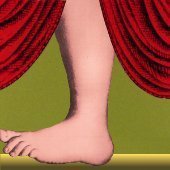
Psyonico replied to Scarlet Shocker's topic in General Discussion
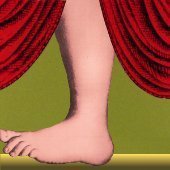
Psyonico replied to Psi-bolt's topic in Suggestions & Feedback
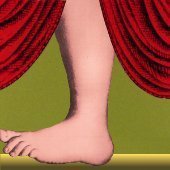
Psyonico replied to liveevil2000's topic in General Discussion
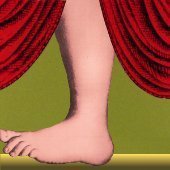
Psyonico replied to FFFF's topic in General Discussion

