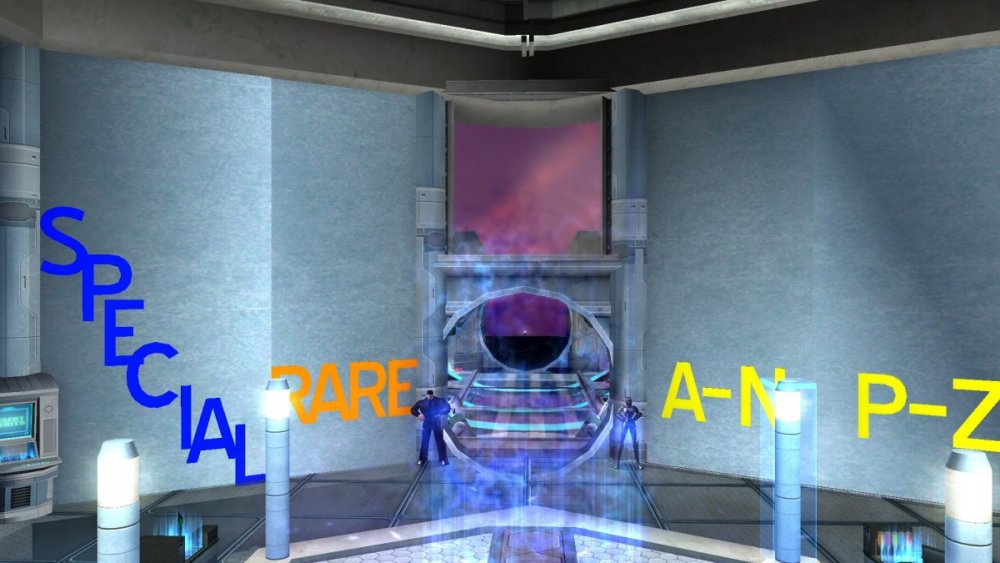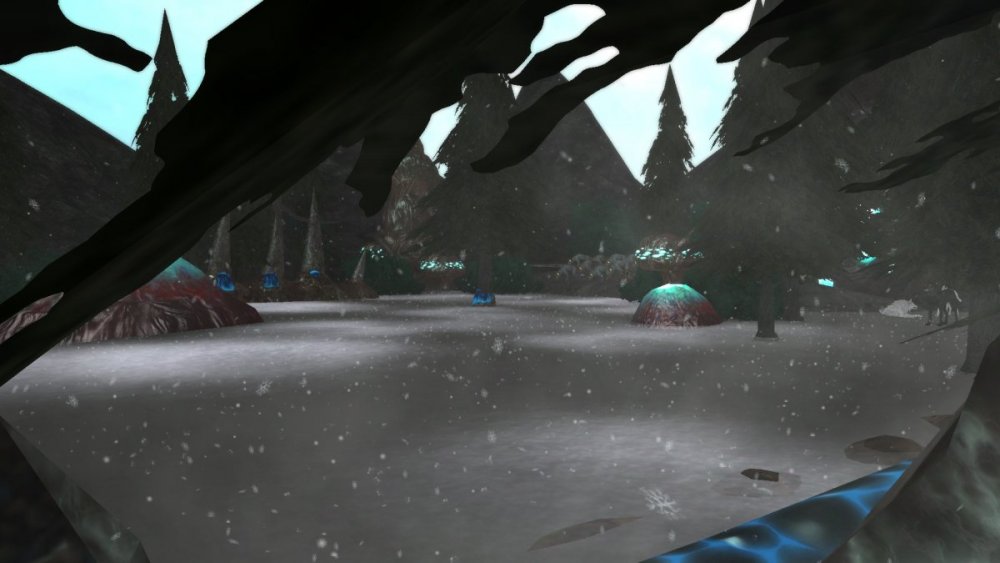-
Posts
891 -
Joined
-
Last visited
-
Days Won
14
Content Type
Profiles
Forums
Events
Store
Articles
Patch Notes
Everything posted by Dacy
-
I am offering. I have a character on Excelsior for base editing, but she is actively in a sg to edit their base; I will make another shortly and come see what I can do for you. 🙂 -Dacy
-
Oh, and note on further explanation of the effects of the /editbase 1 command: if you enter the base, enter editing mode, leave editing mode, and then enter editing mode again, the second (and every time after this until you exit the base) time you give the /editbase 1 command, you will -not- go back to the entry room, you will stay where you are, now in edit mode. However, you will always return to the entry room when you exit the base editor. Don't forget, you will need to reset your f1, f2, and f3 keys each time you enter the editor to the settings you prefer. -Dacy
-
The trick of changing the entry attachment is a bug, and I showed that it could happen; I'm sorry, at that time, it was working pretty consistently and I was not clear enough that this is not a constant (it's not just that item, you can change the alignment of the next item you grab; the orientation will become the orientation you -set- on the last item you placed). But, it doesn't always work, and you do not need that to place the entry portal. I assure you, it should be entirely possible to move the entry portal anywhere there is a floor. May I come to your base and try to do that for you? No, you cannot change the orientation on that item, even if you effectively have through that bug, it will still tell you you cannot change it. But you -can- move it. Ah, thank you for explaining the UI issue, I understand now. However, the issue he's having was not related to losing the window, it was related to the programming mechanics of base editing, i.e, the editor can only be accessed through the entry room unless you do the slash command. -Dacy
-
Thanks. I was going to delete my little reactive episode (but that would be confusing since you quoted me); I think I was not in the right frame of mind to take your comments as harmlessly as they were meant. I apologize, I did overreact. And to be a bit pedantic, I never meant to imply you or anyone else told me to sit in the corner, I meant it more as a comment to the point that I'm apparently not being effective at communicating, (qed), and so I will just hang here off to the side and not post so much, since they weren't effective posts. Also, I did not say I suck, I said I sucked at making topics, which, if you look at the lack of response and activity in said topic, I maintain that to be true in this topic area, anyway. I don't know if it's my wording, topic choice, or what, but it failed to generate interest. I had thought that by mentioning it again, maybe topics could be combined or something, or we could get a topic going, but...well, I just felt like that wasn't the focus, and so, unlikely to happen. I'd love to know anyone even read my story, so to see it buried and forgotten added to my reactions. I want to be clear that my self-deprecating comments were my own opinion of myself, not my interpretation of your comments. And, speaking of self-deprecating, you may say you have an "uninformed opinion", but your grammar and word skills are clearly of a very high order, which lends your opinion a great deal of credence to me. Again, my apologies. Sometimes I excel at saying exactly the wrong thing: today looks like one of those days. -Dacy
-
Guess I suck at starting topics. 😞 I'd thought the purpose of the topic was clear : " There was no place for longer pieces of fiction, and I KNOW they are out there! So I decided to start a topic. Sure, I could make it about just my stuff, but I know there are lots of great writers out there." Literally the first sentences. Guess I need to say it explicitly. As to the bit about the critique and other stuff, I'd said "if" you want. Some do, some don't, and I indicated I was open to it (but I think most writers are hoping the reviews are more positive than picky! lol). TBH, I'd really like to just know if someone read the thing, and asking for feedback is a good way to see if anyone read it. As of right now, I doubt anyone has. So, summing up, thought I was clear, obviously I wasn't, guess I'll just be over here in the corner, I promise not to start any more topics. Oh and I know @Flashtoo as an excellent base designer, but didn't know she wrote! I looked up that book, tho, and the only one I could find was written by a male, so not sure how to find that work. Or, really, any that you mentioned. Which is why I'd love to see a pinned topic (Obviously NOT started by me!) for posting fiction. Mine's quite long, but would people prefer to see it on the forums instead of having to download it? There used to be a website that was strictly devoted to COH fanfic, and I had posted it entirely online there. (Well, an earlier version). -Dacy
-
I'm sorry, I don't understand what you mean here. The "small room" must be the entrance room, where your portal starts out. You can indeed move the portal to another room, or even above or below the base, as long as the editor has something it recognizes as a floor to place the portal on. It's automatically oriented to the floor, and you cannot change this except through a random bug. If you've tried to move the portal and been unsuccessful, I suspect you did not first hit f3 to enable room clipping, which might have made it seem like you couldn't move the portal because it would have turned the box red if you were only partly out of the room. If you had the mouse completely in another room and the portal still would not go, that would be strange, and please let me come take a look to help. To move the portal, you should click and hold the left mouse button, and then move the mouse so that the portal is placed where you want it (again, there must be a floor under this for it to put the portal there). However, here is where you lose me. Quit out of what, the editing window? You should not need to go to options to get back to editing, in fact, you can't restore that window from options. I can't remember which video went into getting in and out of editing and the entrance room when it's disconnected to the rest of the base, but here's the print version for @DreamingLove: When you enter the base, you will enter where the portal is, whether that is in the entrance room or elsewhere. If you have moved the entrance portal away from the entrance room, all you need to do is type /editbase 1, and the computer will send you back to the entrance room. You won't have to click the window buttons at that point, because you will already be in editing mode. Type /stuck to then get into the base, and this will take you back to the portal. When you finish editing, you will be returned to the entrance room, which will not have the portal if you moved it. So again, although you make simply quit the game from here, if you want to leave the base and enter the game, simply type /stuck again, and you will be back in the base at the entry portal, ready to use base facilities or leave to a city zone. If you want to edit the base plot, you must do so from the entry room, so if it's separate from the rest of the base, and you enter elsewhere, simply enter base editing mode again, leave editing mode, and the editor will drop you back at the entrance room, where you can now choose to edit the base plot. I hope that clears things up for you. -Dacy
-
I don't know any other COH writers. 🙂 I dunno, I guess I was just hoping they'd see the topic and put up their work. Then I saw that @EyeLuvBooks had also started a topic after not seeing one, and I thought, well, there's another one, maybe if we combine, others will start to add theirs. Was worth a try. 🙂 -Dacy
-
I'd started a topic I'd hoped would become a place for stories to be posted, but it looks like not so much. Thanks for posting, nice job! (Link to the topic I had started)
-
That is really pretty! Nice job! -Dacy
-
Thanks, @plymster, I've picked up a few things from some great base builders over the years! 🙂 Also, I experiment a lot. 😄 And I don't turn it on it's side; storage racks are tricky, and there are actually a few places on the thing that won't let you access them (I turn IO racks upside down, tho, usually). I turn tech salvage around backwards, so you are looking at the "fence" in back. That's the easiest side to access from another smooth surface. Each salvage rack has a side which doesn't really permit much access. It's the opposite side from the one shown in @AboveTheChemist's picture, above. -Dacy
-
Visscale 10 works even better. I believe the scale goes to 20. -Dacy However, this only changes your view, not those of you guests. 😒
-

How to create walls that match the exterior walls of the base?
Dacy replied to Evangeline Blue's topic in Base Construction
I am not getting a mental picture of the problem, so I will speak in generalities. First of all, doorways may be removed. It sounds like this is what you’d want, since you want to wall over both ends of it. Secondly, anything can be a wall. Rotate a floor, or use a larger piece to make the wall. I have a whole video on just walls, as well as others, like commands. Unfortunately, there aren’t any walls or wall pieces that look like the base walls, although with some patience, sometimes it can be simulated for some walls, to a degree. If this doesn’t help, perhaps I could take a look and see what it is you need. -Dacy -
Anything can be moved and oriented in any direction. Either change the object attachment (f5), or rotate to vertical and place it next to the wall. See my video on base editing commands for more. -Dacy
-

The MacGyver Manual, or "You used X to make Y?!?"
Dacy replied to Raevyn_Darke's topic in Base Construction
That's cool, QueenBethari! I admit to never having thought to put Greek letters on anything...as if I could, lol. 🙂 I decided that, with all the new pieces, there must be a way to make a better microwave! So here's my take:: Used black hyphens for screen, the very versatile portal corp keyboard (back) for the edges (sometimes at a slight angle), the vault keycard reader for the pad, and a tinted chemical container for the display window, and a desk lamp for the handle. Also did a piano: I really wanted to make a bench to sit on, but, the alphabet characters come with an unseen "wall", which interferes with being able to sit where you should be able to sit, so I had to drop that. Also, it's at an angle, which I should have thought of; this makes base shift worse and somewhat unpredictable when doing things that are supposed to be lined up. That last black key on the left just will NOT line up. But I'll take it, as the others did, tho I had to expand the keyboard from what I'd originally done, because the editor wouldn't place keys closer than this with still space between them. Also had to use an arrow to allow for someone to sit on the chair, due to the aforementioned invisible wall. The pedals were probably the fussiest bit, because small pieces, when you put them together, the least amount of movement messes it up, and I wanted it to have the outer pedals curving outwards, like on a real piano. Thanks so much, @Calamity Cain, for posting that info! 🙂 It's great how we learn from each other. -Dacy -
The personal storage vault is unneeded, is accessible from player salvage window now. This is similar to my own system. I use 12 racks for salvage, 4 bins for IOs, and 2 for inspirations. 8 racks are common, with the division of A-B, C, D-H, I, K-P, R, S-Spe, and Spi-T. This gives about 20 spaces for each named common, and I use white alphabet letters to designate (I also hide them in walls). For commons, I use two bins, with yellow alphabet letters, A-N, P-Z. This gives 6-7 spaces for each named salvage. Then one rack for rare, which gives 2-3 spaces for each named salvage (I use 2 for the lower level pieces, 3 for higher levels, because I don't tend to use as many of the lower level ones, and I have one salvage rack for special salvage, which I color code blue. IO racks, I use 2 for sets, color coded red. Right now I have two color coded white for generic IOs that are not part of sets, but as we collect more things, I'll be either making one into a purple, for purple and AT and PVP IOs, or I will switch out an inspiration bin for an IO bin. I find everyone has their own preferences for how many racks of which type they want. I find mine is good for a group, giving plenty of salvage for IO creation without worrying about running out quickly. I like having two insp storage bins because when I'm teaming and we need inspirations, it's usually because we're facing something tough, and we need the inspirations at the same time, so having two bins saves time. I'd really love more space, too. Here, the common bin is actually green, because I wanted to use a light to highlight it, and there were limited choices. Some of the salvage racks here are in the floor, not the walls, look closely to see the letters. I shortened the s-spe, spi-t notations to save space here. Slightly different setup: Etc. 🙂 I go over my storage systems and how to make functional items blend seamlessly with the style of your base in my video., Make Your Base Work For You , and I show you what I was talking about in Making Base Function Look Fabulous . Storage systems make life so much easier when trying to craft! Good work, @plymster! -Dacy
-
Thanks so much! It inspires me to hear that the videos are helping! I’ve got a video on making roads and other concrete surfaces all set up to record, but my software is giving me fits. Hopefully I can get it to cooperate soon! -Dacy
- 153 replies
-
- 3
-

-
- base editing
- editing commands
-
(and 1 more)
Tagged with:
-

The MacGyver Manual, or "You used X to make Y?!?"
Dacy replied to Raevyn_Darke's topic in Base Construction
WOW, do I LOVE those towels! I have wanted towels for the bathroom for so long...Imma use that one. 🙂 Thanks! -Dacy -
I know someone who talked to Leandro about this. He said it's impossible right now, coding being the way it is. For this as for so many other things, the editor would need to be completely rewritten, which I don't believe anyone is undertaking. I want this SO much, too... I've also heard that they are trying to get it so you place 1 NPC and then assign it's position, instead of selecting from a huge and yet incomplete menu of them. @Temyra, there is already snow. Check the tab "Ambient Fx". Some of the snow is a huge area, but some is localized. However, there is no snow ground cover, just like there is no sand. I've used...and yes, this is typical over the top me...the backs of the shower floors as snow cover. I think it's snow 3 that makes little piles of snow that appear and then fade on the ground, over and over. And, inactive arcane power crystals make passable ice, but they sway. The active ones glow and spin. Well, you can sink lights to light an area, but I'd LOVE this. Also giving items inherent light, so that when you're placing things with indoor lighting outside the base, you don't have to worry about lighting it. If they can't give us different areas designated indoor and outdoor, how about this?? I've long wanted string lights, or neon line lights in different colors, too. But, I'd be SO DANG HAPPY if they'd just give me some more basic building blocks. We have street signs, but no stop light nor streets nor street markings. We have no good indoor doors, and no usable door frames. I'd love to be able to insert a window in a wall without having to account for the different sized walls, if I want a window to see out of, and I'm tired of not having any pieces to cover over doors and windows. I know they are working on being able to give color and textures to different blank items so you can make about anything, but, in the meantime, couldn't we have just a few more basics? Please? Roads: Straight, curved, intersection. Stoplights. A beach. A section of wall with a window you can see through, all trimmed out (different sizes would be awesome). Much. Smaller. Wall. Segments. Half size with no trim would make me giddy with glee. DOORS, separate from their door jam, pls, and door jams. So many nice doors in Atlas Park, even RWZ...I want doors that are good for your average house/apt. Something nice, wooden, six paneled, etc. Oh, a thin wooden surface would be really nice. In different sizes, I could make larger tables, doors, etc. Metal railings for stairs, like you see in Brickstown, or heck, on the tram stations. More floors, there really aren't good options for tech or modern. More reflective/shiny things would be awesome, like mirrors, stone with a sheen, metal, etc. I just feel like it'd be nice if we had a solid basic assortment of items before we have everything else, from Hamidon Husks to dreidels to baby carriages. I am hoping that that texture/shape editor change is being worked on and is making good progress!!! -Dacy
-
Thank you!! It always makes my day to hear back. And doh! I put this in the index, but forgot to post it here; here’s the promised bit on terraforming: -Dacy
- 153 replies
-
- 7
-

-

-
- base editing
- editing commands
-
(and 1 more)
Tagged with:
-

The MacGyver Manual, or "You used X to make Y?!?"
Dacy replied to Raevyn_Darke's topic in Base Construction
Love the handle! What’s the top of the pot, and what’s the top of the machine? -Dacy -

The MacGyver Manual, or "You used X to make Y?!?"
Dacy replied to Raevyn_Darke's topic in Base Construction
Yes -
Video Guide to Base Building This is a series of videos geared towards helping people with base building. All basics are covered, such as getting started, basic editing commands, building above and below the base, and dealing with some of the challenges the editor sometimes offers. There are more specific topics, too, such as guides for putting things together, what items to use, and where in the editor you will find those items. The videos are kept as short and concise as possible, and are not the highest quality to keep download times and memory usage to a minimum. Videos subject matter is selected based on questions I've seen or answered, or common problems facing anyone who's building a base. I've tried to include any tips or shortcuts I've discovered which have made my life easier when editing. Enjoy! Feel free to suggest a topic you'd like to see included. Introduction to Base Building Info on how to get started, video covers selecting a plot, placing rooms, and opening sky. Basic Base Editing Commands A look at how to rotate and place items, and basic base editing commands. Does not specifically include how to stack; I recommend just skip this and instead look at “Another Look At Base Editing Commands”. Another Look At Base Editing Commands Improved to cover slightly more, more concisely. Looks at setting up the editor to make editing as easy as possible, which keys to use to manipulate objects, and placing your base entry portal in or out of the base, and how to deal with the error when people get stuck in the entry portal when entering base. Building Above or Below Your Base A look at what you need to do and consider when choosing to build in, above, and below your base. Base Lighting Options It might seem unimportant as a topic you should visit before you start building, but how you choose to light your base has a big impact not only on how it looks, but impacts the decision on whether or not to build outside of the base walls. Know exactly what you're choosing if you choose to build above or below. Wall and Ceiling Options in Your Base A look at what your options are for walls, both as part of the base itself, or as in what items make good walls and ceilings, and where to find them. Dacy shares her favorite way to make straight white walls and ceilings. Make Your Base Work For You Setting up base functions: Storage, Rez Facilities, Teleporters, Services and Buffs. Dacy shows you what is available and where to find it, and how to set it up. She includes a trick she picked up to make storage units disappear. Making Base Function Look Fabulous A short tour of some bases for samples of what Dacy spoke of in "Make Your Base Work For You", in making your functional pieces look good, or seem to be part of your design, or even completely unnoticed. (Soon to be replaced, sound/video out of sync somewhat due to YouTube's garbage editor). Getting Familiar With The Editor The editor has quirks and outright bugs. This segment is a bit longer than others, but deals with negotiating these bugs and quirks. Why is your item jumping around? What do you do when things have shifted around from where you put them? How can you get rid of flicker? These and other problems are sorted out. Quick Tips to Fix Editor Errors For those who don't want to watch the longer, more complete "Getting Familiar with the Editor" and just want to know what they can do to avoid or fix a problem. Kitchens! A guide to putting together the appliances you've seen in my kitchen, with some options other than what's been shown. Windows You Can See Through, Plus More Construction tips for making windows you can see through, and a look at options the base editor offers for ready made windows; which walls are best for the outer walls of a house, and different door options. Creating Different Levels in Your Base A look at the different items you will need to create different levels in your base, how many levels you can put into the base within the walls, and different items you can use to achieve different looks. Base Sky Options Goes over some of the different base-wide sky options, and how they effect objects you place, plus, the place-able skies found in the "Skies" tab in the Place Item category. Terraforming Making higher grass hills, rock formations, and floating islands. Advanced Base Editing Techniques A few things I’ve learned that should help you edit some trickier things more easily. (references Building Material for the Outside of Bases, and/or Powergirls Base Tour) Roads and Cement Surfaces A look at good materials in the editor you can use for roads and other cement surfaces. Building Material for the Outside of Buildings A look at some materials good for the outside of buildings in actual finished buildings in a base. Both house and city buildings shown. Complete Guide to Building Above and Below Base Specifics on building above and below, including how to open the ceiling, move the entry portal, things to consider when deciding where to build, commands to use to edit when you are outside of the entry room, and how to lay down grass and water without flicker. Working With Water Placing water so it looks good, without flicker or gaps, which water plates need solid surfaces under them to prevent characters from falling through them if they are placed over air, and making pools and rivers and lakes. Building Complex Items Shows techniques I use in making complex items, with a demonstration build using the techniques. It seems like I almost always forget to mention something! Sometimes I will redo videos to include this information. Feel free to comment on what I missed. -Dacy
-
That’s so pretty, @BlackBlade! Well done! -Dacy
-
Perhaps submit this under Bugs category? Seems like they might like to know. -Dacy
-
Speaking of creating a certain look, the latest video looks at sky options, both base-wide and placed, and their effects. Terraforming video planned next. -Dacy
- 153 replies
-
- 7
-

-

-
- base editing
- editing commands
-
(and 1 more)
Tagged with:

.jpg.b1dbd06907c4be72765505c719534e9b.jpg)