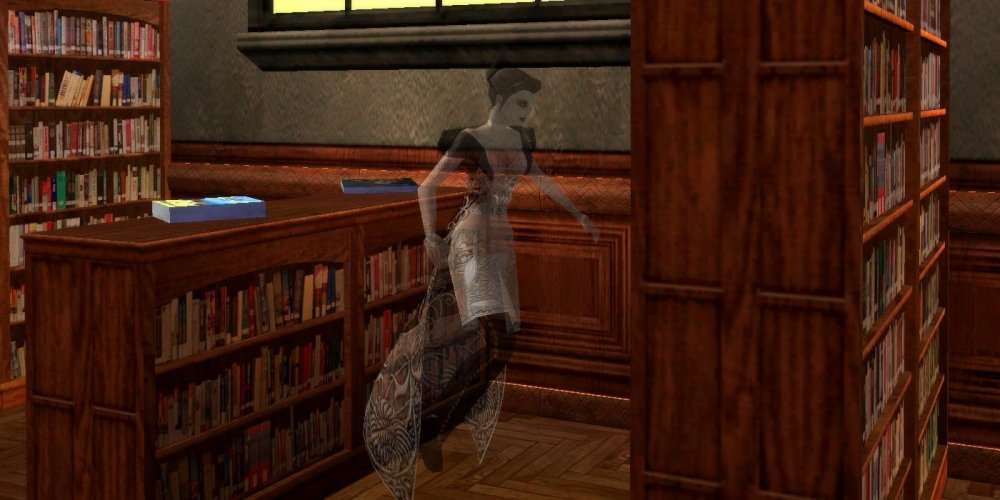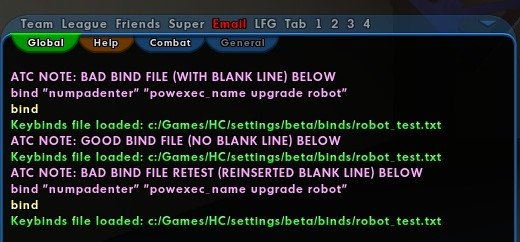-
Posts
2080 -
Joined
-
Last visited
-
Days Won
1
Content Type
Profiles
Forums
Events
Store
Articles
Patch Notes
Everything posted by AboveTheChemist
-
I honestly don't recall how I found out. It was in late April 2019, and I think Bree had opened but it was (not long) before the current incarnation of the HC servers. I purposefully stayed away for a week or two as I was wrapping up a master's degree and didn't have time for the distraction that I knew CoH would cause. Once my academic responsibilities were fulfilled, though, it was literally game on. I had originally intended to reward myself with a Nintendo Switch and Breath of the Wild once I wrapped up my degree, but those plans were abruptly changed once I learned of Homecoming's existence.
-
Thanks for all of your hard work on the wiki! I was tinkering with some of the commands and of the three I tried, I could not get any of them to work (as far as I could tell). The three I tried were: /antialiasing /texaniso /usewater Specifically, I had the relevant settings for the above set to the max in my options window, and was trying to use the slash commands to set them to minimum. Nothing I tried with the slash commands would change the settings, though. I tried zoning and rebooting after using the commands, to no avail. I feel like I might be missing something obvious but wanted to see if you could offer any insight.
-

change /macro default from gray to other color
AboveTheChemist replied to Redzone008's topic in General Discussion
The texture name is Macro_Button_01. If you can find someone willing to do a custom texture for it (or are willing to learn how yourself), you could theoretically replace that standard grey button with a button that is a color of your choosing. Other than that, I don't know of a way to change the color of the generic macro button. -
I have noticed this behavior as well, usually when I open or interact with an open AH window, and then try to open a popmenu via a keybind. The popmenu won't open until I click outside the AH window and press the keybind again.
-
Crey Radiologists use a handheld device to debuff PCs with Radiation Infection. Other Crey scientist models, like Medic and Geneticist, use a similar handheld device to buff/revive allies. The device animation seems to work fine for the Medic and Geneticist models, with the device appearing in-hand and aimed at their ally, as shown in the screenshots below: However, the animation for the Radiologist has the device floating in midair on the right side of the model, not in-hand, and typically (but not always) pointed at the head of the Radiologist, as shown in the screenshots below: The above are images of 5 different Radiologist NPCs, just to show that it was happening across multiple NPCs and not just a one-off issue. I'm not sure if it matters, but the only way I could trigger the animation was to attack a nearby ally of the Radiologist. Simply attacking the radiologist only resulted in them trying to use Brawl on me.
-
- 2
-

-

-

City Mod Installer (Released)
AboveTheChemist replied to Michiyo's topic in Tools, Utilities & Downloads
You may want to add that somewhere between steps 6 and 8, it might not be a bad idea to remove the 'test' version from one's <CoH install>\data folder (as mentioned in step 1), and to then copy the newly-created PIGG file to one's <CoH install>\assets\mods folder to verify the mod works in-game before uploading it to the City Modder website. -

Installing Vidiots with the Diag Client
AboveTheChemist replied to Zep's topic in Tools, Utilities & Downloads
It does use the same resource folders as the non-diagnostic Live client. -

Installing Vidiots with the Diag Client
AboveTheChemist replied to Zep's topic in Tools, Utilities & Downloads
Which maps specifically were missing badge markers, and how old was your previous vidiotmaps install? It should be totally fine. I included manual installation instructions for folks that preferred that method, or that couldn't use City Mod Installer for whatever reason. Be sure to also remove any old vidiotmap installations from your data folder, as those can interfere with new vidiotmap installs. Removal instructions are available under the Removing/Deleting Old Installations section of the vidiotmaps thread. I can't think of any reason vidiotmaps would cause data errors but it is not outside the realm of possibility. I've been running the diagnostic client since it launched and I haven't had any issues with vidiotmaps. I've seen a report or two (on discord) of what appear to be corrupted map texture files, but those seem to be related to really old vidiotmaps installs. -

Patch Notes Discussion for May 23 Update
AboveTheChemist replied to The Curator's topic in Patch Notes Discussion
You actually (mostly) answered already but I just wanted to check that only the height changed, and not the horizontal positioning. I was also curious how many volumes needed adjusting. I posted a bug report a while back about one volume in Nova Praetoria that was too high to enter without jumping, and was just curious to see if there were others. The rest of the ones I checked when I was doing my data collection back then seemed to work fine. The reason for the questions is just to make sure I didn't need to revisit the vidiotmap adjustments I made for the River Rat markers a while back, and it sounds like I don't. Thanks! -

Patch Notes Discussion for May 23 Update
AboveTheChemist replied to The Curator's topic in Patch Notes Discussion
I like the new patch note structure quite a bit. I often find myself referencing them and it should make finding them much simpler. I actually have a question about a note from the May 16 update, specifically: "Fixed the placement of River Rat badge visit locations that were too high." Is there a way to find out who implemented that fix? I have a couple of quick follow-up questions for clarification that I would like to ask them. -
Mimic, Doppelganger, and Shapeshifter are earned by buying one, five, and ten costume powers (respectively) with PAs. As far as I know there are no other badges tied to PAs.
-
This seems like quite a reasonable request. If you still need a respec, I have several recipes gathering dust and would be happy to email you one. My global is the same as my forum handle so just send me an in-game email and I'll reply with the recipe.
-

Help with ghostly medieval maiden
AboveTheChemist replied to Force Redux's topic in Art & Multimedia
The last thing anyone will ever accuse me of being is a costume guru, but I'll post what I have in hopes that it helps inspire. I tried to make a similar ghostly 'lady in white' character a while back and felt the long dress/gown options were a bit lacking, but it turned out to be one of my favorite costumes. I can't remember offhand the names of the actual parts, but I am happy to share the costume file if you are interested. I only used black and white, although the leggings have some built-in gold accents. Here she is 'haunting' a library in a tribute to 'Ghostbusters' (the character herself is a tribute to 'The Fog'): -
First item is a piece of chain link fence sticking out of a wall in Terra Volta at [1046.6 128.0 -5412.0]: Second is a floating box over the water in the western area of Neutropolis at [7571.8 -63.6 1779.1]:
-

Need some help with a Robots load macro issue.
AboveTheChemist replied to Umbradomo's topic in Mastermind
I just did some quick testing on Brainstorm. I set up the bind file exactly as you show, and I saw a system error as you noted when I tried to load the bind file. I then deleted the blank line between the 'numpadenter' bind line and the 'numpad4' bind line, and saw no error. I reinserted the blank line and the error returned. So it appears that the blank line you've inserted in the bind file is causing the issue. Remove it and see if that doesn't clear up the error message. The lines that say 'ATC NOTE' in the screenshot below are my own notes that I inserted with the /conprint command. -
I don't have personal recollection but I checked the VidiotMap for Croatoa (which dates at least to 2012 according to Paragon Wiki) and I see Devouring Earth listed for the Misty Wood neighborhood.
-

City of Heroes videos
AboveTheChemist replied to wjrasmussen's topic in Tools, Utilities & Downloads
For the demo editing work I did, I used the resources at the wiki link I provided above, plus a healthy dose of trial and error. I didn't and don't make videos so I can't be of much help there. I am not aware of any guides on the forums, but that doesn't mean one doesn't exist. -

City Mod Installer (Released)
AboveTheChemist replied to Michiyo's topic in Tools, Utilities & Downloads
Glad it worked! That folder only contains mods that you have installed, so it can be safely deleted. Before deleting it, you may want to take note of any mods you use other than vidiotmaps and re-install them using City Mod Installer to make sure they all work as intended. All the publicly available mods from the old CoH modder tool should be in there, plus a few new ones that have come along since then. If vidiotmaps is the only mod you use, then the data folder can be zapped without worry. -

Need some help with a Robots load macro issue.
AboveTheChemist replied to Umbradomo's topic in Mastermind
It might be helpful if you could post: The actual bind file you are using A screenshot (preferably cropped to show just the chat windows) showing the exact error message you are getting Alternately for 2, you could type out the exact message you see (you can copy/paste right from the chat window in CoH) and post it here. Seeing the exact wording of the error might help illuminate the issue a bit better. And having a copy of the file will make it easier to check syntax and to try to duplicate the issue on the Beta server, if necessary. -

City of Heroes videos
AboveTheChemist replied to wjrasmussen's topic in Tools, Utilities & Downloads
I think they probably could be made today. I think most of the character action/synchronization was done using demo editing. I have tinkered quite a bit with demo editing on Homecoming and while I've never attempted anything as ambitious as the scenes in videos like those, I've done some cool stuff and I think the capacity to make similar scenes still exists. From there it's just a matter of some video editing skills to edit the scenes together and add a soundtrack or dub in some vocals. -

City Mod Installer (Released)
AboveTheChemist replied to Michiyo's topic in Tools, Utilities & Downloads
Based on the screenshot it looks like a bug I introduced during the first few months I made vidiotmaps, and that I resolved a couple of years ago. My guess is that you have an old vidiotmaps install still hanging around in your data folder. You should have seen a popup notification about that from City Mod Installer but I can't recall offhand if it will rename it for you. The easiest fix is to take your <CoH Root Folder>\data folder and move it outside your CoH directory structure. That will remove all your old mods so if you have used mods other than vidiotmaps, you'll need to re-install them via the City Mod Installer. Otherwise, if you just want to remove vidiotmaps, check out the vidiotmaps thread here and follow the instructions in the section titled Removing/Deleting Old Installations. -
I stand by my statements, but I don't want to get into the economic weeds of it. And I certainly don't want to come off as trying to dictate another player's playstyle (especially if auction house trading isn't your thing), so if attuning via catalysts puts the biggest smile on your face then that's all that matters.
-
If you want to tinker with different enhancement slotting and don't want to waste cash, you can always create a copy of your character on the Brainstorm test server (under Account > Beta Account on the forum page top ribbon) and try different enhancement combos there. All types of enhancements are available for free via the freebies menu. You can access that using the little chat bubble button at the end of the chat bar, or use /popmenu freebiesmenu. One other thing that wasn't explicitly mentioned previously is that while you can attune enhancements using enhancement catalysts (as shown in the YouTube video you linked), you are throwing money away by doing so. Attuned enhancements cost the same as their non-attuned counterparts on the auction house (which Major_Decoy mentioned) so it makes way more financial sense to buy attuned from the auction house per Major_Decoy's screenshots above rather than attuning using a catalyst.
-
You are welcome! Worst case scenario is that you grab the exploration badge and just have to wait for the timer to run out and fail it. If I am wrong about any of the above (and I easily could be!), hopefully someone more knowledgeable will come along and correct any of my mistakes.
-
I think you can just pop in and grab the badge without completing it. If you want to complete it, you can head to the bank to rob it and defeat the good guys. The initial timer should give you plenty of time to do that, if you would rather complete it as normal, but you can do side quests to add to the timer if needed. Otherwise I think Lord Schweinzer gives you the option to abandon the mission and take the failure, but my memory is pretty hazy there. I personally love mayhem missions so I've always completed them normally and done the side quests, so speedrunning them just for the badge isn't my area of expertise.