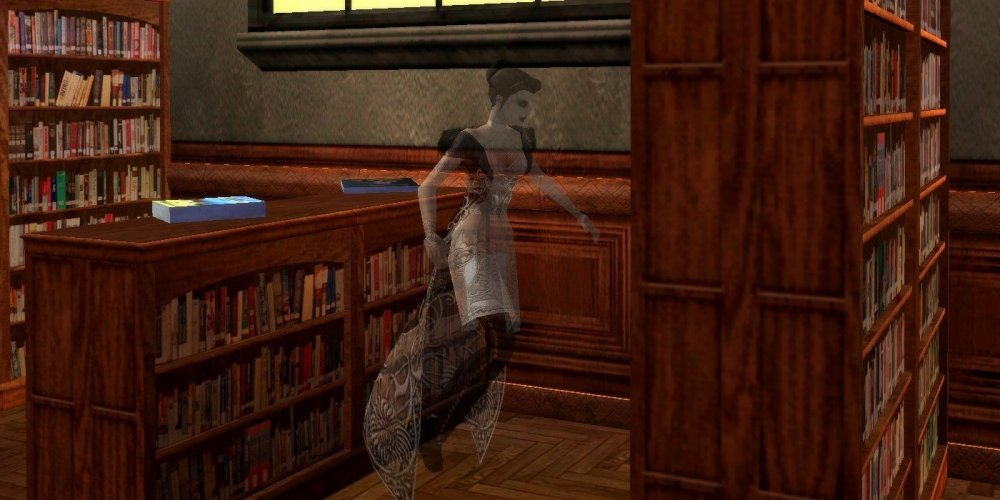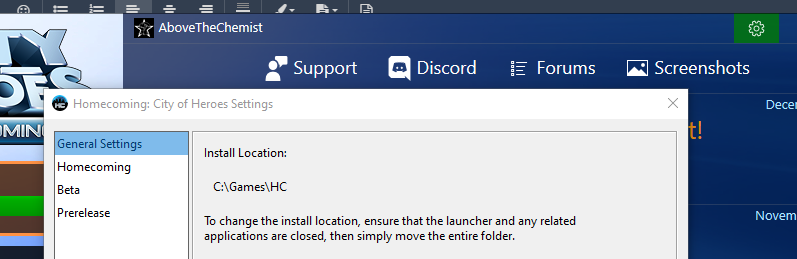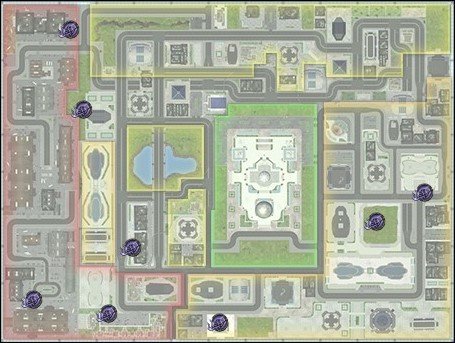-
Posts
2063 -
Joined
-
Last visited
-
Days Won
1
Content Type
Profiles
Forums
Events
Store
Articles
Patch Notes
Everything posted by AboveTheChemist
-
I was part of an 80's-movie themed static group a year or two ago, and the character I made was inspired by John Carpenter's "The Fog". Named Elizabeth Dane, after the ship in the movie, she is a Sonic/Storm defender that I envisioned as a banshee that embodied the vengeful spirit of the sailors on that ship. If you have seen then movie then hopefully that makes sense. I even created a sound mod (cobbled together from other CoH sound files) for her. She is one of my favorite characters in terms of concept and costume. Here she is haunting browsing the library in Steel Canyon. That static group had a spot-on Xenomorph (from the Alien franchise) homage as well. I also have a (retired and seldom used) titan/bio scrapper that was a gender-swapped homage to Ash from the Evil Dead series. She used the big chainshaw available in titan weapons. I spent the weekend at a horror movie festival so I might get some inspiration from that.
-
Go to Options > Windows and in the top section labeled 'User Interface', look at the bottom of the section for the slider labeled 'Cursor Scale'. It will slide up to 200% of normal size. There are also mod options for installing cursors that are larger and/or more visible. If you are interested in going that route, the thread at this link has some options. There may be other cursor mods available, and I can help search for those if that is of interest and you don't find what you want in the thread above.
- 1 reply
-
- 3
-

-

-
I am not sure, but The Philotic Knight changed their forum handle to '_NOPE_' and I was just met with a lot of errors when I tried to open CoH modder. I am going to try again when I get home but I'd be lying if I said I wasn't concerned by this.
-
I am not sure I like the idea of a full blown convention, but informal meet-and-greets (regional or larger) over a weekend might be fun. Maybe have a discussion panel or three or some similar activities, and keep things informal.
-
You can use the freebies menu to set your level to whatever you want (among a ton of other stuff, like free enhancements, accolades, and other stuff). It should be accessible in the quickchat menu (the little button at the end of the chat bar where the emotes are) or you can use /popmenu freebiesmenu (which can also be bound/macro'd).
-

issue 27 Patch Notes for October 4th, 2022
AboveTheChemist replied to The Curator's topic in Patch Notes Discussion
EDIT: I just saw that Faultline posted on the discord that ToT may be broken in Atlas due to the seasonal variant map system they just installed, so ToT might not work in Atlas until the next patch. Original post (which may have lost some relevance given the edit above): Trick-or-Treating only works if your character is within the level range of the zone. There is a list of zones and their level ranges on the wiki: https://homecoming.wiki/wiki/Halloween_Event/Trick_or_Treat Exemplaring down works too if you want to ToT in a zone that is lower than your normal level. Speaking of Trick-or-Treating, I really like that the drop table was augmented with the costumes from the purchasable list. I haven't purchased any costumes yet (not really my thing), but I have been pleasantly surprised with how cool some of the costumes I've received have been. -

Things you enjoy that other people seem to not enjoy
AboveTheChemist replied to Yomo Kimyata's topic in General Discussion
I assume you are talking about an in-game means of doing so (which would be nice), but it is possible if you relocate/delete the client-side files that store the fog-of-war info. I posted a while back with some instructions for Tequila users. According the the HC Launcher technical info, the fog of war info is stored in the accounts folder, but I can't access my HC folder at the moment so I don't know beyond that how to find the fog of war files. -

ATC's Badge List PopMenu
AboveTheChemist replied to AboveTheChemist's topic in Tools, Utilities & Downloads
Updated (in top post) to add the new 2022 Halloween badges. If anyone notices any issues, please let me know. Happy Halloween badge hunting! -

Winter event gift maps
AboveTheChemist replied to AboveTheChemist's topic in Tools, Utilities & Downloads
I've updated both the CoH modder installation and the manual installation files in the top post to include a new seasonal variant of Atlas Park map. Users will not notice any difference in the Atlas Park map appearance. This change was necessary due to some internal changes with respect to how the Atlas Park map is handled during seasonal events. I don't imagine anyone would need to use this mod at the moment (since the winter gifts won't be available for another couple of months), but on the off chance that someone is using it, then this update will allow them to continue to use it without interruption. If you notice that your Atlas Park map has reverted to the stock map, then installing this update should cause the Atlas Park winter gift map to display once again. -

Halloween event GM spawn maps
AboveTheChemist replied to AboveTheChemist's topic in Tools, Utilities & Downloads
I've updated both the CoH modder installation and the manual installation files in the top post to include a new seasonal variant of Atlas Park map. Users will not notice any difference in the Atlas Park map appearance. This change was necessary due to some internal changes with respect to how the Atlas Park map is handled during seasonal events. Once the Halloween event starts, if you notice that your Atlas Park map has reverted to the stock map, then installing this update should cause the Atlas Park Halloween GM map to display once again. One other issue of note, now that I have had a chance to do some testing on the Beta servers, is that I have not currently found any Halloween GM spawns in any of the Echo maps other than Echo: Dark Astoria. I am going to continue testing once the Halloween event goes live, but I think there is a good chance that there are no Halloween GM spawns on the following maps: Echo: Atlas Park Echo: Faultline Echo: Galaxy City Echo: Rikti Crash Site Once I can test and confirm that no Halloween GMs spawn in those zones, I will remove them from this mod. In the meantime, just be aware that looking for Halloween GMs in those zones may not prove fruitful. However, if anyone finds a Halloween GM in one of those zones, please let me know. Happy Halloween GM hunting! -

Optimal badge/plaque collection path maps
AboveTheChemist replied to AboveTheChemist's topic in Tools, Utilities & Downloads
I've updated both the CoH modder installation and the manual installation files in the top post to include a new Halloween variant of Atlas Park, and a slightly tweaked version of the 'normal' Atlas Park. Users will not notice any difference between the 'normal' Atlas Park map and the Halloween variant. This change was necessary due to some internal changes with respect to how the Atlas Park map is handled during seasonal events. Once the Halloween event starts, if you notice that your Atlas Park map has reverted to the stock map, then installing this update should cause the Atlas Park optimal path map to display once again. -

Vidiotmaps for Homecoming
AboveTheChemist replied to AboveTheChemist's topic in Tools, Utilities & Downloads
I've updated both the CoH modder installation and the manual installation files in the top post to include a new Halloween variant of Atlas Park, and a slightly tweaked version of the 'normal' Atlas Park. Users will not notice any difference between the 'normal' Atlas Park map and the Halloween variant. This change was necessary due to some internal changes with respect to how the Atlas Park map is handled during seasonal events. Once the Halloween event starts, if you notice that your Atlas Park map has reverted to the stock map, then installing this update should cause the Atlas Park vidiotmap to display once again. -
Try this: /bind T "powexec_name Fly" Here are some other resources if you want to do anything more complicated than that: https://homecoming.wiki/wiki/Bind_(Slash_Command) https://homecoming.wiki/wiki/The_Incomplete_and_Unofficial_Guide_to_/bind
-
Per Michiyo on the HC discord:
-

Vidiotmaps for Homecoming
AboveTheChemist replied to AboveTheChemist's topic in Tools, Utilities & Downloads
In that case I'd definitely check for those outdated files, otherwise the installation I posted should overwrite the rest. -

Vidiotmaps for Homecoming
AboveTheChemist replied to AboveTheChemist's topic in Tools, Utilities & Downloads
It depends on how outdated your map patch is. There were some legacy files in the VidiotMap i23 and the MoreMaps4U map packs that are now obsolete and that I have removed (these are listed in the Outdated Files section of the top post). If you have those installed, then those legacy files will remain unless you remove them yourself. Otherwise, the version I posted above will overwrite the other map files from those mods. If you are installing via CoH modder then I recommend reading my third post down, because this is a new incarnation of vidiotmaps and you may see some error messages if your version of CoH modder is still looking for the old incarnation. -

Things you enjoy that other people seem to not enjoy
AboveTheChemist replied to Yomo Kimyata's topic in General Discussion
Blue cave maps, Oranbega maps, and to a lesser extent, Council base maps. I love the atmosphere in the blue cave and Oranbega maps in particular. It was alluded to earlier in the thread, but I love using travel powers and the tram to travel between missions. Although, the character I am playing now is my first super-speedster and it is clear to me now that I was right to have previously avoided taking super speed as a travel power. I like clearing the fog of war the old-fashioned way. If there is a defeat badge that I want, I like fighting at even level (as opposed to fighting grey cons). I've put a lot of work into finding ideal contact/Ouro missions that let me do that, at least for the defeat badges that are required for the major accolade badges. -
If it works, then it isn't broken, but I do see a superfluous open brace between the second divider and the hear distance menu declaration. It doesn't appear to be causing any problems yet but it might if you expand/modify the menu so it might not be a bad idea to take it out. Otherwise, congrats on your first popmenu! They are lots of fun to create and tinker with.
-
Yeah I have some crude GM spawn /locs from Kallisti from past events, but I plan to get much better data from demo recordings during this event. I am actually not sure about any of the Echo zones, but the spawn data was in the leaked dataset so I assume they have spawns. Between the 5 live shards and all the various testing shards, I'm hoping it won't take too long to gather that data.
-
I did a thorough overhaul of all the Halloween GM maps on the wiki: https://homecoming.wiki/wiki/Halloween_Event/Giant_Monsters I pulled the spawn data from the i24 leaked data spawndef files, and included maps for every zone that had the appropriate Halloween event spawndefs. It ended up being 40 total maps, about 10 of which weren't previously on the wiki. Given that the data was from the i24 dataset, some of it might have been updated for Homecoming, so if anyone notices any issues please let me know. I also need to gather spawn data in Kallisti Wharf and Echo: Atlas Park once the event starts, because those maps should also have GM spawns but there wasn't any data in the i24 dataset for them.
-

Offline Map Viewer
AboveTheChemist replied to AboveTheChemist's topic in Tools, Utilities & Downloads
I've updated all three sets of maps in the top post above. Several vidiotmaps and TSP maps were updated for the recent i27p4 update. A few winter maps were updated, and I generated my own (nearly) complete set of Halloween GM spawn maps to replace the previous Halloween maps. I would recommend a complete uninstall/reinstall of all three sets of maps. The Kallisti Wharf and Echo: Atlas Park Halloween GM maps are placeholders that I hope to update once I complete data collection during the Halloween event. If anyone notices any issues please let me know! -

Halloween event GM spawn maps
AboveTheChemist replied to AboveTheChemist's topic in Tools, Utilities & Downloads
As noted above, the spawn locations for Kallisti Wharf and Echo: Atlas Park were not available in the leaked game files, so I plan to collect the spawn data for those zones the old-fashioned way. I'll publish those maps as soon as I have completed the data collection. -
Please limit discussion/feedback in this thread to the use and development of this mod. Thanks! In order to facilitate the hunting of giant monsters (Eochai and Jack in Irons, along with their Unseelie Court) that appear throughout various zones during the Halloween event, I developed a set of in-game maps depicting their spawn locations in the 37 zones in which they appear during the Halloween event. These maps replace the existing in-game maps for those zones. Notes regarding map installation, map use and symbology, as well as map development and other notes, are contained in the spoiler sections below. Please, at the very least, read the sections on Installation and Removing/Deleting Old Installations, as most of the answers to questions I receive are contained in those two sections. If anyone would like to use this mod as a starting point to build your own mod, please feel free to do so. All I ask is that I be acknowledged for the work that has been done to date, and that you take credit for any modifications that you make to this menu. Here's an example of one of the maps (Atlas Park): This mod can be installed either via City Mod Installer, or via manual installation. For those that might prefer to remove this mod when not needed, uninstallation instructions are included. An offline version is available at this link. Installation Removing/Deleting Old Installations Use and Symbology Development Available Zones Efficient GM Hunting Update Log
-
I did a little testing on Brainstorm just now and I tried a lot of different combos of unselect, pet_select 0, and powexec_name Rejuvenating Circuit, but I couldn't find a combination or order with just those commands (i.e. not using the '+' sign) to replicate the desired behavior as described in the OP. I followed the syntax as described in the press-release keybind thread and was able to create a keybind that seems to produce the desired results, including selecting a pet even if a foe is currently selected. The syntax is: /bind <key> "+$$pet_select 0$$powexec_name Rejuvenating Circuit"