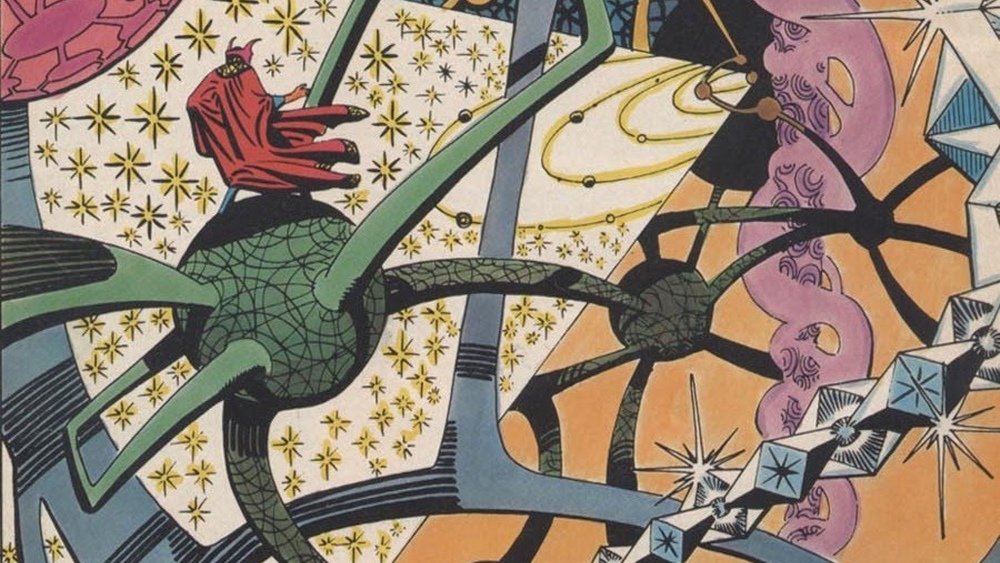-
Posts
1398 -
Joined
-
Last visited
-
Days Won
2
Content Type
Profiles
Forums
Events
Store
Articles
Patch Notes
Everything posted by DoctorDitko
-
Oh, I don't know. If I have a lowbie that finds a SO under 20 or so, I'll blow an unslotter to park it in the base when she outlevels it. It's a nice treat for new toons. But yeah, not so much needed these days. Neat to have a level trainer and a place to sell surplus enhs/recipes/salvage handy, though!
-
Delighted to help!
-
True enough! (Post-apocalyptic voice:) "The ancient engineers built well!"
-
OK, you asked for it. This is my Tier 9 nuke of Windows advice! O&O have two freeware products, O&O Shutup, which neuters the MS telemetry, and O&O Appbuster, which helps you uninstall the bloatware that comes with Windows 10 (Paint 3d, upsell Solitaire, etc). Between those two, I find Windows becomes much more tolerable. I also use Open Shell, which gives you back a Windows 7-ish start menu, and Winaero Tweaker, which lets you mess with some of the other silly defaults Microsoft chose. Be careful, though. It's not always obvious what changes will do. For instance, I used to use a custom hosts file which blocked the URLS associated with Windows Telemetry, but they have now set Windows Defender to detect and revert that. Cunning indeed! Details here: https://www.bleepingcomputer.com/news/microsoft/windows-10-hosts-file-blocking-telemetry-is-now-flagged-as-a-risk/ (If your router gives you a decent amount of control, you can set such a hostfile there, and Windows can just... deal with it!) I also run TInywall, a more versatile interface to the built-in firewall (again, reading needed or you will be sad when things break). It lets you block outgoing connections, which the defaults don't. You wind up having to whitelist apps that you want to access yon Internet, but that means apps that sneakily try it are blocked. I find it worth the hassle, but you may disagree. Also, out of a surfeit of paranoia, I like to use the free version of Malwarebytes to run a when-I-feel-like-it scan on demand for malware. (I don't trust Windows Defender. For one thing, they avoided the Leadership pool completely, always a bad sign on a Defender!) Every time you update (or are forcibly updated), be sure to check your settings, because Windows will decide to change things. Finally, for extra credit, do you know how many copies of Adobe Flash Player (a notoriously, ridiculously insecure vector of infection) you have installed on Windows 10? Have a look in C:\Windows\System32\Macromed\ and C:\Windows\SysWOW64\Macromed\ and C:\Windows\WinSxS\ and count again! (And that's if your browser doesn't have a copy!) Anyway, thanks for letting me vent. Bleeping Computer (cited above) is a good site for more detailed advice, and the first place to go if you break something. Remember, my guarantee is, if you take my advice and something breaks, you get to keep all the pieces! Please be safe out there, and good hunting! Disclaimer: Doctor Ditko is not a medical doctor. Do not take medical advice from Doctor Ditko!
-
There are some call-outs in missions, too. Firesign Theatre quote: "Melanie Haber? Audrey Farber? Betty Jo Bialosky?" "Oh, you mean Nancy!" When you rescue a lady with any of the first three names, she'll tell you to call her Nancy at the end.
-
Glad to help! Although, I must confess, thwarting Microsoft's plans for world domination is its own reward, I'm glad to assist a fellow hero! (Little known fact: "Microsoft Pretends Ally" is actually an anagram of "Mender Silos Crafty Plot!" Coincidence? I think not!)
-
Delighted to hear it! You're very welcome!
-
Let's hope Homelander ends up like Captain Amazing!
-
I don't like Cheetos, but another favorite sandwich is peanut butter and extra sharp white cheddar. This one might be improved by being on sourdough bread, depending on the sourness. And yes, apples and cheddar are a magical combination. Easier to make than crabmeat and cheddar casserole, another amazing pairing. Chocolate meringue pie goes well with kosher dill pickles. You alternate, and the sweetness of that first bite never goes away.
-
Kinda crazy that the good Stamina procs go in Health and the good Health procs go in stamina. But that's par for the course.
-
If you go into Control Panel:Network and Internet:Network Connections: And you select your wifi adapter and choose "Properties" you should see a window that says, "This connection uses the following items." Below that should be a list of protocols. If you uncheck everything except "Internet Protocol version 4" and reboot, you may find that your wifi connection works a bit better. Winders 10 has a LOT of overhead, and unless you actually use things like File & Printer sharing or Client for Microsoft Networks (which you shouldn't unless you need to; they are famously insecure) you should see an improvement. Also, something like O&O Shutup 10 can help by reducing the amount of spying data marketing monetization telemetry being sent to the MotherShip. If, on the other hand, you break something: Good news! You get to keep all the pieces! That said, an ethernet connection is always preferable to a wifi connection.* I strip the protocols off and use a wire. YMMV. Good luck! Disclaimer: Doctor Ditko is not a medical doctor. Do not take medical advice from Doctor Ditko! He does have a doctorate in Internet Arcana and Minutia from Thunderwood College, so you can see how qualified he is to dispense computer advice. * Yes, ethernet moves at the speed of electrons, and wifi moves at the speed of light, but there is much more overhead for wifi. Protocol translations eat up the advantages and more. Plus, ethernet has better congestion handling. Doctor Ditko.pdf
-
Still hoping for a "Lock my trays, DAMMIT!" command. I'm forever accidentally clicking the little arrows mid-fight and finding out my travel tray has seized the position of my combat tray.* Perils of being a clicker. * To be fair, once I am resting comfortably on the carpet I have plenty of time to fix this.
-
I like sliced bananas in mine. With damson preserves and Jif peanut butter. One of the few sandwiches not made better by sourdough bread.
-
I believe Defense always goes first. So if you don't get hit, you don't get... hit. Sorry, I was going to be eloquenter with that. Oh, well.
-

City of Heroes vs. Champions Online - The Data
DoctorDitko replied to _NOPE_'s topic in General Discussion
But... Adam West Spider-man just wouldn't work at all! -

What I play but never see another of...
DoctorDitko replied to Jaguaratron's topic in General Discussion
Which is why you stand behind the bad guys for +4 and double damage! -

I don't get why this is so much better than CO
DoctorDitko replied to Warpstarr's topic in General Discussion
Honestly, it probably has more to do with merging divergent source trees and reconciling changes than anything else. It takes orders of magnitude more effort to reconcile the changes from plural development teams. -
How about a more focused look at under-performing sets? Just patch the worst offenders in unpopular sets with a better alternative. (I'm looking at you, Time Bomb!) Much less work than trying to rebalance an entire powerset, but it could make a lot of people happy to hit the lowest-hanging, most rotten fruit.
-

Cloak of darkness with visible weapons
DoctorDitko replied to MrCuddles's topic in General Discussion
Well said! Though to me, TFT>GURPS; it's the elegance. -

Name Assistance Brigade (The N.A.B.bers)
DoctorDitko replied to FoulVileTerror's topic in General Discussion
Erm, if people substitute words, you're not to blame. "I solemnly swear to tell the *****, the whole *****, and nothing but the *****, so help me ***!" Go in good conscience, it's not you with the problem, it's those *****. -

City of Heroes vs. Champions Online - The Data
DoctorDitko replied to _NOPE_'s topic in General Discussion
Uh, "WoW!" That sounds like an awful lot of work. Thanks for the explanation. I can see why my WoW-addicted friends don't get the same endorphin rush from CoH. For me, I think I'm where I belong. -

Man, this game has changed from what I remember
DoctorDitko replied to ranster44's topic in General Discussion
It makes a nice auto-fire choice when ghost-hunting. The ones that charge right up and get in your face get an axe in theirs. -

City of Heroes vs. Champions Online - The Data
DoctorDitko replied to _NOPE_'s topic in General Discussion
DCUO, despite having plusses like Kevin Conroy's voice (he is the One True Batman after all), couldn't hold my interest either. It felt an awful lot like being at one of those slick amusement parks where every step is cleverly designed to fleece you of more money. I always thought Champions was the best designed and executed tabletop Superhero RPG, all I ever wanted was computer assistance for all the die-rolling and bookkeeping. I was very disappointed in the MMO version, they seemed to have lost the good parts from the p&p game and not replaced it with anything worthwhile. For all its flaws, CoH seemed to get the spirit of Superheroes right more than any of its rivals. From mission one you feel Super. Not like Superman, but definitely more like a comic book hero than your average basement-rat-killing FRPG newb does an epic fantasy hero. -
For a guy who comes across as a party animal, Drew's Super-Powered series is both well thought out and surprisingly serious in places. Memorable characters, a believable interface between the real and comic-esque worlds, good characters and clever twists, plausible bad guys, just good stuff all 'round. Have a look (the Kindle first hit is free, kids!) https://smile.amazon.com/s?k=drew+hayes+super-powereds&ref=nb_sb_noss_2