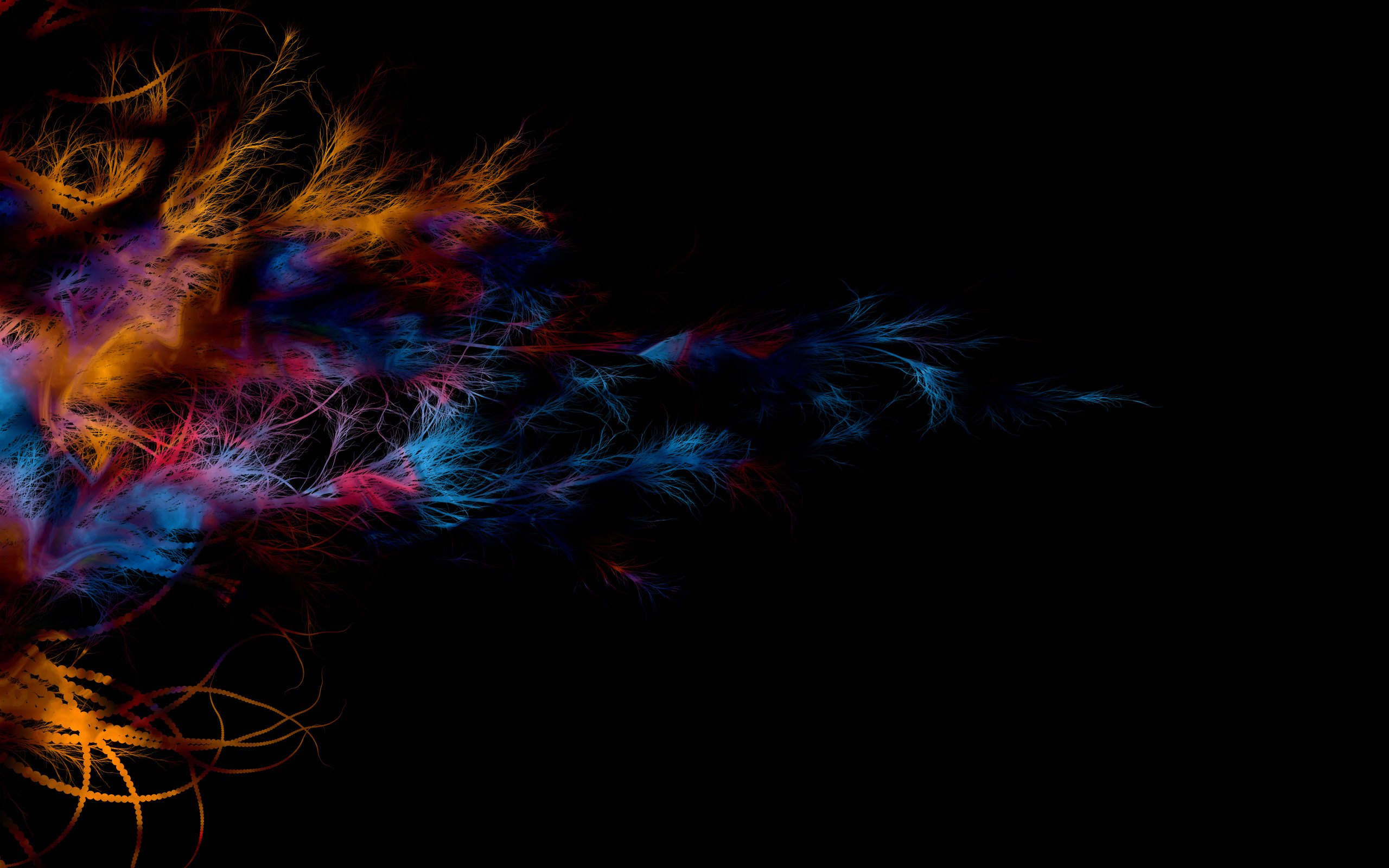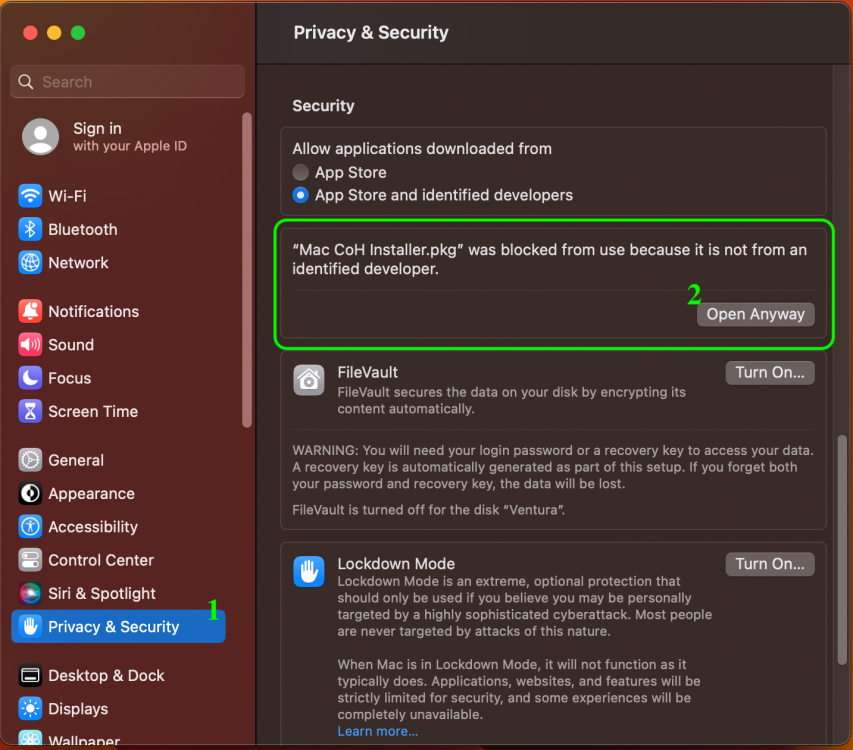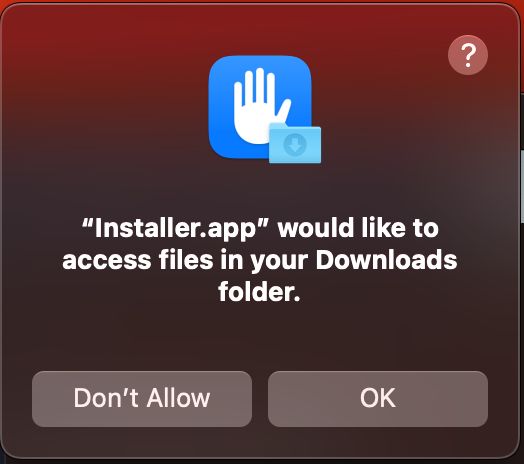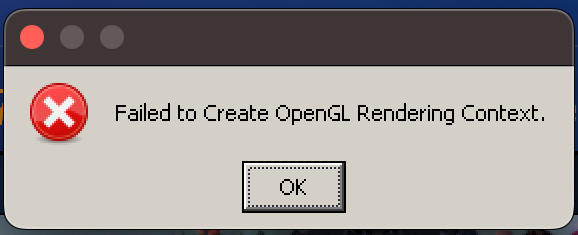-
Posts
2631 -
Joined
-
Last visited
Content Type
Profiles
Forums
Events
Store
Articles
Patch Notes
Everything posted by WanderingAries
-

Homecoming Support Closure (Dec. 23 - Dec. 27)
WanderingAries replied to Cipher's topic in Announcements
-
Assuming anyone reads this later, I eventually found an awesome replacement to the Golds that works on, well, Everything. A little on the higher price range, but vs buying two separate headsets (PS/XB), it works out fine. They have both custom RF DAC (USB cords instead of dongle) and BT for connectivity. Also has an audio in/out feature as well. https://www.amazon.com/dp/B09ZW52XSQ?ref_=cm_sw_r_cp_ud_dp_1DVNEVB9TA02VE3TDR55&th=1
- 3 replies
-
- gaming headset
- wired
-
(and 3 more)
Tagged with:
-
Heh, IF you get a good deal on it. Otherwise, I wouldn't sink that much into a GPU.
-
Haven't had a laptop in a while, but I highly doubt that (aside from driver related issues) you'll notice any real difference for CoX. So long as they still support the OpenGL / DirectX (?) versions the game is coded to, then you'll be good I'm sure.
-

Original Live Forums Archive
WanderingAries replied to Michiyo's topic in Tools, Utilities & Downloads
And that meme is now triple level because he IS. -

Forum and Game Accounts Email Question
WanderingAries replied to gromartwo's topic in Help & Support
Just remember that the Forum Password is Not the same as the Game password, but so long as you can get into your Forum Account, then you can change the Game password. -

The Last Of Us (TV Series)
WanderingAries replied to ThaOGDreamWeaver's topic in Comic, Hero & Villain Culture
That bloater can GTFO. I found out the hard way just how close together you can drop nail bombs/mines because of them. 😛 -

[How2] Basic Installation Guide [MacOS - Intel]
WanderingAries replied to WanderingAries's topic in Homecoming Launcher
MacOS 13.0.1 Ventura (Tested in an Intel VM) Everything is basically the same as the original guide above, but some of the images are different due to the new Settings App (ick): Install New Launcher 4. You'll get a popup "Can't be opened because it's from an unidentified developer" 5. Click the "Ok" button 6. Launch the Settings app from the Dock (bottom of screen) or the Apple Menu (top left corner) 7. Click on the "Privacy & Security" option from the left 8. Click the "Open Anyway" button under the "Allow apps downloaded from" section 9. A popup will ask for the account password 10. Enter the password and Click the "Modify Settings" button 11. A popup will ask if you're "Are you sure you want to open" the file 12. Click Open At some point later you'll get a popup asking for permission to access files in the Downloads folder. Click the Ok button. Beyond that, I really can't test Ventura further until I feel comfortable upgrading my 2019 MBP. TBH, I'm not a fan of the changes in Ventura (the Settings app sucks!), so that may be a while. That said, I 'did' run into the following error when first running an instance, but I'm pretty sure it's related to my gimped VM and not what a Host OS would do. I couldn't really troubleshoot it and did not leave it sit there in hopes that it would just go away. -

Installing the new Homecoming Launcher on a Mac (LaunchCat)
WanderingAries replied to GM Manga's topic in Homecoming Launcher
I think you can right/shift click the file and run it anyway, but this may also trigger an 'allow' in the security & privacy settings as well. I've not tested in Ventura yet, so haven't seen what it looks like for the game installer. And this is exactly it...give or take a couple other things. Update posted to the guide in my links: @Manga, IDK how I'd test the last bit of my post there, but feel free to give feedback. -
Here or ingame? If it's ingame, then you can reset the password on the site (if you're logged in with the related email). If it's the website, then you'll want to file a support ticket.
-
Have you tried giving it longer (I know, it should have already loaded) to see if you get a server timeout or something? What about toggling to see if something (silly AVs) is messing with the flow of data?
-
I'm sure most people will bounce between Apple and Samsung on average, but I have a slightly different direction I'd like to get into. This time around, since LG stopped making phones, I'm looking at new phone brands (to me) and it's a little hard to tell which way to go. And since I'm the one who takes care of the cellphones in the family (lines, phone upgrades, etc), then I get the fun of choosing what to get (based on how we used the previous phones). I'm not including dad's phone because, well, he passed last year and I was lucky to get him to use anything more than a Nokia brick phone. What we have now: What I've narrowed things down to are the Pixel 7 Pro, Samsung s22 Ultra, and the OnePlus 10 Pro 5G. Note: I'm ultimately focusing on specs before price as we don't eat through phones quickly. On my initial research, I'd decided on the OnePlus because of the overall specs (and nice price), but today I went back and decided to checkout camera comparisons and now I'm worried that may be the wrong choice. Looking at youtube comparisons, it seems like the Pixel is the winner by a margin over the Samsung, and the OnePlus is left with saturation issues and a noisy mic due to no (?) noise cancellation during videos. The Oneplus seems to have the better display tech overall though as it can even throttle down to 1 MHz refresh (saves power I imagine) and is more comparable to the LG in terms of resolution, pixel density, etc which are important when viewing what you just took. It also seems to charge the fastest of all. All of the above will be upgrades to what we have now and while we won't be doing anything professional, I also don't wanna go Too cheap on the one thing we Do use, hardware wise. Keeping in mind that I likely won't set the cameras above 4k for video and the still shot raw MP numbers are almost pointless for cameras now a days unless you're someone who prints or displays on a large format. Storage capacity became something to look at as well (mostly for me) and will force me to purchase the international/unlocked version of the Oneplus or Pixel (for the 256 Gb model), if that's the way I go. She's been using the wireless charging a bit now too as her car has it (but oddly enough has to use USB-C for android auto). I thought I had a winner based on specs alone, but now IDK what to do. I'm not a fan of locked-down OSes (granted, some of that is now Google's fault) that hide/block features/settings. It's bad enough that I can no longer use my SD cards, but I also can't get every capacity at my carrier. What has your experience been with these models?
-

[Opinion Request] General Desk/Gaming/Movie Chair
WanderingAries replied to WanderingAries's topic in Off-Topic
The mesh design was a definite improvement, but I would like to get a better designed one in the future. Well, depending on what/where I'm working next. -

If you were to add a zone to Paragon City...
WanderingAries replied to Techwright's topic in General Discussion
This has only been asked for since like i2 >.< -
Anything that comes to mind will lead to a GM smack, so Imma be quiet. 😛
-

Ryzen 7 5800 X3D is now $329 (Ryzen 5000 price drops)
WanderingAries replied to Hyperstrike's topic in PC Builders's Forum
*le sigh* Of Course they're discounting right now...like I needed to do a new build anyway. -

CoH causing computer fans to randomly speed up [solved]
WanderingAries replied to thegoodking's topic in Bug Reports
Huh, I thought I'd replied to this. Yeah, the GPU drivers made the most sense for this situation. -
That makes more sense.
-
Wait, are you talking to a vender during an all-out battle?!? I wonder if that has anything to do with it...
-

Fallout Tv Series (Amazon Prime)
WanderingAries replied to Frostbiter's topic in Comic, Hero & Villain Culture
I wonder how much like this it'll be? -
The kind of content you're talking about would be more interactive? Just pointing out an easy option...
-
This is normally what happens. You Should be able to simply backup the file or move it out of the folder and relaunch the game. The game will generate a new file as needed, but I'd try replacing what it makes (after closing the game) and relaunch again. If the character list goes back the way it is now, then just open the file and make sure that multiple characters don't have the same number at the end (on the same server).
-
You do know that you could make this a Club right?
-
OH, this one I know. It Was single thread (I think) early on, but was upgraded to multi-threaded when CPUs started putting more than 1 core on them. There's a thread somewhere, but there's a World thread, GFX thread, etc. If you click on the arrow next to it in that screen, then you'll see what I mean. This makes me think Networking actually, but I wouldn't put it past the changes in 22H2.