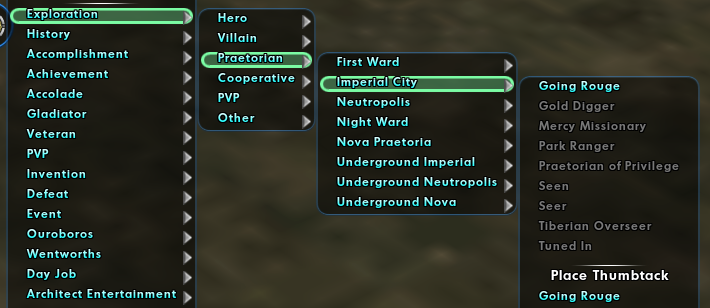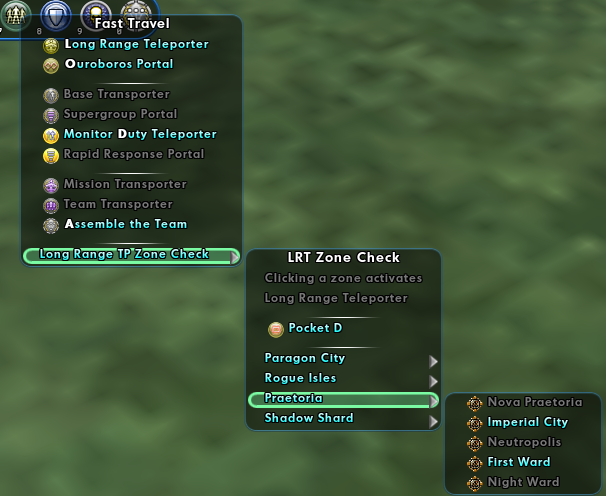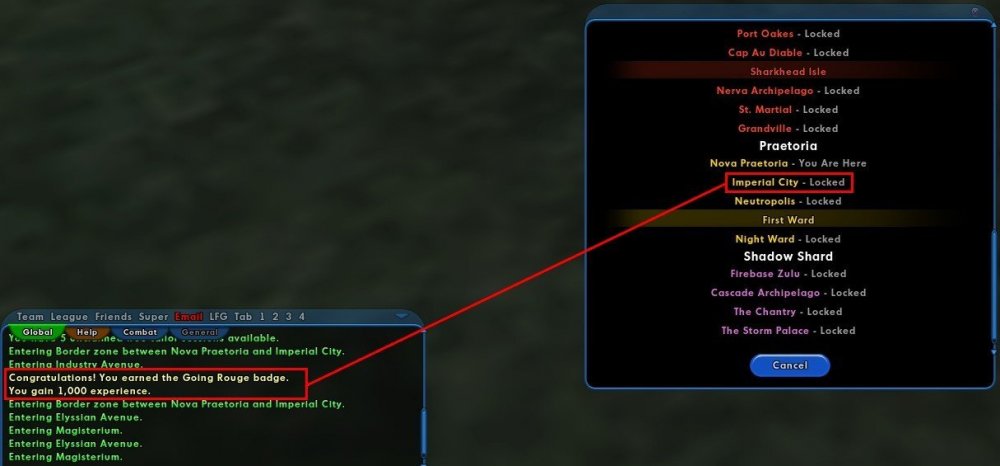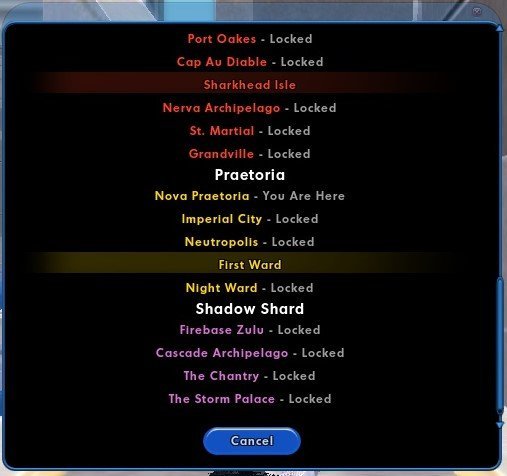The Beta Account Center is temporarily unavailable
×
-
Posts
2063 -
Joined
-
Last visited
-
Days Won
1
Content Type
Profiles
Forums
Events
Store
Articles
Patch Notes
Everything posted by AboveTheChemist
-
The issue is that earning the 'Going Rouge' exploration badge in Imperial City will report Imperial City as unlocked in the Fast Travel power menu, but earning that badge does not actually unlock Imperial City as a Long Range Teleporter (LRT) destination (assuming that the LRT power has already been unlocked). Long story short: This bug is mostly my fault, but the solution should be fairly simple. Long story longer (with potential solutions): I've got some illustrative screenshots. First is a shot of my LRT destination menu prior to any testing, showing that Imperial City is locked. At this point I have earned the LRT power, but I have collected zero exploration badges in Imperial City. At this point I traveled to Imperial City and collected only the 'Going Rouge' badge. Here's a shot of my badge list popmenu showing that it's the only exploration badge I collected in Imperial City. Here's a shot of the Fast Travel menu, which indicates that Imperial City is unlocked. Finally, here's another shot of the LRT destination menu showing that Imperial City is still locked. Note in the chat that I have collected the 'Going Rouge' badge.
-
While I have never noticed issues with Hurricane, several times I've become nauseated while playing. Typically it happens if I am flying for extended periods (especially if I turn rapidly/frequently), and it happened the one and only time I tried to get some of the ski run medals in Pocket D. In the worst cases I have to log out and lay down a while. I do have a Sonic/Storm defender, but I rarely use Hurricane on her. I also have an Illusion/Time controller but I never noticed any issues with Time's Juncture. In the name of science, I'll try to remember to hop on my defender and turn on Hurricane a while to see if I start getting queasy. I'll report back how it goes.
-
I think it boils down to personal preference. I personally detest macros and rely solely on keybinds and popmenus, but I'm probably in the minority there and wanted to provide as many options as possible. One important thing to keep in mind is that there is sometimes a little bit of a delay between issuing the settitle command and the title actually changing. It may take a minute or three to change, or you may need to zone to see the change. So if the badge title doesn't change immediately, don't panic!
-
I meant to follow up on this sooner, but this issue seems to be resolved. I have been watching with interest all the work that Kai Moon has been putting in on the wiki, and I think that one of the changes they made might have fixed this, but given that a lot of that work is above my level of wiki comprehension, I am not totally sure. At any rate, it appears to be back to normal, and is arguably better than before.
-
This could be done fairly easily with a popmenu, if the end user isn't averse to a little text editing. I'd be glad to help with that and could even provide a template if desired. This could also be done using the /settitle command. The HC wiki settitle listing page has a current listing of all badge names and their settitle IDs. Simply look the badge up in the table, note its settitle ID, and set it in-game using the /settitle command. For example, if 'Medic' were the desired badge title, the in-game command would be: /settitle 2 The settitle command could also be incorporated into a keybind or macro thusly: via keybind: /bind <your_key> "settitle 2" via macro: /macro <macro_name> "settitle 2"
-
OuroDev used to provide a compiled Piglet executable, and it's a bit of a shame that they stopped doing so. PK provided a link to a compiled version hosted on his server in the post immediately above yours.
-

Preventative Medicine changes
AboveTheChemist replied to thunderforce's topic in Unofficial Homecoming Wiki's Forum
Sounds good! I saw some of the discussion on Discord and was considering editing it myself but wanted to do a little testing to verify it for myself before I felt comfortable editing. -

ATC's Badge List PopMenu
AboveTheChemist replied to AboveTheChemist's topic in Tools, Utilities & Downloads
For what it is worth, I also collect all the badges/plaques in a zone at once as a way to keep track of which zones I have 'cleared'. That was actually the reason I developed my optimal collection path maps and popmenu, which makes that process a bit easier. I'll also take a look at the Accolade > Exploration section of this popmenu. It currently lists all the zone exploration accolades by badge name, but it might be useful to list them by zone name as well. I sometimes struggle trying remember which badge goes with which zone, and having a list by zone name might make it easier to know which zones need exploring. -

ATC's Badge List PopMenu
AboveTheChemist replied to AboveTheChemist's topic in Tools, Utilities & Downloads
Unfortunately, there is not, as far as I can tell. I have tried every trick I could think of (and a few that other folks have thought of) using internal names/properties to try to track individual plaques (and River Rat locations), and nothing has worked. I think it is tied to the 'visits' parameter, and if they ever add popmenu functionality that allows that parameter to be tracked, then it might be possible. -
If you are experiencing issues with vidiotmaps, feel free to post details in the vidiotmaps thread and I can address them there. I definitely don't want to deviate this thread from its purpose, but if the issue you allude to is what I think it is, it was fixed over a year ago.
-
Please no.
-
As far as I know, $whereami is not a valid variable like $loc and $target. You can see a list of the known variables at the HC Wiki variables page. I don't know of a valid variable to add the zone name, but you could rewrite what you want to say slightly and use the /beginchat command to pre-fill most of the message and fill in the zone yourself. Something like: /macroimage "MunitionsMastery_Surveillance" "GMs Location" "beginchat /s Hey! Come get a piece of $target at $loc in " When you press the macro, your chat bar will be populated with the message above, then you'll type in the name of the zone at the end and press enter to send the message you want. I haven't tested that in-game so I won't guarantee 100% it will work, but conceptually, that's how I'd do it.
-
I did a little impromptu testing last night during the Bonefire arc (which was a mix of Hellions and Skulls, mostly) and came to the same conclusion. I took some notes/screenshots and can share those in the thread if it would be helpful.
-
After a brief break, I have been active on Cerulean Cipher in the evenings lately, inching ever closer to 20. Unfortunately my playtimes don't overlap well with the rest of the SG so it's been a solo journey. In an effort to enjoy the scenic route, I've only been turning XP on during my story arcs, and even then I still turn it off here and there. I think I am out of arcs for the 15-19 range (mostly Steel Canyon contacts) so I think I will step into the past via Ouroboros to make it to the next set of contacts. I've been checking my progress by looking at the Ouro mission list and it's more rewarding than I thought seeing so many gold stars on that list. Taking down Dr. Vahz was easier than I anticipated, although he was just an EB when I fought him. That was probably my most anticipated fight of this round of arcs, although all of them held nostalgic interest.
-
I don't have a strong preference for either. I get soft corn tortillas during my weekly lunch trip to my favorite taco place. At home, I put a thin layer of refried beans on a soft flour tortilla and wrap that around a hard corn tortilla, into which the taco goodies go. Makes for a nice crunchy combo that won't fall apart.
-

Looking for a viable Tank/Brute money farming build with ZERO set IO's
AboveTheChemist replied to Zewks's topic in Archetypes
I am not totally sure if this is what you are after, but there was a really good low-budget farming guide posted a few years ago that went into a lot of detail as the build progressed. I think it started with just common IOs and as the build gained more wealth, it was supplemented with IOs as they dropped and/or could be acquired cheaply. The Low Budget Introduction to Fire Farming -
I updated the wiki page for Impervious Skin: Status Resistance/Regeneration slightly to make it clear that the /Regen portion behaves like a 120s proc (after confirming on City of Data).
-

ATC's Badge List PopMenu
AboveTheChemist replied to AboveTheChemist's topic in Tools, Utilities & Downloads
Updated (in top post) to add the 18th anniversary badge (Unquenchable) and to update all the River Rat location thumbtacks. If anyone notices any issues, please let me know. -
I don't track it per se, but if I needed to quantify my total wealth, it would be inf plus any assets I could reasonably easily liquidate (slotted enhancements, reward merits, salvage, and the like). I'd just ballpark the asset values if I needed that info. I don't make many alts and am not a big spender when it comes to builds, so I don't spend much time thinking about my total wealth. I have been able to make far more inf than I will likely ever spend through quite casual marketeering, but I am probably an outlier, especially in this part of the forum.
-
I meant to circle back to this sooner, but I ran another 15 or so tests within a day or two of my previous post. I found no evidence to either prove or disprove my hypothesis that players loitering near the mission exit were preventing Babbage from spawning. It's still the best hypothesis I have, but it's nearly impossible to fully test without multiple other players around to help test. I also asked around about that aspect of spawn mechanics but had no definitive feedback either way. I did take a look at the positional data for my character and for Babbage when he spawned, and noticed that Babbage consistently spawned approximately 300 ft (+/- 50 ft) from my character when the mission is completed, and that he seemed to share spawn points with common spawns for the area. I only had data for Skyway City, but I assume the same would hold true if a team member teleported to another zone from within the mission. It certainly seemed to be true for my 'teleport to Steel Canyon' test case, but I didn't record a demo for that test. My suggestions going forward to help ensure that Babbage shows up in Skyway City as expected: Have all team members exit the mission into Skyway City (as opposed to teleporting to another zone) via the mission exit button If announcing an impending Babbage spawn in chat, ask folks to muster a sufficient distance from the mission exit to keep them from suppressing the spawn These are just suggestions, and not guarantees of success, but worth a shot to see if they improve the chances of successfully engaging Babbage.
-
The variable codes for displaying your name and level (respectively) in chat are: $name $level choake's post above has some usage examples. The variables page on the HCWiki has a list of all the available chat variables.
-
A setting of -1x2 should be sufficient to get the required number of defeats to earn the Hero Slayer/Bloody Hands badge without repeating the mission. That same SSA episode is given by Tyrka in St. Martial for anyone that wants to run it as a villain/rogue (and the third mission -1x2 settings apply there too). That being said, for those of us with characters for whom alignment-swapping isn't an option (for various reasons), the advice in the OP is quite helpful.
-

What Can Be Done to Recruit Players?
AboveTheChemist replied to Apparition's topic in General Discussion
The streaming policy was updated almost a year ago to allow streaming and video uploads. -
It's a display bug with the 'Last 5' listing wherein the sales numbers for that enhancement are mixed in with the sales numbers from a different (unknown) enhancement. There are many examples (including the Extreme Measures IO you mentioned) listed in this thread, along with some discussion of this bug and a similar bug.