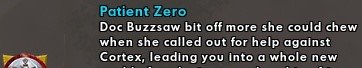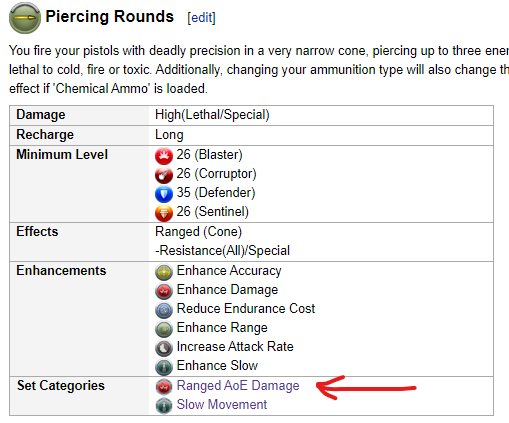-
Posts
2055 -
Joined
-
Last visited
-
Days Won
1
Content Type
Profiles
Forums
Events
Store
Articles
Patch Notes
Everything posted by AboveTheChemist
-

Help with bind_load_file_silent -- too many arguments error
AboveTheChemist replied to Cutter's topic in Help & Support
I agree, but it is an interesting puzzle! I read on the wiki that pathnames must be enclosed in quotes if it contains spaces, so yours does need quotes since it contains spaces. I am running some bind tests to see if I can shed more light on it, but you might try putting your costume1.txt into a temporary folder somewhere that it has no spaces anywhere in the path, and then remove the quotes around the path and see if that works. I use / in all my paths so it works too. -

Help with bind_load_file_silent -- too many arguments error
AboveTheChemist replied to Cutter's topic in Help & Support
Good catch, I missed that and I bet that is it. Also, relative paths work too if that is an option. If you are using the new launcher, it looks for files relative to the <HC Root Dir>\settings\live (or settings\beta if you need binds on Beta). -

Help with bind_load_file_silent -- too many arguments error
AboveTheChemist replied to Cutter's topic in Help & Support
I think the quotes around your drive path might be the issue. Try the code below instead. Note that I have not tested this so I am not 100% sure if it will work, but based on some of my rotating bind files I think the whole bind string needs to be in quotes. 1 "emote none$$cc 0$$pow_exec_slot 1$$bind_load_file_silent D:\Gaming\City of Heroes\Binds and Macros\costume1.txt" -
Thanks! I updated the emotes wiki page a while back too but I'll cross reference it against your guide to make sure I didn't miss anything.
-
Found a typo in the badge text for the 'Patient Zero' badge. At the beginning it says 'bit off more she could chew' when it should probably say 'bit off more than she could chew'.
-

tracker Badger - CoH Badge Tracker Website
AboveTheChemist replied to KeyboardKitsune's topic in Badges
Have a look at this post, and the one immediately below it, and see if that doesn't help explain what you are seeing. -

ATC's Badge List PopMenu
AboveTheChemist replied to AboveTheChemist's topic in Tools, Utilities & Downloads
There are multiple means of deploying the popmenu in-game. Given that I had already written an extensive post explaining the installation of and multiple options for deploying the popmenu in-game, linking to that post seemed the most appropriate. I also wanted to show respect both for my audience's ability to read and understand the OP, as well as for the importance of brevity. Edit: I've added slightly more detailed installation instructions to the top post, and have removed the link to the former instructions. -

Could we have Artillery Set in Freebies Menu
AboveTheChemist replied to Dazou's topic in Open Beta Testing
Haha, I was just composing a 'Hey Jimmy, about that built-in freebies menu...' PM in my head, where I was going to offer to tweak it for you guys! I'd be more than happy to help out. -

Could we have Artillery Set in Freebies Menu
AboveTheChemist replied to Dazou's topic in Open Beta Testing
You are quite welcome, and glad to hear it works for you. I could never claim it as my menu, since my contributions were miniscule, and the vast majority of work was done by others (r0y and NobleKangaroo most notably). -

VidiotMaps for Issue 24 and Beyond
AboveTheChemist replied to Blondeshell's topic in Tools, Utilities & Downloads
Kallisti Wharf is in need of an update as well (it has a single new exploration badge). It looks like Blondeshell has not been on the forums since mid-October, so updates may be a little while. I am working on a project that will require an update of Siren's Call in a few weeks. If Blondeshell has not checked in by the time I need that update, I may make my own (as best I can, since I don't have access to the tools/method that Blondeshell uses) and I can share it here as a stopgap until (hopefully) Blondeshell has a chance to make the updates. -

ATC's Badge List PopMenu
AboveTheChemist replied to AboveTheChemist's topic in Tools, Utilities & Downloads
Details regarding the installation and use of this menu can be found in this post. The top post has been edited to include detailed installation instructions, and the CoH modder description has also been edited to include simple instructions. -

Could we have Artillery Set in Freebies Menu
AboveTheChemist replied to Dazou's topic in Open Beta Testing
It is listed under its old name (Shrapnel), but the underlying commands also use the old name and unfortunately don't work. So, you'll either need to issue the commands manually or install an updated version of the freebies menu. I've gone into more detail in this post, which itself contains a link to another post I made which contains another version of the menu that can be installed. -
Here you go: Hazard: badge_tourism_hazard Hero: badge_tourist_01 Praetorian: badge_TourismPraetoria Villain: v_badge_TourismBadge
-
Here's the vidiotmap for Echo: Faultline. You can get the in-game version in the MoreMaps4U pack here.
-
Knows Nova's Nooks is the accolade for Underground Nova, which does not have a base portal and won't unlock the LRT. The accolade for Nova Praetoria is called Pure Praetorian (and should unlock LRT once you get it).
-
Bumping this thread seemed the most appropriate place to put this, since the bugs are similar. The error mentioned in the OP (along with a similar error in Performance Shifter) was fixed with the last patch: However, I was digging around in the AH interface earlier and noticed that the attuned versions of Adjusted Targeting (from the same set at Gaussian's) and Efficacy Adaptor (from the same set as Performance Shifter) still exhibit a similar bug in the level ranges at which they are available. For Adjusted Targeting: The following attuned enhancements are listed as level 7 and are slottable at level 7: To Hit Buff To Hit Buff/Recharge To Hit Buff/Recharge/Endurance Reduction The following attuned enhancements are listed as level 17 and are not slottable until level 17: Recharge/Endurance Reduction To Hit Buff/Endurance Reduction Recharge For Efficacy Adapter: The following attuned enhancements are listed as level 7 and are slottable at level 7: Endurance Modification Endurance Modification/Recharge Endurance Modification/Recharge/Accuracy The following attuned enhancements are listed as level 17 and are not slottable until level 17: Recharge/Accuracy Endurance Modification/Accuracy Endurance Modification/Endurance Reduction
-

Set those titles! Show those badges!
AboveTheChemist replied to Heraclea's topic in General Discussion
Homecoming has its own wiki now too: https://hcwiki.cityofheroes.dev/wiki/Main_Page I highly recommend it over any of the other CoH wiki sites. It's still a work in progress but there are several of us that have been working diligently since it was created in May to bring it up to speed for Homecoming. -
Good point! I have now renamed mine 'FastTravelZones' and updated my post above accodingly.
-
I had a little heartburn over how to handle the updated Melee and Ranged AoE set category names (formerly PBAoE and Targeted AoE, respectively) on the powersets pages so I wanted to note my rationale here. For instance, this power can use Ranged AoE enhancements: The name displayed there where I put the red arrow is actually controlled by a template called Template:Set Targeted AoE Damage. I modified that template to display 'Ranged AoE' rather than 'Targeted AoE', then moved the template itself to a new page called Template:Set Ranged AoE Damage. That way, existing powerset pages that still contain the call to the Targeted AoE template will be redirected to the new Ranged template, and any new powersets pages that get created can use the new Ranged template. I went through the same process for the Melee AoE/PBAoE templates. Ideally, I think each existing powerset page that contains calls to the old Targeted or PBAoE templates should be edited so that the template calls use the new templates, but that would be a time consuming and somewhat tedious process. In the meantime, I think the edits I have made are a fairly simple fix to get the updated AoE category names to display correctly. And if the consensus is that the old template calls are OK as-is, then I won't worry too much about editing the existing powersets pages. Edited to add that if there is some unknown-to-me bit of wiki wizardry that can be invoked to change the old template calls automatically, I would be all for such a solution.
-
Thanks for doing that! I noticed that the badge that was referred to on the forums as 'Winged Nuisance' is actually called 'Flying Nuisance' in-game, at least in the incarnations I have seen it on Brainstorm. I didn't want to change it on the wiki just in case it was called 'Winged Nuisance' somewhere in-game, but I just wanted to bring it up to make sure.
-
Sorry this took so long, but family took priority for most of my afternoon. I've tacked a couple of submenus to the bottom of the fast travel menu, which basically represents all potential destinations and indicates which are unlocked and which are not. I split it in two to try to maintain a reasonable submenu size. In this instance, I've nested the 'N-Z' submenu inside the 'A-M' submenu, so that both submenus can be viewed simultaneously side-by-side. Normally I would just stack those two submenus in the main menu but it's just a prototype, and I wanted to show it together with that character's LRT destination window to show that it works. I've attached the modified FastTravel menu (now called FastTravelZones) if anyone wants to try it out. Just drop it in data\texts\English\menus and open it in-game using /popmenu FastTravelZones, or by binding it to a key or making a macro for it as shown in the examples below. /bind F7 popmenu FastTravelZones /macro FTZ "popmenu FastTravelZones" This is just meant as a proof of concept and doesn't represent any kind of finished product. If you try it out and notice any issues, please let me know! FastTravelZones.mnu
-

Bug with "up" in bind strings?
AboveTheChemist replied to Shenanigunner's topic in General Discussion
I don't necessarily have an answer, but I have run across similar behavior, documented in this thread. My conclusion there was that any command that included a '+' modifier was best left as a single command, because a second coupled command ended up being executed once on key press, and again on key release. Of course there may be cases where that is desirable behavior but in the case noted in that thread it was not. -

unable to log into Brainstorm since wipe
AboveTheChemist replied to AboveTheChemist's topic in Open Beta Testing
Successful login to Brainstorm, thanks for the fix! -
If you haven't already gone to the trouble, I have the full dataset of badge tags, I can just grab them out of there. Thanks!
-

Beta Server (Brainstorm): Impending Server Wipe in 24 Hours
AboveTheChemist replied to Jimmy's topic in Open Beta Testing
I wasn't totally sure the best place to post it but I've not been able to log into Brainstorm since the wipe. I started a thread here but just wanted to mention it here too just in case. Edit: Resolved, thanks!