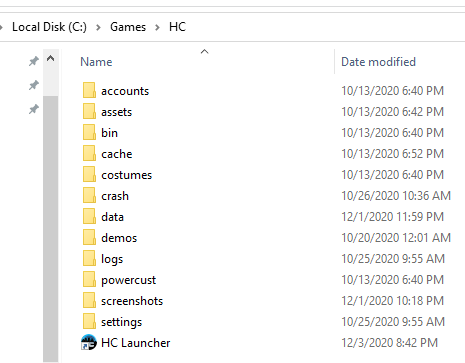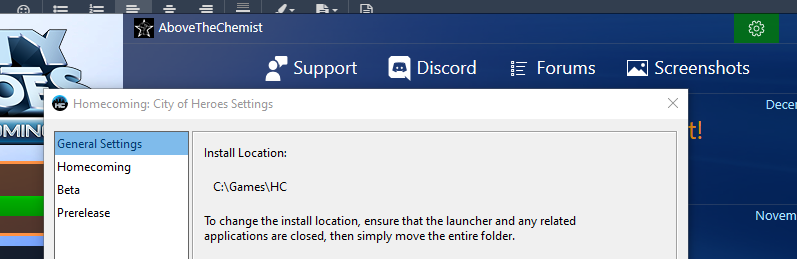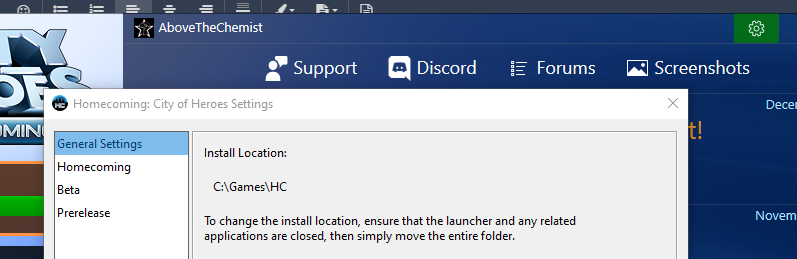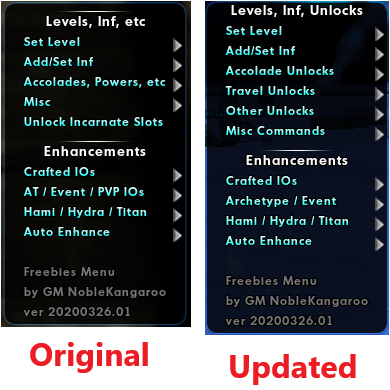-
Posts
2055 -
Joined
-
Last visited
-
Days Won
1
Content Type
Profiles
Forums
Events
Store
Articles
Patch Notes
Everything posted by AboveTheChemist
-
I couldn't let your post go un-liked, so you get one more post. Make it a good one!
-
To elaborate a bit, there are two plaques for the Disciple history badge, and one plaque each for the Just Said No to Superadine and Scholar history badges, that exist in both Faultline and Echo: Faultline. While not physically identical, these plaques are identical in terms of counting towards progress for the respective history badges. So a player may collect the plaque in either Faultline or Echo: Faultline and earn the same credit towards that particular badge. I just discovered this last weekend and spend an hour or so making appropriate notes/updates to the wiki to reflect this unique situation. I think of it less as a bug and more that there are just two alternatives to collecting those particular plaques. However, the only other zone which has both a 'normal' and Echo version with history plaques is Dark Astoria, and the history plaques are not shared between Dark Astoria and Echo: Dark Astoria the way they are shared between Faultline and Echo: Faultline. Given that, it would make sense to perhaps repurpose the plaques in either Faultline or Echo: Faultline towards a new history plaque or two.
-

VidiotMaps for Issue 24 and Beyond
AboveTheChemist replied to Blondeshell's topic in Tools, Utilities & Downloads
I'm not 100% sure but the folder structure in your screenshot looks more like what Tequila uses, and not what the new HC launcher uses. The directory structure for the new HC launcher install should look more like this: If you open the HC Launcher, hit the settings button in the upper right (it shows up as green in the screenshot below) and at the top of the settings window it should tell you where your install is located. -

Freebies menu update (pre-Issue 27 page 2)
AboveTheChemist replied to AboveTheChemist's topic in Open Beta Testing
Sure, I think that should be possible. At least, I'll give it a whirl starting with that list. If any others come to mind, let me know. Edit: I've added this for all uniques listed plus the uniques for Aegis, Preventive Medicine, Celerity, and Unbreakable Guard. I left out Performance Shifter since that proc is not unique, but I if anyone feels strongly that it should be included, I am willing to do so. I still need to do some testing, as there were some other minor changes I made that go along with that, but once I have tested it I will post more details and screenshots. -
There is a ton of good info in this thread, based on info that came from Faultline, about super pack drops and rates. I incorporated some of it into the Super Pack page, but incorporating the info from some of the bigger tables into the specific super pack pages will require a bit more effort. If anyone wants to tackle this, feel free. If no one else can, I will try to get to it eventually, but I've already got a couple of wiki projects that I have neglected that I need to wrap up before I start on another.
-
I added the two tables from the second post in your link to the Super Pack HC wiki page, along with references to the origin of the info. I'll drop a note in the wiki club about the other tables, as those will require a bit more time to incorporate.
-

ATC's Badge List PopMenu
AboveTheChemist replied to AboveTheChemist's topic in Tools, Utilities & Downloads
Yes, that was among my theoretical options mentioned in my prior post, and it would be the least obtrusive to the existing menu layout, but unfortunately the other obstacles still remain. -

Freebies menu update (pre-Issue 27 page 2)
AboveTheChemist replied to AboveTheChemist's topic in Open Beta Testing
I agree, and perhaps I wasn't clear enough in the OP. I'd keep the multiples-of-10 options that exist now, and just add a 'Custom' menu underneath, which could be expanded to offer levelups at every level. So the quick-level users would only see one additional entry below the quick levels, but those needing the option to level to any level would have a more convenient way to do so. At this point, based on feedback, I am leaning towards adding it, but I'd love to hear more feedback on either or both questions. I've updated the image in the OP. I am trying to get the overall menu to be as close to the original as possible, and I am happy with how it looks now. -

Extor's Emotes Popmenu - express yourself!
AboveTheChemist replied to Extor Prime's topic in Tools, Utilities & Downloads
I've published an update to the prior version of this popmenu. There's only one new emote. Most of the update was just some cleanup/clarification of some things. I was prompted by Shenanigunner's update to the CoX Technical Guide, which included a revised emote list. I compared the list in the technical guide to the popmenu (and to the HC wiki Emotes page) to make sure the popmenu was as up-to-date as could be. Please, at the very least, read the sections on Installation and Removing/Deleting Old Installations, as most of the answers to questions I receive are contained in those two sections. If anyone would like to use this mod as a starting point to build your own mod, please feel free to do so. All I ask is that Extor Prime and I be acknowledged for the work that has been done to date, and that you take credit for any modifications that you make to this menu. Installation and Use Removing/Deleting Old Installations Update Log If you have any questions or notice any errors please let me know. Thanks! -

Offline Map Viewer
AboveTheChemist replied to AboveTheChemist's topic in Tools, Utilities & Downloads
Another seasonal bump for those that might like an offline map viewer for hunting presents during the Winter event. See the top post for more details. I've also updated the datasets to account for a few minor typos and other errors, and to correct the Siren's Call map, which was rotated 90 degrees in Issue 27. The vidiot maps version of Siren's Call was updated more professionally, but the event maps versions were simply rotated by me so the text and icons were rotated as well. It's not perfect but it's the best I could do for now as I didn't originally create those maps. All the Siren's Calls fixes should be considered temporary, pending official update, but I have no idea when that might happen. I'll update the datasets if/when it does happen. -

Badges Detection tool and online tracker / Leaderboard
AboveTheChemist replied to xeaon's topic in Badges
I need to get the icon image out of the piggs later tonight anyway to update the Badger site, I will PM you the icon for this badge when I do. -

tracker Badger - CoH Badge Tracker Website
AboveTheChemist replied to KeyboardKitsune's topic in Badges
Thanks! It is on my to-do list for this evening, along with cleaning up a couple other badges. Edit: Updates were made and pull request submitted, and the updates have been approved, so Badger should be fully up-to-date now. If anything seems in error please let me know! -

issue 27 [Beta] Patch Notes for November 29th, 2020
AboveTheChemist replied to Jimmy's topic in [Open Beta] Patch Notes
I've made the first pass at updating the freebies menu, and have posted some info about changes, along with a couple of questions about features to add/remove, in the thread below. -
EDIT: I've started a new thread for a new round of update ideas. You can access it by clicking here. I've done a first pass on the freebies menu, and have a couple of questions regarding some features to potentially add or remove. First, here's how it looks (compared to the previous version): It's still a work in progress but here's the changelog so far: Now, for the questions I had: 1. Is there any need for the ability to set levels other than the five standard options (10, 20, 30, 40, 50) that currently exist? I personally have needed to set a level other than the currently available options, but I might be in the minority there. It would be fairly easy and non-obtrusive to add a 'Custom' level setting option for setting any level 2-50, but if there isn't much need for it then I won't add it. Edit: Found this post where the poster mentions that the current level setting options are too coarse, so I'll count that as one vote in the 'add' column. 2. Is there any need to retain the ability to grant enhancements at a level lower than what is actually available in the live game? For example, Crushing Impact is a level 30-50 set, but there is an option in the freebies menu to grant it as low as level 25. However, the level 25 enhancements that are granted still behave as level 30 enhancements for slotting purposes, in that they cannot be slotted until level 27, and the level 25 versions offer lower enhancement percentages than the level 30 versions. I wouldn't expect someone to want to test with an enhancement that is weaker than the weakest live version, so to me it makes sense to remove the level 25 options in this case. I think this would also cut down on the menu size by a decent amount, but I didn't want to remove it without soliciting feedback.
-

ATC's Badge List PopMenu
AboveTheChemist replied to AboveTheChemist's topic in Tools, Utilities & Downloads
Thanks very much for the kind words, and I am glad that you find this menu useful! That would indeed be nice, but as far as I know it is not possible, at least in terms of it having a URL that would open automatically in one's browser. There are theoretically some options for adding badge acquisition notes into the menu itself, but I think it would alter the look of the menu fairly dramatically, and it would require quite a significant investment of effort and time. Even then, I am not sure how feasible it would be to add enough information to preclude the user from the need to research the HC wiki or the forums, so there would probably always be some degree of needing to visit an external site to fully inform oneself on how best to acquire any given badge. It might be reasonable to focus on a subset of badges, for example commonly sought badges like defeats and accolades, and provide acquisition notes about just those. Unfortunately I have a lot of irons in the fire at the moment, as they say, and it'll be a while before I think I would have the time to look into something like that. I will consider it, though, once I wrap up my other ongoing projects. -

issue 27 [Beta] Patch Notes for November 29th, 2020
AboveTheChemist replied to Jimmy's topic in [Open Beta] Patch Notes
Also if anyone has any requests/suggestions for minor improvements to the freebies menu, please let me know. I do not plan to make any grand/sweeping changes, but I am happy to tweak things here and there, pending approval of the dev team of course! -

issue 27 [Beta] Patch Notes for November 29th, 2020
AboveTheChemist replied to Jimmy's topic in [Open Beta] Patch Notes
Thanks Jimmy! I actually updated my 'archive' copy of the Beta piggs just last week, so I pulled what I am fairly confident is the original version of the built-in freebies menu from those piggs. I have attached it here (zipped), if anyone wants to install it to regain the functionality of the built-in menu. I renamed it 'freebiesorig'. Just unzip it and plunk it in <CoH Root Folder>\data\texts\English\menus and open it one of the following ways: from chat: /popmenu freebiesorig via keybind: /bind <your_key> "popmenu freebiesorig" via macro: /macro <macro_name> "popmenu freebiesorig" I'll look into updating it as per my previous post as soon as I can! freebiesorig.zip -

HC Wiki is unreachable, bad certificate
AboveTheChemist replied to gameboy1234's topic in Website Suggestions & Feedback
Works for me with Chrome. -

issue 27 [Beta] Patch Notes for November 29th, 2020
AboveTheChemist replied to Jimmy's topic in [Open Beta] Patch Notes
I have not had a chance to look at the version of the freebies menu that is now the built-in version (and I won't be able to until later today), but I assume it is the one I posted here. The problem is that the version I posted (linked above) was an update of r0y's last published version of the freebies menu, and at some point in the not too distant past I think the built-in freebies menu and r0y's version diverged in form slightly. That's why stuff has gone missing. When I posted that menu, I didn't intend for it to replace the built-in menu, only to be installed alongside as a supplemental version. I had a brief exhange with Jimmy a few days ago in this thread and my takeaway from that is that he wanted me to eventually take the built-in version of the freebies menu and fold in the relevant updates from the version I posted (which I am happy to do). But I have not done any work to that effect yet, as I assumed that prior to doing any work I'd have a conversation with Jimmy or someone from the dev team about exactly what would be updated. Sorry for the confusion/miscommunication! If this is something that should be updated sooner rather than later, I can carve out some time in the next few days to take a look at the original built-in freebies menu and see what it needs to make it current. I know it needs to have the Artillery set added, and to have the LRT unlocks added, but I am not sure if there is anything else that needs to be done to make it current. Edit: I mistakenly said that Annihilation needed to be added, when I meant Artillery, so that has been corrected. If anyone is curious, it looks like r0y's version of the freebies menu began to differ from NobleKangaroo's freebies menu (which became the built-in freebies menu) sometime between Aug 2019 and March 2020, likely much closer to the latter date. -

tracker Badger - CoH Badge Tracker Website
AboveTheChemist replied to KeyboardKitsune's topic in Badges
Please check it again. I created a pull request earlier today that included adding some missing data for to the new i27 badges, and this fix was included. KeyboardKitsune merged the request this afternoon and that correction currently appears on the Badger site for me. You may need to hard refresh the page. -

Help with bind_load_file_silent -- too many arguments error
AboveTheChemist replied to Cutter's topic in Help & Support
cce is for when you want to perform one of the costume change emotes with the costume change. cc changes the costume without an emote. -

Help with bind_load_file_silent -- too many arguments error
AboveTheChemist replied to Cutter's topic in Help & Support
You wouldn't get a confirmation if you are still using the bind_load_file_silent variant. You could swap back to the non-silent bind_load_file command and see if anything in the confirmation message gives any clues. I actually did that when I was testing and forgot to mention it. -

Help with bind_load_file_silent -- too many arguments error
AboveTheChemist replied to Cutter's topic in Help & Support
Hmm, well I think I am stumped. Are you still getting the '5 arguments' error, or is it just that it is not working as you hoped? If the cc command is screwy, you could try swapping that command out for something simple (like sending a tell to yourself: 'tell $name, Hello') and see if things work like they should then. I've seen some cases where certain commands don't play well with others, but honestly I never change costumes on the fly so I have little to no experience with the cc command. And just to clarify a little from my previous post, I think the quotes are only needed around the commands in the bind file if you are chaining more than one command together. I think single commands don't require enclosing quotes, but there is no harm in using them regardless. -

Help with bind_load_file_silent -- too many arguments error
AboveTheChemist replied to Cutter's topic in Help & Support
OK based on my testing (which wasn't exhaustive, but it was thorough), I think the above quoted post contains the correct usage. You need quotes around the file path because there are spaces in your path, and you also need the second set of quotes around the entire set of commands because without them, the commands are executed as soon as the file is loaded, rather than when 1 is pressed. The only way I was able to reproduce the 'too many arguments' error is if I tried to feed it a file path containing spaces, without enclosing that file path in quotes. If you try the above and still get errors, try deleting your quotes and retyping them manually. I know that sounds silly, but if you copy/pasted the code from another source, it might be using a different type of double quote that isn't recognized. I ran into that problem in another thread and while I am not sure it is the issue here, it's another thing to try. -
The Siren's Call zone was rotated 90 degress counterclockwise in the last patch (to match the city map that is visible in tram stations), so your Siren's Call vidiotmap is now incorrect. Vidiotmaps has not been officially updated, but an unofficial fix is available here.