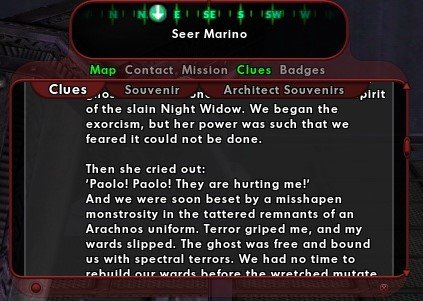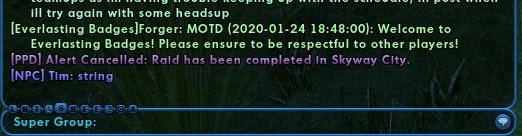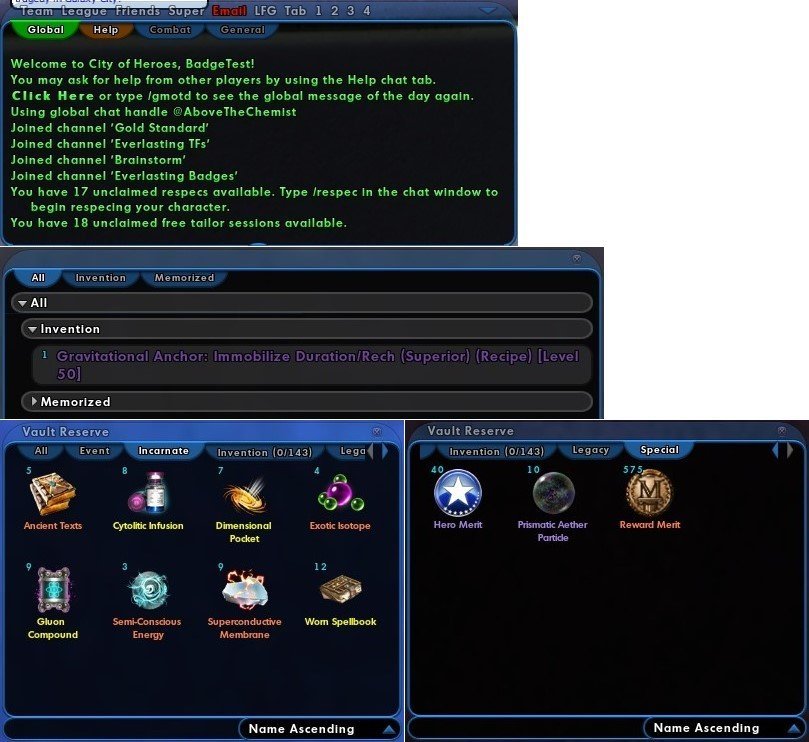-
Posts
2068 -
Joined
-
Last visited
-
Days Won
1
Content Type
Profiles
Forums
Events
Store
Articles
Patch Notes
Everything posted by AboveTheChemist
-

Seasonal Events - Stay at Home Orders
AboveTheChemist replied to Troo's topic in Suggestions & Feedback
Echo: Dark Astoria is accessible from redside. Having a week or two of Halloween in spring or Christmas in July sounds fun, but I'm not necessarily a fan of the idea of leaving events on permanently. Part of what makes the events special is their limited availability. I wonder if participation would suffer during an event's typical window if folks know they can just run the content at their leisure at any time of year. The former would likely be less taxing on the HC team as well. -

Seasonal Events - Stay at Home Orders
AboveTheChemist replied to Troo's topic in Suggestions & Feedback
As am I! It's by far my favorite event. -
In Seer Marino's (excellent) story arc 'Oh, Wretched Man!', in one of the clues from the first mission is the line 'Terror griped me', which should read 'Terror gripped me'.
-

Why don't you play on the Villain Side?
AboveTheChemist replied to Raught19's topic in General Discussion
Prior to last week, I only had two red-side characters. A (mostly retired) spines/fire farmer, who didn't see much red-side content beyond the early story arcs., and a stalker. I never really got into the stalker, and mostly ended up doing other folks content (via the old electrical team-ups on Everlasting last summer) with him. Last week I decided I wanted to explore more red-side content. I have a blue side character whose concept and powers I really like but I never really got into him either. I decided to basically create a red-side version of him (with a sweet name that I was kinda shocked was not taken already) and I have been having an absolute blast with his villain counterpart. There was one story arc that involved the origin story of Ghost Widow that was particularly enjoyable. In summary, red-side is great fun and I plan to spend a lot more time there. -
According to the post below it is forum user Timrod, but I don't know their global. Their last forums visit was July 6 of last year so that info might not do you any good (unless their global also happens to be Timrod).
-
Here are some notes on Illusionist – Defeat 100 pets (Illusionist, Phantasms, and Dark Servants) summoned by Carnival of Shadows Master Illusionists: As noted above the Master Illusionist summons three Illusionists, one Dark Servant, and one Phantasm (which itself then summons a Decoy Phantasm). To get credit for the badge, it is only necessary to damage each one before it despawns. It is not necessary to defeat them. Prioritize the Illusionists, as they seem to despawn the fastest, and once you have damaged each of the Illusionists, focus on the Phantasm and Dark Servant. The trick to farming these is to leave the Master Illusionist alive. Once you have damaged (or killed if you want) the summoned pets, flee to break aggro and let the Master Illusionist reset. After a 4-5 minute cooldown the Master Illusionist will be able to summon another set of pets. This way, each round with the Master Illusionist will yield 5 ticks toward badge completion. There are two sets of missions, both hero-side, that I found ideal for farming this badge, but there may well be others. The two I found, in order of efficiency, are: Madeleine Casey - level 44 (ish) - 'Check out the Carnival of Shadows' - this 2-mission arc, when set at -1x2, should spawn 5-6 Master Illusionists per mission map. That should easily allow you to bounce among the Master Illusionist spawns, kill their summoned pets, and move to the next spawn. Note that this set of missions is NOT available through Ouroboros so if you want to farm this one, you'll need to get it as a normal contact mission directly from Madeleine Casey. Madeleine Casey - level 45 - 'To Save a Soul' story arc - The second mission of this (somewhat lengthy) story arc will spawn 3 Master Illusionists when set at -1x2. High damage output characters might end up waiting a bit for the cooldown between Master Illusionists, but its certainly possible to farm this one as well. Note that one of the Master Illusionists is named 'The Soothsayer' and also that this arc is available via Ouroboros (level 45 range, mission number 1.01). I tried farming these on difficulty settings greater than -1x2 but higher team size settings didn't seem to yield more Master Illusionists per map. Again, there may well be other missions that yield a farmable number of Master Illusionists per map. I did not check any villain-side contacts so I don't know the best route for a villain other than swapping alignments.
-
See my post in the thread below for the incarnate unlocks: For the patrol pools, use the same method with one of the following badge keys: SpidersKissPatron MiragePatron TheStingerPatron BloodInTheWaterPatron Those are the keys for Ghost Widow, Scirocco, Black Scorpion, and Captain Mako, respectively. As noted in the linked thread above, the freebies popmenu has also been updated with these and other badge unlocks that were formerly auto-granted.
- 1 reply
-
- 1
-

-
If you mean the red '[${RiktiWarZone.key}]' text, that is normal. It's part of the integration of maps which I think is a work in progress. (also, wrong thread, not that I really care too much!)
-

Using DEMORECORD To Find Who Is Sabotaging Lambda Badge Runs
AboveTheChemist replied to Oklahoman's topic in Guides
I've written tools in Python to monitor log files for other games to look for certain keywords. Setting one up to monitor a demo file would be quite similar (but not possible because the file isn't created until the /demo_stop command is given, see Oklahoman's post below), and no doubt could be done in a myriad of other languages. I pretty much only know Python so that's what I use. I've not used Notepad++ to do that but it wouldn't surprise me if it could. -
Nice work! I've noticed that the usefulness of the tip seems to be directly proportional to the speed at which the zone loads. I think I stumbled across a bin file containing these tips at one point, so it might be possible to extract them all in one go.
-
I was hanging out near the Talos Island train station when an NPC named Tim simply said "string". I guess it's possible he's just a huge fan of string, and wanders the streets of Paragon City lovingly calling its name, but I doubt it.
-

More storage in Super Group bases.
AboveTheChemist replied to cjnyc49's topic in Suggestions & Feedback
Some of the info in this quoted post has been mentioned already, but increasing base storage has apparently been tried before and it caused issues with game stability. See the first FAQ on the list. -
I was listening to a lot of Megadeth around the time I made my spines/fire brute. I didn't have a concept in mind that fit the powerset so I decided to make him an amalgam of Dave Mustaine and Vic Rattlehead. Edit: Given that he was intended to be a farmer and "kill" a lot of bad guys in AE, a Megadeth-inspired character seemed fitting. I went with metal spines, of course.
-

How do i unlock my incarnate slots?
AboveTheChemist replied to Kill N Quill's topic in Open Beta Testing
Auto-granted badges/accolades/incarnates were disabled with the last patch, although incarnate slots might still auto-grant at 50, I am not totally sure about that. Prior to the patch that disabled auto-grants, it was my experience that incarnate slots were auto-granted at character creation. The incarnate slots can now be unlocked with the /badge_grant <badge_tag> command. Here are the badge tags for the incarnate slots: IncarnateAlphaSlot IncarnateJudgementSlot IncarnateInterfaceSlot IncarnateLoreSlot IncarnateDestinySlot IncarnateHybridSlot For example, to unlock the Alpha slot, type '/badge_grant IncarnateAlphaSlot' into the chat. The freebies popmenu has also been updated to include commands to unlock everything that was previously auto-granted. The most recent update is towards the end of the thread, which is where that link will take you. -
No need to download anything, the web app is here: https://n15g.github.io/badger/ Click the 'character' link up top, create a character, and start adding badges to it. The web site is intuitive but if you have any issues check this thread for help, and/or post any questions you have there
-
I am not sure if anyone will find this useful at all, but I spent enough time testing and verifying all this information for my variant of the badge list popmenu and for the Badger site that I thought I might as well share. Attached is a semicolon-delimited file with three columns of data: Badge settitle ID integer (sorted in ascending order) Badge names, including all variants separated by a forward slash '/'. Most of them should follow the order of: Male Hero/Female Hero/Male Villain/Female Villain/Male Praetorian/Female Praetorian, but I cannot guarantee 100% that every one of them follows this order Badge tag, as used by the 'Badge' LockedOption setting within popmenus, and as used by the /badge_grant command on the beta servers I've checked this data twice in game to verify it is all correct. I don't want to be so bold to claim that it is 100% error free, but I am 99% confident that it is error-free. Feel free to use this data however you wish, but if you do please acknowledge the work that went into creating this dataset. There are 1737 badges within, which includes: 1671 currently obtainable badges (as of November 2025) 3 badges that don't count toward the total ('Beta Tester', 'Bug Hunter', and 'Flames of Prometheus Conversion') 9 badges for 'Once the Victor' through 'Nine Times the Victor' (which ultimately all are replaced by 'Ten Times the Victor' during normal gameplay) 53 Praetorian badge variants, including the Praetorian achievement badges listed here along with the 'Praetoria's Son/Praetoria's Daughter' variant of the 'V.I.P.' badge and the 'Patroller' variant of the 'Patroller/Criminal' badge. The Praetorian variants are treated as separate badges in-game and you'll only earn one of either the Primal or Praetorian variant during normal gameplay, depending on character origin. 1 PvP-only badge variant called 'Temporal Warrior', which is a sister badge to the 'V.I.P./Destined One/Praetoria's Son/Praetoria's Daughter' badges and is awarded upon first login of a PvP-only Temporal Warrior character I've included a (outdated!) screenshot of all the goodies I was awarded for "earning" these badges. This includes 17 respecs, 18 tailor sessions, one very rare (purple) recipe, 575 reward merits (+25 not shown for new badge), 40 Hero merits, 10 prismatic aether particles (+2 not shown for new badges), 21 pieces of rare incarnate salvage (+1 not shown for new badge), and 36 pieces of uncommon incarnate salvage (+4 not shown for new badges). The changelog is as follows: In addition, and with tongue firmly planted in cheek, I'd like to stake my claim to the top spot of the badge leaderboard for the the Brainstorm beta server, at least up until the time of the next character wipe. In other words, I spent about 3 hours using /badge_grant and all I got was this lousy screenshot (which is outdated!). This includes everything listed above minus the three that don't count towards the total and the 9 'X times the Victor' badges. badge_name_id_tag_out_final.txt If anyone notices any issues with the data, please let me know!
-

tracker Badger - CoH Badge Tracker Website
AboveTheChemist replied to KeyboardKitsune's topic in Badges
Thanks! I've submitted those updates, as well as the updates for Guardians of Forever, Chameleon, Do No Harm, and True Nemesis that appear previously in the thread. I should now be all caught up with edits that have been mentioned in the thread. -
I sent the badge commands to r0y for inclusion in that version but I've attached them here as well if anyone wanted to add them to their personal version. This file will not work as a standalone menu, but it should be fairly easy to incorporate them into the freebies menu. It contains every important badge that was formerly auto-granted, with the exception of a couple of gladiator badges and the 10- and 25-badge count badges (all of which you'll probably get if you grant all the badges within). Feel free to use/edit as you see fit. auto_grant_menu.txt
-
Read all about it here (and feel free to post examples if you have some screenshots of what you saw).
-

Remove Accolade Powers and Badges?
AboveTheChemist replied to Project129's topic in Open Beta Testing
Looks like this was implemented with the latest patch, only V.I.P. and Passport auto-award at character creation now. Thanks HC team! -

tracker Badger - CoH Badge Tracker Website
AboveTheChemist replied to KeyboardKitsune's topic in Badges
Here is what I came up with after earning 'Guardians of Forever'. It's spoilery so I tagged it as such. I have not submitted it to the site yet because honestly I wasn't sure if it was too spoilery and I should make it more vague, or if it was OK to post as-is with a spoiler warning at the beginning. If anyone has any opinions, please let me know!