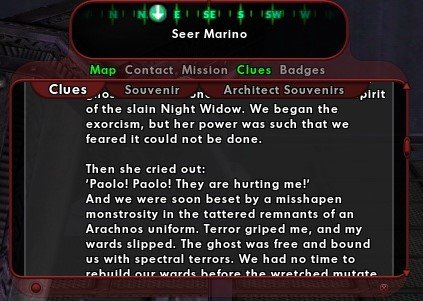-
Posts
2063 -
Joined
-
Last visited
-
Days Won
1
Content Type
Profiles
Forums
Events
Store
Articles
Patch Notes
Everything posted by AboveTheChemist
-

tracker Badger - CoH Badge Tracker Website
AboveTheChemist replied to KeyboardKitsune's topic in Badges
I'm afraid I am a little confused. Which specific text are you referring to that is "incorrect/misleading"? I have been casually following the Nemesis Plot Invasion Event thread so I am generally aware of what's been discovered. The information that is currently on the badge tracker page for the badge matches what is on the wiki. If you state the the wiki information is correct, then what specific edits do you propose be made to badger site for the badge in question? -

tracker Badger - CoH Badge Tracker Website
AboveTheChemist replied to KeyboardKitsune's topic in Badges
I'll hold off on any updates until the requirements are more clear. In general, that credit requirement is a mouthful. How's this: Either the solo player or the player's team (even as part of a league) must be responsible for at least 10% of the total damage inflicted in order to earn the badge. -

April 18th Black, White, & Grayscale Costume Contest!
AboveTheChemist replied to GM Miss's topic in Events & Contests
How long do these normally last? I've never done a CC before and I have a costume that I think fits the theme well, but I couldn't stay much past 5:30 or so. -
I checked my logs and I didn't log in until after midnight UTC (about 8:45 eastern). I'm guessing as far as the servers were concerned it was April 2 by the time I logged in so that's probably why I saw nothing.
-
At the risk of revealing the true extent of my gullibility, this was all just a joke, right? I logged on a bunch of characters yesterday, in order to propagate my chat settings to account for the new general channel. In the process I checked the majority of them for an April Fools badge, but none of them had one. I checked everywhere in the nav bar badge window, as well as in the badge tab of my personal info. If it was just a joke, I certainly fell for it hard.
-
The defeat badges listed on the Badger site should be in the same order that they appear in game. Just set 'Type' to 'Defeat' and choose your alignment and you should be able to compare between what is on the website and what you see in-game to fill in the blanks. There are also several options for in-game pop menus that list badges using a bright blue text for badges you own vs a greyed option for badges you don't own. That would let you determine which ones you don't have, but you'll still have to do some legwork to determine which ones were available for your alignment, and which critters you'd need to defeat to earn them. You can check some of those out here and here.
-

The Toy Bat can harm and kill allied NPCs
AboveTheChemist replied to ZorkNemesis's topic in Bug Reports
For about 20 minutes last night, I watched that exact scene play out on Everlasting, minus the crippling lag. -
I don't know if I was there at the exact same time or not, but I saw the chatter about folks getting together to hit Ms. Liberty with the foam bat and came over from Ouro to see what it was about. And for the record I only observed, I did not participate, either in chat or in the activity. While I did not see the extreme type of language the OP mentioned (specifically, I saw no mention of rape, but that's not to say there was none), I will say the chatter in various channels about what was going on was a bit 'coarser' than I typically see in game. And while I don't think anything I saw in chat 'crossed the line' for me personally, I appreciate that it might have 'crossed the line' for other folks. I (and several others) did notice a GM hovering over the proceedings, perhaps summoned by someone who did lodge a complaint. It's entirely possible that, by the time I got there, folks knew they were being watched and had toned down the language. I don't have screenshots but I do log all chat channels if that would be of any help. This was on Everlasting, by the way, and I recall seeing someone with the same character name as the OP posting in LFG a short while later (to take down Eochai, if memory serves), so I have a feeling the OP is on Everlasting as well. If that is not the case, then please disregard.
-
The badger site saves the badge data in the web browser cache, so likely either you cleared the browser cache manually, or perhaps your browser is set to auto-clear the cache on shutdown. That's assuming of course that you were looking for them on the same computer on which they were originally 'checked off' on the badger site.
-
That bug actually showed up in the typo thread about a month ago, but giving it more exposure is a good thing!
-
What is the level of the IO you are trying to convert? Looking at the enhancement sets page, and including Annihilation (20-50) and the two new targeted AoE IOs which are 30-50, any Air Bursts in the 10-19 range won't have any other in-type conversion options.
-

Super Group & Achievement Badge Pop Up Menu
AboveTheChemist replied to Vayek's topic in Tools, Utilities & Downloads
The Badger site is probably your best bet. Semi-shameless plug, since I help maintain the data for that site. It was spawned from the badge tracker spreadsheet, which I am pretty sure KeyboardKitsune stopped maintaining. It's probably not quite as up-to-date as the Badger site, but it should still be quite reliable. I've learned to treat the Wiki as a rough guide. There are actually three favorites sections in the menu. The main one there at the top, one under 'Accolades > Day Jobs', and a third under 'Day Jobs'. -

Uncommon Salvage Prices in Auction House
AboveTheChemist replied to RCU7115's topic in General Discussion
I use the term 'trainwreck' in the most affectionate way possible, of course. It was a roller coaster, to be sure. -

Uncommon Salvage Prices in Auction House
AboveTheChemist replied to RCU7115's topic in General Discussion
Oh dear, my screenshot is the representative image for that trainwreck of a thread. Not sure how I feel about that. I've been collecting yellow salvage in my base for a while and it's typically been more than enough to craft all my dropped recipes. I've been keeping an eye on yellow salvage in the AH, and even needed to buy one piece the other day to craft a low-level recipe, and it seems like the 'buy it reasonably quickly' price is somewhere in the 12k-13k ballpark. -

Super Group & Achievement Badge Pop Up Menu
AboveTheChemist replied to Vayek's topic in Tools, Utilities & Downloads
Sounds good. One thing I forgot to mention is that for the accolade powers that grant endurance (like Portal Jockey), the menu lists them (at least the ones I looked at) as granting 5% endurance, but they actually grant 5 points of endurance. Edit: On second thought, and after checking several places in-game, it's not totally clear whether it's supposed to be +5 points or +5% across the board. Besides, 5% of 100 points is 5 points anyway. Unless the base amount of endurance changes from 100 (which I don't think it has since launch), then either way works equally well. -

Super Group & Achievement Badge Pop Up Menu
AboveTheChemist replied to Vayek's topic in Tools, Utilities & Downloads
I noticed that the acknowledgements in BadgeList.mnu are the same as in the version I produced. Please add a line addressing the modifications made beyond my version. I'm happy that you built upon my work (just as I built upon the work of Janrith, ROBOKiTTY, and Wingman), but I don't want people to have the mistaken impression that I am responsible for this particular iteration of the badge list menu. While you are in there it wouldn't hurt to update the version date (or whatever version number system you want to use) to match your last revision date. Users should also be aware that there are several 'Favorites' sections that I intended for folks to modify to suit their tastes. Users should make copies/backups of these sections before updating the menu, so that your personal preferences don't get lost by being overwritten. -
I don't, sorry. I imagine the folder setup is similar but I don't play on a Mac so I do not know for sure.
-

Super Group & Achievement Badge Pop Up Menu
AboveTheChemist replied to Vayek's topic in Tools, Utilities & Downloads
Those additions are quite cool! Janrith's original badge list has become a many-headed hydra. -
I am far from an expert but at first glance it would seem that Defender would be one of the better AT choices, since they have access to the typical support powersets as their primary (and thus have access to the powers at a lower level than an AT for whom the support powersets are their secondary). From there I think it's just a matter of determining what type of support you want to offer, perhaps by browsing the various defender primaries to determine which powerset offers the the type of support you would like to offer and which gives you the most/best options by the low 20's. One thing to keep in mind is that you'll probably get the most mileage out of attuned enhancements that are still available down around level 20. In other words you may want to avoid sets that have a normal range of 30-50, because you'll lose the set bonuses from those sets if you are exemplared to the low 20's.
-

Recipe salvage components dataset
AboveTheChemist replied to AboveTheChemist's topic in Tools, Utilities & Downloads
Now that the 5 new enhancements that i26p5 introduces are about to go live (and presumably won't undergo any more name changes, knock on wood), I've updated the file in the OP with the new data. I've continued to use this dataset without issue but if anyone notices any errors, please let me know! -

Seasonal Events - Stay at Home Orders
AboveTheChemist replied to Troo's topic in Suggestions & Feedback
Echo: Dark Astoria is accessible from redside. Having a week or two of Halloween in spring or Christmas in July sounds fun, but I'm not necessarily a fan of the idea of leaving events on permanently. Part of what makes the events special is their limited availability. I wonder if participation would suffer during an event's typical window if folks know they can just run the content at their leisure at any time of year. The former would likely be less taxing on the HC team as well. -

Seasonal Events - Stay at Home Orders
AboveTheChemist replied to Troo's topic in Suggestions & Feedback
As am I! It's by far my favorite event. -
In Seer Marino's (excellent) story arc 'Oh, Wretched Man!', in one of the clues from the first mission is the line 'Terror griped me', which should read 'Terror gripped me'.
-

Why don't you play on the Villain Side?
AboveTheChemist replied to Raught19's topic in General Discussion
Prior to last week, I only had two red-side characters. A (mostly retired) spines/fire farmer, who didn't see much red-side content beyond the early story arcs., and a stalker. I never really got into the stalker, and mostly ended up doing other folks content (via the old electrical team-ups on Everlasting last summer) with him. Last week I decided I wanted to explore more red-side content. I have a blue side character whose concept and powers I really like but I never really got into him either. I decided to basically create a red-side version of him (with a sweet name that I was kinda shocked was not taken already) and I have been having an absolute blast with his villain counterpart. There was one story arc that involved the origin story of Ghost Widow that was particularly enjoyable. In summary, red-side is great fun and I plan to spend a lot more time there. -
According to the post below it is forum user Timrod, but I don't know their global. Their last forums visit was July 6 of last year so that info might not do you any good (unless their global also happens to be Timrod).