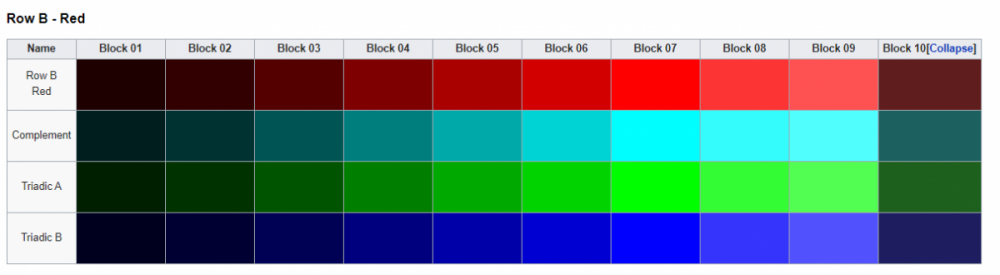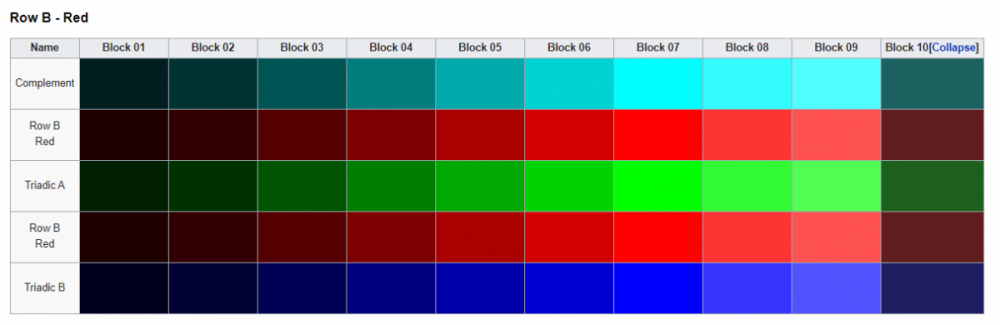The Beta Account Center is temporarily unavailable
×
-
Posts
2063 -
Joined
-
Last visited
-
Days Won
1
Content Type
Profiles
Forums
Events
Store
Articles
Patch Notes
Everything posted by AboveTheChemist
-
The thread below has the details:
-
I was thinking of creating a thread on the main forum whose purpose would be to request specific info for use on the wiki. For instance, I am in the process of verifying the merit rewards for a handful of flashback arcs, and while I could run them all individually (and have done so in some cases), it would be more efficient to put a call out to the player base for screenshots of the rewards for those arcs. Think of it as a kind of crowd-sourcing of the info needed to update the wiki, so that the wiki editors wouldn't have to rely as much on their firsthand knowledge and/or verifying info in-game themselves. It might also allow folks who might otherwise be reluctant to edit the wiki themselves to have a chance to contribute. So, for my fellow wiki editors, is this something that would be useful? I have 2-3 examples of things I could post, but I'd like it to be something that sees regular use and I don't want to be the only one that ends up posting there!
-
I built upon RogerWilco's work and added the Google sheet of macro icons into that wiki page as a series of tables. The wiki page contains some icon updates as well as adding quite a few icons (mostly new ones from Homecoming) that are not present in the Google sheet. Also, if anyone was curious, badge icons work in the macro_image command as well, but even the smallest round badge icons look too big for the slots in the tray. The bigger badge icons get bumped out of the tray and 'ride' on top.
-
Here's a quick rundown of some stuff I have worked on over the past few weeks: Added an Issue 25 badge page - still a work in progress (WIP) but should be mostly complete Updated the values on the Hero merit rewards page using GM Kal's updated data - still a WIP, in process of verifying a handful that had the pre-shutdown merit value (see the discussion page for specifics) Added a table to the costume colors page with the colors for the standard costume item palette, and created a costume color scheme page that might help provide inspiration for costume creation As mentioned immediately above, I translated the macro_image Google sheet into a series of tables on the macro image slash command page, which included vetting all the icons, updating as necessary, and adding a number of icons (mostly ones that were new to Homecoming) that were missing from the Google sheet I plan to focus on the top two items until I am struck with inspiration for the next big project.
-
I didn't get it from there, but I've converted the Google sheet with the macro_image icon names into a series of tables, and am in the process of vetting them to fill in any gaps. Other than that, I have not incorporated any of that info into the wiki.
-
I made a few minor tweaks. I added the row letter designation to each row (in addition to the overall row color name). I also realized that if I treated the RGB color codes of each color as an (X, Y, Z) coordinate in 3-D space, I could compute (via Euclidean distance) the nearest match between the complementary/triadic colors and the colors available on the standard palette. So each complementary/traidic color block now includes in the 'hidden' text where to find the best match within the standard palette. It also occurred to me right after I made my initial post that it might make things a bit cleaner and/or easier to navigate if I combined the complementary and triadic colors for each standard palette row into one table, instead of splitting them into two separate tables in two sections. I've attached screenshots of a couple of potential variations, one with sequential ordering and one where the standard palette row is repeated to show it next to each complementary/triadic color row. I wasn't sure if one of these would be preferable, or if these were too 'busy' and it would be better to keep them separate as they are now on the page. EDIT: I combined the complementary/triadic color tables as shown in the top image. I think that makes for a cleaner, simpler look. I also added an example to help explain what the text values mean in each block.
-
I wasn't sure if this was the most appropriate spot to post this, but I added a table to the unofficial Homecoming (UHC) wiki costume colors page that contains all the colors in the standard costume palette. I also added a costume color schemes page that has tables with the complementary and triadic colors for each of the colors in the standard palette. In each of the tables, the hex and RGB color codes are 'hidden' in the cell and can be revealed by dragging the mouse cursor over the cell to 'highlight' the text. I thought this might help provide some ideas for costume color schemes. I studied color theory a bit as it pertains to my job, but I am by no means an expert. If anyone has any feedback or suggestions for either of the above pages, just let me know. Thanks!
-
Yep, you'll need a rotating bind and to use the /settitle command along with the SetTitle ID for the badges you want to use.
-
I was in the same boat last year when I started my first farmer (also a spines/fire brute). I didn't hit AE until I had a couple of AoE powers (level 12-ish I think) but you might be OK in there as long as you don't crank the difficulty up too much. I just ran contact missions at x2 or x4 until I got those AoEs, and that gave me the confidence to head into AE. It was a bit rough in there until I got the difficulty tuned and got a little inspiration management experience (macros help a lot there), but after that I was rolling.
-
This is part of what has kept me from teaming much on my current villain. Most of the villain content is totally new to me so I am taking my time reading all the clues and dialogue, and even turning off XP when I need to. I'll keep an eye out for you, though, I'd love to team up now and then (even if I have to turn XP off!).
-

Saturday night static group recruiting
AboveTheChemist replied to AboveTheChemist's topic in Everlasting
Not too late at all, the more the merrier! I'll send you a PM with the discord info. -

tracker Badger - CoH Badge Tracker Website
AboveTheChemist replied to KeyboardKitsune's topic in Badges
The log parser can be a bit ornery at times. Other posters and I have resolved the issue by just deleting the character in question from Badger then re-running the parser, but it sounds like you found an alternate solution. Thanks for the post! -
Badger and at least one other badge tracking program I know of already have a quick way to output badges. I posted a walkthrough of the process for Badger here: It is easy to set up and once set up, it's easy to use and can be 'one-button' simple to export the badges if you set up a macro for it.
-

Explores done?
AboveTheChemist replied to thunderforce's topic in Unofficial Homecoming Wiki's Forum
That all sounds reasonable to me! -
A couple of months ago GM Kal posted a listing of merit rewards for flashback (Ouroboros) arcs that should prove helpful in updating the wiki, specifically the 'Flashback System' sections of the Hero Merit Rewards and Villain Merit Rewards pages. I do not know if the merit rewards for completing an arc via Ouroboros is the same as completing the arc via normal contact progression, but it's something to keep in mind. I'll put this on my 'To Do' list and will try to start working on it within the week (once I wrap up my current project) unless someone else is eager to tackle it. There's certainly enough work to go around on the wiki!
-
A villain made it into City Hall (you can see him highlighted near the doors). I saw this happen once a while back too (although it might have been at a university). It honestly freaked me out for a sec.
-
Everlasting has 'Everlasting Badges'
-
I checked into this, and it affects all set summary pages, not just the very rare IO page. It looks like it is an issue in a template but I couldn't find it. I traced it to the IO Set Summary template, and then to the InvSetOverviewSummary template, but I couldn't find the issue to fix it. Perhaps someone with more wiki experience than myself can track it down.
-
On the villian side of Pocket D, upstairs above where Null the Gull sits, is a little area with a door leading to the chalet. There are piles of snow and trees around the door, and the door has a skiier painted on it, so it's kinda hard to miss, and the little room it is in faces out onto the main dance floor. If you go upstairs from Null and look around you should be able to find it without much trouble.
-
I've been laying the groundwork to create the veteran level badges and part of that was creating a 'template' via the Overleveled badge that would be used to create the rest of the veteran level badges. For anyone interested, please check out that badge page and if you have any suggestions/comments, I created a section on the veteran levels discussion page for comments about the template. I plan to move forward with badge creation this weekend so if you have comments please try to post them by then. Also worth noting is that part of the work I have done resulted in a lot of double redirects which will be resolved once I build the veteran level badge pages this weekend.
-
The short answer is yes. For a longer answer, read here:
-

Trying to make a base macro, but it's not working
AboveTheChemist replied to Azrik's topic in Base Construction
Try stripping it of the image stuff and see if that works. Something like: /macro TELE "enterbasefrompasscode VALORFOUNDATIONENTRY-2699" If that works, then you know it's something related to the sluff that was removed. If not, then figure out what is broken in the above command to get it working, then add back the image stuff and try again. -
You should be able to convert those crafted Winter's Gifts, they count as Rare in the converter. Too bad you can't make peppermint ice cream out of candy canes.
-

Favourite Piece of In-Game Music
AboveTheChemist replied to ImpousVileTerror's topic in General Discussion
I came to post this. Several other tracks vie for 2nd (including the more chill version that is the Aeon City music) but this piece of music is definitely #1. It's the first place I went when I created a character (as soon as it was relatively safe). -
The existing VidiotMaps still have some useful info, even if portions of them are outdated, so I didn't want to just overwrite them. The VidiotMaps are also printer-friendly whereas the updated MoreMaps4U maps (for which I started the Category:MoreMaps4U) are simply PNG versions of the in-game textures, so I thought it would be best to keep them as separate entities. I added an if clause in the Zone template for passing a MoreMaps4U map name. Initially this was causing a 'blank' line to appear in the zone infobox under the VidiotMap link, so I set up the if clause to show 'No updated MoreMaps4U map available' if no MoreMaps4U map name was passed. If there is a better way to get rid of this blank line, let me know and I can modify the template.