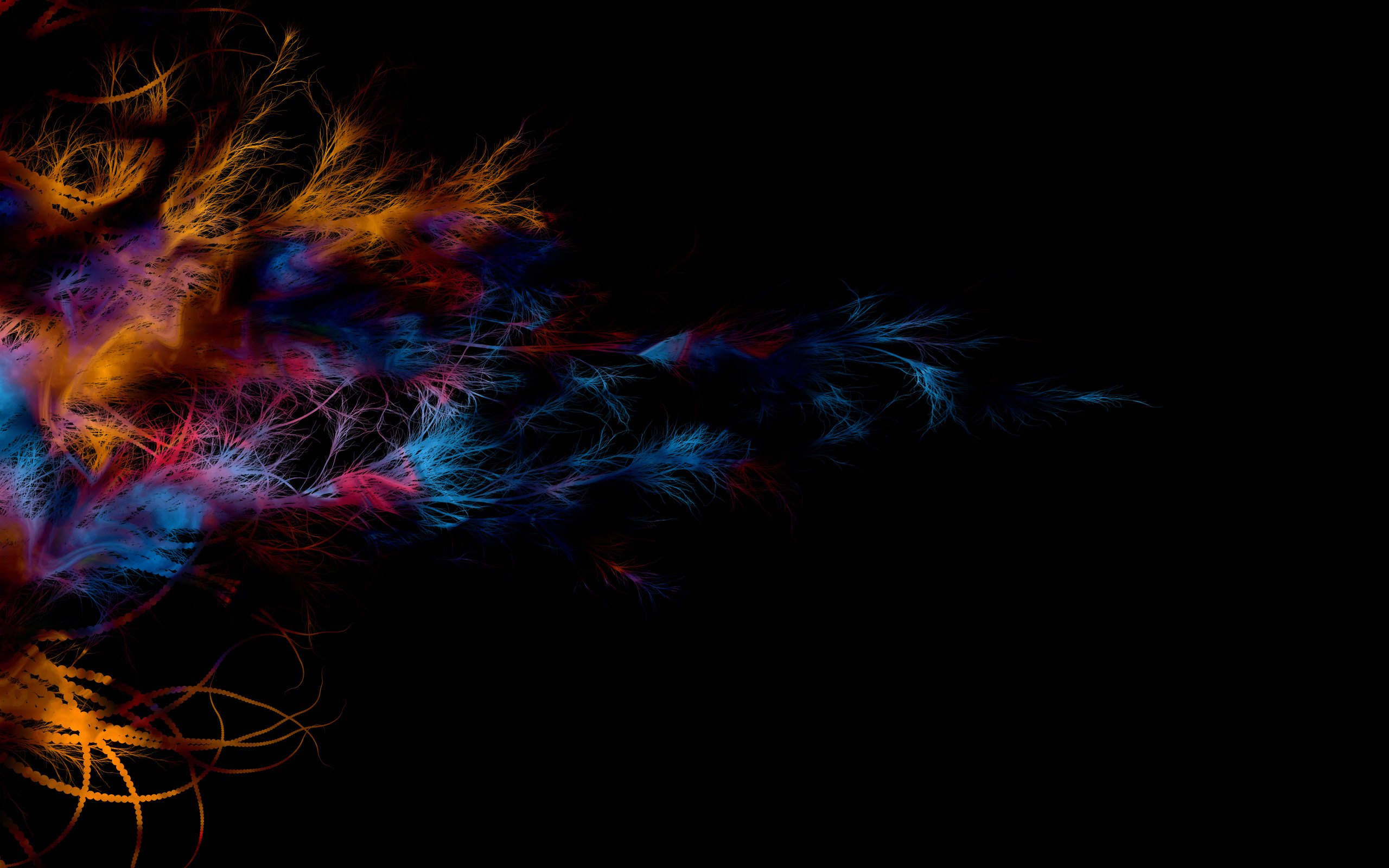-
Posts
2628 -
Joined
-
Last visited
Content Type
Profiles
Forums
Events
Store
Articles
Patch Notes
Everything posted by WanderingAries
-

Stuck at the loading bar - Game won't start
WanderingAries replied to SwissArmyBacon's topic in Help & Support
^This^ and anything like that should also be submitted to the ticketing system so it gets more traction and kept better track of. Also, now that we have like 6 million choices in the launcher, I would try the Safe Mode version first and if that loads, then try the 32bit and go from there. I know there's things you can run that provide inner system details, but I'm not familiar with how and what they are. -

issue 26 Patch Notes for August 22nd, 2019
WanderingAries replied to Leandro's topic in Patch Notes Discussion
Thanks especially for the Social things. I've been away from CoX for a bit, but tried out the 64bit for a brief time and had no issues. I "think" things were a little crisper, but that's possibly just me being away. Win7 x64 -

Possibilities of adding a Launcher for Chrome OS
WanderingAries replied to GrimScull2019's topic in Help & Support
I just read through a bunch of things on that site. The app requires 2Gb RAM. That's a large chunk for a Chromebook. My concern would be insufficient RAM for the game and how the app handles the GFX (virtualization or hardware) as the Mac guys had trouble with their virtualization attempts due to the virtual GPU restrictions. -

Possibilities of adding a Launcher for Chrome OS
WanderingAries replied to GrimScull2019's topic in Help & Support
Generally speaking, a Chromebook is basically like an android smart phone in most respects. It's designed for very light weight, web based applications (email, online document viewing/editing, etc). It's not intended for use with "full powered" applications. It's "ok" for a child's school work, research, or general internet browsing, but Not for anything that can't be found on the Chromebook app store/play store. IDK how many parents I get calls from asking why they can't do half of what they thought they could when they bought it. :/ -

Mid's Reborn: Hero Designer
WanderingAries replied to Metalios's topic in Mids' Reborn Hero Designer's Forum
It has a functional limit that's always been there. Would LOVE to have it continue to scale up. -
Try starting the game in Windowed mode if you're doing so in FS. What's possibly happening is you're getting the AV notice window Behind COX while still getting the standard windows "darken the screen" thing when you get a system message. Make sure to not only white list the game app, but the entire folder to remove chance of getting flagged. I (must have) done this day one because I've Yet to get what most of you guys experience wrt the AV software. Granted, I also have my game installed inside a C:\Games\COX folder which will have NO permissions issues (another major issue on the boards).
-
Ok, so it's not a game bug and it's a quick thing for the rare event that it is. I decided to check the memory usage of the game today (well that and see if the 64bit was working) by having the Task manager in the upper right corner of my screen. For reference, I also have my Win7 Taskbar on the top, the Task Manager is enlarged (covering 40% of the screen), Task Manager set to always on top (likely the issue). When I was done walking around checking out the memory usage (roughly 1.8-1.9Gb in AP on Ultra) I decided to quit the game. Or so I tried. I went to the menu, dropped down to Quit and the game goes to the background but still there. Tried it twice and same thing. Then it dawned on me that for each time the Task Manager was coming into focus. Remembering my settings of said app, I closed it and the game then will close normally. Note: I've never tested this before and tried to quit, so it's probably not related to the game itself or the latest patch.
-
During OG, I used to commonly see it hover between 1.25-1.75Gb per instance. As for the heat, yeah...I went through a few laptop repairs over the OG game. :p Keep the ambient temp low (low -> mid 70s F) and your sys fans set to always on and you'll be ok usually. Might have to do that in the BIOS if it's a laptop. I actually still use widgets that monitor temps, frequencies, etc and with my settings on ultra the temp can get into the 70-80 C range quite easily on TFs. If you're constantly going above 80-90 C, then you should turn the GFX down a bit as well as that's the upper safe zone of the chips. Yeah, if the game (classic/old ver) gets much above that then it's likely to crash. Ask any base builder! X.X Hopefully the 64bit client is more stable on that mark.
-
I'd try running the game in windowed mode after updates if you know that Bit gives issues. That way you can see the notifications for sure at first. Sometimes you have to restart the PC after setting exceptions for some weird reason for AV software.
-
How about a more expensive unslotter that does the Whole lot of them at once? Is there enough room in the 70/trays to hold what a 50 slots?
-

VidiotMaps for Issue 24 and Beyond
WanderingAries replied to Blondeshell's topic in Tools, Utilities & Downloads
The only common thing I see across the boards is people continuing to install into the protected folders or anywhere Other than where the game installation walkthrough has you follow. Some people say they have no issues. Fine, but most of the issues that come up seem to coincide with people who don't have what us older gamers call a "normal" installation. -
Huh, that's REALLY weird as I intentionally stripped that away. o.O *double checks* Whoops, looks like the first one didn't get trimmed somehow. Yeah, you probably had your GFX maxed out too. >.< And I had them backwards anyway. :p
-
Oh, ok...been a while.
-

Is there a way to export character builds?
WanderingAries replied to dmaker's topic in Tools, Utilities & Downloads
I'm hoping to be corrected when this tool comes Back into existence, but Currently I don't know of a tool that'll let you see the build exported from the game. That said, I Did find the game's built-in character exporter a while back while combing through this. Oddly, it doesn't seem to include nearly as much info as one gets when exporting a Mids build. -
The screen going blank like that though sounds like the game is somehow trying to output and some off the wall GPU setting. Comb through your GPU software drivers and see if there's something active that is possibly overriding what's in the registry. IE: my NVidia drivers allow me to pre-set GPU settings for when it detects the game launching. This could Easily get screwed up by an update of some kind.
-
A couple things to look into, if you haven't: 1) Run DXDiag.exe (pretty sure it still works on Win10) and go through the tabs to see if there are any issues mentioned; 2) If you followed the above, then this is pointless, but I've made some registry things you can "merge" to put the game into 1080p @60Hz. Note: I've stripped all other game settings from the files so as not to mess with anything else you had set 1080p.reg for simply changing to 1080p @ 60Hz 1080p_FS.reg to put you into Full Screen with the same settings *FIXED*
-
Just to be clear, Forum and Game accounts are completely separate if that's causing confusion for you. That and you'll likely need to be using separate email accounts for each.
-
I was coming here Just to say this. Now, mind you, I haven't read the other thread, but as a long time user this makes the most sense.
-

Allow allies to pass through henchmen freely
WanderingAries replied to Weylin's topic in Suggestions & Feedback
As heated and two sided as this discussion appears to be, it still looks like simply placing your minions in an open spot is the best compromise. IE: If you're in Atlas, then find a spot where people aren't gathered and park them until you're done. In confined spaces, when the thing is dead pull the pets back to you. Doorways, let the non-MMs through first Unless there's a tactic to it. IE: you're team strategy is to keep from being followed. Say everyone's getting low on HP or End, then shove those pets in the door to allow everyone to start recovering while the AV noms on the pets When everyone recovers you'll have plenty of time to resummons and recover yourself. Either way, it's a conscious burden on that of the MM and it's kind of what they should have expected when they took the AT. If the pets are bugging you, then maybe you have a new-2-the-AT person. Don't be rude, just kinda say "hey, they pets are sorta blocking things". -
That's why they introduced PvP TBH. Give you a place where you can pop in/out of so-called FF. I think we have an arena type thing too right? It's been ages since I've messed with the non-PvE content.
-

Can't move rooms in SG base builder
WanderingAries replied to reconfigureyourface's topic in Bug Reports
This, because we now (?) can have doors on any side of a room and thus makes Anything on a wall or overlapping the edge of the room will be treated as hard linked. It really sucks sometimes, but it also encourages lots of preplanning. -
If you mean that you're using one of the extra buttons on it, then yeah, that might be it. Unless you have a global software bind for that and have the drivers set to not allow apps to change them. Yet to try it overall personally, but my Task Switcher button seems to work on Windows when playing.
-

VidiotMaps for Issue 24 and Beyond
WanderingAries replied to Blondeshell's topic in Tools, Utilities & Downloads
Weird, I'm gonna have to look into Why so many of you are getting user created folders set as Read Only. Are you running Win10? You know it worked if you have a data folder. When you go in-game just load the map and you'll see all sorts of special pointers and added text referencing them.