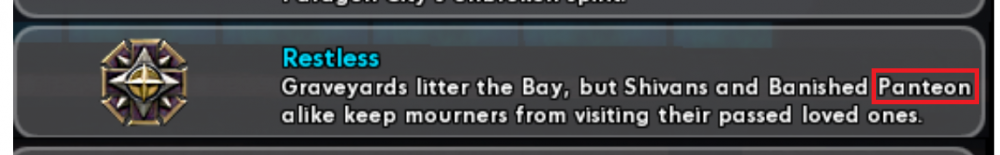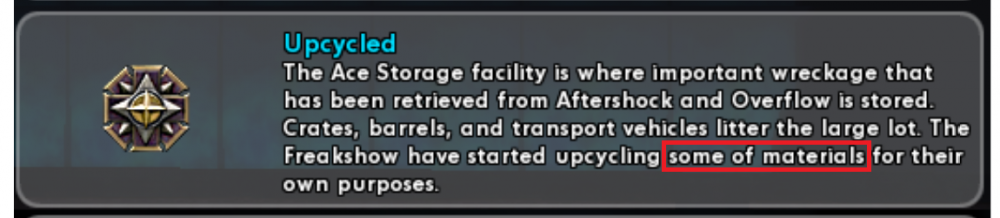-
Posts
2080 -
Joined
-
Last visited
-
Days Won
1
Content Type
Profiles
Forums
Events
Store
Articles
Patch Notes
Everything posted by AboveTheChemist
-

Badge data needed for new badge tracker website
AboveTheChemist replied to AboveTheChemist's topic in Badges
Quick bump to note that I updated the OP with the most pressing needs, which are the villain versions of nearly all the veteran badges, as well as the villain versions of 'Recluse's Right Hand' accolade and 'Excelsior!' event badges. Edit: Found the ones I needed -

tracker Badger - CoH Badge Tracker Website
AboveTheChemist replied to KeyboardKitsune's topic in Badges
Can you tell if it counts towards the badge total in the player info window? Thanks for the screenshot, too, I needed the icon/badge text for that one (even if it ends up being removed). -

Static Teams: Who Wants To Join One?
AboveTheChemist replied to CrimsonOne's topic in General Discussion
I'd be willing to start an alt on Torchbearer assuming I can make the meeting times. What is the theme of the team, and when do you usually meet? I'll start thinking about what kind of character I can make. I also just remembered that we used to have something like this a while back on Everlasting. It was basically an electric power group. To join, one needed to have at least one electricity-based power. We met three times a week, but it went into hiatus a couple of months ago and I haven't heard anything since then. -

VidiotMaps for Issue 24 and Beyond
AboveTheChemist replied to Blondeshell's topic in Tools, Utilities & Downloads
Those maps on the wiki should work fine for getting the badges in safeguard/mayhem missions. There is also a 'Reveal' power available reasonably cheaply at the P2W vendor that will clear the fog of war for you and let you see the whole in-game map, if you want to go that route. -

Badge data needed for new badge tracker website
AboveTheChemist replied to AboveTheChemist's topic in Badges
Having now thoroughly gone through all the badges posted above, I think the only versions that are likely to have different villain versions of the badge text are: Nearly all the veteran badges The accolade badge 'Recluse's Right Hand' The event badge 'Excelsior!' The defeat badge 'Terminator' The accomplishment badge 'The Center's Nemesis' My villain character has the first few veteran badges and all but the first has different text. Based on how the hero veteran badges text read, my guess is that most if not all of the rest will have different text. So if any vet level 99+ villains wouldn't mind submitting screenshots of the villain versions of the veterans badges I would be grateful. Order doesn't matter, so just a series of scrolling screenshots is fine. Edit: Added 'Recluse's Right Hand' and 'Excelsior!' so if any villains have those and can post a screenshot I would really appreciate it. I suspect they probably have different text for villains. Likewise, if any villains have the 'Terminator' defeat badge or the 'The Center's Nemesis' accomplishment badge, I could use a screenshot of those, too. I'm not as certain that 'The Center's Nemesis' will have different text but I suspect it might. I might try to work on those two myself, but I have no idea how long it might take. Last Edit: Found what I needed in the .pigg files! -
I keep 8 racks for common and uncommon salvage, organized alphabetically as shown in the screenshot. I don't keep enough rare salvage on hand to warrant storing it in a rack, and I just keep what little I have in my crafting character's personal vault. I have a couple of overflow racks (not shown) temporarily because I am working on the invention badges and have been hoarding more salvage than normal for that, but once I finish those badges I plan to sell off my excess salvage and trim back down to 8 racks.
-

Badge data needed for new badge tracker website
AboveTheChemist replied to AboveTheChemist's topic in Badges
I've updated the OP. With the hero versions of the badges in hand, all that is needed now is the villain/praetorian version of the text and icon, if those differ from the hero version. Having read over the badges, I think that there probably aren't too many that have different villain/praetorian versions but if anyone happens across any badges in their possession that do, please feel free to share the screenshots! -

Badge data needed for new badge tracker website
AboveTheChemist replied to AboveTheChemist's topic in Badges
This is amazing @Piyerus! I cannot thank you enough for providing all this info! -

Badge data needed for new badge tracker website
AboveTheChemist replied to AboveTheChemist's topic in Badges
Sorry, I should have been more clear. The binds won't load it into Herostats (or maybe they will, I know nothing about Herostats). I'm just interested in the log output that the keybinds create. If you don't mind sharing it with me, I'll parse your log file for the keybind results and can get the settitle integers that way. Feel free to redact any other text from the log file, I just need the text that the binds generate, with examples provided in the thread I linked above. -
I have been assisting @KeyboardKitsune in compiling badge data for the wonderful new badge tracker website they put together. As we've compiled the data we've noted that there are a good many (mostly i25) badges for which we are missing some information. The list of badges is below. Piyerus graciously provided ALL the badges below (and some I've sense removed from the list) for the hero/vigilante alignment. The data we need for each is the icon and in-game badge text/description for the villain (and/or praetorian) versions if those differ from the hero version posted below. This info is most easily conveyed via a screenshot. So, if you have any of the badges listed below, and would like to help us out, simply take a screenshot of the badge from within your badge window and post it here, and please note the alignment (villain/praetorian) from which it was taken. I'll try to keep the list up-to-date in terms of what folks have posted by crossing out the submitted badges. Final Update: I was able to get the majority of the remaining missing villain badge data from the game .pigg files. I am leaving the list below up in case anyone finds one with different villain text. I suspect most of them have the same text for heroes and villains, but I don't know with absolute certainty. Feel free to post any that you find, though! Thanks! Accolade (need villain/praetorian version if applicable) Aftershock Agent of Chaos Answered the Call Bad Blood Determined Epicenter Excavator Fashion Victim Port Authority Rising Star Shattered Time Story Teller They Are Still Among Us Warlord Accomplishment (need villain/praetorian version if applicable) Chameleon Do No Harm Escapist Magistrate Obliterator Survivor True Nemesis Tyrant Achievement (need villain/praetorian version if applicable) Apathetic Avenger Beyond Reasonable Doubt Bounty Cataclysmic Couldn't Care Less Curator Decimator Eradicator Executioner Food Critic Grand Gourmet Guardian of Forever Iron Chef Kleptomaniac Packrat Pickpocket Picky Eater Until the End of the World Valet Defeat (need villain/praetorian version if applicable) Buddy Itsy Bitsy War Machine War Torn Welcome to Earth Exploration (need villain/praetorian version if applicable) A Scar In Time Apex Battle Hardened Burger Meister City Traveler Claim Denied Communications Specialist Condemned Disassembled Dug Too Deep Faultless Mystic Forcibly Evicted Forsaken Game Over Herculean Hot Dog Knowledgeable Mostly Harmless Newsman/Newsgirl Nuclear Out Of Harm's Way Pristine Resilient Restless Riveting Rock Bottom Rookie Shielded Sick Of Time Travel Spare Parts Still Standing True Neutral Trustworthy Upcycled Virtuous Volatile Wasted Resource Watch Your Back What Lurks Beyond Ouroboros (need villain/praetorian version if applicable) Praetorian Tourist PVP (need villain/praetorian version if applicable) Tempus Fugitive/Destroyer of Worlds
-
I stopped playing CoH before the invention system was introduced, so being on Homecoming meant learning everything about it from the ground up. It was a struggle at first, but well worth it, and I am still learning. I'll generally wait until around a character is around level 30 before I decide if it's worth it to put together an IO set build for them. When I do open up the hero planner, it's usually a challenge (albeit a fun one) to come up with an optimal build, but I enjoy trying to optimize the build while staying within a reasonable budget and not breaking the bank with purple sets. Of the 4 characters I have built out so far, I'm quite proud of their capabilities and especially of how fun they are to play. I know for certain that the lessons I have learned throughout the process has made me a better overall player, too.
-

Static Teams: Who Wants To Join One?
AboveTheChemist replied to CrimsonOne's topic in General Discussion
I think this is a great idea. I've done static teams before in other MMOs and they have always been great fun. If anyone on Everlasting would like to start one (I'm not much of a leader) then I'd be glad to be on the team. -
I have not played a lot of MMOs, but two that I have loved playing are Everquest and City of Heroes. I got my chance to relive the glory days of EQ on Project 1999, and have played that regularly for the past 3 years, joining a great guild and making several great friends along the way. We were discussing MMOs on Discord last year and while my friends all agreed that EQ was their one true love, I told them without hesitation that if I ever got the chance to play CoH again, I was all over it. And when I heard the news in April about the CoH server going public, I logged off P99 and have not looked back. Even though I only played CoH for the first 4-5 issues, it always held the fondest memories for me and I am quite thankful that it's back.
-
Which badge are you going for specifically? I see the following defeat CoT badges in the spreadsheet: Coldblooded / Coldhearted: Defeat 100 Circle of Thorns cold demons, including Hordelings, Hellfrosts and Blade Princes (Only available during valentines event for Heroes, but available as normal spawns for Villains) Soul Binder: Defeat 100 Circle of Thorns mages Weed Whacker: Defeat 50 Circle of Thorns Succubi or Hellfrosts (Only available during valentines event for Heroes, but available as normal spawns for Villains) Exorcist: Defeat 100 points worth of Incarnate-level Circle of Thorns I'd guess, based on the number you mentioned, that you might be looking at the wrong badge. Perhaps you are expecting progress on Weed Whacker and you're actually getting progress on Soul Binder.
-
I ran into the issue with the Founders' Falls map a while back. When I was researching the issue I think I remember reading that it was a problem dating back to live, but I am not 100% certain of that.
-

Crafting discount tickets awarding erratically?
AboveTheChemist replied to Yep, Nope is right's topic in Bug Reports
Based on my experience with the awarding of the discount tickets, I came to this same conclusion. I didn't really notice a substantial uptick in the number of coupons I received until I had to work extended hours for Hurricane Dorian and didn't get a chance to login for several days. According to a dev, it should reward one every 24 hours. These coupons cannot be traded. -
YES! Old school Sisters! Here's one of my favorite non-Sisters songs. The song and video are mildly NSFW, but it's also one of the best music videos I've ever seen. VAST - Pretty When You Cry
-

tracker Badger - CoH Badge Tracker Website
AboveTheChemist replied to KeyboardKitsune's topic in Badges
Absolutely, I am happy to help out. I'll send you a PM in a bit with some particulars. -

tracker Badger - CoH Badge Tracker Website
AboveTheChemist replied to KeyboardKitsune's topic in Badges
I have no idea if this would be helpful or not, but a few months ago when I was getting together the badge data to use in my personal badge tracker (a Python script that parses my log files), I wrote a script to scrape the individual badge pages at City Info Tracker and grab the bits of badge info there that I wanted (badge name, badge category, and badge prerequisites). I would need to modify the script to account for the additional data required for this project but I think I can get stuff like the badge text and badge icon name without too much trouble. I might even be able to bulk download the icons. I think I could output all this to a CSV file without too much trouble. If that would be helpful just let me know! -
I tinkered with the new site and it is quite impressive! A few suggestions/comments (before I get to the praise): It might be nice if there were a means to delete or rename a character. I assume deletion could be done by manually going into the cache but I don't know how hard it might be to track down the actual file(s) associated with each character. When testing the import/export function, I was able to export just fine. I decided to test the import function by re-naming my character from within the export text (i.e. from BADGER|homecoming|Everlasting|<char_name>) but that did not work. No matter what name I changed the character name to, it seemingly wouldn't import. This initially made me think the import function was broken until I went into the original character, unchecked some badges, and saw that upon import, those badges were restored. That's when I realized that it would always overwrite the character from which the text was orignally exported, and that changing the name within the text had no effect. That is probably working as intended but I just wanted to let you know I tried it. It might be nice to sort the badges by Hero/Villain/Praetorian only, but that's not a huge issue. For the invention badges, it might be nice to be able to display only the badges relevant to a certain level, such as only the 25-30 level badges. Maybe having a description search in addition to the name search would accomplish this and allow for more robust searching. Otherwise I love what you've done with it so far. It's really intuitive and I was able to figure things out quickly. The sort/filter features work well, although it took me a bit longer to determine exactly what the 'In-game Desc.' sort feature did. There are so many little features that really make this stand out. The individual checkboxes for each individual plaque in the History badge set The /loc coordinates and especially the synchronization with the plaque and exploration badge marker numbers as they appear in VidiotMaps The ability to track progress on the Invention badges The differentiation between alignment- and gender-specific badge names Overall I think it looks great! If there is anything else I can do to help test it out, please let me know.
-
I played on Guardian back in the early days, from around launch until issue 5 or so. My main characters were Mitternacht and Polar Sable, and I've re-created them on Everlasting (along with several new characters). I had a few alts that didn't see nearly as much playtime, and most of which I barely remember. I highly doubt anyone will remember me, as I spent most of my time playing with some real life high school friends that (as far as I know) have not picked up the game since it's come back.
-

Market Bug: Different Items are sharing sales history.
AboveTheChemist replied to Adeon Hawkwood's topic in Bug Reports
@HedgefundNo ire intended, I think you perhaps read too much into my post. I asked the question out of curiosity, not anger. I didn't get that from Kigo's post initially but re-reading it a few times I can see the logical connection. Thanks for mentioning those posts from the "Some Market Observations" thread, as I think those are the first actual examples I've seen of this particular bug being exploited and having consequences other than the example I gave about personally losing market fees. Even if the dev's can't fix this soon, it would be nice if they could maybe include a warning in the /gmotd or something letting people know that what they see in the last 5 history might be deceptive. -
I normally bid 1 inf on the item, and then once it is in the "Bidding" tab, click "Find" and it should reliably retrieve the history. Every now and then it may require a couple of clicks of the "Find" button, but usually one will do it.
- 1 reply
-
- 3
-

-
All mods work through the 'data' folder in your CoH directory. So if your install directory is C:\Games\CoH, mods will need to go in C:\Games\CoH\data. If the 'data' folder is not there then simply create it. Many mods will come pre-loaded with the right directory structure as is required within that 'data' folder. For instance, if you want to install Vanden's Power Icon Pack, download the zip file and look inside to see it contains 'data\texture_library\GUI\Icons\Powers', with all the relevant files located in that last 'Powers' folder. Copy the 'texture_library' folder into your game 'data' folder and that should be all you need to do. The finished install should look like: C:\Games\CoH\data\texture_library\GUI\Icons\Powers Mods for other things like sounds and maps go within that same 'data' folder. Basically the game overrides any default files with files it finds inside that 'data' folder. If you want to stop using a particular mod simply either delete it's associated files/folders or move them outside the 'data' folder.