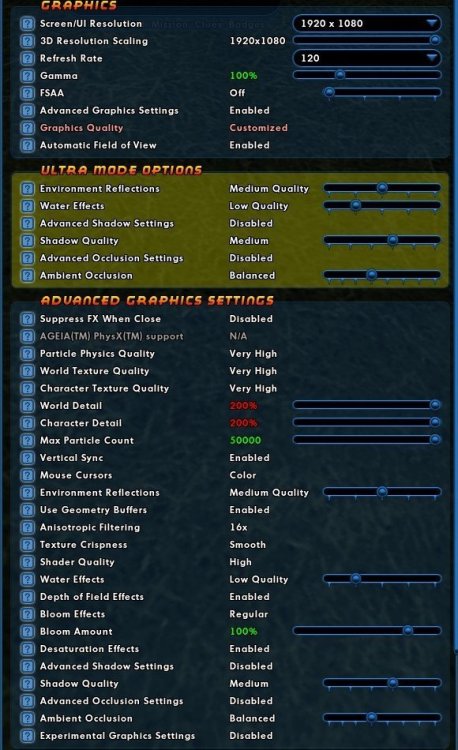-
Posts
2022 -
Joined
-
Last visited
-
Days Won
1
Content Type
Profiles
Forums
Events
Store
Articles
Patch Notes
Everything posted by AboveTheChemist
-

[Request] Optimal GFX Settings per GPU
AboveTheChemist replied to WanderingAries's topic in PC Builders's Forum
I recently built a small form factor computer and wanted to share my experience. I hadn't originally planned to put any games on it, but I play several older games and when I saw how light the CPU/GPU usage was for these games on my main gaming computer (the one that is the focus of my previous post above), I decided to migrate them to the SFF build. This includes stuff like Project 1999, Icewind Dale, Forgotten Hope 2, and I decided to try out City of Heroes on there as well. This SFF computer has a Ryzen 5 5600G with 16 GB of DDR4-3200 RAM (4 GB of which I allocated to the iGPU), and no discrete GPU. I'm using the same monitor as above (1080p, 144 Hz), but the motherboard is limited to 120 Hz output so 120 FPS is the best I could hope for. Note that the numbers below are just general observations, and not the result of rigorous testing/data collection. I mostly wanted to get a general feel for how this hardware would do with City of Heroes. I initially tried the same settings I mentioned above, which are approaching Ultra settings, and it performed at the lower end of playability. I checked Atlas Park, Perez Park, Imperial City, and a few random Paragon City zones. These zones were around 20-30 FPS, which isn't great, but playable. I dialed some of the settings back, and saw significant improvement. I set FSAA to zero, lowered the water effects and shadow quality to low (but not off), and set visscale and lodbias to 2. I consistently saw FPS generally in the 75-85 range, up to 100ish FPS in some zones. I then turned shadows, water effects, environmental reflections, ambient occlusion, and anisotropic filtering to off/zero, and consistently saw FPS in the 90-120 range, with Atlas Park and Praetoria being at the lower end of that range, and all other zones at the higher end. In keeping with the spirit of the thread, I tried to strike a balance of settings to try to get to around 60 FPS, and here's what I came up with: This gave me performance in the 55-65+ FPS range, except in Perez Park where it was about 10 FPS lower. I don't intend to use this computer for normal CoH play, but I fully intend to keep CoH on there and use it when I am testing or just gathering data (which I do quite often). Overall I was really pleased with what the R5 5600G was able to do. For someone who just wants to play CoH in 1080p on a small budget and is willing to dial the settings back a little, it might be worth consideration. My particular build was a little more expensive since I went with a super small ITX form factor build, but tinkering around on PC PartPicker I could put together a decent mATX/ATX parts list (except monitor) for $350-$400.- 7 replies
-
- 1
-

-
- optimization
- gpu
-
(and 1 more)
Tagged with:
-

Curious, Is There a Point to Making a Farmer on Brainstorm ??
AboveTheChemist replied to smnolimits43's topic in Brute
The quickest way to farm on Brainstorm is to open the freebies menu and grant yourself all the inf (and enhancements, if you need those) you could ever possibly need. Or 2 billion inf, whichever is higher. Click the little button at the end of the chat bar to get to it, or bind/macro the following: /bind <key> popmenu freebiesmenu /macro <name> popmenu freebiesmenu I am honestly not sure if there are farm maps on Brainstorm, though. I am not sure I've been in AE there, as I've seldom even been in it on the live shards. -
Does he spawn the smaller underlings (Rubble?) when he dies? If so, someone may have left some of them up somewhere. You might check his spawn points for any little guys.
-
Another option would be to install the mods you want before playing a certain character, and then uninstall them once you are done with that character. You'd have to log completely out in between character swaps to do the install/uninstall, but you'd have to do that anyway if using a second separate CoH install. Install/uninstall would be easy if using City Mod Installer, but manual install/uninstall might also be feasible depending on how many sounds you wanted to mod. This method would save on storage space as well (CoH takes about 6 GB or so), if that is a concern.
-
Along those lines, I'd recommend editing that post and removing that outdated file. I'd certainly appreciate you doing so. The latest version of that menu is available here: https://forums.homecomingservers.com/topic/24454-atcs-badge-list-popmenu/
-
Here's the build I mentioned, and please keep the caveats I mentioned about it earlier in mind. It's more focused on the character concept than on any optimization, and isn't overly expensive aside from the one ATO set.
-

Everlasting: Featured Bases on MassivelyOP
AboveTheChemist replied to Herotu's topic in Base Construction
I got a big kick out of the fact that the base of mine that you overhauled so beautifully for the demo class showed up in one of the articles. -

Page 7 Keybind System Changes — Technical Discussion
AboveTheChemist replied to Shenanigunner's topic in General Discussion
EDIT: A slash command has been added for this functionality, so I am removing this file. I'll leave the rest of the post up, though. As a follow-up to my previous post, the showbind dump file worked exactly like I hoped it would. I set it up to output every primary key and chord key combo for the primary keys listed on the wiki page for key names at this link, with the exception of the non-English keys and the joystick buttons (didn't know how to code the joystick buttons). I've attached the file here: <removed file> Save it to your favorite place for binds, and load it using the /bind_load_file command. In my case, I saved it to: C:\Games\HC\settings\beta\binds and loaded it (from Brainstorm) using: /bind_load_file binds/showbind_all.txt I used a relative path in my bind load command, but you may need to use an absolute path if you save it somewhere other than one of the server sub-folders in the settings folder. It should output the results in chat for all currently bound keys. You'll need to dig the results out of your chat log, so be sure to have chat logging on. The output isn't the prettiest, but if you need to know what all your keys are bound to, it should tell you. Keys bound to nothing will report 'Nothing' and keys bound to 'nop' will report 'nop'. Here's a snippet of the output for the default 'Modern' bind profile: It's not the most elegant solution, and it's a bit unfriendly to new users and/or folks that aren't familiar with loading bind files. But for bind enthusiasts, perhaps it will do until Number Six is able to add a slash command to save the binds to a dedicated file. -

Page 7 Keybind System Changes — Technical Discussion
AboveTheChemist replied to Shenanigunner's topic in General Discussion
This started the wheels turning and made me wonder if there is a way to set up a single bind file that can dump the binds for every possible key combination, like how the settitle bind file works for dumping all badge titles for importing badges into Badger, only with /showbind instead of /settitle. I've got some tinkering to do and will report back. -
My apologies, I've had the raw data toggled on so long that I forget that it's not on by default. At the top of the page in the blue banner where it says 'City of Data v2.0', just to the right of where it says that you'll see a symbol that looks like a stack of 4 blue discs. Click that (or the checkbox beside it) to toggle on the raw data, then scroll down and you'll see all the raw power data in JSON format. The second item from the top is "full_name".
-

Removal of all base lists
AboveTheChemist replied to thunderforce's topic in Unofficial Homecoming Wiki's Forum
I've not weighed in further because I feel like I've more or less stated my thoughts. I think you, Easter Bunny, and Matsiyan are better qualified than anyone to oversee base-related stuff on the wiki, and I think you have just as much right as anyone to edit as you see fit. Or not to edit, if you decide that you don't want to deal with the wiki base lists, and based on this thread I can understand why you might arrive at that decision. Regarding the removal of the base lists from the wiki, I'm not opposed to that. I'm not convinced that is the best option, because I think if they are removed, someone will just add them back in some form at a later date, and we'll be back at square one. If you do wish to avoid the wiki going forward, perhaps the best option is just to leave the lists as-is, with a note directing folks to the Google lists as the most up-to-date source. The wiki lists are certainly more up-to-date now than before, and perhaps in the future someone will be motivated to update them with info from the Google lists. That's not an ideal solution, and perhaps there is a better one. -
I love Grav/Rad, that was my first character and main in the before times, and the first character I recreated on HC. I am happy to post her build if you like, but I make no claims whatsoever that it's optimal, or even good.
-
Potentially. I posted a spreadsheet upthread in this post that contains the reward scale (RS) values for the majority of critters in the game. I assume when you say outliers that you mean critters with RS other than 1. As BlackSpectre noted above, the raw data is a bit complicated as-is for the wiki, so ideally we'd come up with a reasonable way of presenting it. BlackSpectre mentioned perhaps average RS for each npc group, and it might make sense to also present a range for each group. But those are just some ideas, and there may be a better way of presenting that info.
-
Following up, I've updated the experience rewards table on the wiki at this link, and added an analogous inf table to the inf page on the wiki at this link, based on some extensive testing I did. BlackSpectre and I are looking into some other experience- and inf-related stuff, but more on that when we get some reliable numbers.
-

Incarnate Abilities: the complete set
AboveTheChemist replied to Techwright's topic in General Discussion
I am fairly certain it has been done, years ago even. I'll see if I can dig up the thread. EDIT - Found it (from Oct 2019): https://forums.homecomingservers.com/topic/11739-all-hail-your-new-insect-t4-incarnate-overlord/ -

ATC's Badge List PopMenu
AboveTheChemist replied to AboveTheChemist's topic in Tools, Utilities & Downloads
From the sound of it you need to go to the top post at this link and follow the instructions under the section labeled Removing/Deleting Old Installations. -

Removal of all base lists
AboveTheChemist replied to thunderforce's topic in Unofficial Homecoming Wiki's Forum
Gotcha, I didn't realize that was part of the process as well so that seems to address the concern I had in point number 1. Sorry for the confusion! -

New content policy for the Wiki
AboveTheChemist replied to Michiyo's topic in Unofficial Homecoming Wiki's Forum
Given that info that has been edited from the wiki can still be viewed via the revision history, is there a mechanism in place to completely remove any content that violates the content policy such that it isn't visible even via the revision history? I would assume that folks with admin-level rights might be able to do such a thing but I just wanted to bring it up in case my assumption is incorrect. -

Removal of all base lists
AboveTheChemist replied to thunderforce's topic in Unofficial Homecoming Wiki's Forum
In regard to recent discussion here and on the discord, I don't know that I've explicitly stated it to date but Dacy you have my support for the approach that you and Matsiyan and Easter Bunny have taken in terms of updating the wiki with the info from the base lists in Google docs. It's a bit of a departure from the norm for updating the wiki, and I can see why it might give some folks heartburn. But I also appreciate the issues that you've had to deal with in terms of keeping the base info updated, consolidated, and free from malicious influence, so I think the balance you've struck is reasonable even if it isn't the "normal" way of maintaining a wiki page. A couple of minor points along those lines I wanted to bring up are: 1. As an example, say someone either misses or doesn't quite understand that, rather than adding info directly to the wiki, that they should submit it for inclusion in the Google doc. Is there a plan in place to reach out to folks that add their info only to the wiki, so that they can get their base entered properly into the Google doc? That might be more of a cross the bridge when you get to it scenario, but it's not hard to imagine that at some point down the road there will be someone who just doesn't quite understand that the info needs to go through the Google doc, and it would seem like reaching out to them would help minimize the number of legit wiki edits that get overwritten with new updates. 2. Given that info edited/removed from a wiki page is always visible a few clicks away via the revision history, if a base owner at some point decides to remove their base code from the listing for whatever reason, it might be worth reminding them that the code can still be seen on the wiki for someone willing to look through the revision history. -
OP, this is probably the easiest method, and I wrote a little walkthrough in the post at this link that will guide you through the process. OP, this method would also work if you want to do it manually. Badger lists the badges sequentially as you see them in-game. My BadgeSetList popmenu also has a sequential listing for each of the categories. If you go to the Badger page for your character, click the 'Collect' tab, and check the 'Show Collected' option, you should be able to choose each category and see a sequential list of the badges you have entered into Badger. You can compare that list to the sequential list in the BadgeSetList popmenu to find the ones you are missing.
-

Add a vendor with "Training" origin enhancements
AboveTheChemist replied to gabrilend's topic in Suggestions & Feedback
In addition to Rudra's suggestion for building a simple SG base, you could also use one of the many travel hub/utility bases that folks have set up. The wiki has updated base code lists (here's Everlasting's list, for example) that you can sort by venue. Look for 'Travel Hub' and most if not all of those should have vendors that sell training enhancements. Links for the base lists of other shards are at the bottom of that page. -
If you need known examples, to check, I bumped a bug thread at this link wherein some other folks and I compiled a lot of examples we found.
-

Market Bug: Different Items are sharing sales history.
AboveTheChemist replied to Adeon Hawkwood's topic in Bug Reports
From the March 12 patch notes: This was nigh impossible to test on Beta due to the lack of supply on the Beta auction house. Now that this fix is live, this thread contains a number of good examples to check to see if they are still exhibiting the display bug. This thread isn't an exhaustive collection, of course, but if you need something to check, most stuff listed in this thread should suffice. -

Auction House (/AH) price refresh seems less effective.
AboveTheChemist replied to Yomo Kimyata's topic in Bug Reports
That is the 'dual price list' bug that I elaborated upon upthread at this post.